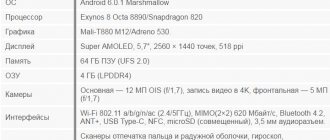Probably, two years ago, when Samsung bosses launched the very first Note with a diagonal of 5.3 inches, even in their wildest fantasies they could not imagine what a crazy stir their new product would cause. At that time, flagship smartphones could boast screens with a diagonal of 4.3 inches, and a device with a 4.8-inch display was already considered gigantic (“And in general, how can you carry this in your pocket?” - they liked to say at that time).
The first Samsung Galaxy Note GT-N7000 sold an insane number of copies all over the world - everyone who needed it was able to place it in their pockets, and they also said thank you to the manufacturer. Since then, the South Korean corporation, every year at the September IFA exhibition held in Berlin, presents an updated version of its now not the largest, but the most technically advanced smartphone. The main changes usually concern the hardware of the device and they begin with the words “we have increased here, here and here.” This was the case with the Galaxy Note 3 - with one remark: the company's designers have finally moved a couple of steps away from their standard design, which has migrated from one device to another more than once and is already quite boring.
⇡#Appearance and ergonomics
However, the main changes concern the rear panel. The “face” of the smartphone remains almost the same. The main area of the front panel is occupied by a giant 5.7-inch screen. The thickness of the side frames around it decreased by 1.5 mm - 4 mm for the Galaxy Note II versus 2.5 mm for the Galaxy Note 3. There was less free space under and above the display, due to which the dimensions of the new “Laptop” remained almost the same, like its predecessor.
At first glance, distinguishing the third Galaxy Note from the second is not so easy - can you do it?
Due to the not so strongly rounded corners, the smartphone looks more strict. The central key has lost a little in size, but due to the slightly protruding edge, it won’t be difficult to hit it with your finger blindly. On the sides of it, as before, there are touch keys “Menu” and “Back”, equipped with backlight and invisible without it.
Samsung Galaxy Note 3 (left, black) compared to iPhone 4s
The pseudo-chromed edging common to “Galaxies”, which slightly protrudes above the surface of the panel, has also not gone away. True, compared to how it was in the second Note, it is much “sharper”. The earpiece is still covered with a metallic mesh; to the right of it are the sensors and the front camera lens; to the left is an indicator that glows in different colors depending on the event it wants to report.
Samsung Galaxy Note 3 is not that big in modern times
The company's designers are constantly experimenting with the back cover. In the first two Galaxy Notes, the backs of the devices were quite ordinary - matte textured in the first and glossy in the second. In the third generation of the Note, the design idea has gone much further - the back cover has a coating that looks and feels vaguely like leather.
Samsung Galaxy Note 3 with the back panel removed
The solution is very much for an amateur. In our opinion, it would be much more appropriate if the back panel of the Samsung Galaxy Note 3 was not removable. After all, if you remove the panel - and this will have to be done at least to install a SIM card and memory card - cognitive dissonance involuntarily arises. After all, it’s obviously plastic, it doesn’t smell of leather at all - who were you trying to fool? Well, of course, anyone to whom you give a smartphone will first of all crawl under the cover - to find out whether this is really an elite skin of young polycarbonate. And he will definitely find out - it’s good if he doesn’t break the latches in the process.
Samsung Galaxy Note 3 - back panel and sides
The physical power and volume keys, located on the side faces, are moved upward in the updated model, which greatly simplifies working with them. An IR port appeared on the top end, which the Galaxy Note II did not have, and the external speaker had to move to the bottom edge due to the new cover. Its location, interestingly, is very good - the speaker is not blocked by your hand, even if you hold the smartphone in landscape orientation. Next to it is a micro-USB 3.0 interface, which is compatible with standard micro-USB 2.0. By the way, Samsung Galaxy Note 3 is the first “wearable” gadget that supports the latest version of micro-USB. The proprietary S Pen stylus is still nestled in the lower right corner.
Samsung Galaxy Note 3 - side texture
Another difference of the third Note is that the traditional chrome edging running along all sides has become corrugated. This is probably done so that the smartphone looks like a notebook from the ends, and such a relief should resemble the pages in it. It does look quite Asian, though.
Samsung Galaxy Note 3 - slots for microSIM and microSD cards
Under the back cover everything is completely normal - the main area under it is occupied by a 3200 mAh battery. The slots for MicroSD and micro-SIM cards are located underneath each other, with the former being hot-swappable and the latter not.
Size comparison between Samsung Galaxy Note 3, Samsung Galaxy Note II and iPhone 4s
Despite the significantly more powerful hardware, the smartphone has become a little thinner and lighter than its predecessor. If you do not take into account the slightly protruding rear camera lens, the Samsung Galaxy Note 3 has lost more than a millimeter in thickness (9.4 versus 8.3 mm) and has become 15 grams lighter (183 versus 168 g). It’s nice that even such a large gadget monitors its figure and sheds extra millimeters and grams from one version to another.
Review and tests of Samsung Galaxy Note 3 SM-N900. Turning routine into pleasure
One of the brightest releases of the fall was, undoubtedly, the entry into the market of the Samsung Galaxy Note 3
.
Today, the editors of MegaObzor.com were one of the first in Russia to have the opportunity to test this smartphone. Representatives of the Galaxy Note line always stand apart in the Galaxy family, and this is not surprising: it was the first Note that opened a new direction in the development of smartphones. Samsung Galaxy Note 3
is no exception; it has become a worthy continuation of its predecessors.
One of the important highlights of the series is the large screen, special software, and the SPen stylus. The update itself was expected; the hardware and screen in the second version needed to be updated to modern levels. At the same time, like the Samsung Galaxy S4, the improvements did not increase the thickness of the smartphone; it is equally important that this did not affect battery life. As with the S4, several versions will hit the market, differing in the processor used, as well as a budget version and a version with a flexible screen closer to the end of the year. We are unlikely to see the latter in Russia; it will appear in a limited series. This year, sales of Samsung GALAXY Note 3 started in more than 140 countries. So let's get started.
Appearance of Samsung Galaxy Note 3
The design was a pleasant surprise during the announcement of the Samsung Galaxy Note 3. Instead of using a glossy body, which differs from other members of the Galaxy family only in size, it uses a leather-like design. The shape of the body has changed, it has become more rectangular, and a camera protrusion has appeared. As for me, it is very reminiscent of the features of the Samsung Galaxy S2, which is still very popular to this day.
The metal edging along the body has been preserved, only here it is superfluous and looks a little motley.
The body, as before, is made of plastic; it is pleasant to the touch and flexible. The back cover, if you don’t look closely, really looks like leather trim. Up close, the stylized seams and protruding rim give themselves away.
Despite its size, it feels easy to hold in your hands; there is no feeling that you are making a call on a tablet. As expected, the display diagonal has increased from 5.5 to 5.7 inches and the battery capacity has increased from 3100 to 3200 mAh. But at the same time, Samsung Galaxy Note 3 has become lighter (from 183 to 168 grams) and thinner (from 9.4 to 8.3 mm), only the body length has increased by 0.1 mm.
There are three body options available: black, pink and white. If these colors do not satisfy you or you don’t like the back cover, you can choose a case from a whole palette to suit every taste. Now let's look at the buttons and ports on the case. Right: power button. On top there is an infrared port and a 3.5mm audio jack.
On the left is a volume rocker and at the bottom there is a stylus case, as well as a micro USB connector.
By the way, this connector now supports USB 3.0, data transfer via cable will take noticeably less time, and it will charge twice as fast. There is no point in talking about creaking and play in the body; everything is done at the highest level.
Filling Samsung Galaxy Note 3
In terms of hardware, like the Galaxy S4, there are several versions for different markets. Apparently, both will appear in Russia, with a Qualcomm Snapdragon 800 processor and a Samsung Exynos Octa 5420. The first works with Adreno 330 graphics, and the second with ARM Mali-T628 MP6. They also differ in LTE support; only Qualcomm Snapdragon 800 has it.
3 GB of RAM is installed, this will be the maximum level until the transition to 64-bit processors. By the way, it feels like the memory is in place, it works more harmoniously than the S4, and a large number of open applications will not affect performance. The minimum available amount of memory for data storage now starts from 32 GB, there is also a version with twice as much capacity. You can traditionally expand the memory using micro SD cards.
Wi-Fi, Bluetooth, NFC, GPS/GNONASS and a number of other data transmission technologies are supported. There was no surprise; FM radio did not appear here either.
Antutu Benchmark Samsung Galaxy Note 3
Vellamo Benchmark Samsung Galaxy Note 3
Samsung Galaxy Note 3 screen
If everything was satisfactory with the hardware of the second version, then the screen was begging to be replaced against the backdrop of flagship releases not only from Samsung, but also from competitors. Here is the already well-known Super AMOLED matrix with Full HD resolution, protected by Gorilla Glass.
The diagonal has increased from 5.55 to 5.7 inches. Pixel density 386ppi. PenTile technology is used. Unlike the first displays with this technology, there is no longer the problem of notches, the pixel density and diamond-shaped orientation have a positive effect. The display data is similar to S4. The maximum brightness is 323 cd/m2, in Standard mode - 337 cd/m2. In some situations it can rise to 420 cd/m2. This is almost twice as bright as the Note 2.
A distinctive feature of this type of matrix is its high contrast. Even small details look deep and detailed. The viewing angles are fine, only a bluish tint appears when the deviation is strong.
You can choose a palette to suit your taste: “Dynamic”, “Standard”, “Professional Photography” and “Cinema”. “Standard” - 7500K, “Professional Photography” - a good attempt to match Adobe RGB, 6700K, “Cinema” - 6700K, sRGB.
Camera Samsung Galaxy Note 3
The trend towards increased attention from manufacturers has also affected the Samsung Galaxy Note 3. It uses a unit similar to the S4, paired with a flash. The software component also does its job. Various modes are available to the user: Motion Photo, Photo with Sound, Animated Shot, Corrector, Best Photo, Best Face, Retouching, HDR (High Dynamic Range), Panorama, Sports, Golf, 360 degrees, Live Photo. photo clickable
Samsung Galaxy Note 3 software
Samsung Galaxy Note 3 is controlled by the Google Android 4.3 operating system with the proprietary TouchWiz shell.
Everything is familiar, I personally don’t really like the gurgling sounds, cartoonish graphics and bright icons. But this is a matter of taste and can be solved if desired. There are also some differences from the S4, for example, when you remove the stylus, the “context commands” menu appears. Convenient, no time required to learn commands. It is not necessary to touch the screen; the stylus is recognized at a distance of approximately 1cm.
Active Notes – allows you to convert handwritten text into printed text, make calls using commands, add contacts and create a task list. Album of fragments – collects pictures, photographs and even websites in one place. Convenient access to data and quick return if necessary. Instant Comments – Takes a screenshot with the ability to write a comment.
S Finder – advanced content search on a smartphone. Various filters are provided such as date, location, file type or keywords. Window within a window – work with several windows at once in multitasking mode. Window sizes are set manually. Now there is no need to tear yourself away from running applications.
S Note has been updated, the service allows you to edit, add and view entries using a convenient interface. Synchronization with cloud services such as Evernote is provided.
My Magazine - Provides access to personalized news, social networks and media entertainment.
Samsung KNOX is an application that was first introduced at the presentation of the Galaxy S4. This application is interesting in the corporate segment; it allows you to store important personal information in a special container with protection at the system level from theft. If you lose your smartphone, it will be impossible to access them. Smartphone search – allows you to block your smartphone if it is lost or stolen. The user can remotely block a return to factory settings, and also, if necessary, delete personal data.
Video review of Samsung Galaxy Gear
Preliminary video review, full version will be published in the coming days.
Results on Samsung Galaxy Note 3
Samsung GALAXY Note 3
has become a worthy and expected update to the popular series. Almost everything has improved, many of the changes are significant. Such as, for example, a new display, processor, camera and memory. All the improvements did not increase the dimensions of the case; it even became lighter and thinner. I was pleasantly surprised by the back cover; you can have different attitudes to such stylization, but you are already starting to get tired of blindly copying the glossy case.
Of course, you can argue a lot about the convenience of phablets and the advisability of having two devices – a smartphone and a tablet. But for people who are often on the go or when a smartphone is needed not only for wasting time on social networks and playing with birds, the Samsung Galaxy Note 3 can become a convenient and functional work tool.
In the meantime, I can name the cost of the Samsung GALAXY Note 3 as a disadvantage; it will cost 34,990 rubles. Based on the test results, he receives the “Gold” award. MegaObzor.com Editor's Choice"
.
Samsung Galaxy Gear review
Preliminary video review, full version will be published in the coming days.
Review of Samsung View Cover for Note 3
Preliminary video review, full version will be published in the coming days.
Presentation of Samsung Galaxy Note 3 in Kazan
You can view the video and photo report of the official presentation in a separate review.
⇡#Technical characteristics
We have specifically combined those table cells in which the characteristics of SGN2 and SGN3 are the same. As you can see, there were very few of them: despite the external similarity, the new model has changed in almost all respects.
| Samsung Galaxy Note 2 (GT-N7100) | Samsung Galaxy Note 3 (SM-N9000) | ||
| Touch screen | 5.55 inches, 1280x720, Super AMOLED Capacitive, up to 10 simultaneous touches | 5.7 inches, 1920x1080, Super AMOLED Capacitive, up to 10 simultaneous touches | |
| Air gap | No | ||
| Oleophobic coating | Eat | ||
| Polarizing filter | Eat | ||
| CPU | Samsung Exynos 4412: four Cortex-A9 cores (ARMv7), frequency 1.6 GHz; process technology 32 nm HKMG | Samsung Exynos Octa 5420: four Cortex-A15 cores (ARMv7), frequency 1.9 GHz; four Cortex-A7 cores (ARMv7); frequency 1.3 GHz; process technology 28 nm HKMG | |
| Graphics controller | ARM Mali-400 MP4 | ARM Mali-T628 MP6 | |
| RAM | 2 GB LPDDR2-1066 | 3 GB LPDDR3-1600 | |
| Flash memory | 16 GB (~11.5 GB available) + MicroSD | 32 GB (~25.5 GB available) + MicroSD | |
| Connectors | 1 x Micro-USB 2.0 (MHL) 1 x 3.5mm headset jack 1 x MicroSD 1 x Micro-SIM | 1 x Micro-USB 3.0 (MHL) 1 x 3.5mm headset jack 1 x MicroSD 1 x Micro-SIM | |
| cellular | Intel XMM 6260 platform (PMB9811 modem + PMB5712 transceiver): 2G: GSM/GPRS/EDGE 850/900/1800/1900 MHz 3G: HSPA+ (21 Mbps) 850/900/1900/2100 MHz 4G: no* Micro- SIM | Intel XMM 6360 platform (PMB9820 modem + PMB5745 transceiver): 2G: GSM/GPRS/EDGE 850/900/1800/1900 MHz 3G: DC-HSPA+ (42 Mbps) 850/900/1900/2100 MHz 4G: no* * Micro-SIM | |
| WiFi | 802.11a/b/g/n | 802.11a/b/g/n/ac | |
| Bluetooth | 4.0 | ||
| NFC | Eat | ||
| IR port | No | Eat | |
| Navigation | GPS, A-GPS, GLONASS (Broadcom BCM4752) | GPS, A-GPS, GLONASS (Broadcom BCM47521) | |
| Sensors | Light sensor, proximity sensor, accelerometer/gyroscope, magnetometer (digital compass) | Light sensor, proximity sensor, accelerometer/gyroscope, magnetometer (digital compass), pressure sensor, temperature sensor, humidity sensor | |
| Main camera | 8 MP (3264×2448), autofocus, LED flash | 13 MP (4128×3096), Sony Exmor RS IMX135 sensor autofocus, LED flash | |
| Front-camera | 1.2 MP (1280×960), without autofocus | 2 MP (1920x1080), Samsung S5K6B2YX03 sensor, without autofocus | |
| Nutrition | Removable battery 11.78 Wh (3100 mAh, 3.8 V) | Removable battery 12.16 Wh (3200 mAh, 3.8 V) | |
| Size | 80.5×151.1 mm, case thickness 9.4 mm | 79×151.2 mm, case thickness 8.3 mm | |
| Weight | 183 g | 168 g | |
| Water and dust protection | Absent | ||
| operating system | Google Android 4.1.2 (Jelly Bean) | Google Android 4.3 (Jelly Bean) | |
| recommended price | 19,990 rubles | 24,990 rubles | |
| * 4G is supported in GT-N7105 version. ** 4G is supported in the SM-N9005 version with a Qualcomm Snapdragon 800 processor, which is currently exclusively sold by MegaFon in Russia. | |||
Samsung Galaxy Note 3 - information about the system and hardware
The situation with the prices of the Galaxy Note 3 is quite confusing. The fact is that the official, snow-white price recommended by the Samsung representative office for the 3G version of this device is 34,990 rubles, traditional for a super-flagship Samsung product. Theoretically, if you go to a communications store or an electronics store of a large chain, you can see a price tag there with such an extremely inhumane figure.
It's almost unlikely that this will happen to you. Because MegaFon managed to agree with Samsung to sell this Galaxy Note 3 for 24,990 (on advertising banners you will see even more beautiful numbers - 21,990 rubles - but another 3,000 will have to be added to the account). For this price you will receive a device locked to the specified operator. And since MegaFon already has this super offer, all “gray” devices are sold at similar prices - about 22-25 thousand rubles, depending on the specific online store.
As for the LTE version of the Galaxy Note 3, at the moment it is officially sold in Russia only by the same MegaFon - on exactly the same terms as the 3G version, but a thousand rubles more expensive. It’s not a problem to find “gray” smartphones with LTE support on sale for about the same money, but surprises are possible with them.
Samsung Galaxy Note 3 review
Before the gg represented by Technoslav Bergamot and our news people had time to get a good night's sleep and heal the calluses on their fingers after IFA 2013, we got our hands on one of the most anticipated smartphones of the year (more precisely, its pre-sale sample), presented at this same IFA 2013 a couple weeks ago - Samsung Galaxy Note 3. Now we have the opportunity to more thoroughly study the update of the Galaxy Note line of smartphones, which over two generations of existence has ceased to be a bold experiment and turned into a successful one (especially considering the exotic dimensions of the device) and exciting the minds of not only capricious geeks solution.
Specifications
When working on the Galaxy Note 3, Samsung followed the same path as with the Galaxy S4. Thus, the body of the Galaxy Note 3 has become even more compact and lighter compared to the Galaxy Note II (which is incredibly valuable given its size), and the display is two-tenths of an inch larger. Of course, with FullHD with all the ensuing beauties. Of course, Super AMOLED. The smartphone received the latest version of the Android 4.3 operating system available to Google partners, and in the OS serial number it even surpassed the flagship, which rather indicates that Google is releasing Android updates too quickly. The processor has also been updated to a new generation. Exynos 5 Octa 5420 for models with 3G (you need to wait for this in Ukraine) and Qualcomm Snapdragon 800 for versions with LTE. To all this, add 3 GB of RAM - and you will get the most productive smartphone at the time of release. If we also remember the S Pen stylus made by Wacom, which recognizes 1024 levels of pressure, and the additions to the interface (S Note, Air Command) for working with it, as well as temperature and humidity sensors in the case, then in the end we will get the most sophisticated smartphone out of presented on the market by mid-2013.
| Specifications Samsung Galaxy Note 3 | |
| operating system | Google Android 4.3 |
| Display | Super AMOLED, 5.7", FullHD, 1920×1080 pixels, 16 million colors, pixel density 386 ppi |
| CPU | Exynos 5 Octa 5420, four ARM Cortex-A15 cores (1.9 GHz) + four ARM Cortex-A7 cores (1.3 GHz); Mali-T628 graphics |
| RAM | 3 GB |
| Flash memory | 32/64 GB + microSDXC card slot (up to 64 GB) |
| Camera | 13 MP, autofocus, 1080p video recording, LED backlight; front camera for video calls (2 MP) |
| Wireless technologies | Wi-Fi a/ac/b/g/n (2.4/5 GHz), Bluetooth 4.0, GSM/GPRS/EDGE 850/900/1800/1900, HSPA+ 850/900/1900/2100, NFC, IR (transmitter only ) |
| Interfaces | micro-USB with support for MHL 2.0 and USB-host, 3.5 mm headphone output |
| GPS | Yes |
| Additionally | temperature, humidity and atmospheric pressure sensors, S Pen stylus |
| Frame | 151x79x8 mm, 168 grams |
| Battery | 3200 mAh |
Frame
It seems to me that the biggest surprise at the time of the announcement of the Galaxy Note 3 was the material of the back cover of the case. No seriously. A FullHD display, 3 GB of RAM, a flagship camera and the best available processors - it was all quite predictable. But the fact that in the new model Samsung will move away from the established tradition of using glossy plastic, moreover, will return to a “square” design, was completely unexpected (although not that fundamental). And the most amazing thing is that the tactile sensations from the smartphone, apparently paired with visual ones (the stitching along the edges plus the “leather” texture) really force the brain to identify the material, if not as leather, then exactly as leatherette. I tested the effect on several people who were far from technology. Even after turning the smartphone in their hands, they were sure that they were holding a product not made of plastic. The truth is revealed if you run your fingernail across the surface of the smartphone.
In general, the body of the Samsung Galaxy Note 3 really looks very noble. In addition, it does not slip in the hand and does not collect scratches - which is also an advantage of the material. But I suspect that it will be more difficult to remove dirty stains from such a coating.
Surely many potential buyers who have not yet encountered “plafonds” in everyday life are still concerned about the question of whether they can be controlled with one hand. Galaxy Note 3 in a large man's hand may not be perceived as a giant. The device is large for women's hands, but if there is really a need for it, then you can handle the smartphone (launch an application, call somewhere, write a message) without the help of a second hand. The menu has a separate section in which you can adapt the menu display for “one-handed” control. But I, for example, have long been accustomed to working with large smartphones with two hands. This is much more convenient, especially if you have a pen at hand. And the likelihood of dropping an expensive item is reduced.
All the usual connectors and buttons on the smartphone body are located in their typical places. The reduced thickness and width of the body made working with the lamp more comfortable. There was practically nothing left of the frame around the screen; it even seemed to me that it was even thinner than that of the Galaxy S4.
The Galaxy Note 3 uses microUSB 3.0 as a connector for connecting to a computer (and charger). It looks a little different (larger) than the microUSB we know so far. The connector is compatible with old-style chargers, but the package will include a new cable format, which should provide the gadget with faster charging and data transfer. Our review smartphone did not come with a box, so we will trust the specifications.
At one end with microUSB 3.0 there is a speaker - loud and high-quality. There are a pair of microphones on the body. When recording video this way, the sound is better. Microphones are highly sensitive. And if you talk on a headset at a time when the phone is close to your face or somewhere shallow in your clothes, you can hear the sound of your own breathing or steps, and quite clearly.
The S Pen has not changed its location on the body for the third generation. Finding the place where it is stored blindly is not so easy, which I would rather consider as a plus. Because in this case, the likelihood that the user, lost in thought, will remove the S Pen and forget or lose something else is reduced. And so to remove the pen you need to make at least a conscious effort.
The build of the Galaxy Note 3 is excellent. The lid fits perfectly to the body and does not bend anywhere. This is despite the fact that it itself is very thin and flexible. And in general, the Galaxy Note 3 body is another refined and improved detail that makes working with the flagship smartphone very pleasant.
Screen
If the Galaxy S4 had an almost standard screen (excellent color rendition, viewing angles, bright colors, no PenTile “sins” are visible, readability under the sun), then the Galaxy Note 3 is even better by 10 percent. Actually, because by about that much he's bigger. Very high resolution coupled with high device performance, rich colors and a minimal bezel around the display makes watching videos a great pleasure. I’m generally silent about games. They were able to captivate even me, a person who is indifferent to them, and for a long time. Looks like something out of a sci-fi movie.
For technical reasons, I was unable to measure the smartphone screen with a colorimeter (alas, I hope that one of these days I will be able to correct this matter and supplement the review). To the eye, the screen is exactly the same in color reproduction and brightness as that of the Galaxy S4 (you can read more about the screen of this device in a separate article). There was no bright sun in Kyiv in those days when the Galaxy Note 3 was in my hands. On a cloudy day the picture looks predictably great. There is no reason to think that in sunny weather there will be problems with brightness. But I hope (weather forecasters promise, more precisely) that we will be able to check it one of these days.
Like the Galaxy S4, the Note 3 supports glove use. As winter approaches, this option must be enabled in the display settings menu. In the gallery below are other various display settings.
Performance, heating, autonomy
So, here we have a smartphone with top performance for today. I have never been able to load the Galaxy Note 3 so that its resources were not enough to work, or that the slightest brakes appeared (the exception is KNOX when turning it on for the first time and installing applications, but I suspect that this should be the case with it). Below are screenshots with predictably high benchmark results. By the way, even during moments of very high load, the smartphone did not overheat. During testing and gaming, the top of the device felt slightly warm. By the standards of a flagship device, which gets very hot and all of them, this is another reason to be proud.
Samsung Galaxy Note 3 demonstrates very good battery life by the standards of an Android smartphone, especially by the standards of a smartphone with a huge 5.7-inch display. In the AnTuTu test, it scored 547 points, discharging 80% at maximum load in 3 hours. Sony Xperia Z/ZL showed a similar result. According to subjective impressions, the battery life of the Galaxy Note 3 is less than that of the Galaxy S4 and S4 Mini. It can last a day or more with my typical usage pattern. But his predecessor could boast about the same. Thus, autonomy is an indicator in which the Galaxy Note 3 does not surpass it head and shoulders. On the other hand, there is no one yet to compare it with to say that it is better or worse than competitors existing on the market.
Interface
Although the Samsung Galaxy Note 3 runs Android 4.3 from the point of view of the user, especially the user of a Samsung smartphone, the changes compared to Android 4.2 are almost invisible here, since they are either “cosmetic” and relate to the native OS shell (camera, fonts, buttons, etc.) details) and are not visible under the “mask” of TouchWiz, or relate to those functions that are not too obvious to ordinary users (improving energy saving capabilities when working with Wi-Fi, Bluetooth, for example). However, even small improvements are good for the user. And for Samsung, this is also another plus for the image of a leading company, because it is again ahead of the curve in presenting its flagship device on the latest Android.
Pre-installed applications (most of them, with the exception of those presented exclusively in the Note line), smart functions, and the interface are familiar to us from the Galaxy S4 smartphone. Absolutely new to the Galaxy Note 3 are KNOX and My Magazine. In the screenshots below you can see the full list of features out of the box.
Note that this is the first Samsung device where we see a menu with application folders out of the box. It’s good that they approached it without fanaticism and grouped only branded applications and a number of Google applications. I’m not a fan of folders in smartphones, so I usually spend a lot of time and painstakingly dragging everything I need out of them regularly “into the light” (the interfaces of Oppo Find 5, Huawei Ascend D2 and Alcatel OneTouch Idol X managed to cause trouble). The Galaxy Note 3 has only three folders - with Samsung branded services, with Google services and with several third-party applications adapted for Samsung devices.
The settings menu has changed slightly. Title and classification, as well as placement of individual sections.
But the essence remains the same.
Minor changes have also been made to the player settings. The equalizer menu has become clearer. Such a function as adapting the sound to the hearing characteristics of a particular person appeared in the Galaxy S4, but it was only in the Galaxy Note 3 that I finally decided to use it, because it works quite well.
The changes also affected S Health, an application that we saw for the first time a few months ago. The Galaxy Note 3 now has the ability to archive account data, as well as synchronize with Evernote and a Samsung account, new beautiful background pictures have been added, and the section with compatible gadgets has expanded. In addition, the application began to notify with sound signals that half of the daily requirement of steps has been completed. At the same time, the latest version of S Health for the Galaxy S4 since the update has a slightly different main menu structure and still has problems with synchronization. I was never able to transfer data from one smartphone to another.
KNOX
Samsung KNOX is a kind of subversion towards BlackBerry users. I suggest reading more about the KNOX solution for protecting user data on a mobile device on the company’s website if you are interested. For KNOX there is a separate application section in Samsung Apps, in which information can be stored hidden from prying eyes. Access to the service is password protected. You can hide almost anything in the depths of KNOX - from photos, contacts and messages, to a Dropbox account. In principle, it’s convenient to use, but at first everything was terribly slow and freezing for me. The screenshot function in the application menu does not work. I had to film it for clarity.
My Magazine
The My Magazine application, called up by pressing the Home key or swiping up on the screen of the Samsung Galaxy Note 3, is a joint development of the Korean giant and Flipboard (this application is also installed out of the box, by the way) and most indiscreetly resembles BlinkFeed in HTC Sense 5.0 . My Magazine delivers news, smartphone content, and social media updates. All these new products can be immediately shared further directly in the application - in the same social networks, for example. News can be localized and selected only those that relate to topics of interest. You cannot select sources yourself. I hope that over time the opportunity will appear - in which case My Magazine will become a very useful application.
Working with the S Pen
The S Pen is the calling card of the entire Galaxy Note line, and according to established tradition, an important part of the update in each generation of Note smartphones concerns working with the pen. The feature of this generation, as you probably already know, is Air Command - a pop-up menu for quick access to various functions for working with the stylus, which appears when you remove the stylus or press a button a short distance from the screen. These functions in a relatively localized version of the firmware sound like “Active Note”, “Cut Fragment”, “Screenshot”, “Open in Window” and - without translation - S Finder.
An inexpensive but damn cool drawing application for Android devices, SketchBook, is available in the Galaxy Note 3 as a free app (it was also available in the previous generation of Note, but I couldn’t resist mentioning it in the review). Lots of fun for users who know how to draw. As an example, I give you my modest scribbles. Alas, nature deprived me of a talent for drawing. But the functions of the application are clearly visible in the screenshots. In addition, in extreme cases, without a talent for painting, the owner of this device will be able to entertain himself and his friends with a game of tic-tac-toe without staining the paper and wasting ink in the pen (just kidding).
Camera
The Galaxy Note 3 has a 13-megapixel camera with capabilities similar to the Galaxy S4 (let me remind you that this particular device, based on the results of comparative tests, was recognized by the editors of gg as the best camera phone). The smartphone has the same shooting modes (including DualShot support, a mode for erasing unwanted objects from the frame, animated photo and two modes for capturing motion) and it supports voice control. A 3D image mode has been added to the previously existing modes. With a very visual and stylish (no matter how strange this word may look in context) interface for shooting. The camera capabilities can be seen in the screenshots below.
Unfortunately, during those four days that I had the smartphone in my hands, the weather was, to put it mildly, unflyable. There are no pictures taken in good sunny conditions in the review (but the curious can take a look at the comparative review of cameras using the Galaxy S4 to get an idea of the quality of the pictures). But the Galaxy Note 3 camera copes well with shooting in cloudy weather, in low light, and even in twilight and at night. In fact, examples of photographs in gloomy conditions can be seen below or in a separate gallery on Torba.
The Galaxy Note 3 camera records video in FullHD and allows you to take photos at the same time.
Video review of Samsung Galaxy Note 3
Bottom line
So, Samsung Galaxy Note 3 is not only a good upgrade from the previous representative of the “feathered” line, but also the most productive and most technically advanced device at the time of its appearance. Not only thanks to the presence of a stylus, but also thanks to the too rapid development of technology, the smartphone turned out to be even if not half a head, then a third - that’s for sure, stronger than the older device of 2013 in the S line - Galaxy S4. Performance, a properly developing TouchWiz interface with proven applications for the S Pen, an excellent camera and player, the latest version of Android, a compact body (for a 5.7-inch smartphone) - this is all that allows us to mark the Samsung Galaxy Note 3 with the most honorable award from the editors . The disadvantages of the smartphone include its not the most popular size (but this is also its advantage) and a budget purchase that not everyone can afford. If you are one of those users for whom it is important to have the very best device, then prepare your money (8,000 UAH at the start of sales) and get in line. The same applies to those who are looking for a worthy update to the first representative of the Galaxy Note line, because two years is an excellent life cycle for a smartphone.
6 reasons to buy Samsung Galaxy Note 3:
- the presence of temperature, humidity and atmospheric pressure sensors (as in the Galaxy S4);
- impressive Super AMOLED screen with FullHD resolution;
- high-quality 13-megapixel camera with a large number of preset shooting modes;
- record performance (at the time of preparation of the review);
- stylus that recognizes 1024 levels of pressure;
- and well-thought-out applications for working with it;
2 reasons not to buy Samsung Galaxy Note 3:
- the price is not for everyone;
- The size is not for everyone.
⇡#Options
The smartphone comes in a small cardboard box with a wood texture. The inscriptions on the box are printed with soy ink - such unreal environmental friendliness. Inside we found the following accessories:
- Charger with USB connector power 10 W (5 V, 2 A);
- USB cable ↔ micro-USB 3.0;
- In-ear headphones with volume buttons and call answer key;
- Printed quick start guide in English.
⇡#Display
The physical size of the display this time has grown quite slightly - from 5.55 to 5.7 inches, but the resolution, as expected, has finally increased to Full HD - 1080x1920 (for Galaxy Note 2 - 720x1280). The dot density is high - 386 dpi. Fonts look smooth and movies and photos look detailed. You won’t be able to see individual pixels even if you really want to.
The display, as befits a flagship device, has a polarizing filter and an oleophobic coating, without an air gap. All this has a positive effect on working with the smartphone in bright light, and the screen is very reluctant to collect fingerprints. Moreover, it responds to touch with gloves. The device accurately responds to touches, supports up to ten simultaneous presses and recognizes gestures without problems.
Samsung Galaxy Note 3 - AnTuTu MultiTouch Test results
The screen is made using Super AMOLED technology using PenTile - RGBG. The orientation of the subpixels, as can be seen from the photographs above, is diamond-shaped. When viewed with the naked eye, color halos at the edge of the most contrasting objects, which are easy to see on AMOLED displays with a lower pixel density, are not visible. Even in macro photographs they are not noticeable - although they are visible if you know what and where to look, and in real life you will not even notice them. So PenTile in this case does not interfere with life in any way.
Samsung Galaxy Note 3 - display color profiles
Hardware setup is traditionally tricky for Samsung. As usual, users have access to four display color profiles - Dynamic, Standard, Professional Photography and Movie. They differ mainly in color saturation.
Samsung Galaxy Note 3 - color gamut in different modes compared to sRGB color space
As our tests showed, the “Film” mode has the closest shades to reality, so we studied it in detail. In other profiles, the colors are completely oversaturated. This is especially noticeable in the “dynamic” and “standard” modes, in which the coverage is about 150% of the sRGB space. More doesn't necessarily mean better. This negatively affects the character of the image; the picture turns out to be too “cartoonish”. In the “professional photography” mode, this bad effect is much less pronounced, but the colors are still not natural enough.
Currently, Samsung engineers use a non-switchable image quality optimization system designed to save energy. It works as follows: the more bright (white) dots on the screen, the weaker they are illuminated. This system makes testing AMOLED displays much more difficult, since the brightness of the same white points depends on what is being displayed overall. The maximum luminosity of the white field that we obtained was slightly higher than 263 cd/m2, which was achieved with 10% filling of the screen with white dots. However, we do not rule out the possibility that the screen of the Samsung Galaxy Note 3 can glow even brighter - it’s just not clear how to capture this blissful moment.
The backlight level in different modes is practically the same (±10 candelas per square meter). The contrast, traditionally for AMOLED displays, is “infinite”. Black actually glows, but so weakly that it cannot be measured either with our colorimeter (remember, we use a Spyder4), or even with devices a level or two higher.
One of the differences between the available color profiles is the different color temperatures of grayscale. The “Film” and “Professional Photography” profiles are closest to the reference value of 6500 K - in them the color temperature fluctuates around 7300 K. In the “Standard” and “Dynamic” modes, with their wider color gamut, the white point moves slightly into blue-green part of the visible spectrum and the picture becomes somewhat colder - about 8500 K.
All gamuts - both grayscale and color components - have a slight deflection in the middle part. In theory, this may mean that the mid-brightness shades are slightly underlit - but this is difficult to detect with the eye. Let us repeat, in the “Film” profile the picture looks quite natural - but we do not recommend using other modes.
Screen
The display diagonal of Samsung Note 3 is 5.7 inches in Full HD format. Super Amolled with pentile, but here it is absolutely not noticeable. If we talk about color rendition, it is quite interesting. There are screen modes that you can change at will.
Read also Xiaomi Redmi 5x (Xiaomi Redmi) review and specifications
The only complaint about the display is that the white color fades a little into blue. Otherwise, there are no complaints about viewing angles, the brightness is excellent. True, it falls at critical angles. The screen, even compared to modern smartphones, now looks very good.
⇡#Hardware and performance
As you know, there are two versions of the Samsung Galaxy Note 3 in nature. One of them runs on the top Qualcomm Snapdragon 800 system-on-chip, which we wrote about in a separate article. But the Russian market has not yet received it. In our country, another version of Note 3 is currently on sale: with an equally top-end, but “native” Korean processor, Samsung Exynos Octa 5420. It is impossible to say unequivocally that one version is faster and the other slower: both chips at the time of publication of the article are one of the most advanced mobile processors, they have stunning computing power, and the difference between them is noticeable only in synthetic tests. These processors are also similar in production technology: both Exynos and Snapdragon are produced using the 28 nm HKMG process - the first at Samsung's own factories, the second at Taiwan's TSMC.
The Samsung Exynos Octa 5420 has four energy-efficient ARM Cortex-A7 cores operating at up to 1.3 GHz, and four more powerful ARM Cortex-A15 cores overclocked to 1.9 GHz. The Koreans did not raise frequencies to the prohibitive level of the Qualcomm Snapdragon 800 with its maximum possible 2.3 GHz - and it’s not a fact that this is necessary. As the load increases, more and more Cortex-A7 cores are put into operation, and if necessary, the system “shifts” the load to a group of ARM Cortex-A15 cores. But there is one limitation: the A7 and A15 cores cannot work in parallel - either one or the other works.
Of course, as soon as the need for a powerful computing resource disappears, tasks are transferred back to the Cortex-A7. This was done for one purpose - to save energy consumption. In theory, the operation of switching between cores on a chip should take no more than twenty microseconds. Samsung Galaxy Note 3 is equipped with as many as three gigabytes of RAM and 32 gigabytes of built-in memory, expandable using microSD memory cards.
The most vulnerable point of the previous Samsung Exynos Octa 5410 chip, installed, for example, in the Galaxy S4, was the graphics controller. Its role in the previous generation Octa 5 was performed by a set of three PowerVR SGX544 cores operating at 533 MHz. Such a controller cannot be called top-end - just a year ago, the iPad 4 had four PowerVR SGX554 cores installed, which in the near future can be considered obsolete, because it is already known that the next graphics from Imagination Technologies will be radically new adapters of the SGX600 series.
Performance in the old Basemark Taiji is now limited to the Vsync frequency of 60 FPS. As befits a modern flagship
Samsung engineers hastened to correct this annoying defect in their updated system-on-chip labeled Exynos Octa 5420. In this case, a fresh six-core ARM Mali-T628 MP6 graphics processor is used. Compared to the PowerVR SGX544MP3, its power has approximately doubled, so now not a single game will allow itself to slow down. The controller has full support for OpenGL ES 3.0 and Full Profile Open CL 1.1. A nice feature of the ARM Mali-T628 MP6 is that the adapter is able to offload the central processor by performing some of the tasks designed for it - this should have a positive effect on power consumption. In general, now Samsung Exynos 5 Octa (5420 modifications) is a full-fledged competitor to the Qualcomm Snapdragon 800, unlike the 5410 version, which was significantly inferior in terms of graphics.
And now everything is the same, but in different words. Samsung Galaxy Note 3 is a very fast smartphone. One of the fastest on the market (of course, at the time of publication of this article - other “giants” will definitely appear in a month). The vast majority of operations are displayed smoothly on it, without minimal stuttering. Even the most resource-intensive 3D toys work without difficulty. Of course, the smartphone can easily play video in the screen’s native Full HD resolution. In general, all kinds of geeks will definitely like the new “Laptop”.
Samsung Galaxy Note 3 SM-N9005: video review and test of the flagship phablet
We already conducted a review of the Galaxy Note 3 SM-N900 on the day of the start of official sales. A number of readers asked us to make a video review of the capabilities in a more relaxed environment, and we are fulfilling this request. However, this time the older model of the line with LTE support, the Galaxy Note 3 SM-N9005, was subjected to a long-term test. As part of the current review, the main features will be noted and the differences of this version of the phablet will be touched upon. In order not to repeat ourselves, we will pay attention only to the main details, and below there will be a link to the full review of the Samsung Galaxy Note 3 SM-N900. You can also familiarize yourself with it; the versions actually differ only in the installed chipset. In the usual version it is Samsung Exynos Octa 5420, and in the version with LTE support - Snapdragon 800. Another difference is the graphics core: Note 3 SM-N900 - ARM Mali-T628 MP6, Note 3 SM-N9005 - Adreno 330. Market entry Samsung Galaxy Note 3 is undoubtedly one of the brightest releases of the outgoing half of 2013. The phablet update is expected and necessary. The Samsung Galaxy Note 2, against the backdrop of fresh solutions, has a morally outdated display and hardware, and users were also waiting for expanded functionality of the stylus. This is exactly what Samsung paid attention to in its decision, as when updating the Galaxy S3 to the Galaxy S4, all the improvements were made while reducing weight and thickness.
Contents of the review
Availability Equipment Appearance Display Equipment Antutu and Vellamo Battery Communications Camera Software Video review
Availability of Samsung Galaxy Note 3 SM-N9005
At the time of testing, the average cost of the Samsung Galaxy Note 3 SM-N9005, according to Yandex.Market, was 23,500 rubles. In reality, these are two main categories: a regular offer of around 35,000 rubles and 23,990 rubles for a special promotion from the mobile operator Megafon. The version without LTE will cost 2,000 rubles cheaper; whether you need this support is a personal matter, but in addition to the decision based on the coverage of fourth-generation networks in your region, it is worth looking at the platform (Snapdragon or Samsung Exynos Octa).
Equipment Samsung Galaxy Note 3 SM-N9005
Samsung Galaxy Note 3 SM-N9005 is supplied in compact so-called eco-packaging. A photograph of the phablet, the model name and brief information on technical specifications are posted. Along with the phone, the buyer receives: an AC adapter, a USB 3.0 cable, headphones, replacement stylus attachments, an instruction manual and a warranty card.
Appearance of Samsung Galaxy Note 3
You can argue for a long time which is better - aluminum or plastic (polycarbonate). And also scold Samsung for copying the design of the device body, actually changing only the dimensions, but in the case of the Samsung Galaxy Note 3 SM-N9005, this trick will not work.
Instead of gloss, a leather-like design is used. It is indeed very similar to genuine leather; many who pick up a smartphone for the first time are surprised by such an implementation. It’s worth immediately reassuring representatives of the “green” camp and defenders of the “burenka”: it’s still plastic, not a single cow was harmed during the launch of production.
The shapes also changed, the corners became sharper, the body became closer to rectangular. Notes of the Galaxy S2 are visible. Remember the side bezel, stylized as metal? The current representatives of the Galaxy line, the Samsung Galaxy Note 3 SM-N9005, also retained it, but side stripes appeared. The stylization of a notepad is visible, in any case, with them the case does not try to slip out of your hands. As I said above, the body, compared to Note 2, has become lighter (from 183 to 168 grams) and thinner (151.1 to 151.2 mm), but has become a millimeter longer. It seems that the numbers are small, but at the same time the display diagonal has increased from 5.55 to 5.7 inches, and the battery capacity has been increased by 100 mAh (from 3100 to 3200 mAh). It holds easily in the hand, and surprisingly there is no feeling of fatigue. Materials that are pleasant to the touch complement this feeling.
In terms of elements, everything is traditional. On top there is a power button, an infrared port and an audio jack. On the left is the volume rocker. At the bottom there is a stylus case, a USB 3.0 connector and a speaker grille. This is the first smartphone in my memory that supports USB 3.0. Files can be downloaded much faster, and charging time will be reduced. Owners of old hardware or if there is no USB 3.0 cable at hand can connect a traditional micro USB.
Samsung Galaxy Note 3 display
A 5.7-inch Super AMOLED matrix with Full HD resolution (386ppi) is installed. The screen is protected by Gorilla Glass. Having been testing Samsung products for a long time, I can note a noticeable improvement in AMOLED technology; the previously characteristic excessive oversaturation of colors is becoming less and less noticeable. Tones become softer and more natural.
The user has the ability to adjust brightness and select a color rendering profile. The screen is characterized by excellent data on maximum brightness and viewing angles.
Filling Samsung Galaxy Note 3
The version with LTE support is built on a Qualcomm Snapdragon 800 processor with a frequency of 2.26 GHz. It works in tandem with Adreno 330 graphics. This is the most current chip in the Qualcomm line today. In fact, solutions based on it have just begun to enter the market, and the beginning of next year will be marked by flagships based on the same chip. The new 805 has only just been announced for release. When choosing between Qualcomm Snapdragon 800 and Samsung ExynosOcta 5420, I personally would choose the first one, it is more widespread, more manufacturers optimize their games and software specifically for Qualcomm chips. The difference in performance can be seen below in the Antutu table, both versions of Note 3 are shown there. In general, both solutions have a margin of safety and will not soon experience any problems with running software and games. The Samsung Galaxy Note 3 SM-N9005 was the first to use 3 GB of RAM. When analyzing the reviews and opinions of Samsung Galaxy S4 users, after we published the test, we often noted slowdowns in a number of cases in the operation of the proprietary TouchWiz shell. Here everything works smoothly and quickly.
I am glad that the manufacturer, despite 32 GB of internal memory, has not abandoned support for memory cards. In fact, the memory can be expanded up to 96 GB (via micro SD 64 GB).
Antutu Samsung Galaxy Note 3
Vellamo Samsung Galaxy Note 3
Battery Samsung Galaxy Note 3
Despite the fact that the battery capacity has increased by only a modest 100 mAh, the battery life has increased. This is achieved by studying power consumption and introducing a charge saving mode. But you still can’t call it a record; on a long journey, I recommend being on the safe side and taking a PowerBank with you.
Connectivity Samsung Galaxy Note 3
The difference between this version is support for LTE, as a result of high-speed Internet access.
We tested this feature only on the Megafon Tatarstan network, no problems or glitches were found, the download speed was noticeably higher. Wi-Fi 802.11 a/b/g/n/ac (HT80), GPS/GLONASS, NFC, Bluetooth 4.0 (LE), IRLED (remote control), MHL 2.0 are supported. Finding satellites takes less than 30 seconds on a cold start. But there is a peculiarity with MHL 2.0: as part of the test, they planned to conduct video capture of the Note 3.0 interface to clearly demonstrate the functionality, the usual MHL adapter refused to work, for this to work you will need either a proprietary solution or a passive Samsung adapter.
Camera Samsung Galaxy Note 3
A 13 MP BSI matrix with autofocus and smart stabilization is installed. It works in tandem with an LED flash (High CRI). It is distinguished by zero shutter lag. In short, having tested many mobile solutions, the cameras on Samsung smartphones are among the best on the market. This is not even just an optical component, but rather a software development. The same seemingly good Sony modules show noticeably different shooting results from model to model.
Attention is shown in the details, this is a wide range of shooting settings, as well as a set of modes: Motion photo, Photo with sound, Animated shot, Corrector, Best photo, Best face, Retouching, HDR (High Dynamic Range), Panorama, Sports, Golf, 360 degrees, Live photo. We have already looked at the camera in detail, perhaps in the coming days we will add a visual overview of the camera’s capabilities to the review, but for now we will not stop.
Samsung Galaxy Note 3 software
The Samsung Galaxy Note 3 SM-N9005 is controlled by the Google Android 4.3 operating system with the proprietary TouchWiz shell. A good familiar combination, all the same cartoon icons and gurgling. Otherwise, the Note 3 perfectly takes advantage of the large diagonal display. I dare to call this an example to follow, everything is really convenient and functional.
We have already looked at the main utilities separately; if you wish, you can refer to the test of the 3G version, published in September.
I will only repeat the functionality of the stylus and the new menu: Active notes (converting handwritten text into printed text, speed dialing numbers, entering data into the address book and contacts).
Cutting out fragments (systematizing various information, saving fragments of data and then returning them as needed). S Finder makes it easier to find content. Open in a window. One of the most striking features allows you to open applications in separate windows without minimizing the main one. Really very convenient and simple. It is enough to mark the area on the display where you want to display the application.
And, of course, the already well-known companion of this line is the SNote application with updated functionality. Finally, let's talk about KNOX. Apparently, Samsung is seriously aimed at conquering the corporate segment, this application will be a powerful argument. It allows you to allocate a protected area in hardware for storing personal data.
Video review of Samsung Galaxy Note 3
Results on Samsung Galaxy Note 3
Samsung GALAXY Note 3
has become a worthy and expected update to the popular series. Almost everything has improved, many of the changes are significant. Such as, for example, a new display, processor, camera and memory. All the improvements did not increase the dimensions of the case; it even became lighter and thinner. I was pleasantly surprised by the back cover; you can have different attitudes to such stylization, but you are already starting to get tired of blindly copying the glossy case.
Based on the test results, he receives the “Gold” award. MegaObzor.com Editor's Choice"
.
⇡#Communication
The main difference between the Galaxy Note 3, running on the Samsung Exynos 5 Octa chip, and the version built on the Qualcomm Snapdragon 800 platform is that only one of them supports 4G - the latter. Unfortunately, the copy that was tested was not able to work in LTE networks - however, it was not supposed to. The fastest way to transfer data for it is DC-HSPA+ with a theoretical limit of 42 Mbit/s, however, as is known, it is almost impossible to achieve this in Moscow realities - the metropolitan networks are too overloaded. For fans of high-speed mobile web surfing, it makes sense to take a closer look at the version with the Qualcomm chip - Russian LTE networks are not yet as crowded as in third-generation networks.
| SpeedTest test results on a home Wi-Fi network | Wi-Fi Analyzer test results at a distance of ten meters from the router |
The wireless module installed in the Samsung Galaxy Note 3 supports 802.11ac and Bluetooth 4.0 standards. On the home network, the data transfer speed reached three megabytes per second per reception at a distance of ten meters from the router - an excellent result. The smartphone connects to public access points without any problems and maintains an acceptable speed even when moving away from the source.
Samsung Galaxy Note 3 - GPS Test results
The gadget supports GPS (with A-GPS hot start) and GLONASS. The device copes with navigation perfectly - less than thirty seconds after a “cold” start (without hints from the Internet), the smartphone was guided by 14 satellites and did this with an accuracy of up to fifty meters. Of course, with access to the Internet, orientation on the ground is even faster and more accurate.
We have nothing to say about using the Samsung Galaxy Note 3 as a phone, except to state the fact that the device copes with its direct responsibility, by the way, without any problems. The device does not lose the network for no apparent reason; the volume reserve of the earpiece is very good. The active noise reduction system is implemented using three microphones, so interlocutors did not have to complain about poor hearing.
Samsung Galaxy Note 3 - connecting a microUSB 3.0 cable
A smartphone can be connected to a PC using either a USB 2.0 interface or a completely new third one. In the latter case, the data transfer speed will increase significantly, however, the use of USB 3.0, as the device carefully warns, “may negatively affect calls and network use.” What exactly this means is not specified. However, we did not find any “negative impact”.
Samsung Galaxy Note 3 - USB connection methods
Samsung Galaxy Note 3 SM-N900 firmware process
- If Kies was installed on your computer, remove it.
- Download and install drivers for Samsung smartphones and tablets.
- Download and install Odin .
- Reboot the computer.
- Unpack Odin onto your desktop. In the same folder we extract the firmware files from the previously downloaded archive.
- On your smartphone, go to “ Settings ”, “ For Developers ” (if there is no such item, go to “ About phone ” and click on “ Build number ” many times) and turn on “ USB Debugging ”.
- We transfer the smartphone to Download Mode . To do this, turn it off completely and simultaneously press the Home+Power+Volume Down buttons.
- After the screen appears with the inscription Warning , confirm the choice by pressing the Volume up button.
- The phone has entered download mode.
- Launch Odin as administrator.
- In this state, we connect the device to the computer using a USB cable (exclusively USB 2.0) to flash the Samsung Galaxy Note 3 SM-N900 . the ID:COM field in the ODIN window turns blue, as in the screenshot below, everything is fine - you can continue. If not, reinstall the drivers and restart the computer.
Files that can be found in the archive with the firmware
The picture shows the names of files that may be in the archive with the firmware and indicates where to insert them in the Odin window.
If there is only one file and takes up a lot of space, insert it into the PDA . This is the firmware.
- In the appropriate fields on the right, select the firmware files, based on the example above. IMPORTANT! Only the Auto Reboot and F. Reset Time .
- This is what the program window looks like ready for firmware:
- Click on START and wait for the firmware process to finish. At the same time, it is strictly forbidden to disconnect the smartphone from the computer and touch the USB cable. The whole procedure will take a few minutes - the exact time depends on the power of the PC.
- Once finished, the device will reboot itself. We disconnect it from the PC and start using the latest firmware.
⇡#Autonomous work
The capacity of the built-in battery, compared to the Galaxy Note II, has remained virtually unchanged: 12.16 Wh (3200 mAh, 3.8 V) versus 11.78 Wh (3100 mAh, 3.8 V) from the predecessor. Considering that both the processor's appetite and display resolution have grown, this is not the best news. However, 3200 “machs” is a lot.
Samsung Galaxy Note 3 - standard battery
The battery is still removable and, in theory, can be replaced if necessary. True, it’s much easier to simply charge the device - the gadget can be powered by both versions of micro-USB. Moreover, via USB 3.0 from a PC, due to the increased current, the gadget charges almost twice as fast as via USB version 2 - about four and a half hours.
A significant load on the computing system, coupled with the maximum screen brightness, did not give the most comforting result - in the AnTuTu profile test, the Galaxy was discharged in 2 hours 48 minutes, earning 503 points. The result is not very high, but quite indicative - the device can live on a single battery charge differently, depending on how much the owner abuses it. Under moderate loads with minimum or automatic screen brightness, the Galaxy Note 3 battery will last for a working day or even a day of autonomous use. Of course, with interruptions - fortunately, in standby mode, the smartphone consumes virtually no energy.
Samsung Galaxy Note 3 - battery consumption graph
Playing video in HD format is a task that loads not so much computing resources as the display. Therefore, you can watch movies on the Galaxy Note 3 with its AMOLED matrix for a long time. Our tests showed that with maximum (but, as mentioned above, dynamically adjusting to the image - you can’t turn it off) screen brightness and an active Wi-Fi connection, the Galaxy’s battery lasts for more than twelve hours of continuous video playback. It turns out that you can spend a transatlantic flight without looking up from your favorite TV series. And even after this, there is enough energy to check mail at the end of the flight.
There are no rich energy saving settings, such as in Sony smartphones. Energy saving modes are implemented very conditionally. However, their activation can extend the life of the battery by an hour or two.
Samsung Galaxy Note 3 - Power Saving Settings
⇡#Camera
The resolution of the main camera has increased from eight to “adult” thirteen megapixels, and the front camera has increased to 2 megapixels. It is still better to use the latter in good lighting to avoid possible artifacts such as digital noise.
Samsung Galaxy Note 3 - rear camera
The main camera of the Galaxy is similar to the one installed in the Samsung Galaxy S4. The maximum lens aperture is f/2.2, and the sensor size is 1/3.2”. However, the main changes lie not in megapixels, but in software image processing. The viewfinder has undergone significant changes since the Galaxy Note II, the main of which is an increase in the number of different shooting modes and the number of various effects.
Samsung Galaxy Note 3 - Viewfinder
Looking ahead, we can safely say that the difference in photo quality between the second and third “Laptops” is approximately the same as before and after the invention of color photography - progress is obvious. In daytime photographs there is now no such distinct “blurring” of corners, the picture has become much more detailed and sharper. The third Note is more careful about halftones, trying to avoid overexposure and gaps in the shadows. The picture as a whole looks more natural.
Getting around the previous model is not a difficult task. Showing better results than direct competitors is a much more difficult task, and the Galaxy Note 3 copes with it worse. Photos on the Sony Xperia Z1 look a little more detailed. However, this can probably be attributed to the significantly higher resolution of the sensor. Otherwise, the Galaktika-3 camera is not inferior to its classmates.
The benefits of a sensor with more pixels and a faster lens (the Galaxy Note II has a maximum aperture of ƒ/2.6) are visible to the naked eye when shooting in low-light conditions. Here the new “Laptop” will give the previous one a hundred points head start - and will still win. The amount of noise has been significantly reduced, the picture has become more contrasting and detailed. There is no shame in uploading such cards to Instagram.
| Samsung Galaxy Note II | Samsung Galaxy Note 3 |
The main camera of the Samsung Galaxy Note 3 likes to slightly overexpose the image. The dashboard of the car, for example, in reality does not glow as brightly as the new Galaxy imagines. However, there is little bad in this. Please note that the photo on the Galaxy Note 3 looks much brighter than the photo taken on the Note 2, and the latter has more noise. 2:0 in favor of “Treshka”.
| Samsung Galaxy Note II | Samsung Galaxy Note 3 |
With your permission, we will not talk about all the visual modes of the camera in this material - we have already done this in the material dedicated to the Samsung Galaxy S4 Zoom. Most of the effects have successfully migrated from there to the Galaxy Note 3 (minus perhaps the most specific ones; for example, there is no “light paths” shooting mode). In order to convince the most skeptical reader that there really are non-standard ways of post-processing a photo, we will give an example of an animated photograph. The device takes several frames, detects moving objects, and the user can select which ones to “move” in the photo and which ones to leave static. Of course, the Galaxy Note 3's camera can capture all kinds of panoramas and much more.
The main camera of the Samsung Galaxy Note 3 can record video in Full HD high-definition format at 30 frames per second. It does this somewhat better than its predecessor (the picture is a little more detailed and contrasting), although there are no dramatic improvements. Videos are saved in .mp4 format, a minute of recorded video takes up approximately 140 MB of disk space. Below are videos shot on a Samsung Galaxy Note II (top) and Note 3 (bottom) in low light conditions.
Camera
The camera is practically no different from the Galaxy S4. Nothing has changed in its interface. The developers just added a new “Golf” mode, which allows you to take a photo of your shot. The mode is, frankly, useless. It is not clear why it could be useful in life. The quality of photos is also not much different from the Galaxy S4. By today's standards, they are clearly not a fountain, but they are not downright bad either.
If you take the version with Quallcom Snapdragon 800, you will be able to record video in 4K format, that is, Ultra HD 30 fps. The Exynos Octa cannot do this. Here lies another difference between the characteristics of different versions of Note 3.
Read also Lenovo k6 note (Lenovo 6 note) review and specifications
⇡#Software
Usually our story about smartphone software comes down to listing pre-installed applications and widgets. In the case of the Samsung Galaxy Note 3, you will have to do things a little differently - the standard Android shell here has been shoveled beyond recognition, so much so that your eyes run wild. And you involuntarily get lost and don’t know where to start telling the story about her.
| Lock screen | Main desktop |
As one famous character says, you have to start from the beginning. The smartphone runs on the modern version of Android - Jelly Bean version 4.3. The proprietary TouchWiz interface continues to acquire the colorful colors that Koreans love so much. It works very smoothly, however, given the hardware, this is how it should be.
| Context menu | Active note | Working with Windows |
The physical button of the stylus has finally acquired a more or less sane meaning - it opens a context menu that allows you to create active notes, entries in which can be associated with a card, SMS message, or make a search query with these words. Also, using this function, you can take a screenshot of the screen or save any part of it, open the global search tool and manage applications in windows. The idea of “two windows”, which was already in the second version of the Galaxy Note, is implemented much more conveniently.
Samsung Galaxy Note 3 - Preinstalled Applications Menu
Of course, Samsung’s traditionally rich set of standard applications has not gone away, and it continues to acquire new software. It is noteworthy that the program menu does not look cluttered, since it has the ability to organize applications into folders. A very useful program for the stronger sex is the KNOX protected environment. It has its own section for gallery, contacts, file manager and messages. Everything that happens in them, all the files that are stored in them, are not visible in the standard shell. What happens in KNOX stays in KNOX. This application is accessed using a password and pin code. Unfortunately, you can’t even take a screenshot from it - the data is protected by DRM (Digital Rights Management) technology.
WatchON - adding a new device
Another new pre-installed application is the WatchON utility, with which you can control household appliances via the built-in IR port. It’s very easy to pair different devices with your smartphone—just select its type, manufacturer, and try turning it on. If the result is negative, “Galaktika” will try to do the same with another team and sooner or later will select the required code. After this procedure, the device will be added to the general list and can be controlled from your smartphone. The application interface is not overloaded with unnecessary elements - everything is simple and to the point, and it’s not difficult to understand.
WatchON - program interface
Luckily, the surprises from Samsung programmers don’t end there. From the home screen, swiping up from the bottom opens the new My Magazine app, created in collaboration with Flipboard. The utility displays news and posts from friends from social networks on one screen. Such popular services as Twitter, Google+, Flickr and others are supported. The program is not friendly with our popular VKontakte, which somewhat reduces its value for many Russian users.
MyMagazine - application interface
The fair half of humanity will certainly like the S Health application, with which you can control your weight, keep track of what you eat and burn calories. In its functionality, it resembles “Healthy Lifestyle-Handcuffs” UP from Jawbone, except that the program cannot control sleep.
S Health - training program calculation
Thanks to the sensors built into the smartphone for pressure, temperature and humidity of the environment, the program can assess the favorable environment in the room. The Samsung Galaxy Note 3 has a built-in pedometer, which can be used to record the number of steps taken, distance in meters and calories burned.
S Health - application interface
Among other things, the smartphone is equipped with proprietary services Story Album, S Translator, S Voice (which has recently learned to understand Russian and speak it with a very funny accent), as well as third-party programs: Flipboard, a client of the Dropbox cloud service and many others. In general, the set of built-in software on the Samsung Galaxy Note 3 is very rich and varied.
| Story Album | S Voice |