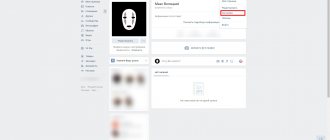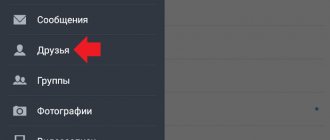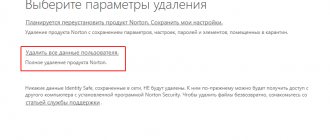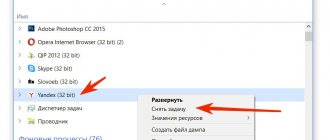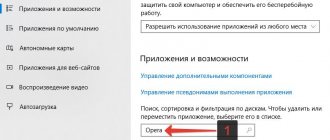How to delete a review on Avito
The Avito portal is constantly being improved, and most recently users have the opportunity to leave reviews about sellers. Based on the comment left, the entrepreneur's rating is formed. This innovation is attractive for buyers, because now they will be able to evaluate the quality of the seller’s work before making a purchase.
However, non-businessmen are satisfied with the reviews left about them and try to remove them from their personal accounts. How to delete a review on Avito from a buyer? Unfortunately, this is impossible to do. All comments are moderated and carefully checked. However, it is difficult to judge how accurate this check by the site administration is. As a result, sellers may suffer a serious blow to their business reputation.
They can contact support and ask for help if the review contains outright lies. To do this they need:
- Go to the “Help” section, then to the call service.
- Select the topic of security, then user reviews.
- The next step is to go to the seller section.
- Describe your problem and send it to the site administration for consideration. If necessary, attach supporting files.
- If the decision is made in your favor, the inaccurate comment will be deleted.
- Select a topic Security and violations
- Select Rating and Reviews
- Select Seller
- File a complaint about an incorrect review
Important! If a user's reviews receive several complaints from sellers, he may be denied access to the ability to leave them.
How to delete a review on Avito for a buyer? You need to log into your personal account and find the “Rating and Reviews” menu. Then select the section with the comments left, mark the one you want and click the “Delete” button. If a review is canceled, the seller's rating may change.
- Remove menu review
- My reviews section
Removing a blocked account
To delete an inactive account, perform the following steps:
- Go to the Avito main page. Find the “Help” section located at the top of the window. Go to the “Support Service” item, click the “Write a message” button. After that, select the “Blocking” category.
- In the fields that appear, enter the necessary information - email address, first name, last name, phone number. Type a message describing the problem that has arisen. If possible, attach a screenshot proving the blocking was incorrect. After this, click the “Submit” button.
- Within 3 days you will receive a message about the restoration of access. This doesn't always happen. Blocking is rarely for no reason. It is difficult to convince site owners that their actions were wrong.
- After the account is restored, they begin to delete it. This is done in a standard way.
Sometimes the user does not receive a blocking message and does not understand the reason for what happened. In this case, contact support.
How to delete a message on Avito
On the Avito portal, you can delete the history of correspondence with the user. Please note that partial deletion of a conversation is not possible. You will have to send the entire correspondence to trash.
How to delete messages on Avito:
- Go to the "Messages" menu.
- Select the conversation with the user you want to delete.
- Click the "Delete" button.
- Message menu
- Select the desired correspondence
- Delete correspondence
- Delete multiple conversations
Important! You can check the box next to each conversation and then delete them all at once.
If the user writes to you again, all previous messages will be restored. They will be available, as before, in the correspondence history.
Before deleting a page on Avito, think again about how necessary it is for you. If all ads are set to “Completed” status, they can remain there for as long as desired. If you wish, you can delete them from your personal account. If your phone number has changed, you can easily change it in the contacts section, and simply make your social network profile inactive.
Avito is one of the most popular electronic advertising services, which is used by many users. In this regard, quite often there is a need to erase a registered account from the site. The procedure for deleting a profile is carried out in literally several stages and usually does not cause any difficulties. The article will describe in detail the instructions for deleting an account and all information about the user from Avito.
Content
Deleting an account from Avito
The procedure for deleting a profile may differ slightly among different users of the site. It all depends on how the account was created and what state it is in at the moment (active/blocked).
It is important to remember that after deleting your profile from Avito, you will not be able to register your account again using the same data (phone number, email, etc.). The situation is similar with advertisements; it is impossible to restore information about goods or services.
Method 1: Deleting after normal registration
This method discusses the procedure for deleting a profile that was created by specifying an email and phone number on the platform website. The standard registration method is specified in the instructions “Creating an account on Avito”, which can be found on the service’s website.
- Go to the Avito website and enter your details to log into your personal account. If you do not remember your login or password, you can use the recovery procedure.
- In the menu on the left, find the “Settings” section and click on it.
- Click on the orange “Proceed to Delete...” button. It is located at the very bottom of the page that opens.
- In the next window, indicate (if necessary) the reason for deleting your account and click on the appropriate button, which is located immediately below the text entry field.
After completing these simple manipulations, you will completely erase the mention of your account and all advertisements from Avito.
Method 2: Deleting a profile registered via a social network
It has recently become quite popular to log in to various sites using an account on a popular social network. The Avito service is no exception; the user can click on the button with the image of the social network to access the resource.
About Avito.ru
One of the most popular sites, Avito, has helped many people sell or buy necessary things, find a job, buy real estate and a car. It is not surprising that this site is wildly popular. Registration on Avito is quite simple - you can register as an individual or organization. You must enter your name, email address, phone number and password. Registration is quick and does not take much time. The site has certain rules, failure to comply with which may result in account blocking. Such rules are written in the support service. A gross violation of the rules will result in the ads and the account itself being blocked. The same fate befalls those ads that receive many complaints from users.
However, situations arise when an account is no longer required. In this case, many users have a question: “How to delete an Avito account?” It does not take a lot of time.
Deleting an account is quite easy, but it is important to know that once deleted, the account cannot be restored. So what should you do?
- First you need to go to the Avito website and log in. If you cannot remember your password, you should use the password recovery function. Everything is quite easy and primitive.
- After logging into your account, you can see Settings on the left. After clicking, your account settings will open.
- You need to go to the very bottom and click on the “Proceed to delete account” button.
- After clicking, a page will open where you can see a warning that it is impossible to restore your account. Then you need to click on the “Delete my account and all my ads” button. Then you need to confirm your choice. That's it, the account has been deleted.
There are situations when you need to delete a blocked account. In this situation, you must first restore your account and then delete it. The reasons for blocking may be different:
- the rules for posting advertisements were violated;
- advertisements about dubious methods of income are posted;
- advertisements about non-existent offers, goods and services are posted;
- advertisements contain advertising and information about the assortment of a particular store;
- the ad is not written in Russian;
- advertisements about prohibited services and goods are posted;
- the advertisement was submitted several times;
- there is more than one account.
Sometimes Avito blocks accounts for no reason. In this situation, you need to contact support and report the reason for the blocking or ask to find out. Then explain the situation and promise that this will not happen again. You need to show awareness of the rules of the system and respond politely and kindly. The profile must be restored (unblocked). However, if the violation is serious and repeated, the account may not be unblocked. If you still managed to unblock it, you can follow the instructions above for deleting your account.
As you can see, deleting your Avito account is simple and easy. Unlike accounts on many other sites, the process of deleting a profile on Avito is simple and very clear.
How to delete an account from Avito via computer
Details on how to delete a profile on Avito are provided in the service’s help center. You should contact technical support, where you indicate a description of the problem and the reasons why you want to get rid of the profile, email, and your name. There is a “Select File” button to add a document. Next, you need to enter the captcha and click “Submit request”.
Technical support is located in the “Help” section at the very top of the main Avito.ru website. Address directly to the request form: https://support.avito.ru/request/5?eventData%5BcontextId%5D=124&eventData%5BarticleId%5D=200027298.
Step-by-step instruction
There is a way to remove a profile from the Avito resource in a few simple steps. It is possible when registration took place as standard with an email, and you also have a login and password. The instructions are as follows:
Step 1: Sign in using your login information.
Step 2. Click “Settings” on the right.
Step 3. Scroll down the page to the phrase “Delete account” and click on it.
Step 4. If you feel it necessary, indicate the reason for your decision, but this is not required. Confirm your choice with the “Delete my account and all my ads” button.
If you have lost your password, you can recover it using the option of the same name under the authorization form. But this function is only possible if you have an email in your profile.
How to delete an Avito profile registered through a social network
Without an email address on your account, you will not be able to delete your account. Because of this, problems arise when registering through social networks, where an email account is not required.
In the case where registration took place using a social network, the deletion instructions look a little different:
If you have any questions, please let us know Ask a Question
Step 1. Log in through the social network as you usually do.
Step 2. Open “Settings” located on the right side of the site.
Step 3. Enter your email and phone number in the fields of the same name and click “Save”.
Step 4. Go through verification by confirming the specified contacts using the link that came in the email and the SMS sent to your phone.
Step 5. Go to your personal account, select “Settings”. Next, we go through all the steps listed in the case of standard registration.
It is important to understand that this way all information is completely lost and cannot be restored. Therefore, consider the appropriateness of your action. If there is no blocking, an experienced seller's account can be beneficial.
Removing a blocked profile
If the page is still blocked, you cannot delete it. Initially, it should be unblocked by contacting technical support with a question about why this happened and what to do to get the account out of this situation. The instructions are simple:
- Go to the help site via “Help” in the top bar of the main site.
- In the “Support Service” block, click “Ask a Question”.
- Go to the “Blocking” section, then “Blocked account”.
- In the special fields, enter a description of the problem, your name and email. After entering the captcha, use the “Send request” button.
Unblocking occurs within a week. A response from the Avito technical service will be sent to the specified email box - whether you will be given full access to the page or not. In the first case, it can be removed using the standard method. In the second, unfortunately, nothing can be done.
Authorization
The first thing that will help you figure out how to remove an ad from Avito is authorization. Without it, it will be impossible to implement the idea. If you suddenly forget your username or password, and you can’t recover them, you’ll have to leave the idea behind.
But if you have access to your account, visit the main page of the trading virtual network. On the right side of the screen, click on the “Login” button. You will see a window for entering authorization data. Fill them out and click “Login.” The first step on the path to success has been taken. You can think further about how to remove an ad from Avito.
How to delete an Avito profile from your phone
You can eliminate your avito account through technical support or your personal account by logging into the site using a mobile browser. This is also easy to do, thanks to a special application, the functionality of which is practically no different from the computer version.
In the mobile application
The mobile version works the same as a full-fledged website. Therefore, the question of how to delete an Avito account from a phone usually has the same answer as described in detail above. In the application, just select the “Settings” item and scroll to the “Delete account” button. In some cases, the program will request confirmation by phone number rather than by email.
On Android
To completely get rid of Avito, you can delete the application itself from your mobile phone. If your smartphone runs on Android OS, just go to the phone settings and the “My applications” item. Having found the Avito icon, you need to hold it down, thereby calling up the context menu. In it, click on the “Delete” option, completely getting rid of the program.
How to delete an account in the Avito ad service
However, there comes a time when the user thinks about how to delete an account on Avito. Before deleting your account, please take into account that it will be impossible to restore it; to create a new account, you will have to register again from scratch with a different phone number and a different email address (it will take half a year or even more to clear the phone from the site database).
So, if you are determined to delete your account, do the following:
- Log in to your Personal Account (login if necessary);
- Go to "Settings";
- Unsubscribe from site news (if desired);
- Click on the “Proceed to delete account” button;
- Click on “Delete my account and all my ads;