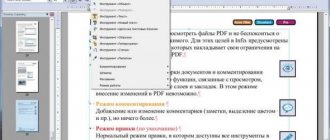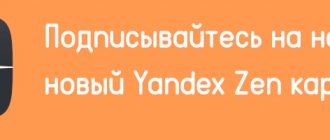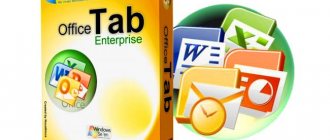Repacks from elchupacabra
Room Arranger (Repack & Portable)
- a simple program for designing and designing interior spaces.
The application is aimed primarily at beginners and inexperienced users who do not know the intricacies of working in such popular CAD systems as AutoCAD, Sweet Home 3D, SketchUp Make, etc. However, with the task of simple modeling of furniture placement, designing a new kitchen, or even planning your home, zero” she copes quite successfully. The program database contains a fairly extensive library of various interior elements: doors and windows, cabinets, chairs, tables, bathroom, bedroom, kitchen, additional accessories, stairs, garden accessories, etc. It’s very easy to start designing: create a new project, indicating the number of rooms and their sizes. And then place the elements you need from the application catalog. All actions are performed by simply dragging an object from the list into your room (kitchen, bathroom, hallway, etc.). It is convenient that when designing a private house, the plan of each floor can be combined into one project and quickly switch to the desired diagram. In addition, a 3D mode for displaying the finished work has been implemented, which allows you to evaluate your project more clearly and realistically. In general, although the program contains only basic functionality for CAD design, it will nevertheless become a good assistant for anyone who likes to experiment with the design of living rooms and office spaces, allowing them to first realize all their ideas and choose the most optimal option. Features of the Room Arranger repack:
1. Installation of the program or unpacking of the portable (portable app format) version combined in one distribution package 2. Does not require registration (key /keygen/) 3. Multilingual interface (including Russian) 4. Picks up the external settings file settings.reg (if located next to the installer)
Additional objects for the program can be downloaded from page separately or in one archive (45.4Mb).
System requirements: Windows XP/7/8/8.1/10
File size: 42.9Mb
Visit: OFFICIAL SITE
Download Room Arranger 9.5.6.619 (Repack & Portable): from Turbobit
Download Room Arranger 9.5.6.619 (Repack & Portable): from Katfile
Download Room Arranger 9.5.6.619 (Repack & Portable): from Up-load
Download Room Arranger 9.5.6.619 (Repack & Portable): from Uploadrar
Direct download links (upload.ee / Yandex Disk) are available only for the “Patron” group (What is Premium?).
Room Arranger 7.5.9.431
Room Arranger
— a program for developing the design of premises and interiors.
Have you started rearranging your apartment and are unsure where and what to move? Are you planning to remodel and move walls? Then the Room Arranger program is for you! It will help you not only move, but also rotate, change colors and sizes, and create elements of the headset that you don’t yet have and maybe you haven’t even thought about. And then, you can see how it all will look in 3D. Additional Information:
- With Room Arranger you can create and edit any interior elements, move them, rotate them, change color and size. The program has a rich library of interior items, moreover, you can take advantage of an additional free library of pictures of items by visiting the official website of the program.
- Moving pieces of furniture around the apartment is done with a mouse click. Set the sizes of the rooms and furniture, the thickness of the walls, and then just put everything in its place. The program contains standard sizes of cabinets, household appliances, lamps, sockets, switches, etc. To fill the rooms, you can take ready-made models with any sizes from the library, you can create your own models and create your own library from those models that are used most often.
- The program has a convenient option for publishing interactive drawings and “moving” around the project in 3D mode. Like other CAD applications, Room Arranger can print the created design at any scale. To view your project in 3D, use a VRML standard plugin (Cortona3D Viewer, BS Contact, etc.).
Room Arranger features:
- Small distribution size and ease of learning and use
- Library of objects and objects
- Moving around the project in 3D mode
- The ability to save projects in VRML format, which makes it possible to publish interactive 3D scenes on the Internet.
- Print the created project at the desired scale, maintaining standard aspect ratios
- Tool to measure available space between objects
- Export the finished project to a graphic file: PNG or BMP
- Multilingual interface with Russian language support
Room Arranger: Sample Movie:
Attention!
You do not have permission to view hidden text. Title | Room Arranger Version |
7.5.9.431
Developer | Jan Adamec Interface |
MULTi / Russian
(OS) |
Windows XP, Vista, 7, 8
Attention! You do not have permission to view hidden text.
Interior and room design - Room Arranger 9.5.5.614 RePack (& Portable) by TryRooM
Russian/English/Ukrainian registered and portable versions in one installer!
Room Arranger
- a program specifically designed for creating, developing, analyzing interiors or designing premises. It will be really useful and will help you if you decide to move walls, do a remodel or a simple rearrangement and are wondering what to move and where. Room Arranger allows you to visually move, rotate, change sizes and colors, and also create your own interior items that you don’t yet have, but would like to have. After all the manipulations, you can see the result in 3D.
System requirements:
Windows XP, Vista, 7, 8, 8.1, 10 (32-64bit)
Torrent Interior and room design - Room Arranger 9.5.5.614 RePack (& Portable) by TryRooM details:
·With Room Arranger you can create and edit any interior elements, move them, rotate them, change color and size. The program has a rich library of interior items, moreover, you can take advantage of an additional free library of pictures of items by visiting the official website of the program.
·Moving pieces of furniture around the apartment is done by clicking the mouse. Set the sizes of the rooms and furniture, the thickness of the walls, and then just put everything in its place. The program contains standard sizes of cabinets, household appliances, lamps, sockets, switches, etc. To fill the rooms, you can take ready-made models with any sizes from the library, you can create your own models and create your own library from those models that are used most often .
·The program has a convenient option for publishing interactive drawings and “moving” around the project in 3D mode. Like other CAD applications, Room Arranger can print the created design at any scale. To view your project in 3D, use a VRML standard plugin (Cortona3D Viewer, BS Contact, etc.).
Room Arranger features:
·Small distribution size and ease of learning and use ·Library of objects and items ·Moving around the project in 3D mode ·Ability to save projects in VRML format, which makes it possible to publish interactive 3D scenes on the Internet. ·Print the created project in the required scale in compliance with standard aspect ratios ·Tool for measuring the available space between objects ·Export the finished project to a graphic file: PNG or BMP ·Multilingual interface with Russian language support
What's new in version:
— Improved: Basic objects support changing line thickness — Improved: Special editors and annot. drawn out of project bounds too — Fixed: Background floor plan image calibration on touch displays — Fixed: Minor print dialog related bugs
Features of the version:
· Type:
installation, unpacking (Portable by TryRooM)
· Languages:
Russian, English, Ukrainian, Belarusian
Treatment:
not required (key-keygen).
Command line switches:
• Silent unpacking: /VERYSILENT /Р • Silent installation in Russian: /VERYSILENT /I /RU • Silent installation in English: /VERYSILENT /I /EN • Do not create a shortcut on the desktop: /ND • Do not create a shortcut in the Start menu ": /NS • Select installation location: /D=PATH
The key /D=PATH should be specified as the latest one . For example:
installation_file.exe /VERYSILENT /I /D=C:\MyProgram
Screenshots Interior and room design - Room Arranger 9.5.5.614 RePack (& Portable) by TryRooM torrent:
Download Interior and room design - Room Arranger 9.5.5.614 RePack (& Portable) by TryRooM via torrent:
Online furniture placement program
In order to most successfully arrange furniture in a room without unnecessary effort and time, it is best to first use a 3D online furniture arrangement program.
The three-dimensional editor we offer will help you easily plan the interior of the room and select the most suitable furniture, specifying the necessary shapes and sizes.
We are convinced that with this simple and convenient program you will be able to optimally furnish any room using our high-quality and elegant furniture.
No matter how luxurious and stylish the interior is, the arrangement of furniture plays an important role in the comfort of the home. In order to evaluate a particular arrangement of furniture, it is convenient to use the interior design project that we talked about earlier.
Using the program, you can try many different layout options to find exactly what you need. However, you can think through everything without the help of a computer or a drawing. Next, we will tell you how to arrange furniture in rooms simply and quickly.
First you need to make sure that the furniture placed will not interfere with movement around the room. All tables, chairs and other objects should not be located right at the entrance to the room, but you should not place them along the walls either.
It is better to fill the corners of the room with shelving, which will not only fill the empty space, but also play its functional role.
The layout of the room is also of great importance. In the case of a non-standard layout, it is worth experimenting with zoning and color schemes. For example, a dark niche in a room can be painted in a light color and a bed or workspace with a lamp can be placed in it.
Zoning should exist in any room: in the kitchen there is a work area for cooking and a dining room, in the living room there is a soft corner with a sofa and a coffee table and, for example, a study with a desk. Zones can change based on the wishes of the owners.
It is worth remembering that zoning is possible not only through furniture, but also through decorative items. A rug, a floor lamp, wall lamps, large plants - all this will help to visually divide the room into zones. It is also important to consider the dimensions of the room.
If the room is small, you should avoid bulky furniture, an abundance of decor and dark shades in the interior. And with low ceilings, cabinets need to be chosen from floor to ceiling so that they do not “cut” the already small height of the room.
Features of the 3D furniture placement program
An online 3D furniture placement program allows you to plan interior design with minimal effort and time. With its help, you can create an online layout of a house, apartment, office space, optimally arrange suitable furniture and get realistic images.
This program allows you, without any special skills or knowledge, to realize your ideas, visually check their results and create your own unique, interesting and ergonomic interior.
The three-dimensional furniture arrangement editor has a lot of possibilities for implementing design ideas, an impressive library of real furniture, rich functionality and a simple interface.
In this program, you can try on and customize furniture from our company to your taste, decorating a room with straight, rounded or sloping walls. You can view the created furniture composition in the form of 3D images, make adjustments and improve the created interior.
How to use a 3D furniture placement program?
To create a 3D image of the interior of the room being designed, you need to set its parameters and arrange the furniture with which you plan to equip the room.
At the same time, you can remove and change various furniture options in order to select the ideal configuration, color design of the furniture and internal content. When everything is thought out and adjusted, you will be able to receive specifications and a floor plan in order to place an order for the necessary furniture through the online store.
To use the 3D furniture arrangement program, you will need any popular browser.
Using a three-dimensional furniture arrangement editor, you can create a cozy atmosphere and an interesting interior of the room yourself, implementing existing ideas and ideas.
Create the interior of a room of the desired style and make your dreams come true using a 3D furniture arrangement program and products from our furniture factory!
Online services for interior design
There are many programs for interior design, but the most convenient are those that only require Internet access. That's why we tested online services and compiled a list of the best
Interior designers mostly use serious programs that require powerful software to operate. But there are many services that do not require anything other than the Internet.
You just need to go to the site to design for yourself any model of the interior space of an apartment or house. We tested many and compiled the top ten.
We considered only those programs that can only be worked with online, without downloading gigabytes of data that take up valuable space on the hard drive. To get started, we recommend watching this inspiring video to get an understanding of how easy and simple it is to work using these services.
Planoplan
- Planoplan 3d apartment planner is a free online program with the function of creating virtual reality layouts:
- Quickly and easily create your own interior design for an apartment, house or office in 3D.
- Automatically receive specifications of materials and furniture used in the project.
- Create VR panoramas of your projects, download the Planoplan GO app! for Android or iOS and view them using Google Cardboard virtual reality glasses.
- For those doing renovations:
- free creation of 3D models of your apartment, country house or office;
- developing your own interior design, creating realistic 3D images;
- creating virtual tours of the room with the possibility of further viewing on your smartphone and Google Cardboard virtual reality glasses;
- Calculation of the cost of repairing your apartment or house.
The program is free, you just need to register. There is a PRO format, which provides more functionality: loading your own textures, cutting walls, etc.
You can try all the benefits of a PRO account for free by connecting it for 1 hour, or buy it for a month. A month will definitely be enough to realize all your ideas.
Roomstyler
Does everyone have Facebook? Through it you can register in this online service - Roomstyler, so that you can start creating. Very beautiful interiors are obtained here, largely thanks to a large set of functions and realistic 3D images.
Many self-taught designers started with this service and even managed to make friends here, since thanks to integration with social networks, the application also adopted a characteristic feature associated with communication.
Planner 5D
We cannot fail to mention a young Russian startup - Planner 5D, which is preferred even by users of foreign blogs and forums. A simple interface, a sea of possibilities, and even a section with ideas for inspiration will help both beginners and professionals who urgently need to do visualization.
It already exists as an application for iPad. The service is constantly evolving, acquiring new capabilities and a base of projects, so even well-known experts in the field of interior design recommend it.
My deco 3D room planner
The program is also quite easy to understand. Just a few minutes - and it becomes intuitively clear where to click, how to design a room, where to get doors, windows, pieces of furniture and how to correctly set the desired texture and color.
It goes without saying that all projects can be viewed in 3D (even the name of the service hints at this). Integration with stores allows you to immediately find out the cost of selected objects, which you can arrange even in your own house plan, uploaded to the site when you start working.
HomeByMe
Planning a room? Or an apartment? Or a whole house with a plot? This modern online tool can handle everything, and the project can be done, as they say, from scratch.
To create a dream interior, the program’s functions provide a lot of furnishing options and ideas, and what you get in the end can be easily converted into 3D.
Design a Room - Armstrong
And in this program the main emphasis is on materials for different types of surfaces: floor, ceiling, walls, countertops, and so on. Hundreds of variations and colors - if you have time, you can look at any combinations to find that unique and original combination that will please your particular eye.
The problem of buying the wrong paint or the wrong material will be solved once and for all!
Speaking about online tools, we cannot fail to mention a couple of programs that are installed exclusively on a smartphone or tablet. This process only takes a minute, but how convenient it is to then find the necessary information without resorting to a computer and show your idea to a customer, contractor or just an acquaintance.
One of these applications, “My Repair,” can help manage home renovations. Essentially, this is a construction task manager in which you can clearly track and control each stage of work. Information about completed tasks comes in the form of SMS alerts - now there will be no downtime!
Interior design by Alek
This Android application contains a lot of design ideas, decor, beautiful interiors and houses. Here you can receive a powerful impulse of inspiration, which will direct the flow of creativity in the right direction and structure your train of thought.
New information appears every day, so by studying the application during moments of rest from your main activity, you can get a truly inexhaustible source of knowledge. Everything you like can be saved to the gallery of your mobile device. Or send to friends.
Tarkett Art Designer
A new online flooring design service, Tarkett Art Designer, has recently been launched. In it you can improvise with geometric patterns, combine different formats and colors, combine elements like wood, tiles, concrete and textiles, as well as choose materials.
The application is suitable for residential and public spaces and has more than 30 different styling options and an endless number of color combinations.
StolPlit 3D
On the website of the StolPlit furniture factory you can find not only tabs with various interior elements, but also their own program for virtually arranging a room.
Any item can be used by transferring it to the workspace - in this way, step by step, an interior that is pleasing to the eye will be created. After working on the visual concept, a factory employee will help you finalize it and even create an order list for each item required.
Decomagia
Also new, this startup launched in August. The first step in the process is a free study of the options for the presented interiors, indicating the budget for the purchase of materials.
Using the filters “area”, “shape” and “color scheme” you can sort through hundreds of bathroom options and find your preferred interiors. A paid subscription will provide the opportunity to detail each project.
And the final step is that you can buy the project you like, and the manager will help you adjust it specifically for the size of your apartment.