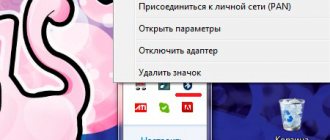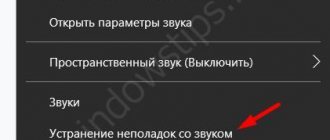Connecting to your phone via Bluetooth
The connection between the phone and the headset is ensured via Bluetooth, a wireless information transmission system. In standard bluetooth mode, the signal is transmitted over a distance of up to 20 meters. The latest technologies allow you to count on reliable reception over long distances.
It is recommended to connect wireless headphones in the following way:
| 1 | find the bluetooth connection button in the settings menu |
| 2 | activate it |
| 3 | pair the phone and the desired device (in some cases you will need to enter a password) |
Possible problems
No connection or phone does not recognize Bluetooth headphones
Main reasons:
- The headset is turned off. You just need to turn it on and start the search again. After some time, the smartphone recognizes the headphones.
- The connection mode of the plugs stopped working due to a timeout. The equipment operates for a certain time, usually 30 s. After this, the indicator light turns off and the equipment is not found in the list.
- The headset is dead. In some models, the red “alarm indicator” turns on, and after the charge level is completely reduced, it stops blinking. But other devices do not have this feature. Therefore, before use, we recommend charging the batteries.
Other possible reasons:
- mechanical damage to wireless equipment;
- due to long inactivity or poor quality, the battery has “died”, only replacing it with a new one will help,
- incompatibility of Bluetooth versions.
Synchronization problems occur due to a hardware failure. Sometimes it’s a matter of careless use of the phone: shocks from a fall or moisture. Usually only a specialist can fix faults.
After updating the phone, synchronization does not occur
After installing a new version of the software on a smartphone, the settings are lost. We recommend reconnecting the headset.
Instructions for reconnecting to Android:
- In settings, go to the “Connected devices” section.
- The previously used headset will be displayed.
- Click on it, and then click “Delete”.
- Disable the connection mode for your phone and headphones, then turn it on again.
- Return to the Connected Devices page and re-add the headset.
Re-synchronization algorithm with iOS:
- Go to the Bluetooth settings.
- In the panel, select the model to be disabled and click “Forget”.
- Deactivate the Bluetooth connection mode and re-enable it.
- In “Other devices” you will see the name of the desired model, connect it.
Sound problems after pairing devices
The main reasons for the lack of sound:
- problems in the smartphone system - reboot the device;
- a malfunction in the headphones - turn off the equipment or put it in the charging case for 5-10 minutes.
Options to solve the problem:
- reboot your headphones and phone;
- try connecting the “plugs” to a tablet, PC or other smartphone;
- check whether the Bluetooth versions of the phone and headset are compatible;
- inspect the body of the miniature equipment for mechanical damage, cracks, or broken pieces of plastic.
The reasons for sound distortion or poor audibility of sound are similar. But there are others:
- the user has not fully installed the magnets in the ears;
- incompatibility of bluetooth headset and smartphone;
- unregulated volume;
- The microphone of the interlocutor is not working well.
Options to solve the problem:
- increase the volume if it was not previously adjusted through the settings;
- When installing the headset in your ears, they should not fall out; if there is discomfort, then something is wrong. Carefully study the delivery package; the standard ear pads may not suit you.
Cheap Chinese "plugs"
This problem is faced by those who purchase inexpensive non-original wireless headphones from popular online stores such as Aliexpress. Companies such as TWS, Defender, Airpods, Jabra, Jbl, Plantronics, Earbuds simply cannot be bought cheaply.
Chinese manufacturers may designate their models with unclear names (hieroglyphs). Therefore, the smartphone may not recognize the plugs during a Bluetooth connection.
How to solve a problem:
- First, turn off your headset.
- Click “Search” or “Refresh”, which will change the list of connections.
- Turn your headphones back on.
- Update the list.
- A new line with the name of the gadget will appear in the list.
It is likely that they may deliver a faulty headset. There is no point in repairing it; it’s easier to buy a new one.
How to connect wireless headphones to an Android phone
The connection procedure below is relevant for Samsung phones and most other analogues on Android.
- Go to settings.
- Select the “Bluetooth” or “Connections” menu.
- Activate wireless connection.
- Find available devices or create a new connection.
- Select headphones to connect (by name or digital designation).
For your information! To speed up the process, hold down the “Bluetooth” icon in the status bar, after which you can instantly access the required settings.
Connection rules without errors
Wireless headphones are not always capable of high-quality wireless communication. If you properly calibrate the headset, even on the most budget model you can get good voice and sound transmission. For stable operation you will need to perform a number of simple steps.
| 1 | Fully charge the wireless headphones and turn them on |
| 2 | Adjust the headphone volume and microphone volume |
| 3 | Connect headphones and phone via bluetooth |
| 4 | Assess the audibility of music and telephone conversation in headphones |
| 5 | If necessary, re-adjust the gadget volume |
| 6 | Save optimal settings if automatic synchronization is not provided |
Important! The instructions below contain general tips on how to connect wireless headphones to your phone quickly and correctly. Special applications have been developed for many devices. They allow you to fine-tune your wireless headset and smartphone.
How to use a bluetooth headset
Thanks to its ergonomic design, operating the Bluetooth speakerphone couldn't be easier. On the body of each model there is a maximum of 4 buttons: power button, volume control, bluetooth. The headset does not require precise adjustment and works according to universal schemes.
Additionally, there may be buttons on the case to mute the microphone or reduce its sensitivity. But in most cases, such settings are made on the phone in external applications.
Listening to music on a wireless headset
There are more complex devices based on Bluetooth headsets - special headphones that have a microphone on their wire. They have gained great popularity in the last 3-5 years.
To listen to music on such headsets, you just need to insert them into a standard mini jack 3.5 connector. Typically, such devices have lower quality sound than regular headphones, but they allow those who do not care about surround sound to enjoy music without any problems.
Listening to music fully on a regular headset is problematic. If only because the device has only one active earbud with a speaker. Some special applications on your phone help you listen to music, podcasts, and audiobooks through a speakerphone, but the pleasure is extremely dubious.
Pairing Bluetooth headphones with iPhone
Connecting wireless headphones and Apple smartphones is no more difficult than connecting with devices running Android OS.
| In the quick settings menu you need to find the Bluetooth icon |
| Activate connection |
| Find the desired device in the list of available ones and click on the connect button. |
If the required headset is not displayed in the list of available devices, you need to do the following:
- Click on the “Add new device” button.
- If after this the gadget still does not appear in the list of available ones, reboot one or both devices.
- Repeat the steps of connecting and searching for available devices.
How to connect Honor wireless headphones to your phone
The specified headset is connected to phones such as Samsung, Huawei, Xiaomi in the following sequence.
| 1 | Find the power button on the headphones. Enable them |
| 2 | Long press the Power button to activate the Bluetooth headphones. A successful connection will be indicated by blinking LEDs - red and blue |
| 3 | Find the item in the phone settings - Bluetooth connection |
| 4 | Activate it |
| 5 | Click on the Bluetooth menu - a list of devices available for connection will appear |
| 6 | Find the desired device, click the “Connect” button |
| 7 | If the connection is successful, the red LED goes out and the blue signal stops blinking (depending on the headphone models). LED lights up continuously |
Important! If at the beginning of setup only the blue LED on the headphones lights up, they are not available for search, but will be connected to the device that was previously paired with the headphones.
JBL headset
JBL Bluetooth headphones are connected according to the standard scheme:
- On your smartphone you need to open “Settings”.
- Select "Wireless Networks".
- Activate the Bluetooth module.
- Wait until the system finds devices available for connection.
- If the headphones have already been connected to the phone before, the connection will be automatic.
Setting up TWS IS series headphones
The instructions are relevant for modifications of TWS i11S, i7S, i12.
- Activate Bluetooth on headphones.
- On your phone, select the model by name and allow pairing.
- A flashing blue indicator will indicate a successful connection.
- If pairing fails, you should restart the headphones by pressing and holding the power button.
Important ! After turning it on again, you need to long press the button or touchpad of the headphones until the red and blue sensor flashes alternately.
Connecting Sony Bluetooth headphones
Procedure for connecting Sony headsets to Xiaomi, Samsung, Huawei phones:
- If Bluetooth headphones are turned on, they need to be turned off.
- The pairing mode with the phone is activated on the headset.
- Press and hold the ID Set key.
- After the indicator starts flashing, the button is released. The headset enters connection mode with the priority device.
Important! Before you start combining wireless headphones and a phone with each other, you need to make sure that the headset is fully charged and the distance is at least one meter from the phone.
How to connect Redmi from Xiaomi to each other
The connection of these wireless headphones is carried out according to the following scheme:
- They cancel any interaction between the headset and other devices.
- The headphones are turned off by holding the power button for at least 5 seconds.
- After the red LED indicators light up, press both keys again for 15 seconds until the sensors begin to flash alternately red and white.
- Then hold down the power key again for a couple of seconds until the left element finds the right one, after which it synchronizes with it.
- Now you can connect the headset to your smartphone.
Important ! If the reset does not help, it is recommended to perform it again 2-3 times.
What are wireless headphones
Wireless headphones are a device based on various technologies for receiving sound from a source. Depending on the operating conditions, the most suitable models are selected.
Reference. It has been proven that data transmission technology does not harm the body. The devices meet safety requirements.
Main varieties:
- Full-size products are more often used for home use. Thanks to the design, good insulation from extraneous noise is created. Universal headphones allow you to broadcast high-quality sound without distorting musical compositions. The emitter is located on the outer surface, so there is no harm to hearing from such devices if used correctly.
- The on-ear headset is fixed on the outside of the ear. Models are often equipped with a folding mechanism for convenience. The main difference from full-size products is that the device does not completely cover the user's ear. The emitters have high power. Thanks to this, you can get high-quality sound.
- Plug-in models can be used on the road or while playing sports. Compact devices allow for uninterrupted operation and high-quality sound transmission. A neckband connected to the main module can be used to receive the signal.
To get good sound, you should pay attention to the frequency range, sound quality and impedance.
Important. To ensure long-term performance, proper care of the equipment is required. It is important to store products in a special case or cover. The surface should be cleaned regularly.
For wireless headphones, battery life, battery type, and the presence of control buttons are also important. Modern models can switch tracks, adjust the volume and manage calls on the phone.
Possible problems
How to connect wireless headphones to your phone if problems and malfunctions occur in the paired devices. Here are the main possible problems and their solutions.
| Problem | Solution |
| The phone does not recognize the bluetooth headphones | Make sure devices are fully charged; reboot by holding the power button for at least five seconds; update the list of devices available for connection on your phone |
| Interaction problems after updating the phone OS (new driver versions conflict with the headset firmware) | Fix by returning to the previous OS version or installing updated firmware on wireless headphones |
| The Bluetooth signal on the phone is interrupted or connection is not possible | The reason is a mismatch between the Bluetooth versions on the phone and headphones. You need to contact a service center, or select headphones with a Bluetooth version that matches your phone |
For your information! It is wise to use the services of a service center or repairman. The specialist will identify the cause of the malfunction and advise further steps to repair or replace the wireless headphones.
Connection to a push-button telephone
The Bluetooth function appeared before smartphones with touch screens and was actively used in push-button phones from Nokia, Samsung, Siemens and others. With the advent of wireless headsets, nothing has changed and pairing follows the same pattern:
- Turn on Bluetooth in your phone settings.
- Put the headset into pairing state (how to do this for your specific model is indicated in the operating instructions).
- On your phone, tap Search for devices.
- Having found the headset, click on its icon to connect.
The following video describes how to connect wireless headphones to a push-button phone:
Sometimes, the connection may fail due to the “hide my device from Bluetooth search” feature being activated. If the feature is enabled, disable it and try again. If the problem is present, examine the characteristics of the phone and make sure that it uses the Bluetooth 4.0 specification and higher.