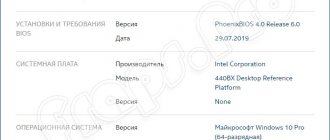- Why you may need processor information
- Launching new games
- Running 64-bit applications
- Installing drivers
- Processor capabilities
- Identifying your processor using the System screen
- Determining the processor using the Processor Information program
- Determining the processor by marking
- Determining the processor using Device Manager
The central processing unit (CPU) is the computing center of the computer. It is responsible for performing mathematical operations and plays a critical role in the overall performance of the system. In modern computers, the speed of launch and operation of installed games and programs directly depends on the power of the CPU.
Main characteristics of processors
In addition to the name, each processor has its own set of characteristics, reflecting the possibility of using it for a particular job. Among them the main ones can be noted:
- Number of Cores . Shows how many physical processors are hidden inside the chip. Most laptops, especially those with “U” version processors, have 2 cores. More powerful options have 4 cores.
- Hyper-Threading . A technology that allows you to divide the resources of the physical core into several threads (usually 2) running simultaneously in order to increase performance. Thus, a 2-core processor in the system will appear as a 4-core processor.
- Clock frequency . Measured in gigahertz. In general, we can say that the higher the frequency, the more powerful the processor. Let’s immediately make a reservation that this is far from the only criterion that reflects the performance of the CPU.
- Turbo Boost . A technology that allows you to increase the maximum processor frequency under high loads. The i3 versions do not have automatic frequency change, while the i5 and i7 have this technology.
- Cache . A small (usually 1 to 4 MB) amount of high-speed memory that is part of the processor. Allows you to speed up the processing of frequently used data.
- TDP (Thermal Design Power) . A value indicating the maximum amount of heat that must be removed from the processor to ensure normal temperature conditions for its operation. Typically, the higher the value, the more powerful the processor and the hotter it is. The cooling system must cope with this power.
Video on the topic
How can I find out which processor is installed in my computer? This question is usually asked by novice PC users, as well as those who bought a used computer or laptop. You can get the answer to this question using both the built-in operating system tools and special software.
Operating system tools
This section describes how to detect the processor in the Windows 7 and Windows XP operating systems. Let's start looking at these methods with the simplest one, namely by viewing the system properties, where general information about the computer is indicated. To go to system properties, follow these steps:
- Place your cursor over the Computer icon (My Computer in Windows XP) on your desktop or the Start menu item and right-click.
- In the context menu that appears, select “Properties” using the left mouse button. In the window that opens, you will see, among other things, the name of the processor manufacturer, the processor model and its clock frequency.
In Windows 7, the system properties window will look like this:
And in Windows XP, its appearance will be as follows:
You can also determine the processor installed on the system using the device manager. To get to the device manager, you need to do the following:
- Follow the first step from the list above.
- In the context menu that appears, select “Manage” to go to the “Computer Management” window.
- In the left part of the window that opens, select “Device Manager” from the list of sections, after which a list of all devices present on the computer will be displayed on the right side of the window.
- Double-click the left mouse button on the “Processors” section to expand the list of processors installed on your computer. It should be noted here that each processor core is presented in the list as a separate device.
And the last way to identify the processor using the Windows operating system is to use the DirectX diagnostic tool. To launch it, you need to open the “Run” window by pressing the Win + R key combination (the Win key is located in the bottom row of the keyboard, and the Windows logo is usually drawn on it), enter the dxdiag command in the “Open” field and press Enter. In the window that opens, information about the processor can be found on the “System” tab.
Special programs
There are quite a large number of programs, paid and free, for displaying a variety of technical data about the computer in general and the processor in particular.
These programs, as a rule, have a much greater number of capabilities compared to the tools of the Windows operating system. One of the most popular and informative among them is a program called CPU-Z. It provides information about the RAM modules installed in the computer, the motherboard, the graphics system and, of course, the processor. In addition, this program is completely free. Processor specifications can be seen on the CPU tab. The processor model is indicated in the “Name” field. In the “Specification” field you can see the clock speed of the processor, and in the “Cores” field – the number of cores. In addition, CPU-Z allows you to find out such data as socket type (connector), cache size, processor bit size, and many others. Another very popular program of the same type is AIDA64 (formerly Everest). Compared to CPU-Z, it has a wider range of capabilities, but you will have to pay to use it. This program can also display the processor model, its clock frequency, cache information and supported instruction sets. This information can be seen by selecting the “CPU” item in the “System Board” section on the left side of the program window. The processor model is indicated in the “CPU Type” column of the “CPU Properties” section on the right side of the window, as well as in the “Multi CPU” section, similar to the device manager.
In addition, AIDA64, unlike CPU-Z, can take readings from hardware thermal sensors for various computer devices. That is, with the help of this program you can find out not only the manufacturer, model and technical characteristics of the processor, but also its temperature at one time or another.
As a rule, you need to find out the motherboard processor model when installing drivers on a newly installed system, or if you want to replace components of a personal computer. There are many ways to determine which processor is being used, the simplest of which are:
- According to the marking of the central processor.
- Via BIOS.
- Programmatically.
Remove the CPU and clean off any applied thermal paste.
Important!
After installing the CPU in the socket, do not forget to update the thermal paste on it. This composition is needed for a tighter fit of the cooling radiator to the processor. It is advisable to change the thermal paste at least once a year to avoid overheating of the system and problems associated with it.
Intel processor markings
The first thing that catches your eye is the marking, consisting of letters and numbers.
What the name is is clear. The manufacturer produces its processors under this trade name. This can be not only “Intel Core”, but also “Atom”, “Celeron”, “Pentium”, “Xeon”.
The name is followed by the processor series identifier. This can be "i3", "i5", "i7", "i9" if we are talking about "Intel Core", or the characters "m5", "x5", "E" or "N" can be specified.
After the hyphen, the first digit indicates the processor generation. At the moment, the newest is the 7th generation Kaby Lake. The previous generation Skylake had serial number 6.
The next 3 digits are the serial number of the model. In general, the higher the value, the more powerful the processor. So, i3 has a value of 7100, I5 – 7200, i7 is marked as 7500.
The last character (or two) indicates the processor version. These may be "U", "Y", "HQ", "HK" or others.
Next, I will go into more detail about what all this means, as well as specific processors: Celeron, Pentium, Xeon, etc.
Explanation of markings
If you have access to an Intel processor, finding out what generation it is is quite easy. To do this you need:
- Examine the device body;
- The name of the series and brand is printed on the top, for example Intel Core i5 – 3780 K;
- The first digit following the hyphen will display information about what generation the product is. In our case, the first number is 3, which means the model belongs to the 3rd generation;
- The following numbers following the modification identifier indicate the serial number of the product;
- The letter at the end determines the device version;
Despite the simplicity of the method, you will not always have the opportunity to see what numbers are indicated on the case. This is impossible in cases where the processor is installed in the computer, and in order to inspect it you will have to disassemble the system unit. This is long and tedious, and not everyone can do it carefully without damaging other elements, and then assemble everything as it was, in the correct sequence. There are cases when the inscription on the cover is erased or damaged and it is not possible to visually determine what is written on it. In this case, the second method comes to the rescue, allowing you to find out the necessary information with a couple of mouse clicks.
Processor generation
Intel updates generations of its processors approximately every year and a half, although this interval tends to increase to 2-3 years. From the “Tick-Tock” scheme they switched to the “Tick-Tock-Tock” release scheme. Let me remind you that this processor release strategy implies that in the “Tick” step there is a transition to a new technical process, and the changes made to the processor architecture are minimal. In the “So” step, a processor with an updated architecture is produced using an existing technical process.
| № | Name | Supported memory | Technical process | Video card | Year of issue |
| 1 | Westmere | DDR3-1333 | 32nm | — | 2008-2010 |
| 2 | Sandy Bridge | DDR3-1600 | 32nm | HD Graphics 2000 (3000) | 2011 |
| 3 | Ivy Bridge | DDR3-1600 | 22nm | HD Graphics 4000 | 2012 |
| 4 | Haswell | DDR3-1600 | 22nm | HD Graphics 4000 (5200) | 2013 |
| 5 | Broadwell | DDR3L-1600 | 14nm | HD Graphics 6200 | 2014 |
| 6 | Skylake | DDR3L-1600/DDR4 | 14nm | HD Graphics 520 - 580 | 2015 |
| 7 | Kaby Lake | DDR3L-1600/DDR4 | 14nm | HD Graphics 610 (620) | 2016 |
| 8 | Coffee Lake | DDR4 | 14nm | UHD Graphics 630 | 2017 |
The transition to a thinner technical process allows you to reduce power consumption and improve processor performance.
Processor version
This indicator may turn out to be almost more important than simply comparing, say, i3 with i5. If we talk about laptops, in most cases 4 versions of Intel Core processors are used, which have different TDP values (from 4.5 W in the Y version to 45 W for the HQ), and, accordingly, different performance and power consumption. Long battery life depends not only on the processor, but also on the inherent capacity of the battery used.
I will give the versions of Intel Core processors, starting with the most low-power ones.
"Y" / "Core m" - low performance and passive cooling
| For compact devices, does not require active cooling, for light tasks. |
| Low autonomy, not suitable for serious work. |
Used in portable devices and small laptops. Passive cooling allows you to make your computer silent. However, it is not suitable for serious tasks. At the same time, even taking into account the TDP of 4.5 W, the compactness of the devices does not allow for a large battery, which negates all the advantages of low power consumption.
In general, if the task is not to buy something like the Apple MacBook 12 or ASUS ZENBOOK UX305CA, then you should give preference to more powerful processors.
Examples of processors in the table.
| Model | Clock frequency, GHz | Turbo Boost, GHz | Cash, MB | TDP, W | Video card |
| Core i7-7Y75 | 1.3 | 3.6 | 4 | 4.5 | Intel HD 615 |
| Core m7-6Y75 | 1.2 | 3.1 | 4 | 4.5 | Intel HD 515 |
| Core i5-7Y54 | 1.2 | 3.2 | 4 | 4.5 | Intel HD 615 |
| Core i5-7Y30 | 1.0 | 2.6 | 4 | 4.5 | Intel HD 615 |
| Core m5-6Y57 | 1.1 | 2.8 | 4 | 4.5 | Intel HD 515 |
| Core m3-7Y30 | 1.0 | 2.6 | 4 | 4.5 | Intel HD 615 |
| Core m3-6Y30 | 0.9 | 2.2 | 4 | 4.5 | Intel HD 515 |
"U" - for everyday use
| Productive for everyday tasks, long battery life. |
| For gaming computers, animation applications, 3D modeling, etc. |
“U” series processors are the best choice for a laptop for every day. This is the best combination of performance, energy consumption and cost. A TDP of 15 W allows you to achieve both the ability to cope with almost any task and get good battery life.
There are modifications of the 7th generation processors with a TDP of 28 W, which use an improved Intel Iris Plus 640 or 650 graphics subsystem.
It is not possible to get by with passive cooling, but this is compensated by performance. The difference from more powerful versions is the presence of only 2 cores, even in the “i7” series.
Examples of processors in the table.
| Model | Clock frequency, GHz | Turbo Boost, GHz | Cash, MB | TDP, W | Video card |
| Core i7-7600U | 2.8 | 3.9 | 4 | 15 | Intel HD 620 |
| Core i7-7660U | 2.5 | 4.0 | 4 | 15 | Iris Plus 640 |
| Core i7-7567U | 3.5 | 4.0 | 4 | 28 | Iris Plus 650 |
| Core i7-7500U | 2.7 | 3.5 | 4 | 15 | Intel HD 620 |
| Core i7-6600U | 2.6 | 3.4 | 4 | 15 | Intel HD 520 |
| Core i7-6567U | 3.3 | 3.6 | 4 | 15 | Iris 550 |
| Core i7-6500U | 2.5 | 3.1 | 4 | 15 | Intel HD 520 |
| Core i5-7200U | 2.5 | 3.1 | 3 | 15 | Intel HD 620 |
| Core i5-7267U | 3.1 | 3.5 | 4 | 28 | Iris Plus 650 |
| Core i5-6287U | 3.1 | 3.5 | 4 | 15 | Iris 550 |
| Core i5-6200U | 2.3 | 2.8 | 3 | 15 | Intel HD 520 |
| Core i3-7100U | 2.4 | — | 3 | 15 | Intel HD 620 |
"HQ" / "HK" - quad-core, high-performance
| Gaming computers, productive workstations. |
| High cost, not suitable for portable devices, short battery life. |
The best choice if you are looking for a laptop for gaming or working with resource-intensive applications. The “HQ” version has 4 cores, which in combination with Hyper-Threading technology gives 8 threads. Power consumption (TDP) of 45 W is bad for battery life. In order for the laptop to withstand several hours on battery power, it is advisable to choose batteries with a larger capacity, for example, with 6 cells.
“HK” differs from “HQ” in that it has an unlocked multiplier, which makes it possible to engage in “overclocking” by manually increasing the operating frequency of the processor. Similar versions of 7th generation processors were announced only in January 2017, so at the moment almost all laptop models are based on processors of the “HK” and “HQ” versions of the previous, 6th generation. However, we obviously won’t have to wait long for new models.
Examples of processors in the table.
| Model | Clock frequency, GHz | Turbo Boost, GHz | Cash, MB | TDP, W | Cores/threads | Video card |
| Core i7-7920HQ | 3.1 | 4.1 | 8 | 45 | 4/8 | Intel HD 630 |
| Core i7-7820HK | 2.9 | 3.9 | 8 | 45 | 4/8 | Intel HD 630 |
| Core i5-7700HQ | 2.8 | 3.8 | 6 | 45 | 4/8 | Intel HD 630 |
| Core i5-7440HQ | 2.8 | 3.8 | 6 | 45 | 4/4 | Intel HD 630 |
| Core i5-7300HQ | 2.5 | 3.8 | 6 | 45 | 4/4 | Intel HD 630 |
| Core i7-6970HQ | 2.8 | 3.7 | 8 | 45 | 4/8 | Iris Pro 580 |
| Core i7-6920HQ | 2.9 | 3.8 | 8 | 45 | 4/8 | Intel HD 530 |
| Core i7-6870HQ | 2.7 | 3.6 | 8 | 45 | 4/8 | Iris Pro 580 |
| Core i7-6820HQ | 2.7 | 3.6 | 8 | 45 | 4/8 | Intel HD 530 |
| Core i7-6770HQ | 2.6 | 3.5 | 6 | 45 | 4/8 | Iris Pro 580 |
| Core i7-6700HQ | 2.6 | 3.5 | 6 | 45 | 4/8 | Intel HD 530 |
| Core i5-6440HQ | 2.6 | 3.5 | 6 | 45 | 4/4 | Intel HD 530 |
| Core i5-6300HQ | 2.3 | 3.2 | 6 | 45 | 4/4 | Intel HD 530 |
“F”/“KF” - high-performance, without a built-in video core
In the 9th generation of processors, Intel decided to do the same as its arch-competitor - to offer mass processors without a built-in video core. These CPUs are intended exclusively for use with an external video card, or even several, operating in SLI mode.
Otherwise, there are no differences from analogues that have built-in graphics. As usual, the presence of the letter “K” indicates a free multiplier, which allows you to do overclocking.
Examples of processors in the table.
| Model | Clock frequency, GHz | Turbo Boost, GHz | Cash, MB | TDP, W | Cores/threads | Video card |
| Core i5-9400F | 2.9 | 4.1 | 9 | 65 | 6/6 | — |
| Core i5-9600KF | 3.7 | 4.6 | 9 | 95 | 6/6 | — |
| Core i7-9700KF | 3.6 | 4.9 | 12 | 100 | 8/8 | — |
| Core i9-9900KF | 3.6 | 5.0 | 16 | 95 | 8/16 | — |
Xeon E – for high-performance workstations
| Powerful workstations, creating animations, complex calculations, etc. |
| Expensive laptops are heavy and have short battery life. |
These processors are used in powerful laptops that serve as high-performance workstations. This technique is aimed primarily at those who are engaged in 3D modeling, animation, design, and perform complex calculations where high power is required. The processors have 4 cores and Hyper-Threading technology.
Usually there is no need to talk about the ability to work on batteries for a long time. Autonomy is not the strong point that laptops using such processors have.
Examples of processors in the table.
| Model | Clock frequency, GHz | Turbo Boost, GHz | Cash, MB | TDP, W | Video card | Generation |
| Xeon E3-1535M v6 | 3.1 | 4.2 | 8 | 45 | Iris Pro P630 | 7 |
| Xeon E3-1505M v6 | 3.0 | 4.0 | 8 | 45 | Iris Pro P630 | 7 |
| Xeon E3-1575M v5 | 3.0 | 3.9 | 8 | 45 | Iris Pro P580 | 6 |
| Xeon E3-1535M v5 | 2.9 | 3.8 | 8 | 45 | HD Graphics P530 | 6 |
| Xeon E3-1505M v5 | 2.8 | 3.7 | 8 | 45 | HD Graphics P530 | 6 |
Now I will list the remaining processors that can be found in laptops, but which are not part of the “Intel Core” family.
5th Generation Intel Core Desktop Processors
On June 2, Intel announced ten new 14-nanometer processors for desktop and mobile PCs from the fifth-generation Intel Core family (codenamed Broadwell-C) and five new 14-nanometer processors from the Intel Xeon E3-1200 v4 family.
Of the ten new fifth-generation Intel Core processors (Broadwell-C) for desktop and mobile PCs, only two processors are desktop-oriented and have an LGA 1150 socket: these are the quad-core Intel Core i7-5775C and Core i5-5675C models. All other fifth-generation Intel Core processors are BGA-designed and are aimed at laptops. Brief characteristics of the new Broadwell-C processors are presented in the table.
| Connector | Number of cores/threads | L3 cache size, MB | Nominal/maximum frequency, GHz | TDP, W | Graphics core | |
| Core i7-5950HQ | BGA | 4/8 | 6 | 2,9/3,7 | 47 | Iris Pro Graphics 6200 |
| Core i7-5850HQ | BGA | 4/8 | 6 | 2,7/3,6 | 47 | Iris Pro Graphics 6200 |
| Core i7-5750HQ | BGA | 4/8 | 6 | 2,5/3,4 | 47 | Iris Pro Graphics 6200 |
| Core i7-5700HQ | BGA | 4/8 | 6 | 2,7/3,5 | 47 | Intel HD Graphics 5600 |
| Core i5-5350H | BGA | 2/4 | 4 | 3,1/3,5 | 47 | Iris Pro Graphics 6200 |
| Core i7-5775R | BGA | 4/8 | 6 | 3,3/3,8 | 65 | Iris Pro Graphics 6200 |
| Core i5-5675R | BGA | 4/4 | 4 | 3,1/3,6 | 65 | Iris Pro Graphics 6200 |
| Core i5-5575R | BGA | 4/4 | 4 | 2,8/3,3 | 65 | Iris Pro Graphics 6200 |
| Core i7-5775C | LGA 1150 | 4/8 | 6 | 3,3/3,7 | 65 | Iris Pro Graphics 6200 |
| Core i5-5675C | LGA 1150 | 4/4 | 4 | 3,1/3,6 | 65 | Iris Pro Graphics 6200 |
Of the five new processors of the Intel Xeon E3-1200 v4 family, only three models (Xeon E3-1285 v4, Xeon E3-1285L v4, Xeon E3-1265L v4) have an LGA 1150 socket, and two more models are made in a BGA package and are not intended for self-installation on the motherboard. Brief characteristics of the new processors of the Intel Xeon E3-1200 v4 family are presented in the table.
| Connector | Number of cores/threads | L3 cache size, MB | Nominal/maximum frequency, GHz | TDP, W | Graphics core | |
| Xeon E3-1285 v4 | LGA 1150 | 4/8 | 6 | 3,5/3,8 | 95 | Iris Pro Graphics P6300 |
| Xeon E3-1285L v4 | LGA 1150 | 4/8 | 6 | 3,4/3,8 | 65 | Iris Pro Graphics P6300 |
| Xeon E3-1265L v4 | LGA 1150 | 4/8 | 6 | 2,3/3,3 | 35 | Iris Pro Graphics P6300 |
| Xeon E3-1278L v4 | BGA | 4/8 | 6 | 2,0/3,3 | 47 | Iris Pro Graphics P6300 |
| Xeon E3-1258L v4 | BGA | 2/4 | 6 | 1,8/3,2 | 47 | Intel HD Graphics P5700 |
Thus, out of 15 new Intel processors, only five models have an LGA 1150 socket and are aimed at desktop systems. For users, of course, the choice is small, especially considering that the Intel Xeon E3-1200 v4 family of processors is aimed at servers, and not at consumer PCs.
Moving forward, we'll focus on reviewing the new 14nm LGA 1150 processors.
So, the main features of the new fifth-generation Intel Core processors and the Intel Xeon E3-1200 v4 family of processors are the new 14-nanometer core microarchitecture, codenamed Broadwell. In principle, there is no fundamental difference between the processors of the Intel Xeon E3-1200 v4 family and the fifth generation Intel Core processors for desktop systems, so in the future we will refer to all these processors as Broadwell.
In general, it should be noted that the Broadwell microarchitecture is not just Haswell in 14-nanometer design. Rather, it is a slightly improved Haswell microarchitecture. However, Intel always does this: when switching to a new production process, changes are made to the microarchitecture itself. In the case of Broadwell, we are talking about cosmetic improvements. In particular, the volumes of internal buffers have been increased, there are changes in the execution units of the processor core (the scheme for performing multiplication and division operations on floating point numbers has been changed).
We will not consider in detail all the features of the Broadwell microarchitecture (this is a topic for a separate article), but we will once again emphasize that we are only talking about cosmetic changes to the Haswell microarchitecture, and therefore you should not expect that Broadwell processors will be more productive than Haswell processors. Of course, the transition to a new technological process has made it possible to reduce the power consumption of processors (at the same clock frequency), but no significant performance gains should be expected.
Perhaps the most significant difference between the new Broadwell and Haswell processors is the Crystalwell fourth-level cache (L4 cache). Let us clarify that such an L4 cache was present in Haswell processors, but only in top models of mobile processors, and in Haswell desktop processors with an LGA 1150 socket it was not present.
Let us recall that some top models of Haswell mobile processors implemented the Iris Pro graphics core with additional eDRAM memory (embedded DRAM), which solved the problem of insufficient memory bandwidth used for the GPU. eDRAM memory was a separate crystal, which was located on the same substrate with the processor crystal. This crystal was codenamed Crystalwell.
The eDRAM memory had a size of 128 MB and was manufactured using a 22-nanometer process technology. But the most important thing is that this eDRAM memory was used not only for the needs of the GPU, but also for the computing cores of the processor itself. That is, in fact, Crystalwell was an L4 cache shared between the GPU and the processor cores.
All new Broadwell processors also feature a separate 128 MB eDRAM memory die, which acts as an L4 cache and can be used by the graphics core and the processor's compute cores. Moreover, we note that the eDRAM memory in 14-nanometer Broadwell processors is exactly the same as in top-end Haswell mobile processors, that is, it is made using a 22-nanometer technical process.
The next feature of the new Broadwell processors is the new graphics core, codenamed Broadwell GT3e. In the version of processors for desktop and mobile PCs (Intel Core i5/i7) it is Iris Pro Graphics 6200, and in processors of the Intel Xeon E3-1200 v4 family it is Iris Pro Graphics P6300 (with the exception of the Xeon E3-1258L v4 model). We will not delve into the features of the Broadwell GT3e graphics core architecture (this is a topic for a separate article) and will only briefly consider its main features.
Let us recall that the Iris Pro graphics core was previously present only in Haswell mobile processors (Iris Pro Graphics 5100 and 5200). Moreover, the Iris Pro Graphics 5100 and 5200 graphics cores have 40 execution units (EU). The new graphics cores Iris Pro Graphics 6200 and Iris Pro Graphics P6300 are already equipped with 48 EUs, and the EU organization system has also changed. Each individual GPU unit contains 8 EUs, and the graphics module combines three graphics units. That is, one graphics module contains 24 EU, and the Iris Pro Graphics 6200 or Iris Pro Graphics P6300 graphics processor itself combines two modules, that is, a total of 48 EU.
As for the difference between the graphics cores of Iris Pro Graphics 6200 and Iris Pro Graphics P6300, at the hardware level they are the same (Broadwell GT3e), but their drivers are different. In the Iris Pro Graphics P6300 version, the drivers are optimized for tasks specific to servers and graphics stations.
Before moving on to a detailed examination of the Broadwell testing results, we’ll tell you about a few more features of the new processors.
First of all, the new Broadwell processors (including the Xeon E3-1200 v4) are compatible with motherboards based on Intel 9-series chipsets. We can't say that every board based on the Intel 9-series chipset will support these new Broadwell processors, but most boards do support them. True, for this you will have to update the BIOS on the board, and the BIOS must support new processors. For example, for testing we used the ASRock Z97 OC Formula board and without updating the BIOS, the system only worked with a discrete video card, and image output through the graphics core of Broadwell processors was impossible.
The next feature of the new Broadwell processors is that the Core i7-5775C and Core i5-5675C models have an unlocked multiplier, that is, they are focused on overclocking. In the Haswell family of processors, such processors with unlocked multipliers made up the K-series, and in the Broadwell family, the letter “C” is used instead of the letter “K”. But the Xeon E3-1200 v4 processors do not support overclocking (it is impossible to increase the multiplication factor for them).
Now let's take a closer look at the processors that came to us for testing. These are the Intel Core i7-5775C, Core i5-5675C, Xeon E3-1285 v4 and Xeon E3-1265L v4 models. In fact, of the five new models with the LGA 1150 socket, the only thing missing is the Xeon E3-1285L v4 processor, which differs from the Xeon E3-1285 v4 only in lower power consumption (65 W instead of 95 W) and the fact that its nominal core clock speed slightly lower (3.4 GHz instead of 3.5 GHz). Additionally, for comparison, we also added the Intel Core i7-4790K, which is the top processor in the Haswell family.
The characteristics of all tested processors are presented in the table:
| Xeon E3-1285 v4 | Xeon E3-1265L v4 | Core i7-5775C | Core i5-5675C | Core i7-4790K | |
| Technical process, nm | 14 | 14 | 14 | 14 | 22 |
| Connector | LGA 1150 | LGA 1150 | LGA 1150 | LGA 1150 | LGA 1150 |
| Number of Cores | 4 | 4 | 4 | 4 | 4 |
| Number of threads | 8 | 8 | 8 | 4 | 8 |
| L3 cache, MB | 6 | 6 | 6 | 4 | 8 |
| L4 cache (eDRAM), MB | 128 | 128 | 128 | 128 | N/A |
| Rated frequency, GHz | 3,5 | 2,3 | 3,3 | 3,1 | 4,0 |
| Maximum frequency, GHz | 3,8 | 3,3 | 3,7 | 3,6 | 4,4 |
| TDP, W | 95 | 35 | 65 | 65 | 88 |
| Memory type | DDR3-1333/1600/1866 | DDR3-1333/1600 | |||
| Graphics core | Iris Pro Graphics P6300 | Iris Pro Graphics P6300 | Iris Pro Graphics 6200 | Iris Pro Graphics 6200 | HD Graphics 4600 |
| Number of GPU execution units | 48 (Broadwell GT3e) | 48 (Broadwell GT3e) | 48 (Broadwell GT3e) | 48 (Broadwell GT3e) | 20 (Haswell GT2) |
| Nominal GPU frequency, MHz | 300 | 300 | 300 | 300 | 350 |
| Maximum GPU frequency, GHz | 1,15 | 1,05 | 1,15 | 1,1 | 1,25 |
| vPro technology | + | + | − | − | − |
| VT-x technology | + | + | + | + | + |
| VT-d technology | + | + | + | + | + |
| Cost, $ | 556 | 417 | 366 | 276 | 339 |
And now, after our express review of the new Broadwell processors, let's move on directly to testing the new products.
Test bench
To test processors, we used a bench with the following configuration:
| Motherboard | ASRock Z97 OC Formula |
| Chipset | Intel Z97 |
| BIOS version | 1.80 |
| Memory | 8 GB DDR3-1600 |
| Memory operating mode | two-channel |
| Storage device | Intel SSD 520 Series (240 GB) |
| operating system | Windows 8.1 (64-bit) |
| Graphics driver version | 15.36.21.64.4222 |
Testing methodology
Processor testing was carried out using our scripted benchmarks iXBT Workstation Benchmark 2020, iXBT Application Benchmark 2015 and iXBT Game Benchmark 2020. More precisely, we took the workstation testing methodology as a basis, but expanded it by adding tests from the iXBT Application Benchmark 2020 package and gaming iXBT Game Benchmark 2020 tests.
Thus, the following applications and benchmarks were used to test processors:
- MediaCoder x64 0.8.33.5680
- SVPmark 3.0
- Adobe Premiere Pro CC 2014.1 (Build 8.1.0)
- Adobe After Effects CC 2014.1.1 (Version 13.1.1.3)
- Photodex ProShow Producer 6.0.3410
- Adobe Photoshop CC 2014.2.1
- ACDSee Pro 8
- Adobe Illustrator CC 2014.1.1
- Adobe Audition CC 2014.2
- Abbyy FineReader 12
- WinRAR 5.11
- Dassault SolidWorks 2014 SP3 (Flow Simulation package)
- SPECapc for 3ds max 2015
- SPECapc for Maya 2012
- POV-Ray 3.7
- Maxon Cinebench R15
- SPECviewperf v.12.0.2
- SPECwpc 1.2
In addition, games and gaming benchmarks from the iXBT Game Benchmark 2020 package were used for testing. Testing in games was carried out at a resolution of 1920x1080.
Additionally, we measured the power consumption of processors in idle mode and under stress. For this purpose, a specialized software and hardware complex was used, which was connected to the gap in the power supply circuits of the system board, that is, between the power supply and the system board.
To create CPU stress, we used the AIDA64 utility (Stress FPU and Stress GPU tests).
Test results
Processor power consumption
So, let's start with the results of testing processors for energy consumption. The test results are presented in the diagram.
The most voracious in terms of energy consumption, as one might expect, turned out to be the Intel Core i7-4790K processor with a declared TDP of 88 W. Its real power consumption in stress load mode was 119 W. At the same time, the temperature of the processor cores was 95 °C and throttling was observed.
The next most power-consuming processor was the Intel Core i7-5775C processor with a stated TDP of 65 W. For this processor, power consumption in stress mode was 72.5 W. The temperature of the processor cores reached 90 °C, but throttling was not observed.
The third place in terms of energy consumption was taken by the Intel Xeon E3-1285 v4 processor with a TDP of 95 W. Its power consumption in stress mode was 71 W, and the temperature of the processor cores was 78 ° C
Next comes the Core i5-5675C processor with a TDP of 65 W. Its power consumption in stress mode was 58 W, and the temperature of the processor cores reached 90 ° C.
And the most economical in terms of energy consumption was the Intel Xeon E3-1265L v4 processor with a TDP of 35 W. In stress load mode, the power consumption of this processor did not exceed 39 W, and the temperature of the processor cores was only 56 °C.
Well, if we focus on the power consumption of processors, we must state that Broadwell has significantly lower power consumption compared to Haswell.
Tests from the iXBT Application Benchmark 2015 package
Let's start with the tests included in the iXBT Application Benchmark 2020. Note that we calculated the integral performance result as the geometric mean of the results in logical groups of tests (video conversion and video processing, video content creation, etc.). To calculate results in logical groups of tests, the same reference system was used as in the iXBT Application Benchmark 2015.
Full test results are shown in the table. In addition, we present the test results for logical groups of tests on diagrams in a normalized form. The result of the Core i7-4790K processor is taken as the reference.
| Logical test group | Xeon E3-1285 v4 | Xeon E3-1265L v4 | Core i5-5675C | Core i7-5775C | Core i7-4790K |
| Video conversion and video processing, points | 364,3 | 316,7 | 272,6 | 280,5 | 314,0 |
| MediaCoder x64 0.8.33.5680, seconds | 125,4 | 144,8 | 170,7 | 155,4 | 132,3 |
| SVPmark 3.0, points | 3349,6 | 2924,6 | 2552,7 | 2462,2 | 2627,3 |
| Video content creation, points | 302,6 | 264,4 | 273,3 | 264,5 | 290,9 |
| Adobe Premiere Pro CC 2014.1, seconds | 503,0 | 579,0 | 634,6 | 612,0 | 556,9 |
| Adobe After Effects CC 2014.1.1 (Test #1), seconds | 666,8 | 768,0 | 802,0 | 758,8 | 695,3 |
| Adobe After Effects CC 2014.1.1 (Test #2), seconds | 330,0 | 372,2 | 327,3 | 372,4 | 342,0 |
| Photodex ProShow Producer 6.0.3410, seconds | 436,2 | 500,4 | 435,1 | 477,7 | 426,7 |
| Digital photo processing, points | 295,2 | 258,5 | 254,1 | 288,1 | 287.0 |
| Adobe Photoshop CC 2014.2.1, seconds | 677,5 | 770,9 | 789,4 | 695,4 | 765,0 |
| ACDSee Pro 8, seconds | 289,1 | 331,4 | 334,8 | 295,8 | 271,0 |
| Vector graphics, points | 150,6 | 130,7 | 140,6 | 147,2 | 177,7 |
| Adobe Illustrator CC 2014.1.1, seconds | 341,9 | 394,0 | 366,3 | 349,9 | 289,8 |
| Audio processing, points | 231,3 | 203,7 | 202,3 | 228,2 | 260,9 |
| Adobe Audition CC 2014.2, seconds | 452,6 | 514,0 | 517,6 | 458,8 | 401,3 |
| Text recognition, points | 302,4 | 263,6 | 205,8 | 269,9 | 310,6 |
| Abbyy FineReader 12, seconds | 181,4 | 208,1 | 266,6 | 203,3 | 176,6 |
| Archiving and unarchiving data, points | 228,4 | 203,0 | 178,6 | 220,7 | 228,9 |
| WinRAR 5.11 archiving, seconds | 105,6 | 120,7 | 154,8 | 112,6 | 110,5 |
| WinRAR 5.11 unzipping, seconds | 7,3 | 8,1 | 8,29 | 7,4 | 7,0 |
| Integral performance result, points | 259,1 | 226,8 | 212,8 | 237,6 | 262,7 |
So, as can be seen from the testing results, in terms of integrated performance, the Intel Xeon E3-1285 v4 processor is practically no different from the Intel Core i7-4790K processor. However, this is an integral result based on the totality of all applications used in the benchmark.
However, there are a number of applications that benefit from the Intel Xeon E3-1285 v4 processor. These are applications such as MediaCoder x64 0.8.33.5680 and SVPmark 3.0 (video conversion and video processing), Adobe Premiere Pro CC 2014.1 and Adobe After Effects CC 2014.1.1 (video content creation), Adobe Photoshop CC 2014.2.1 and ACDSee Pro 8 (digital processing photographs). In these applications, the higher clock speed of the Intel Core i7-4790K processor does not give it an advantage over the Intel Xeon E3-1285 v4 processor.
But in applications such as Adobe Illustrator CC 2014.1.1 (vector graphics), Adobe Audition CC 2014.2 (audio processing), Abbyy FineReader 12 (text recognition), the advantage is on the side of the higher-frequency Intel Xeon E3-1285 v4 processor. It is interesting to note that tests based on the Adobe Illustrator CC 2014.1.1 and Adobe Audition CC 2014.2 applications load the processor cores to a lesser extent (compared to other applications).
And of course, there are tests in which the Intel Xeon E3-1285 v4 and Intel Core i7-4790K processors demonstrate the same performance. For example, this is a test based on the WinRAR 5.11 application.
In general, it should be noted that the Intel Core i7-4790K processor demonstrates higher performance (compared to the Intel Xeon E3-1285 v4 processor) precisely in those applications in which not all processor cores are used or the cores are not fully loaded. At the same time, in tests where all processor cores are loaded at 100%, the leadership is on the side of the Intel Xeon E3-1285 v4 processor.
Calculations using Dassault SolidWorks 2014 SP3 (Flow Simulation)
We presented the test based on the Dassault SolidWorks 2014 SP3 application with the additional Flow Simulation package separately, since this test does not use a reference system, as in the tests of the iXBT Application Benchmark 2020.
Let us remind you that in this test we are talking about hydro/aerodynamic and thermal calculations. A total of six different models are calculated, and the results of each subtest are the calculation time in seconds.
Detailed test results are presented in the table.
| Test | Xeon E3-1285 v4 | Xeon E3-1265L v4 | Core i5-5675C | Core i7-5775C | Core i7-4790K |
| conjugate heat transfer, seconds | 353.7 | 402.0 | 382.3 | 328.7 | 415.7 |
| textile machine, seconds | 399.3 | 449.3 | 441.0 | 415.0 | 510.0 |
| rotating impeller, seconds | 247.0 | 278.7 | 271.3 | 246.3 | 318.7 |
| CPU cooler, seconds | 710.3 | 795.3 | 784.7 | 678.7 | 814.3 |
| halogen floodlight, seconds | 322.3 | 373.3 | 352.7 | 331.3 | 366.3 |
| electronic components, seconds | 510.0 | 583.7 | 559.3 | 448.7 | 602.0 |
| Total calculation time, seconds | 2542,7 | 2882,3 | 2791,3 | 2448,7 | 3027,0 |
In addition, we also present the normalized result of the calculation speed (the reciprocal of the total calculation time). The result of the Core i7-4790K processor is taken as the reference.
As can be seen from the testing results, in these specific calculations the leadership is on the side of Broadwell processors. All four Broadwell processors demonstrate faster calculation speeds compared to the Core i7-4790K processor. Apparently, these specific calculations are affected by the improvements in the execution units that were implemented in the Broadwell microarchitecture.
SPECapc for 3ds max 2015
Next, let's look at the results of the SPECapc for 3ds max 2020 test for the Autodesk 3ds max 2020 SP1 application. The detailed results of this test are presented in the table, and the normalized results for the CPU Composite Score and GPU Composite Score are presented in the charts. The result of the Core i7-4790K processor is taken as the reference.
| Test | Xeon E3-1285 v4 | Xeon E3-1265L v4 | Core i5-5675C | Core i7-5775C | Core i7-4790K |
| CPU Composite Score | 4,52 | 3,97 | 4,09 | 4,51 | 4,54 |
| GPU Composite Score | 2,36 | 2,16 | 2,35 | 2,37 | 1,39 |
| Large Model Composite Score | 1,75 | 1,59 | 1,68 | 1,73 | 1,21 |
| Large Model CPU | 2,62 | 2,32 | 2,50 | 2,56 | 2,79 |
| Large Model GPU | 1,17 | 1,08 | 1,13 | 1,17 | 0,52 |
| Interactive Graphics | 2,45 | 2,22 | 2,49 | 2,46 | 1,61 |
| Advanced Visual Styles | 2,29 | 2,08 | 2,23 | 2,25 | 1,19 |
| Modeling | 1,96 | 1,80 | 1,94 | 1,98 | 1,12 |
| CPU Computing | 3,38 | 3,04 | 3,15 | 3,37 | 3,35 |
| CPU Rendering | 5,99 | 5,18 | 5,29 | 6,01 | 5,99 |
| GPU Rendering | 3,13 | 2,86 | 3,07 | 3,16 | 1,74 |
Broadwell processors take the lead in the SPECapc 3ds for max 2020 test. Moreover, if in subtests depending on CPU performance (CPU Composite Score), Core i7-4790K and Xeon E3-1285 v4 processors demonstrate equal performance, then in subtests depending on graphics core performance (GPU Composite Score), all Broadwell processors significantly ahead of the Core i7-4790K processor.
SPECapc for Maya 2012
Now let's look at the result of another 3D modeling test - SPECapc for Maya 2012. Let us recall that this benchmark was run in conjunction with the Autodesk Maya 2020 package.
The results of this test are presented in a table, and the normalized results are presented in diagrams. The result of the Core i7-4790K processor is taken as the reference.
| Test | Xeon E3-1285 v4 | Xeon E3-1265L v4 | Core i5-5675C | Core i7-5775C | Core i7-4790K |
| GFX Score | 1,96 | 1,75 | 1,87 | 1,91 | 1,67 |
| CPU Score | 5,47 | 4,79 | 4,76 | 5,41 | 5,35 |
In this test, the Xeon E3-1285 v4 processor demonstrates slightly higher performance compared to the Core i7-4790K processor, however, the difference is not as significant as in SPECapc 3ds for max 2020.
POV-Ray 3.7
In the POV-Ray 3.7 test (3D model rendering), the leader is the Core i7-4790K processor. In this case, a higher clock speed (with an equal number of cores) gives an advantage to the processor.
| Test | Xeon E3-1285 v4 | Xeon E3-1265L v4 | Core i5-5675C | Core i7-5775C | Core i7-4790K |
| Render average, PPS | 1568,18 | 1348,81 | 1396,3 | 1560.6 | 1754,48 |
Cinebench R15
In the Cinebench R15 benchmark, the result was mixed. In the OpenGL test, all Broadwell processors significantly outperform the Core i7-4790K processor, which is natural since they integrate a more powerful graphics core. But in the processor test, on the contrary, the Core i7-4790K processor turns out to be more productive.
| Test | Xeon E3-1285 v4 | Xeon E3-1265L v4 | Core i5-5675C | Core i7-5775C | Core i7-4790K |
| OpenGL, fps | 71,88 | 66,4 | 72,57 | 73 | 33,5 |
| CPU, cb | 774 | 667 | 572 | 771 | 850 |
SPECviewperf v.12.0.2
In the tests of the SPECviewperf v.12.0.2 package, the results are determined primarily by the performance of the processor's graphics core and, in addition, by the optimization of the video driver for certain applications. Therefore, in these tests the Core i7-4790K processor lags significantly behind the Broadwell processors.
The test results are presented in the table, as well as in normalized form in diagrams. The result of the Core i7-4790K processor is taken as the reference.
| Test | Xeon E3-1285 v4 | Xeon E3-1265L v4 | Core i5-5675C | Core i7-5775C | Core i7-4790K |
| catia-04 | 20,55 | 18,94 | 20,10 | 20,91 | 12,75 |
| creo-01 | 16,56 | 15,52 | 15,33 | 15,55 | 9,53 |
| energy-01 | 0,11 | 0,10 | 0,10 | 0,10 | 0,08 |
| maya-04 | 19,47 | 18,31 | 19,87 | 20,32 | 2,83 |
| medical-01 | 2,16 | 1,98 | 2,06 | 2,15 | 1,60 |
| showcase-01 | 10,46 | 9,96 | 10,17 | 10,39 | 5,64 |
| snx-02 | 12,72 | 11,92 | 3,51 | 3,55 | 3,71 |
| sw-03 | 31,32 | 28,47 | 28,93 | 29,60 | 22,63 |
SPECwpc v.1.2.
And the last benchmark is a specialized test package for SPECwpc v.1.2 workstations.
The test results are presented in the table, as well as in normalized form in diagrams. The result of the Core i7-4790K processor is taken as the reference.
| Test | Xeon E3-1285 v4 | Xeon E3-1265L v4 | Core i5-5675C | Core i7-5775C | Core i7-4790K |
| Media and Entertainment | 3,33 | 3,01 | 2,84 | 3,26 | 2,36 |
| Blender | 2,43 | 2,11 | 1,82 | 2,38 | 2,59 |
| HandBrake | 2,33 | 2,01 | 1,87 | 2,22 | 2,56 |
| LuxRender | 2,63 | 2,24 | 1,97 | 2,62 | 2,86 |
| IOMeter | 15,9 | 15,98 | 16,07 | 15,87 | 16,06 |
| Maya | 1,73 | 1,63 | 1,71 | 1,68 | 0,24 |
| Product Development | 3,08 | 2,73 | 2,6 | 2,44 | 2,49 |
| Rodinia | 3,2 | 2,8 | 2,54 | 1,86 | 2,41 |
| CalculiX | 1,77 | 1,27 | 1,49 | 1,76 | 1,97 |
| WPCcfg | 2,15 | 2,01 | 1,98 | 1,63 | 1,72 |
| IOmeter | 20,97 | 20,84 | 20,91 | 20,89 | 21,13 |
| catia-04 | 1,31 | 1,21 | 1,28 | 1,32 | 0,81 |
| showcase-01 | 1,02 | 0,97 | 0,99 | 1,00 | 0,55 |
| snx-02 | 0,69 | 0,65 | 0,19 | 0,19 | 0,2 |
| sw-03 | 1,51 | 1,36 | 1,38 | 1,4 | 1,08 |
| Life Sciences | 2,73 | 2,49 | 2,39 | 2,61 | 2,44 |
| Lammps | 2,52 | 2,31 | 2,08 | 2,54 | 2,29 |
| namd | 2,47 | 2,14 | 2,1 | 2,46 | 2,63 |
| Rodinia | 2,89 | 2,51 | 2,23 | 2,37 | 2,3 |
| Medical-01 | 0,73 | 0,67 | 0,69 | 0,72 | 0,54 |
| IOMeter | 11,59 | 11,51 | 11,49 | 11,45 | 11,5 |
| Financial Services | 2,42 | 2,08 | 1,95 | 2,42 | 2,59 |
| Monte Carlo | 2,55 | 2,20 | 2,21 | 2,55 | 2,63 |
| Black Schools | 2,57 | 2,21 | 1,62 | 2,56 | 2,68 |
| Binomial | 2,12 | 1,83 | 1,97 | 2,12 | 2,44 |
| Energy | 2,72 | 2,46 | 2,18 | 2,62 | 2,72 |
| FFTW | 1,8 | 1,72 | 1,52 | 1,83 | 2,0 |
| Convolution | 2,97 | 2,56 | 1,35 | 2,98 | 3,5 |
| Energy-01 | 0,81 | 0,77 | 0,78 | 0,81 | 0,6 |
| srmp | 3,2 | 2,83 | 2,49 | 3,15 | 2,87 |
| Kirchhoff Migration | 3,58 | 3,07 | 3,12 | 3,54 | 3,54 |
| Poisson | 1,79 | 1,52 | 1,56 | 1,41 | 2,12 |
| IOMeter | 12,26 | 12,24 | 12,22 | 12,27 | 12,25 |
| General Operation | 3,85 | 3,6 | 3,53 | 3,83 | 4,27 |
| 7Zip | 2,48 | 2,18 | 1,96 | 2,46 | 2,58 |
| Python | 1,58 | 1,59 | 1,48 | 1,64 | 2,06 |
| Octave | 1,51 | 1,31 | 1,44 | 1,44 | 1,68 |
| IOMeter | 37,21 | 36,95 | 37,2 | 37,03 | 37,4 |
This is not to say that everything in this test is clear. In some scenarios (Media and Entertainment, Product Development, Life Sciences), Broadwell processors demonstrate better results. There are scenarios (Financial Services, Energy, General Operation) where the advantage is on the side of the Core i7-4790K processor or the results are approximately the same.
Game tests
And finally, let's look at the results of testing processors in gaming tests. Let us remind you that for testing we used the following games and gaming benchmarks:
- Aliens vs Predator
- World of Tanks 0.9.5
- Grid 2
- Metro: LL Redux
- Metro: 2033 Redux
- Hitman: Absolution
- Thief
- Tomb Raider
- Sleeping Dogs
- Sniper Elite V2
Testing was carried out at a screen resolution of 1920x1080 and in two setting modes: maximum and minimum quality. Test results are presented in diagrams. In this case, the results are not standardized.
In gaming tests, the results are as follows: all Broadwell processors show very close results, which is natural, since they use the same Broadwell GT3e graphics core. And most importantly, with minimum quality settings, Broadwell processors allow you to comfortably play (at FPS over 40) most games (at a resolution of 1920x1080).
But the result for the Core i7-4790K processor with Haswell GT2 graphics core in many games is almost twice as bad.
conclusions
The top-end Xeon E3-1285 v4 processor provides almost the same performance as the top-end Haswell processor (Intel Core i7-4790K) in most applications. However, the clock speed and power consumption of the Xeon E3-1285 v4 processor are lower. In applications where the graphics core is efficiently loaded, all processors with the Broadwell microarchitecture demonstrate significantly (up to two times) higher performance compared to the Core i7-4790K processor.
On the other hand, if the system uses a discrete graphics card, then there is simply no point in the new Broadwell processors. That is, there is no point in changing Haswell to Broadwell. And the price of Broadwells is not so attractive. For example, Intel Core i7-5775C is more expensive than Intel Core i7-4790K.
However, Intel does not seem to be betting on Broadwell desktop processors. The range of models is extremely modest, and Skylake processors are on the way, so it’s unlikely that Intel Core i7-5775C and Core i5-5675C processors will be in particular demand.
Server processors of the Xeon E3-1200 v4 family are a separate market segment. For most ordinary home users, such processors are of no interest, but in the corporate sector of the market these processors may be in demand.
“Celeron” / “Pentium” - for those who are economical and not in a hurry
| Low cost. Light tasks (web surfing, office programs). |
| Games, not for serious work. |
You should forget about games (except for very simple), difficult tasks. The destiny of laptops with such processors is leisurely office work and surfing the Internet. You can only give preference to models with a CPU of this level if price is one of the main selection criteria, or if you plan to use Linux or OS from Google. Unlike Windows, the hardware requirements are noticeably lower.
Celeron processors have power consumption ranging from 4 to 15 watts, with those models starting with the letter “N” (such as N3050, N3060, etc.) consuming between 4 and 6 watts. Models with the letter “U” at the end (for example, 2957U, 3855U, etc.) are more productive and their power already reaches 15 W. There is usually no gain in battery life when using the Celeron Nxxxx, since budget laptop models also save on batteries.
Pentium processors are more productive than Celeron, but still belong to the budget segment. Their TDP is at the same level. Battery life can last for several hours, which, while the performance is not as dull as that of the Celeron, allows you to get a very decent office laptop.
These processors come in both dual-core and quad-core variants.
Examples of processors in the table.
| Model | Clock frequency, GHz | Turbo Boost, GHz | Cash, MB | Cores/threads | TDP, W | Video card |
| Pentium N3560 | 2.4 | — | 2 | 2/2 | 37 | HD Graphics |
| Pentium 4405U | 2.1 | — | 2 | 2/4 | 15 | HD 510 |
| Pentium N3700 | 1.6 | 2.4 | 2 | 4/4 | 6 | HD Graphics |
| Celeron N2970 | 2.2 | — | 2 | 2/2 | 37 | HD Graphics |
| Celeron 3765U | 1.9 | — | 2 | 2/2 | 15 | HD Graphics |
| Celeron N3060 | 1.6 | 2.48 | 2 | 2/2 | 6 | HD Graphics |
⇡#Energy consumption
It would be interesting to supplement the performance tests with energy consumption measurement results. Over the past seven years, Intel has changed its technological standards twice and its stated thermal package limits six times. In addition, the Haswell and Broadwell processors, unlike the others, used a fundamentally different power supply circuit and were equipped with an integrated voltage converter. All this, naturally, influenced real consumption in one way or another.
The Corsair RM850i digital power supply we use in the test system allows us to control the consumed and output electrical power, which is what we use for measurements. The graph below shows the total system consumption (without monitor), measured “after” the power supply and representing the sum of the power consumption of all components involved in the system. The efficiency of the power supply itself is not taken into account in this case.
In the idle state, the situation fundamentally changed with the introduction of the Broadwell design, when Intel switched to using a 14-nm process technology and introduced deeper power-saving modes.
When rendering, it turns out that increasing the number of computing cores in Coffee Lake has a noticeable impact on its power consumption. This processor has become significantly more power-hungry than its predecessors. The most economical representatives of the Core i7 series are the Broadwell and Ivy Bridge microarchitectures, which is quite consistent with the TDP characteristics that Intel declares for them.
Interestingly, at the highest loads, the consumption of the Core i7-8700K is similar to that of the Devil's Canyon processor and no longer seems so prohibitive. But in general, the energy appetites of Core i7 processors of different generations differ very noticeably, and more modern CPU models are not always more economical than their predecessors. A big step in improving consumption and heat dissipation characteristics was made in the Ivy Bridge generation, and Kaby Lake is also quite good in this regard. However, now it seems that improving the energy efficiency of flagship desktop processors has ceased to be an important task for Intel.
"Atom" - long battery life and dismal performance
| Low price, long battery life, for portable devices. |
| Not for serious work, difficulty with multitasking. |
Absolutely not suitable for laptops. Their destiny is tablets or very compact and unassuming laptops. They have 4 cores, without Hyper-Threading.
Examples of processors in the table.
| Model | Clock frequency, GHz | Turbo Boost, GHz | Cash, MB | Video card |
| Atom x7-Z8700 | 1.6 | 2.4 | 2 | HD Graphics |
| Atom x5-Z8500 | 1.44 | 2.24 | 2 | HD Graphics |
| Atom Z3735F | 1.33 | 1.83 | 2 | HD Graphics |
How to choose a processor. What do the numbers and letters mean in the names of AMD and Intel processors?
Choosing a processor is quite a serious task, which should be approached only after you have thoroughly familiarized yourself with all the nuances and characteristics. Much can be learned from the name of the processor, its markings, which contain information about the main characteristics of this model. You can read what these characteristics mean in this article, and in this article we will talk about how to decipher the processor markings.
Intel processor markings
- Intel processor series
- I7 – top processors that support all Intel technologies, have 4 cores, and are equipped with an 8 MB L3 cache.
- I5 – mid-price segment processors, can have from 2 to 4 cores. Equipped with L3 cache memory with a capacity of 3 to 6 MB. There is no support for Trusted Execution, Hyper-Threading and Virtualization Technology.
- I3 is a budget series of processors that has 2 cores and a 3 MB L3 cache.
- Indicates the generation of the Core ix series of processors. SandyBridje is marked with the number 2, IvyBridge is marked with the number 3.
- Indicates position in the series. The higher the number, the faster the processor runs. Depends on the clock frequency.
- Processor version
- K – this processor has an unlocked multiplier, which means it can be overclocked.
- M – processor used in mobile devices (smartphone, tablet).
- P – processor without automatic overclocking.
- S – such processors have power consumption reduced to 65 W.
- T – these processors have reduced power consumption to 45/35 W.
xsoid.ru
Integrated Graphics
All processors have a built-in video card, which is labeled as “Intel HD Graphics”. For 7th generation processors, the video core marking begins with “6” (for example, HD Graphics 610), for the 6th generation – with “5” (for example, HD Graphics 520). Some top-end processors have a more powerful built-in video card, labeled “Iris Plus”. Thus, the i7-7600U processor has an Intel HD Graphics 620 video card on board, and the i7-7660U has an Iris Plus 640.
We are not talking about serious competition with solutions from NVidia or AMD, however, for everyday work, watching videos, simple games or at low settings, you will still be able to have some fun. For more serious gaming requests, a discrete graphics card is required.
UPD. 2020. It's time to add to what has been said. Recently, models have appeared in the line of Intel processors that are marked with the letter “G” at the end. For example, i5-8305G, i7-8709G and others. What's special about them? To begin with, I will say that these CPUs are aimed at use in laptops and netbooks.
Their peculiarity is the use of a “built-in” graphics video processor produced by AMD. This is the joint creativity of two sworn competitors. It’s not for nothing that I put the word “built-in” in quotation marks. Although it is considered one with the processor, physically it is a separate chip, although located on the same substrate as the CPU. AMD supplies ready-made graphics solutions, and Intel only installs them on its processors. Friendship is friendship, but the chips are still apart.