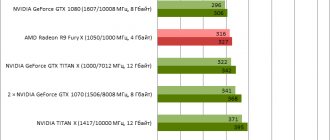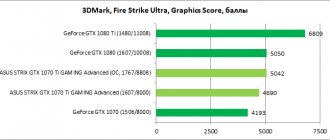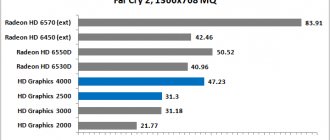⇡#Technical characteristics, equipment and software
If you believe the official Acer website and the Yandex.Market trading platform, then at the time of writing, only one configuration of the Predator Triton 900 was released - it is labeled PT917-71. This 17-inch model is based on a 6-core Core i7-8750H processor and a full-fledged mobile version of the GeForce RTX 2080. The remaining characteristics of the device are shown in the table below.
| Acer Predator Triton 900 PT917-71 | |
| Display | 17.3", 3840 × 2160, IPS, touch, G-SYNC |
| CPU | Intel Core i7-8750H, 6/12 cores/threads, 2.2 (4.1) GHz, 45 W |
| Video card | NVIDIA GeForce RTX 2080, 8 GB GDDR6 |
| RAM | 32 GB, DDR4-2666, 2 channels |
| Installing drives | 2 × M.2 512 GB in PCI Express x4 3.0 mode |
| Optical drive | No |
| Interfaces | 2 × USB 3.1 Gen2 Type-A 1 × USB 3.1 Gen2 Type-C 1 × USB 2.0 Type-A 1 × Thunderbolt 3 2 × 3.5 mm mini-jack 1 × HDMI 1 × DisplayPort 1 × RJ-45 |
| Built-in battery | 71.9 Wh |
| External power supply | 330 W |
| Dimensions | 428 × 303 × 24 mm |
| Laptop weight | 4.5 kg |
| operating system | Windows 10 x64 |
| Guarantee | No data |
| Price in Russia (according to Yandex.Market) | 330,000 rubles |
Well, the Acer mobile computer is stuffed to capacity: a 6-core CPU, 32 GB of RAM and the most powerful mobile graphics of 2020. The hero of the review is equipped with a Killer Wireless-AC 1550 wireless module, which supports IEEE 802.11b/g/n/ac standards with a frequency of 2.4 and 5 GHz and a maximum throughput of up to 1.73 Gbit/s and Bluetooth 5. But you also have to pay for such a miracle will cost a lot - 330,000 rubles. On the other hand, just one photo of the Predator Triton 900 is enough to understand: this device is not created for everyone. For mere mortals, Acer produces series such as Helios 300 and 500, as well as Triton 500. The Triton 900 transformer is an exclusive thing.
The only thing that came with the laptop was a heavy external power supply with a power of 330 W. The mass of this “brick” is 1.2 kg.
Acer Predator Triton 500 – cooling
Three centrifugal-cooled fans were used to keep critical component temperatures low. Airflow is improved with special thermal foam and Aeroblade 3D .
All this results in very decent cooling of the laptop, although, of course, this does not mean that the equipment remains cold all the time, even while running at full speed. The problem may be the rather loud operation of the cooling system, which, however, does not affect the comfort of the game.
Users will appreciate the Acer Predator Triton 500's battery, which allows you to play for a couple of hours or more without having to plug in the laptop to charge.
⇡#Appearance and input devices
The Predator Triton 900 is very similar to the Predator Triton 700 we tested in 2020. Therefore, two years later, Acer designers are completely satisfied with the appearance and style of their flagship products. I’ve always liked the look of Tritons, so I also liked the Predator Triton 900.
The device body is completely made of metal. The manufacturer is proud that parts of the case are entirely machined on a CNC machine, but this abbreviation, which stands for “computer numerical control,” may only impress humanists. Nevertheless, the Predator Triton 900 is assembled with high quality, there is nothing to complain about here.
At the beginning of the year, a review of the Predator Helios 500 (PH517-61), a 17-inch laptop weighing 4 kg and 39 mm thick, was published on our website. Compared to this, the Predator Triton 900 looks much more compact, and this effect is largely achieved due to its thickness of 24 mm. However, in fact, the Triton is larger: it weighs 4.5 kg, and is slightly deeper than the previously mentioned Helios 500 with an identical width. While the Predator Helios 500 fit into my backpack, the Predator Triton 900 categorically refused to do so.
You quickly get used to good things - and I’m not just talking about the ability to carry a computer in a backpack. Lately, our lab has mostly had laptops with thin display bezels. In the Predator Triton 900, the frames on the top and sides are 2 cm - and this is quite noticeable at first. The thought is spinning in my head that a matrix with a larger diagonal could be installed in this model. The display in Triton is touch-sensitive, and this choice is justified, perhaps, by the main design know-how of the hero of today’s review. Pay attention to the photo below.
The fact is that the laptop received a special Ezel mount, which allows you to rotate the laptop screen almost 180 degrees. The hinges are tight, so I am confident in their reliability and durability, although I advise you to touch this element of the laptop case with extreme caution.
With a slight movement of the hand, the trousers turn into elegant shorts; by carefully turning the screen, we turn the laptop into a tablet. Large, heavy, but still a tablet. This makes it convenient to use the laptop, for example, while lounging on the sofa. You can watch videos, or you can play some simple games without a keyboard and mouse - for example, my favorite Gwent. Another mode will allow you to move the screen closer. It is also suitable for gamers who always complain that “it’s impossible to play on small diagonals.” Finally, the Predator Triton 900 can be turned into a candy bar and you can easily connect your keyboard and mouse to it.
The laptop is heavy and large, and therefore in 99% of cases it will be used as a replacement for a desktop PC. It is quite logical that the video outputs in it are moved to the rear - so that the wires under your hands do not get in the way. You can connect monitors and TVs to Triton via HDMI and DisplayPort. There, on the back side, there is a connector for connecting the power supply.
Another monitor can apparently be connected to the Thunderbolt 3 port - it is located on the right and is compatible with USB C-type. There are also USB 3.1 Gen2 C-type, RJ-45 and USB 3.1 Gen2 A-type connectors. And on this side there is a power key for the laptop.
On the left are two 3.5 mm mini-jacks for connecting a headset and another USB 3.1 Gen2. The Acer Predator Triton 900 also has a hidden USB 2.0 port. To be honest, at first I didn’t really understand why Acer engineers came up with it. However, this design move turned out to be very convenient, because it will allow you to connect the signal receiver of a wireless gamepad or mouse so that it does not stick out or get in the way. Clever!
The keyboard and the area around it look very nice. The upper part is covered with tempered tinted glass, through which the heat pipes of the cooling system and the fan are visible - the latter is illuminated in blue by default during operation. To the left of the glass there is a grille necessary for the operation of the second fan. I think you understand perfectly well that over time it will become clogged with dust - do not allow this to happen and clean your laptop in a timely manner.
You've already noticed that the Predator Triton 900's keyboard is located on the edge. It is more convenient to use when you install the laptop further. And in this situation, a wrist rest would be very useful, which the Triton, unfortunately, does not have. By the way, in this mode of operation it is really convenient to bring the display closer to you due to the Ezel hinges.
The keyboard in the Predator Triton 900 is mechanical and supports an infinite number of simultaneous keystrokes. Pressing the buttons is tight at first, with a distinct resistance, and then a loud click. Each key has its own RGB backlighting, which is customizable in the PredatorSense program. Buttons for additional functions, activated via the Fn modifier, are well located. Above the main keys is a block with a Turbo key and four programmable buttons, which are also customizable in PredatorSense.
Using an additional button, we can set four brightness levels, but there is a small problem. The Triton keyboard only lights up English letters and not all symbols. Even at their maximum brightness, Russian letters are not visible in the twilight. This can be a problem for those who work at night but do not have touch typing skills.
For me, the tiny right Shift, which I use all the time, has become a real problem. It turns out to be difficult to hit it without looking at the keyboard. This is a very, very controversial decision, in my opinion. Otherwise, I have no complaints about the key layout of the Predator Triton 900.
To the right of the keyboard is a tiny touchpad with two mechanical buttons. It is small, and therefore, using it, which is quite logical, is not very convenient. But it simultaneously plays the role of a touch digital unit, which is activated additionally.
In the Triton 700, at one time the touchpad was placed on a glass panel. I liked this approach because a gamer will use a mouse 100% of the time. But in the case of that laptop, we were talking about a compact “tag” that could easily be taken with you, for example, to work. Here we are talking about a large “replacement” for a desktop PC - the system is unlikely to travel much outside the home. Well, why does he need such a touchpad? Moreover, this Predator has a touch screen. Why not do it the way it was implemented in the Triton 700? And in the free space, place a normal full-size keyboard with a normal large right “shift”. Well, for complete happiness, include a cool gaming mouse along with a laptop worth 330,000 rubles.
What pleased me was that the Predator Triton 900 has a webcam that operates in Full HD resolution. In bright sunny weather it demonstrates excellent quality. In the dark and twilight, the picture becomes somewhat noisy, but the quality of such a camera turns out to be incomparably better than that of its relatives with a lower resolution.
Internal structure and upgrade options
Like the Triton 700, the “900” is quite easy to disassemble, but at the same time you need to be as careful as possible. After you unscrew a few screws on the bottom of the laptop, you will need to remove the panel with the keyboard, having first unhooked several cables - and it would be good not to tear them or break their fastenings.
The Predator Triton 900 is equipped with a single cooling system for the CPU, GPU and VRM, which consists of a pair of fans and six copper heat pipes. Well, this cooler inspires confidence. The manufacturer called the Carlson design bionic. I'll just give you a quote from the official Acer website: "The quiet and powerful dynamics of the owl's flight inspired the developers to create a new fan design with jagged edges of the blades, which allows for increased air flow." Each fan received 59 blades, the thickness of which is 0.1 mm. Unfortunately, the manufacturer does not provide data on how much more efficient and quieter such a design works than a conventional one.
Does it make sense to disassemble the Predator Triton 900? For a subsequent upgrade - definitely not, because both SO-DIMM slots are already occupied by 16 GB Kingston modules, which operate at an effective frequency of 2666 MHz with latencies of 19-19-19-43. Both M.2 ports were occupied by 512 GB Western Digital SN720 drives. They are combined into a RAID 0 array and I am sure that 900+ GB of free space will be enough to install 7-10 games. Perhaps over time it will be possible to independently install more capacious SSDs in Triton.
Design
The laptop comes in a thin small box containing the device itself and a small power supply. Let's move on to the inspection right away.
Acer has rethought its line of Predator laptops, ridding it of its flashy appearance, which I, as a person of more or less European mentality, am only happy about. Design must solve specific problems in the most effective and simple way, otherwise it is not design, but an amateur performance of people with lame taste and sick imagination. Not to say that Acer did a bad job with this, but the appearance of the Triton 500 is almost impeccable.
In front of us is a dark-dark gray laptop with a flat lid, on which the illuminated Predator logo (the only “gamer” element) is still placed in the center, with beveled corners on one side and something blue on the other. The laptop body, namely the lid, bottom and palm rest are made of magnesium-aluminum alloy. Unlike plastic, it reflects light very effectively.
Magnesium alloy is, firstly, less mass, and, secondly, less thickness. Metal allows you to save a few millimeters, because a millimeter of alloy is armor, and a millimeter of plastic is fragile bullshit. But the thickness of the metal in the Triton 500 is even less, which can be felt a little if you press on the top cover with your finger. This does not mean that the laptop is fragile, because there is a certain amount of space for mobility when pressure is applied.
⇡#Testing methodology
Since the laptop has one of the most powerful graphics solutions, it makes sense to use exclusively the maximum or close to maximum graphics quality settings. In addition, testing was carried out in Ultra HD resolution.
| Games | ||||
| Name | API | Graphics quality | Full screen anti-aliasing | |
| Full HD | Ultra HD | |||
| Far Cry New Dawn, built-in benchmark | DirectX 11 | Maximum quality, HD textures included. | TAA | No smoothing |
| The Witcher III: Wild Hunt, Novigrad and surroundings | Extreme Quality mode, NVIDIA HairWorks on, HBAO+ | AA | AA | |
| GTA V, built-in benchmark (last scene) | Max. quality, additional quality settings - on, image resolution scale - off, 16 × AF | FXAA + 4 × MSAA | No smoothing | |
| Dota 2, match replay | Maximum quality | On | On | |
| Assassin's Creed: Odyssey, built-in benchmark | Highest mode | High | No smoothing | |
| Total War: Three Kingdoms, built-in benchmark | Max. quality | TAA | No smoothing | |
| World of Tanks enCore 1.0, benchmark | Ultra mode | TSSAA HQ | TSSAA HQ | |
| Shadow of the Tomb Raider, built-in benchmark | DirectX 12 | Max. quality, DXR off | SMAAT2X | No smoothing |
| Battlefield V, mission "The Last Tiger" | Ultra mode, DXR off. | TAA | TAA | |
| Deus Ex: Mankind Divided, Utulek complex | Ultra mode, 16×AF | 2 × MSAA | No smoothing | |
| Metro Exodus, built-in benchmark | Ultra mode | TAA | TAA | |
Gaming performance was determined using the well-known FRAPS program. With its help, we get the rendering time of each frame. Then, using the FRAFS Bench Viewer utility, not only the average FPS is calculated, but also the 99th percentile. The use of the 99th percentile instead of the minimum number of frames per second indicators is due to the desire to clear the results from random bursts of performance that were provoked by reasons not directly related to the operation of the main components of the platform.
Processor and memory performance were measured using the following software:
- Corona 1.3 . Testing rendering speed using the renderer of the same name. The speed of building a standard BTR scene used to measure performance is measured.
- WinRAR 5.40 . Archiving an 11 GB folder with various data in RAR5 format and with the maximum degree of compression.
- Blender 2.79 . Determining the final rendering speed in one of the popular free 3D graphics packages. The duration of building the final model from Blender Cycles Benchmark rev4 is measured.
- x265 HD Benchmark . Testing the speed of video transcoding to H.265/HEVC format.
- CINEBENCH R15 . Measuring the performance of photorealistic 3D rendering in the CINEMA 4D animation package, CPU test.
- JetStream 1.1 and WebXPRT 3 (browser - Google Chrome) . Performance testing of Internet applications built using HTML5 and JavaScript algorithms.
- Adobe Premier Pro 2019 . Rendering of the project in Ultra HD resolution.
Display testing is done using the X-Rite i1Display Pro colorimeter and the HCFR app.
The battery life of a laptop is checked in three modes. The first load option - web surfing - involves alternately opening and closing tabs on the sites 3DNews.ru, Computeruniverse.ru and Unsplash.com with an interval of 30 seconds. This test uses the Google Chrome browser with the "Block third-party data and cookies" and "Don't allow sites to store data" options enabled. In the second mode, x265 (HEVC) video is played in a standard Windows 10 player with the repeat function activated. The third type of load is running the Unigine Heaven benchmark at maximum graphics quality settings in full screen mode. In all three cases, the same display brightness was set at 200 cd/m2.
The results of the following laptops were reviewed in games and other applications:
| Test participants | ||||||
| Model | Screen | CPU | RAM | Graphic arts | Storage device | Battery |
| MSI GE73 Raider RGB 8RF | 17.3", 1920 × 1080, TN | Intel Core i7-8750H, 6/12 cores/threads, 2.2 (4.1) GHz, 45 W | 32 GB, DDR4-2400, two channels | NVIDIA GeForce GTX 1070, 8 GB GDDR5 | HDD, 1 TB, 7200 rpm + SSD, 256 GB, SATA 6 Gbit/s | 51 Wh |
| Acer Predator Helios 500 (PH517-61) | 17.3", 1920 × 1080, IPS | AMD Ryzen 7 2700, 8/16 cores/threads, 3.2 GHz, 65 W | 32 GB, DDR4-2400, two channels | AMD Radeon RX Vega56, 8 GB HBM | HDD, 2 TB, 5400 rpm + SSD, 512 GB, PCI Express x4 3.0 | 74 Wh |
| ASUS ROG Strix SCAR II (GL704GW) | 17.3", 1920 × 1080, IPS | Intel Core i7-8750H, 6/12 cores/threads, 2.2 (4.1) GHz, 45 W | 32 GB, DDR4-2666, two channels | NVIDIA GeForce RTX 2070, 8 GB GDDR6 | SSHD, 1 TB, 5400 rpm + SSD, 512 GB, PCI Express x3 3.0 | No data |
| MSI P65 Creator 9SF | 15.6", 3840 × 2160, IPS | Intel Core i9-9880H, 8/16 cores/threads, 2.3 (4.8) GHz, 45 W | 32 GB, DDR4-2666, two channels | NVIDIA GeForce RTX 2070 Max-Q, 8 GB GDDR6 | SSD, 1 TB, RAID 0 | 82 Wh |
| Acer Predator Triton 900 PT917-71 | 17.3", 3840 × 2160, IPS | Intel Core i7-8750H, 6/12 cores/threads, 2.2 (4.1) GHz, 45 W | 32 GB, DDR4-2666, two channels | NVIDIA GeForce RTX 2080, 8 GB GDDR6 | SSD, 1 TB, RAID 0 | 71.9 Wh |
Acer Predator Triton 500 – performance
People who are focused on maximizing performance should aim for the most expensive and best configurations, such as the Acer Predator Triton 500 i7-9750H RTX 2080 SUPER. The processor will provide extremely fast multi-threaded performance, while the GPU has a large amount of GDDR6 memory.
It will be useful both in games and in most specialized programs. Just look at the diagnostic tests to conclude that we are dealing with a video card that will last for the next few years.
In 3DMark 11 Performance GPU it scored about 40,000 points, and in 3DMark Ice Storm Extreme Graphics it scored more than 17,000 points. Don't forget about Ray Tracing technology, which improves lighting effects, making games even closer to reality.
⇡#Display and sound
As we have already found out, the Predator Triton 900 uses a touch display. The word “touch” in the case of laptops also means “glossy” - the screen of the device has a fair amount of glare. The Predator is equipped with an AUO B173ZAN01.0 (AUO109B) IPS matrix, which not only operates in 4K resolution, but also supports NVIDIA G-SYNC technology.
I liked the display of the 900 model. It is bright, because the maximum white luminosity is 274 cd/m2. The minimum brightness level is 13 cd/m2. From my own experience, I know that for screens with a glossy surface it is very important that the brightness be as high as possible. AUO B173ZAN01.0 (AUO109B) has a good contrast ratio of 1000:1, this parameter is enough to enjoy watching movies. Finally, the laptop's display is well calibrated.
Gamma | Color gamut | Colorful temperature |
Yes, the display gamma is somewhat high - 2.56 with a reference value of 2.2. However, the color temperature remains slightly above the standard 6500 K and is generally stable at all black levels. The average gray scale deviation is 2.69, and the average error in the ColorChecker test is 5.91. The graphs above show that the color gamut of the AUO B173ZAN01.0 (AUO109B) significantly exceeds the sRGB standard and corresponds to almost 100% of AdobeRGB. After calibration, the Predator Triton 900 can be used not only for games, but also for solving more complex creative tasks.
I note that the matrix has a Glow effect, but in general the laptop’s viewing angles are very good. And there is no PWM, or the modulation is so high-frequency that it is not noticeable at any brightness level. So we safely classify AUO B173ZAN01.0 (AUO109B) as a Flicker-Free solution.
Finally, the Predator Triton 900 is equipped with an excellent sound subsystem by laptop standards. The speakers, in my opinion, are slightly lacking in volume, but the sound they produce is clear and quite balanced. And there is also more or less lively bass, and not the plastic rattling that is observed in many other gaming laptops.
Laptop performance in resource-intensive programs
The Predator Triton 900 is equipped with a good cooling system, but the components used in the laptop are quite hot. Many laptops with the Core i7-8750H have passed through our test lab, and therefore we know very well what to expect from this chip.
Nominal mode
But any gaming laptop is, figuratively speaking, an equation with several unknowns. Firstly, there is only one processor, but the quality of the silicon can be different, so for its stable operation at a certain frequency it is necessary to apply more or less voltage. Secondly, a lot depends on the cooling system. The Predator Triton 900 uses a cooler with six heat pipes, while some other computer uses three (however, the heat pipes are also different). Finally, thirdly, it is known that a laptop manufacturer can change the TDP level of the central processor, as well as adjust its operation in a certain way. For example, so that the chip never heats up above 80 degrees Celsius, but at the same time so that the laptop operates no louder than the Soviet Raketa vacuum cleaner.
According to official data, the TDP level of the six-core Core i7-8750H is 45 W, and there are quite a few programs that can easily reach this limit. I use LinX to test gaming laptops. It can be seen that quite quickly the frequency of the Core i7-8750H drops from 3.9 to 2.2 GHz, that is, Turbo Boost is disabled. In the screenshot above, the Predator Triton 900 is running in default mode. The maximum temperature of the hottest core was 83 degrees Celsius, and the noise level measured from a distance of 30 cm was 41.6 dBA. Operating the laptop in this mode can be called comfortable for the ears.
Enabling Turbo mode
However, in Triton you can activate the Turbo function - when it is turned on, both fans of the device rotate at maximum frequency. The laptop is very noisy - the measuring device recorded a very uncomfortable 56 dBA. Interestingly, Core Max has now reached 96 degrees Celsius. Consequently, in the default mode there is a limit on the maximum heating of the CPU - this is how the BIOS is programmed, and the same Triton 700 works according to a similar algorithm. Only, even though the cooler began to work at full power, the CPU frequency still periodically dropped to 2.2 GHz - because we were reaching the CPU power limit. And yet, if you look at the results in the LinX program, you will see that when the Turbo function was activated, the system began to work faster and scored 239.1 GFLOPS at its peak. In the first case, only 213 GFLOPS were achieved.
Setting the voltage + turning on the “Turbo” mode
You can also use the XTU utility to reduce the CPU voltage by 0.125 V in Offset mode. In this mode, there is also a short-term drop in the Core i7 frequency to 2.2 GHz, but in general the central processor runs at 3 GHz when all six cores are loaded. The maximum temperature of the hottest core dropped from 96 to 92 degrees Celsius. The average Core Max indicator generally shows 72 degrees Celsius. Apparently, the Core i7-8750H frequency reset occurs with some delay.
Nominal mode
Setting the voltage + turning on the “Turbo” mode
As always, I remind you that LinX-level programs load the CPU very heavily. In other programs, a different picture is observed. Thus, in the default mode in the Adobe Premier Pro 2020 application, when rendering 4K video, the CPU frequency sometimes drops to 2.2 GHz, but very often remains at around 2.9 GHz. We see that Turbo Boost works, but not to its full potential. The chip, by the way, again “rests” on TDP. The test video runs in 1199 s.
As soon as we turned on Turbo mode and also slightly reduced the CPU supply voltage, the result in the same Adobe Premier Pro 2019 was 1045 seconds, that is, an improvement of 13%. And all because the Core i7-8750H started operating at a frequency of 3.5 GHz with rare drops to 3.2 GHz.
We see a similar increase in CINEBENCH R15, as well as x265 Benchmark.
Thanks to our intervention in the operation of the Predator Triton 900, the laptop's performance in resource-intensive programs was significantly improved. This statement is relevant for multi-threaded applications.
Laptop gaming performance
However, this is a gaming laptop, and therefore it is much more interesting to look at the performance of the Predator Triton 900 in conditions, so to speak, close to combat. Moreover, the laptop uses a mobile version of the GeForce RTX 2080 and a 4K screen.
In default mode, the GPU heats up to 71 degrees Celsius, and its frequency varies between 1635-1800 MHz. The noise level measured from the same distance was 44 dBA - on the verge of comfort, in my opinion. This means that the work of Triton in games is audible, but you can be near the device even without headphones. Please note that the maximum Core Max value was 99 degrees Celsius. We are again dealing with a local temperature spike, apparently caused by the device's BIOS settings, since the average reading is 83 degrees Celsius. The same 83 degrees Celsius that we got when testing the laptop in the LinX program. Therefore, I believe that the Predator Triton 900 has a good cooling system that completely copes with its task.
When the Turbo mode was turned on, the GeForce RTX 2080 frequency no longer dropped below 1740 MHz. At the same time, the GPU became cooler by 9 degrees Celsius, the central processor - by 7 degrees Celsius, if we consider the average Core Max. Yes, the performance of the laptop has improved significantly, but sitting next to the roaring Predator turns out to be very uncomfortable.
By the way, turning on the Turbo mode increased the number of “parrots” in the 3DMark Time Spy benchmark by 7%. This mode was also used in games.
Naturally, the Predator Triton 900 excels in gaming when it comes to Full HD resolution. Everywhere, absolutely everywhere, comfortable FPS is observed even with the use of maximum or close to maximum graphics quality settings. But even in Ultra HD resolution, “Triton” did not fade away. We are dealing with a 17-inch laptop, and therefore with such a diagonal there is no point in using anti-aliasing in 4K. And we see that the Predator Triton 900 allows you to play comfortably in seven out of eleven cases. Where FPS turns out to be low, you can simply reduce the graphics quality to the “Very High” or “High” settings. Or play in Full HD resolution.
| Acer Predator Triton 900 | ||||
| Full HD | Ultra HD | |||
| AVG FPS | 1% min FPS | AVG FPS | 1% min FPS | |
| Far Cry New Dawn, built-in benchmark | 87 | 62 | 63 | 52 |
| The Witcher III: Wild Hunt, Novigrad and surroundings | 116 | 76 | 54 | 26 |
| GTA V, built-in benchmark (last scene) | 73 | 47 | 65 | 40 |
| Dota 2, match replay | 142 | 70 | 135 | 60 |
| Assassin's Creed: Odyssey, built-in benchmark | 60 | 45 | 42 | 27 |
| World of Tanks enCore 1.0, benchmark | 196 | 121 | 75 | 49 |
| Shadow of the Tomb Raider, built-in benchmark | 102 | 72 | 45 | 36 |
| Battlefield V, mission "Call of the Motherland" | 120 | 60 | 56 | 42 |
| Deus Ex: Mankind Divided, Utulek complex | 81 | 53 | 46 | 36 |
| Metro Exodus, built-in benchmark | 53 | 30 | 25 | 17 |
| Total War: Three Kingdoms, built-in benchmark | 65 | 36 | 34 | 29 |
Of course, when comparing laptops playing games in Full HD resolution, you need to take into account that in some cases the so-called processor dependence effect is observed. For example, in GTA V, test laptops show similar average FPS.
Below is a table with test results in Battlefield V, Shadow of the Tomb Raider and Metro Exodus. In Full HD resolution, the owner of the Predator Triton 900 can easily treat himself to such a “bunion” as ray tracing. Only Metro Exodus does not provide comfortable FPS when using the “DXR Ultra” setting - in this game you will either have to do without “rays” or reduce the quality of their processing.
| Gaming, maximum quality, ray tracing test, FPS | ||||||
| Battlefield V | Shadow of the Tomb Raider | Metro Exodus | ||||
| Without DXR | DXR Ultra | Without DXR | DXR Ultra | Without DXR | DXR Ultra | |
| AVG FPS | 120 | 69 | 102 | 68 | 53 | 34 |
| 1% | 60 | 41 | 72 | 49 | 30 | 21 |
⇡#Disk subsystem performance
Each Western Digital SN720 delivers up to 3,400 MB/s sequential read and 2,500 MB/s sequential write. And here there are two of them. Naturally, using an interleaved array did not lead to a twofold increase in performance - and will not, since the SSDs are connected through a chipset that connects to the processor via a bus with a maximum bandwidth of 3.9 GB/s. As a result, the bus is divided between two NVMe drives, USB 3.0 ports and chipset PCI Express ports. Still, the RAID 0 array slightly increases the write speed of the disk subsystem.
⇡#Autonomous work
The Predator Triton 900 uses a 71.9 Wh battery. The test laboratory featured large gaming laptops that could run on a single battery charge for more than five to six hours, but these were models with medium-power hardware. I have not yet seen laptops with a 6-core CPU and graphics level of the GeForce RTX 2080, breaking all autonomy records. So the Predator Triton 900, with a screen brightness of 200 cd/m2 in the lightest mode - web surfing mode - lasted only a little more than two hours. Of course, you can turn off the wireless communication module and further reduce the brightness of the display - in such conditions, the laptop will last a couple of hours more without recharging. But using such a laptop during the daytime will not be very comfortable.
When turned off, the Triton battery is fully charged in 2 hours.
| Battery life, 200 cd/m2 | |
| Web (opening tabs in Google Chrome) | 2 h 1 min |
| Video viewing (4K, x265, HEVC) | 1 h 54 min |
Acer Predator Triton 500 – is it worth buying?
The configurations we describe guarantee enormous gaming performance and high quality generated images . Reviews of the Acer Predator Triton 500 also point to very good performance and a modern design. This laptop will prove to be a good gaming hardware for the next few years. There is no indication that future games will be too demanding for it.
The problem, of course, is the price of the Acer Predator Triton 500. You have to pay a lot for the device, even when we choose the weakest models.
⇡#Conclusions
Having tested the Predator Triton 900, I can confidently say that the mobile version of the GeForce RTX 2080 has seriously increased the level of performance of modern laptops. No joke, now 4K screens don't look useless when it comes to gaming on a laptop. The mobile GeForce RTX 2080 can handle many AAA games when turned on at high and (very often) even maximum graphics quality settings.
As for the Predator Triton 900, in my opinion, you have met a very interesting model. I have no complaints about the build quality. The laptop received a good display, a sound subsystem and, which is very important in the case of the Core i7-8750H and GeForce RTX 2080, an effective cooling system. My only complaints are about the keyboard, however, I think even such a tiny right shift is quite possible to get used to.
The idea of a flip display is not new. Even more: this is not the first time Acer has introduced it into its products. Personally, while testing the laptop, I practically did not use Triton in the same tablet mode. So, I ran Gwent a couple of times to make sure everything was working well. But perhaps there are gamers for whom such a feature will be very useful.
Acer Predator Triton 500 – screen
Each laptop model is equipped with a 15-inch screen . The Acer Predator Triton 500 is offered in versions with a refresh rate of 60 Hz or 144 Hz, which will be very important for players who rely on perfect smoothness in the game.
Most importantly, the Acer Predator Triton 500 matrix is made using IPS technology, which provides good color reproduction and high contrast. Users will appreciate the device for generating high-quality images in new games, so we can be sure that the experience in this regard will be at the right level.