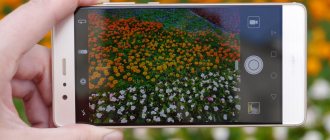Appearance and ergonomics of Honor MagicBook 14
In the ultrabook segment, and the Honor MagicBook 14 belongs to it, certain standards have long been established. Buyers expect from such laptops not only lightness and compactness, but also a certain premium quality. Design is very important here, because these are the kind of laptops we show to the world.
The design of the Honor MagicBook 14 is all right. The ultra-thin (height 15.6 mm) rectangular aluminum case is painted in gray metallic, which, thanks to polishing, has acquired a bluish tint. On the outer panel of the lid there is a silver stamping with the manufacturer’s logo, which looks discreet and very cool. All this leaves the impression of an expensive product with high build quality.
To connect external devices and a charger, five connectors are installed on the side ends of the case. Two USB Type-A connectors, a 3.5 mm audio jack for connecting a microphone and headphones, and an HDMI output. The charger is connected via the third USB Type-C connector, next to which a control LED is mounted. A significant disadvantage is that there is no slot for installing memory cards.
Prev.Next
At the base of the laptop there are grilles for the active cooling system and built-in speakers.
The new laptop from Honor passes the MacBook test, but with difficulty. The laptop lid opens with noticeable effort, but then it is precisely fixed in the specified position.
The “premium design” ends inside the laptop. There is noticeably less gloss here. The frame around the screen, devoid of protective glass, is made of simple black plastic. Its width at the top and sides is 5 mm.
Prev.Next
The keyboard keys are made of matte plastic, which quickly becomes covered with traces from touches. The large size of the main keys and large distances between them increase the convenience of typing. In poor lighting conditions, two-level white LED backlighting comes to the rescue. In addition, control LEDs are built into the CAPS and Fn keys.
The manufacturer made a nod to users concerned about privacy by equipping the Honor MagicBook 14 with a retractable webcam. But the place for it was chosen extremely poorly, under the top central key of the keyboard.
With a standard laptop positioned on your lap or on a table, the lens looks not at your face, but at your chest, and if you are typing while communicating, the interlocutor sees only your fingers, and from an extremely strange angle. Otherwise, there are no complaints about the camera; even with a resolution of 1 megapixel, the image quality is good.
The touchpad located under the keyboard has a matte finish. The power button of the laptop with an integrated fingerprint scanner is located in the upper right corner and is highlighted with a shiny metal rim. The fingerprint scanner itself works generally well, but not perfectly.
Design and appearance
The appearance is quite austere, which is emphasized by the dark gray color of the body. The design element is the highlighting of the brand logo in blue. The polished edges around the perimeter of the lid are also blue varnished.
The laptop feels like a premium gadget: high-quality monolithic assembly and expensive body materials. The lid, topcase and bottom panel are made of aircraft aluminum, which gives the device strength, but also weightiness - 1.53 kilograms cannot be called a light burden.
MagicBook 15 features a 15.6-inch display with an aspect ratio of 16:9. The IPS matrix has a resolution of 1980×1080, and the pixel density is 141 PPI. This can be called a good parameter for such dimensions. You probably won’t be able to see the pixels even if you get close to the screen. You can only notice them during macro photography.
The display has excellent color rendering performance, and the matrix has deep blacks. The white temperature is slightly warmer, which can be adjusted in the Windows personalization settings. The viewing angles are 178° and, as my observations have shown, they are close to the truth. Scrolling through Internet pages and watching movies is very comfortable, but for color correction it is better to choose more professional equipment: with HDR support and sRGB color space coverage close to 100%.
The thin bezels around the display are particularly impressive. At the same time, to protect against damage, it is slightly recessed into them.
The decision to place the front camera in the keyboard unit is not new. For example, this was found in the Huawei MateBook D 15. This decision was due precisely to the thin frames, where it is simply physically impossible to place the camera. However, due to this location, during video calls the interlocutor will always be watching you from below, and as photographers know, this is not the best angle. And when using the keyboard, your hands are constantly in the frame.
Another controversial point would be the decision to get rid of the keyboard backlight, although the older model had it. In this regard, the space for an additional function on the F3 key is empty. Previously, she was responsible for turning on the backlight. Instead of engraving, stickers are now used, and the only backlit elements on the keyboard are the Caps Lock and FN keys.
What pleased me was the fairly large touchpad measuring 120x73 millimeters. It has support for all gestures available in Windows and, in my opinion, works accurately and correctly. Pressing buttons is possible from more than half its height.
Under the touchpad, in the place where there is a special recess for prying off the top cover, there are two microphones. During a video communication session, as it turned out, they have a rather strange sound coverage: the further you move to the side, the more muffled your interlocutor’s voice becomes. And if it is located completely to the side, then the sound from the microphone completely stops being broadcast. Although the distance to the microphones does not change.
The location of the power button is classic for the series: in the upper right corner of the keyboard. The fingerprint scanner built into the button pleased me with its accuracy and speed of operation.
The main part of the connectors is on the left side. There is USB 3.1 Type-C, through which not only data is transferred, but also the laptop is charged. Next to it are USB 3.0 and an HDMI port. On the right side there is USB 3.0 and a 3.5 mm headphone jack.
The lid's friction mechanism is quite tight, so you can't open it with one hand. The opening angle is small: I managed to open it to a maximum of 150°. Certain inconveniences are caused by the finishing mechanisms, which begin to work earlier than desired. For example, if you just need to cover the laptop, it will close itself, and with a rather unpleasant dull bang.
On the bottom cover, a long air exhaust grille and two speakers on the sides are striking. As experience has shown, they have a sufficient volume reserve, but the disadvantage is the complete absence of bass. High frequencies are quite clear, and at maximum volume they do not break into rattling.
To ensure that the speakers do not overlap with the surface of the table, the case is provided with high rubberized supports - two of them are on the sides, and the third is located along the long side. Thanks to them, the laptop does not slide on the table, and hot air has space to escape.
Display and sound Honor MagicBook 14
The 14-inch LCD screen with a resolution of 1920 x 1080 pixels has a laminated anti-glare coating that improves image quality and color reproduction in direct sunlight. The viewing angle is large enough to comfortably work with a laptop or watch movies in different positions.
The speakers of the built-in audio system delight with loud sound with good surround effects.
Performance of Honor MagicBook 14
Ultrabooks are usually not used for long periods of running resource-intensive applications. The layout of the hardware in an ultra-thin case does not allow the hardware to constantly work with the highest possible efficiency. And Honor MagicBook 14 is no exception.
Theoretically, Honor MagicBook 14, in terms of its technical characteristics, is ready to solve complex problems. There is a powerful quad-core AMD Ryzen 5 3500U processor with integrated AMD Radeon Vega 8 Graphics, 8 GB of RAM and a 256 GB SSD drive. In addition, a powerful active cooling system with an innovative fan blade design is installed.
On the FurMark test, the performance of the integrated graphics remains stable over time and does not depend on connecting the laptop to the electrical network.
In the Windows performance test, Honor MagicBook 14 is also not inferior to its direct competitors, showing a result of 8.9 points for the processor and 8 points for the integrated graphics.
But testing the performance of the central processor under long-term load while running a numerical simulation program gives a different result. The difference between the maximum and minimum performance in various startup modes (with and without a network connection, with a fully charged and partially discharged battery, etc.) is up to 1.5 times. Moreover, the minimum indicator is fixed when connected to the network with a partially discharged battery.
Prev.Next
As the processor heats up (up to 92-94 degrees), the active cooling system begins to work at full capacity. The fan is so powerful that unpleasant aerodynamic noise appears from the air flow passing through the slots in the grille. The fan itself runs quietly, but the panel at the base of the case heats up noticeably.
How important is all this in everyday life? If you limit yourself to viewing Internet pages with streaming video and do text editing, then you will not notice a drop in productivity. However, it is worth noting that even under light loads the ultrabook is quite noisy.
Top laptop for the money.
Most recently, Honor introduced two new laptops specifically for Russia. One of them was the MagicBook 14. Let's figure out why this particular laptop will be the best purchase for most people in 2020.
The compact and lightweight Honor MagicBook 14, weighing 1.38 kg, has everything you need for everyday tasks: a comfortable full-size keyboard, a frameless matte IPS display with Full HD resolution and a 14-inch diagonal, and good hardware packed under an all-metal case.
By the way, about hardware: the base model MagicBook 14 is equipped with a fast AMD Ryzen 5 3500H processor, Radeon Vega 8 graphics, eight gigs of RAM and a 256 GB SSD - for browsing, simple video editing and undemanding games, this laptop is enough for the eyes.
Current line of Honor laptops: MagicBook Pro and MagicBook 14
The laptop also has a fairly fat battery, which, according to the manufacturer, will last up to 10 hours of simple work, be it watching movies or typing text in Google Docs.
MagicBook 14 is also equipped with all the necessary ports: USB-C for charging, two USB 3.0 for flash drives and peripherals, HDMi for connecting an external monitor and, of course, a 3.5 mm headphone input.
At the same time, if you have a smartphone from Huawei or Honor, then connecting to the laptop via wire to transfer files is not at all necessary: the laptop is equipped with an NFC module and supports Honor MagicLink technology, which allows you to exchange files and do other cool things with branded smartphones.
A nice feature is the fingerprint sensor built into the power button - you don’t have to enter a password every time you start the laptop. Many will also like the absence of a webcam above the screen, which is located under the keyboard - just right for the paranoid.
By the way, the Chinese did not infuriate the buyer with dozens of configurations, as Acer or Lenovo like to do, and Honor offers only two versions of the computer - with a 256 or 512 gig SSD.
And in fact, Honor MagicBook 14 is an ideal laptop for almost everyone: students, journalists, office workers, housewives and simply lovers of cool technological things.
Finding such an uncompromising laptop in 2020 is unrealistic, because the price for Honor MagicBook 14 starts from RUB 44,990 - sorry, Xiaomi, but now you are not top for your money. Honor also gives three gifts at once: a branded backpack, a wireless mouse and a fitness tracker Honor Band 5 or Honor Sport headphones to choose from.
But you need to hurry: Honor laptops in official retail are selling out very quickly.
Subscribe to our Telegram channel - you definitely won’t miss cool news and texts
We have a top channel with discounts. Smartphones, laptops and accessories – you can save on everything
“Executioner” on VKontakte – all posts, comments and even likes
Subscribe to the “Executioner” Telegram channel – it’s cooler there than on the website. Subscribe to the “Executioner” group on VKontakte – there are no advertisements there.
Honor Honor MagicBook Honor MagicBook 14 Huawei MagicBook laptop Notebooks
The main thing on the topic “Huawei”
Timofey Belyakov
28 Sep '20
2 010
Read
Realme 7 Pro is a successful update to the hit line. But we found a big flaw
Stereo speakers in a mid-budget car - wow.
Timofey Belyakov
24 Sep '20
6 082
Read
Huawei's best flagship can still be had for a reasonable price. The device will disappear soon
Need to take it now!
Andrey Stavitsky
18 Sep '20
4 676
Read
Huawei Watch Fit has arrived in Russia. They will be sold at a discount until the end of the month.
Adequate? Adequate!
Shamil Gazibegov
17 Sep '20
10 435
Read
Honor has released the most shameful budget phone of the year. Do not buy it under any circumstances
Let's go back to 2020.
Shamil Gazibegov
13 Sep '20
15 745
Read
The hit Huawei is sold at the best price at MTS. This is the brand's most affordable flagship
There are no lower prices in any store.
Editorial "Executioner"
09 Sep '20
2 592
Read
The new Apple Watch clone from Huawei can already be purchased at a discount. It has a cool screen and great battery life
There are other options.
Comments
Battery and battery life of Honor MagicBook 14
In terms of autonomy, Honor MagicBook 14 is no worse or better than its colleagues. The ultrabook case has a non-removable battery with a capacity of 56 Wh. In an hour of watching a movie on YouTube, it discharges by about 11%. The laptop comes with a fast charger, with which the battery should reach 46% capacity in the first half hour. Then the pace drops and, according to subjective estimates, is approximately 1% per minute.
Performance and tests
The AMD Ryzen 5 3500U central processor, equipped with four physical cores that can work with 8 threads, is responsible for the performance. The standard operating frequency of the laptop is 2.1 GHz, and under load it rises to 3.7 GHz. The discrete Radeon RX Vega 8 graphics card is responsible for performance in graphics applications. And comfortable multitasking is ensured by 8 GB of DDR4 RAM.
Despite the fact that the laptop is not a gaming laptop, it was interesting to learn about its capabilities in popular gaming titles. The rather resource-intensive Witcher 3 showed only 14 FPS at maximum settings. And only by lowering the resolution to HD and reducing the settings to minimum can you get a comfortable 40 FPS.
The laptop performed much better in GTA 5, where with minimal settings the FPS counter showed 30-50 frames per second.
The cooling system is quite noisy under load, but ensures no frequency drop. In benchmarks, at 100% processor load, the temperature did not exceed 60 degrees. This also applies to games.
To store user data, the device is equipped with a 256 GB SSD drive. By default, the disk was already divided into two partitions: 80 GB for the system and 142 GB for other files.
Connected via the PCI Express x4 bus, the Samsung drive supports the latest generation of the NVMe Express 1.3 protocol. It demonstrated excellent read and write speeds. The two tests carried out showed a drop in speed in the error region when the space was filled by 44% and 77%, respectively. We can conclude that the manufacturer did not save on the built-in storage.
The development of fast charging technology has also affected laptop computers. This innovation is applied in the HONOR MagicBook 15, which requires only 1 hour to fully charge. The kit includes a cable and a 65 W power supply with USB-C output.
The battery life was a bit disappointing. A 46 Wh battery in performance mode at 100% brightness allowed it to work for only 3-4 hours. In my case, Chrome with dozens of tabs, Photoshop, Excel and Word were launched. With energy-saving mode and one active light program, operating time can vary from 5 to 6 hours.
Honor MagicBook 14 laptop: review in one paragraph
The strengths of Honor MagicBook 14 are its bright appearance and good hardware. Fans of the brand will also appreciate the ability to instantly connect and exchange data between a laptop and a smartphone of the same brand. The budget nature of the ultrabook is revealed by the design of the interior; it is also worth noting that even when running not the most resource-intensive applications, the laptop quickly begins to heat up and make noise.
Technical characteristics of the laptop Honor MagicBook 14 (NBL-WAQ9HNR)
- Processor : AMD Ryzen 5 3500U (4 cores / 8 threads, 2.1 / 3.7GHz, 384KB L1 / 2MB L2 / 4MB L3);
- Video card : Integrated AMD Radeon Vega 8 Graphics;
- RAM : 8 GB DIMM DDR4;
- Hard drive : 256 GB SSD;
- Battery : Built-in, Li-ion, capacity 56 Wh;
- Display : 14 inches FullHD (1920×1080) IPS;
- Wireless connections: WLAN + Bluetooth;
- Ports : 2 x USB Type-A + 1 x USB Type-C, HDMI, headphone jack;
- Camera : 1.0MP,
- Weight : 1.4 kg;
- Dimensions : 323 x 215 x 16 mm.
Review of the HONOR MagicBook AMD laptop - a worthy candidate?
Content
The global pandemic is not yet silent, and the guys from Huawei Honor continue to release interesting products. Today we are looking at the Honor MagicBook AMD (model number: Nbl-WAQ9HNR).
Yes, gentlemen - a laptop with an AMD processor!