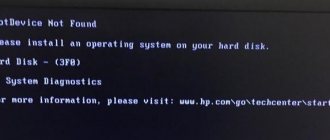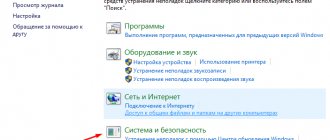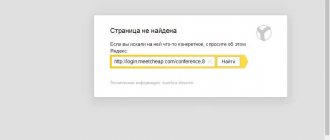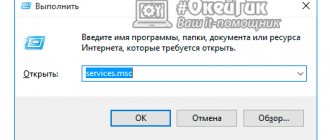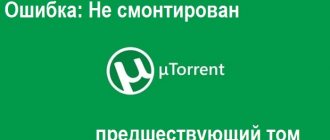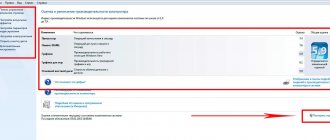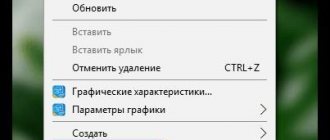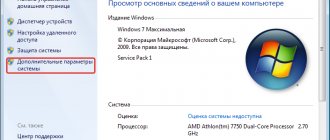How to fix the error
Let's look at how you can quickly fix a problem if it occurs due to software failures - in the case of hardware errors, you will have to manipulate the equipment.
Driver Update
In most cases, an error caused by old driver versions occurs while the Internet is running - this indicates that the network card drivers need to be updated. Drivers can be downloaded manually from the manufacturer's website or installed using various third-party utilities - for example, DriverPack Solution or Driver Booster.
To manually update drivers, you need to find out the exact model of the network card. You can do this through the “Device Manager”:
- Press the Win+X combination and go to the “Device Manager” item.
- Find the “Network Adapters” section and expand it.
- Copy the name of the network card and find drivers on the Internet by name.
Expert opinion Daria Stupnikova WEB programming and computer systems specialist
Editor of PHP/HTML/CSS site os-helper.ru.
Ask Daria
Attention! If you use third-party software to update, then update all other drivers as well - this will help protect against errors in the future.
. Recovering system files
Recovering system files
Windows 10 allows you to check the integrity of system data using a built-in utility. To perform this procedure, you need:
- Right-click on “Start” and launch Command Prompt.
- Paste the command “sfc /scannow” into the line and press Enter.
- Wait for the utility to complete.
After completing the check, you need to reboot the device.
Disabling Fast Startup
The fast startup option often causes a Kernel Power error. Disable this feature:
- Open the “Run” window via Win+R and execute the “control panel” command.
- Open the item “Hardware...”, go to “Power Options”, click on “Button Actions...”.
- Click on “Change settings...” and uncheck the “Enable fast startup” checkbox.
Attention! After saving the changes, you must restart your PC.
Solutions
The decisions are submitted in random order. There are situations in which checking and deciding are almost the same action. During testing, situations may arise that help the user troubleshoot.
Checking the power supply
It is possible that the power outage is due to the fact that when there is a load, the unit stops producing the standard voltage . This voltage can be measured normally only in a service center or if you have the necessary equipment (multimeter and 3-4 hard drives) at hand.
At home, you can try connecting a different power supply . If the computer starts normally, you should load it. Demanding games or special programs (FurMark or Aida64) provide a good load. If there is no problem, you can take the old power supply to a service center, where it will finally be declared non-working.
This method requires the presence of a spare power supply. Alas, such a thing is not always at hand. You can turn to friends for help.
File integrity
As a result of damage to some Windows files, Kernel Power 41 can occur. This is easy to check, but takes a long time. One of the advantages is the automatic operating mode. The user is required to:
- Launch the command line (“ Win + R ” with the text cmd ).
- Enter the text: “ sfc /scannow ”.
The Command Prompt must be run as an administrator for some OS versions. Also, you will need to wait quite a long time if the problem is really with the system files (they will be re-written).
How to fix errors 0x8007045d and 0x8007025d
BIOS Settings
The desire to get better performance accelerates the wear of hardware or disrupts its correct functionality. It is better to reset the BIOS settings to factory (by removing the battery from the motherboard while the computer is turned off) or change them to normal.
If there are such changes, it is better to set all parameters to Auto . The location of the “overclocking” functions completely depends on the version of the BIOS itself.
Required to enter BIOS. To do this, the PC is rebooted and when it just starts to turn on, you need to press the “ del ” button. In the utility itself you need to find the specified items, the location and availability of which varies depending on the BIOS version.
Sound card conflict
Problems with the sound card are an extremely rare case. If there is a built-in and discrete sound card on the motherboard, sometimes a peculiar struggle for sound control begins. This results in spontaneous computer shutdowns. Therefore, you need to remove one of the sound cards and check its functionality.
The integrated sound cannot be removed. It can only be disabled in the BIOS . In the “ Chipset ” or “ On- board devices ” section, such an option is present even on midi-towers of the HP assembly.
Registry fix
An extreme case, but a simple one. You can launch the registry editor (“Win+R” and the text “ regedit ”).
In the registry, through a search, you need to find the key: DeviceMetadataServiceURL.
Replace the text in this parameter with: https://dmd.metaservices.microsoft.com/dms/metadata.svc
You need to create a backup copy in case the changes do not help. Changing anything else in the registry without proper knowledge is strictly prohibited.
Checking RAM
The Kernel Power error can also be caused by RAM. You can check it either using the special program Memtest, or using a standard Windows tool during computer startup. To call the checker you will need:
- To restart a computer.
- After initializing the BIOS (text about HDD detection), start pressing “ F8” .
- In the boot options, select “ memory check ” or “ Memory diagnostics ”.
- Configure the necessary scan parameters and run it (if there are critical errors, even a superficial test will report this). If there are no errors, the problem is different.
Why does the SEC_ERROR_UNKNOWN_ISSUER error appear and how to fix it
This method is actually easier than running a memory diagnostic tool or memtest. But the reliability here is only 75%.
Disable external devices
An alternative solution is to completely turn off all external devices. That is, you need to disconnect everything from the computer except the keyboard. And try to load it. If the error does not appear, then we begin to connect the devices back and so on until we determine that the combination of speaker + mouse or printer + modem causes the error.
The method is long and does not guarantee a solution to the problem. Usually it is necessary not only to replace the element causing the failure, but also to carry out diagnostics of the motherboard .
Driver Update
It is logical to assume that the failure may be caused by incorrect operation of the drivers. Therefore they should be updated. To achieve results you need:
- Open Device Manager .
- Select the device and open its “ Properties ”.
- Go to the “ Driver ” tab and select “ Update ”.
Most often, updating the network card driver . Usually its failures cause this error.
Everything has to be updated, manually and with standard drivers. You need to update the video card driver using a proprietary utility . Nuances can be in the most unexpected places.
Temperatures
The last, but most important problem may be temperature violations. This usually triggers a power outage to maintain functionality. There are many monitor programs that check the temperature of various components.
For example, the Aida64 program has a “ sensors ” tab, which shows the degree of heating of certain components. Also in the service tab you can check the operation of the system under maximum load. If the temperature goes beyond reasonable limits, 2 further scenarios are possible:
- Take your computer to a cleaner to change the thermal paste and put all the necessary components in order.
- It's a rare case that fans stall . Then they do not provide enough cooling and require replacement.
Also, you should understand that Kernel Power 41 can occur as a result of the failure of some components of the motherboard. This can only be diagnosed in service centers.
Causes of Kernel Power 41 error
Specific causes of the Kernel-Power error event 41 (category 63) may be as follows:
- Problems with your PC's power supply (in particular, power surges);
- Physical damage to various PC power cables;
- Unstable operation of the uninterruptible power supply (UPS);
- Incorrectly working memory sticks;
- Incorrect operation of external devices connected to the PC (USB drives, etc.);
- The action of various software for overclocking a PC (overclocking);
- Simultaneous installation of two sound cards in a PC;
- Outdated drivers for computer components (in particular, network cards);
- System overheating (in particular, due to the fact that the computer’s cooling system is clogged with dust);
- Outdated BIOS version;
- Action of antivirus programs.
Error in Windows
Description of the Kernel-Power error
As follows from the text of the error itself, it is usually of a hardware nature, and is most often associated with problems in the power supply (Power) of your computer. Software errors in the operation of the operating system cause Kernel-Power error event 41 much less frequently.
Typically, the Kernel-Power error message appears when the PC hardware components report a loss of power or power failure, which usually leads to a reboot of the operating system.
Also, the message about this error occurs when something prevented the Windows OS from correctly shutting down the personal computer.
Symptoms of error 41
- The message “Error 41” appears and the active program window crashes.
- Your computer often stops working after displaying error 41 when running a certain program.
- “Windows 7 Error 41 Kernel Power” is displayed.
- Windows runs slowly and responds slowly to mouse or keyboard input.
- The computer periodically freezes for a few seconds.
These 41 error messages may appear during program installation, while a Microsoft Corporation-related program (such as Windows 7) is running, during Windows startup or shutdown, or even during installation of the Windows operating system
Keeping track of when error 41 occurs is important information when troubleshooting the problem.
Fixing critical Windows Kernel Power error code 41
When operating a computer running the Windows operating system, various kinds of troubles can sometimes arise, accompanied by the appearance of the so-called Blue Screen of Death (BSoD). In some cases, an OS crash may be caused by a Windows kernel error with event code 41, the description of which includes the phrase “The system is overloaded without a graceful shutdown.” In English versions of the platform, in such situations, the system message Windows Kernel event ID 41 error “The system has rebooted without cleanly shutting down first” is displayed.
This error is unpleasant because its occurrence can be caused by both hardware and software problems of the PC. According to the experience of users who have encountered this problem, critical Windows Kernel Power error code 41 can be caused by failures of the computer’s RAM, mediocre power supply performance, processor overclocking, overheating of the video card and other “hardware” bugs; finding and eliminating, as a rule, requires a lot of time, effort and finances. In such cases, we advise you not to panic and try to eliminate the insidious error using software methods.
1. Using the console utility System File Checker (sfc.exe), scan and restore protected Windows system files. Read about how to do this here.
2. Run memory diagnostics using Windows. Read about how to do this here.
3. If new hardware and drivers were installed before the critical error occurred, update the latest ones or roll them back. This will allow you to more accurately diagnose the problem and take appropriate steps to resolve it.
4. Using the Driver Verifier Manager system utility supplied with Windows, conduct a comprehensive diagnostics of the drivers installed in the system. Read about how to do this here.
5. Remove antivirus and other software from the operating system that uses low-level access to Windows components and libraries.
6. Update the BIOS, following the instructions on the website of the developer of the motherboard installed in your computer.
7. Use the Windows To Go operating system, which can be installed on an external USB drive and run on any computer. Based on the stable (or unstable) operation of the mobile platform, it will be possible to determine the root of the problem and sweep aside its software component. Read about how to create a USB flash drive with Windows To Go here.
Critical error Kernel-Power 41 Windows 10
As a result of Kernel-Power error 41, the system reboots, ending with errors. The event log description indicates the following possible causes for the error: the system has stopped responding, a critical failure has occurred, or the power has unexpectedly turned off. The event log describes the problem very specifically without helping the average user fix it. See also: .
Possible causes of a critical Kernel-Power error in the system include:
- The presence of old versions of drivers in the system that are not compatible with Windows 10. Often, after a clean installation of the Windows 10 operating system, users install the drivers that were supplied on the motherboard disk. The problem is more relevant for owners of old computers, since in most cases users try to install drivers that are designed for previous versions of the operating system. It’s just that when creating the motherboard, the developers did not optimize the drivers for future operating systems.
- Violation of the integrity of system files of the Windows 10 operating system. As a result of violation of the integrity of system files, some functions begin to work not entirely correctly. An example of incorrect operation of operating system functions is the fast startup function, which helps speed up the computer startup after shutdown. In the latest versions of the operating system, disabling fast startup may also help solve the problem.
- The problem is the compatibility or performance of individual computer components. Not all users can even guess about the incompatibility of their computer components. Since even after assembly, it may turn out that the processor is not entirely compatible with the motherboard, despite the fact that previously all sources indicated full compatibility. It’s also worth paying attention to the performance of the RAM, especially if you have several different sticks.
- The result of incompetent overclocking of computer components using any of the methods. Overclocking the system as a whole should be taken very seriously. After uncontrolled overclocking, a computer component may completely stop working, for example, due to an attempt to overclock on a weak motherboard or overheating of the components themselves. That is why overclocking of components should be carried out in parallel with temperature monitoring.
What does Kernel-Power error 41 mean?
The Kernel-Power error message (ID 41) states that the system was rebooted without first shutting down completely. This could be caused by the OS becoming unresponsive, crashing, or unexpectedly losing power. More precisely, the error occurs when the computer unexpectedly shuts down or restarts. Critical error Kernel-Power Event ID 41 is generated when a Windows computer starts up after its last shutdown and the OS detects that the previous shutdown was not completed correctly. Event ID 41 indicates that something unexpected happened that prevented Windows from shutting down gracefully.
Recommendations to correct the situation that has arisen
Naturally, it is always advisable to know in what cases a blue screen with the message “kernel power 41 63” occurs - this can help speed up the treatment procedure. For example, if it was noticed that this failure occurs when launching very resource-intensive applications, for example, graphics programs, games, and so on, then the root cause of kernel power (critical error 41) may be additional settings applied to the processor.
That is, its banal overclocking. To resolve the conflict you need:
- Initiate PC restart.
- At the initial boot stage, go to the BIOS (usually this is done by pressing the “Del” button).
- Find the CPU configuration settings menu - in each BIOS version they can be located in different places.
- Return all CPU parameters to their original state, that is, deactivate overclocking, acceleration and other additional loads on this piece of equipment.
How to fix kernel power 41 on Windows 7 and 10 if the first method did not help?
The following treatment methods are recommended:
- If kernel power 41 appears in Windows 7 and 10 when there are two sound cards running in parallel, then it is advisable to completely disconnect one of them from the computer and check its performance for a while.
- When launching online games, a blue screen appears - kernel power error code 41 - what is it? There is a high probability that the reason lies in outdated network card drivers. The solution is to update these files. To do this, follow the following path: “Start” button/computer/system properties/device manager. Then you need to find the network equipment in the list, right-click on it, go to properties, make sure that there is an Internet connection, and click on the button that allows you to update the drivers.
- Critical kernel power error 41 may be caused by missing critical updates. Especially if the computer owner deliberately disabled their automatic search and installation. To fix it, go to: Start button/control panel/system and security/operating system update center. The next step is to change the settings of this application to automatically check for important updates and force the system to install them on the PC.
- Perform a security check of system components. How to do it: click “Start”, go to “Run”, enter “sfc.exe”. Wait for the procedure to complete.
The last option is to check the functionality and relevance of all drivers. This can be done using special software from Microsoft included in the operating system. Initially, you need to log into the system with administrator rights, then go to the “Run” line and type “verifier.exe” in it. A utility window will open, where it is recommended that you select a full test of the relevance of all drivers from all the proposed actions.
At the end of the program, the computer restarts and if the utility finds a problem, the OS will display a corresponding blue screen with all the necessary data. You should understand which device is working incorrectly, restart the computer, press the “F8” key in the process, then enter in safe mode, go to the device manager and initiate reinstallation of the driver for the equipment that may be causing the conflict.
Reasons for the error
It should be noted that the source of the problem is encrypted in its very name. Kernel Power - kernel power . That is, the computer turns off or reboots due to the fact that the power to the kernel is lost (sometimes it may be accompanied by the error “the kernel power manager has initiated shutdown”). In this case, the core should be understood as the central processing unit (hereinafter referred to as the CPU).
This error code is also present in situations where the computer was turned off with a button or by turning off the power . Therefore, sometimes the solution to a problem may turn out to be incorrect. The issue should be examined only if the computer turned off spontaneously, without external intervention.
What to do if you can't complete Touch ID settings on iPhone
Critical kernel power error 41 occurs as a result of the following problems:
- hardware malfunction . To avoid significant damage, simply turn off the power (protection is triggered);
- incorrect BIOS settings (in particular, setting overclocking functions);
- damage to system components ;
- outdated or incorrect drivers.
Most problems are easily diagnosed even without special equipment. Therefore, the following actions will not be indicated in the solution methods, since they are best carried out by a specialist:
- voltage ringing in the power supply;
- throwing up a backup CPU ;
- donor-based BIOS chip firmware
The most difficult of the proposed solutions will be flashing the BIOS using removable media.
What does error 41 Kernel-Power category 63 mean?
First, a few words about what this failure is. As a rule, its occurrence is accompanied by the appearance of a blue screen.
But in the description there is no mention of error 41 Kernel-Power, and instead of it, the line “KERNEL_DATA_INPAGE_ERROR” is presented at the top, and at the bottom there is a link to the faulty file, which is usually the device driver. However, the driver may have absolutely nothing to do with it, and information about the failure is presented only in the above-mentioned event viewer section. It is believed that the occurrence of this problem is associated with sudden power surges. But this is not always the case. Typically, this error can be interpreted as a situation associated with damage to some hardware component, which places too high a load on system resources, the capacity of which is simply not enough to process all active processes. In this case, the system freezes so seriously that no action helps. You only have to use forced shutdown by long pressing the power button. But even during the subsequent boot of the system, error 41 Kernel-Power may appear again. And this especially often manifests itself when launching modern resource-intensive computer games.
Microsoft-Windows-Kernel-Power Error (41)
✅ Good afternoon colleagues! Today an error occurred on one of my virtual machines
⚠️Microsoft-Windows-Kernel-Power (41)
✅ But you shouldn’t immediately faint, first you need to figure out what exactly caused the error code 41.
To do this you need:
- Open computer management
- Event Viewer -> Windows Log -> System (or press Win+R and enter eventvwr )
- We filter all events by event code and find error 41
- in my case this is an error
✅ The system rebooted, finishing with errors. Possible causes of the error: the system has stopped responding, a critical failure has occurred, or the power has unexpectedly turned off.
Full error code - Microsoft-Windows-Kernel-Power (41)
Log Name: System Source: Microsoft-Windows-Kernel-Power Date: 02/07/2020 10:50:51 Event ID: 41 Task Category:(63) Level: Critical Keywords:(2) User: SYSTEM Computer: WIN-D8ED7SN9O03 Description: The system rebooted, finishing with errors. Possible causes of the error: the system has stopped responding, a critical failure has occurred, or the power has unexpectedly turned off. Xml events: 41 3 1 63 0 0x8000000000000002 2068 System WIN-D8ED7SN9O03 0 0x0 0x0 0x0 0x0 0 0 0
- Now we just clear the event log
- and reboot our server, after loading the error will disappear
- The whole reason is that this was not an error, but an alert that warns you that there was a server failure, in 99% percent this is a server shutdown due to a power outage. Remove this event by clearing the log and take all necessary measures to ensure that the server shutdown no longer occurs, i.e. buy UPS)))