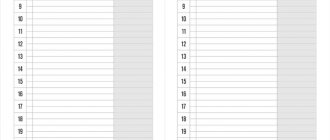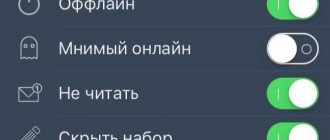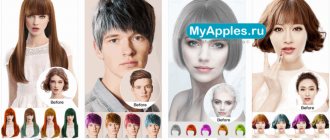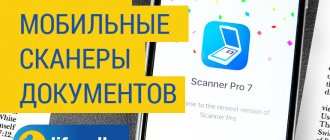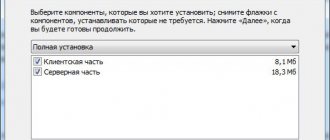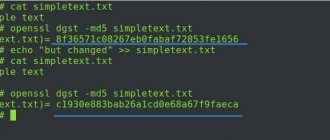Social networks have become an integral part of the lives of modern people, especially teenagers. New resources regularly appear on the Internet offering to blog, post personal photos, etc. The new educational service “Diary ru” is a kind of closed social network for schoolchildren.
The main difference from other similar resources is that access to “Diary ru” is closed to outsiders and the student’s personal records are available to a limited number of people. The service also has a personal account; registered users have access to useful functions.
About the service
“Dnevnik ru” is an educational platform for Russian schools. The resource is equipped with useful functions for all participants in the process. Students, parents and teachers have access to their personal account.
What goals were pursued by the developers of the resource:
- 24/7 access to grades, homework, schedule, news, and more.
- Establishing communication between parents, teachers, and students.
- Optimizing the educational process and reducing the burden on teachers.
- Improving the quality of distance learning.
- Creating useful applications for schoolchildren to help them better understand the material.
“Dnevnik ru” will help create a unified educational portal in Russia. The project is also aimed at increasing the digital literacy of citizens and facilitating the transition to providing basic services electronically.
Registration in an electronic diary
The procedure for creating an account in your personal account “Dnevnik ru” is not particularly different from registering on other resources. But the process can only be completed with the help of educational institution staff. At the final stage you will need a special code, available only from the school administration.
To register in your personal account for the “Diary ru” service, go here. This is the login page, but on the right you will see the question “Not registered in the system?”, follow the link. You will be redirected to the personal account registration page. You can also use the “Connect OO” button.
Register in the electronic diary
On the page that opens, select who you are registering as in your personal account: student/parent or teacher/employee. Click “Next”.
You will need to select a locality, for example Vladivostok. You can enter the name manually or select the city from the drop-down list. At the next stage, we select an educational institution, in our case, school number 25. Again, you can enter the number yourself.
The system will take you to the final registration section of your personal account. You will see information about the school - address, website, phone numbers. To complete the process, you need to contact the administration of the educational institution. You can call one of the phone numbers or go to the website to find additional contacts.
The methodologist, head teacher, or other school employee will issue a special code that is needed to complete registration in your personal account. An important point is to indicate your email address. It is strongly recommended to use a valid e-mail and not enter an email “for show”. You will receive an activation link confirming your registration in your personal account. You will also need it to restore access to your personal account if you lose your password.
The first login is carried out using the link that comes by email. Further authorization in your personal account takes place using a login and password issued by the school administration.
Advice! After logging into your personal account for the first time, it is recommended to change your password for security purposes.
In the personal account, the user can upload a photo and add information about himself.
My page on Diary ru - login to your personal account
Authorized users can log into their personal account at any time through the official website “Dnevnik ru”. For quick access, it is recommended to add the page to your browser bookmarks.
Login using username and password
A quick login using the login and password provided by the school can be done here. Just provide your login information and you will be taken to your personal account.
Login without login
Some users are interested in whether it is possible to log into their personal account without using a login? Theoretically, it’s possible, everything depends on whether you have an account with State Services and what region you live in.
To enter, go here and click “Select your region” at the bottom.
Sign in
If login through State Services is provided, next to the “Login” button you will be prompted to log in to your personal account through the State Services portal.
Click on the link, you will be redirected to the State Services login page. Enter your data and follow the system prompts to log into your personal account.
Password recovery
If you lose your personal account login data, you will have to use the recovery form. In the authorization window, click the link to restore access.
On the page that opens, the system will offer different data recovery options. If you lose your password, click “I don’t remember my password.”
The system will prompt you to enter your login and numbers from the picture, then click “Next”. Follow the system prompts.
If you can’t remember your login, indicate that you forgot your login. To restore via email, enter your email, date of birth, enter the numbers from the picture and click “Next”.
You can restore your login using your phone number. The procedure is similar, but instead of a mailbox, indicate your mobile phone number.
A very difficult case is when the login and password for your personal account are forgotten at the same time, but this can be fixed. Restoration is possible according to the previous scheme via mobile phone or e-mail.
Journey
Journey is a simple and intuitive personal record keeping tool. The application automatically recognizes and indicates your location, the temperature outside the window, and what you were doing when you created the note: you were sitting still, jogging, or just walking.
You can manually specify the mood, add tags and attach various files: photos, videos or audio recordings. All added images will be available on the “Atlas” tab, where they are displayed on top of the world map in accordance with geotags, which is very convenient for saving notes from your travels.
A large number of Journey features are only available in the paid version. These include saving entries to Google Drive in Markdown format, night mode of the interface, connecting Google Fit, the “Return to the Past” function, as well as exporting, backing up and printing entries.
Download QR Code
Journey - diary, journal
Developer: Two App Studio Pte. Ltd.
Price: Free
OEJD electronic journal (citywide electronic journal-diary)
Only registered schoolchildren, their parents and teachers can use the diary. Registration in your personal account takes place through the Moscow State Services portal. You must have a registered account or register.
Login via government services to pgu mos ru
Login to the diary-journal is carried out using the link. In the list of services, select “Electronic student diary” and click on it with the mouse. The system will prompt you to log in to the capital’s State Services portal, after which you will be taken to your personal account.
Login through State Services
It happens that there is not enough information about the owner in your personal account. To enter the diary, you may need additional information about the parent/student: email, phone number, passport details, etc. Personal information must be transferred to the class teacher, and after entering it, access to the service will open.
Important! The information in your personal account on Mos Ru must match the information you provide to your class teacher.
Detailed information about registering at pgu mos ru and further entering the OEJD is contained in the video.
Login to mos diary ru - electronic diary in Moscow and the Moscow region
Access to the OEZD of the capital and Moscow Region is provided when the child is enrolled in an educational institution. Login information is provided by the class teacher.
Often, when you try to log in through the site, a connection error pops up. This is explained by the high demand for the resource. The developers promise to fix the problem so that everyone can use the diary without any obstacles.
Day One Journal
Another simple and convenient application. In it, each entry is supplemented with a geotag, weather information, as well as daily statistics and data about the device on which the note was created.
With the paid version, you can add an unlimited number of photos and create multiple magazines with different color schemes and titles. There is also a local backup function with PDF export.
The Android version of Day One Journal lags behind the iOS version and does not yet support the Russian language, but the developers promise to add it soon by completely updating the application.
Download QR Code
Day One Journal
Developer: Bloom Built Inc
Price: Free
Functions and capabilities of your personal account
The electronic version is no different from the paper version of the student’s personal diary. There are just a lot more useful options - from maintaining a personal page to finding useful educational material. The same applies to the teacher’s personal account.
You can log into your personal account and use the functionality at any time of the day. This is a modern format of interaction between all participants in the educational process - students, parents, teachers.
For teachers
The schedule of lessons and electives is at hand - the teacher does not need to carry a diary, all information is available in his personal account. If there are changes in the schedule, everything is corrected promptly. No need to waste time on correspondence and making edits. The schedule clearly indicates the name of the subject, time of the lesson, information about the teacher, room number or lack thereof. The class teacher can print out the weekly schedule and hang it in the classroom for easy reference.
An electronic magazine is a modern alternative with the interface of the classic paper version. At the personal discretion of the teacher, he chooses a color or black and white magazine format. You can view progress statistics for a week, day, month, or for a specific subject. In addition to marking the electronic journal, the teacher can add notes and comments to the lesson.
The teacher's personal account has a homework management function. The teacher can assign a task to the whole class or to individual students (for example, weak ones or, conversely, advanced ones compared to others). There you can also monitor the progress of work.
“Dnevnik ru” is an indispensable service for distance learning. It helps the teacher conduct tests and other types of work, evaluate, comment, discuss homework, etc. Through the diary, the teacher notifies the student about school events and other matters.
On the “Diary ru” service, teachers keep an electronic report on their progress. Previously, at the end of the quarter or year, teachers had to stay late filling out paperwork. Nowadays everything happens automatically, saving the teacher from unnecessary writing.
For parents
The “Diary ru” service allows you to keep control of your child’s academic performance, school attendance and homework completion. In addition, if questions arise, the parent can contact the teacher without a personal visit to the school. What options are available for parents in “Diary ru”:
- Electronic diary - it displays the child’s grades in all subjects. Students can no longer lie that they didn’t call at school or that the teacher made a mistake when assigning a grade.
- Homework control - homework for all subjects is displayed in the parent’s personal account.
- Important notifications - the parent is aware of all school events and activities. To receive alerts when registering, simply provide your personal phone number or email. Notifications will be sent there.
- Mail - directly on the service you can register an email account for personal correspondence with other participants in the educational process.
- Additional services - on the “Dnevnik ru” portal you can find a tutor, a summer camp for a child, monitor his movements, etc. New options are being systematically introduced.
For schoolchildren
The developers of “Dnevnik ru” created the resource with the goal of getting students interested in learning and facilitating the process itself. The service is constantly being improved and new features are being added. A child’s personal account is more reminiscent of a social network, only safe and with an educational focus.
Useful features for students:
- An electronic diary is an analogue of a paper diary, but it does not get lost and does not allow parents to be deceived. The functionality itself is no different: the electronic diary contains grades with comments from teachers, there is a schedule of lessons and electives, information about events, etc.
- Educational resource - on the service you can find almost any material for studying, which significantly saves time on going to the library or searching on the Internet. The material is provided in different formats: texts, videos, audio files, presentations.
- Portfolio - the personal account interface resembles a profile on a social network. A child can upload his favorite music, photos, blog, and share his discoveries and achievements. But it is worth remembering that personal records are available for teachers and parents to view. For convenience, you can save useful materials in your personal account so that you can easily find them if necessary.
- Communication - “Diary ru” provides a forum where a child can share personal opinions, receive advice and simply look for new friends. Communication is not limited to one school. The chat is available to schoolchildren from all over the country whose educational institutions have connected to the system.
- Competitions - every student can try their hand at a competition and earn a prize.
- Additional services - “Dnevnik ru” offers schoolchildren educational applications with a user-friendly interface.
Official mobile application Dnevnik.ru on your phone
The developers came up with the “Ru Diary” application for smartphones with the interface and functions of a personal account on a PC. The mobile version is downloaded from the Internet and installed on the phone. If you have previously received access data to your personal account, you can use it to log in to the application.
The first page of the application shows the main events: grades for the last days, lesson schedules, information and upcoming tests and events. Statistics about improvement or deterioration in academic performance are also displayed there.
Users are offered free (basic) and PRO (paid) versions of the program. The first involves partial use of the application. The paid version is equipped with full-fledged personal account functionality.
For the first month, everyone can work with the program for free as an evaluation (full version with all personal account options). After the expiration of the period, the system will offer to subscribe for 30 days or immediately for a year.
Note! Payment for using the application is charged automatically. If you change your mind about using it, cancel your subscription through your smartphone settings.
Download
Those interested can download the application to their smartphone for free through official content stores. The Android version is available here, the iOS application can be downloaded from here.
Diaro
This application can become your personal diary, travel journal, or just a collection of notes.
Save your thoughts with reference not only to calendar days, but also to various categories, tags and geotags, which greatly facilitates their subsequent search. The application allows you to attach an unlimited number of photos to each entry, which, if necessary, are cropped directly in Diaro. You can also note your mood, the weather and set a reminder to make a new note.
A special password that is set in the settings will allow you to protect all data from prying eyes. There you can change the font size and select a dark interface theme. The paid version includes backup and synchronization of data across various devices via Dropbox.