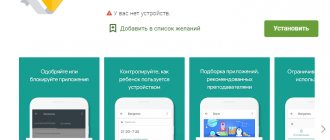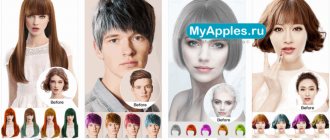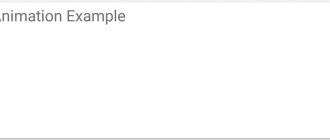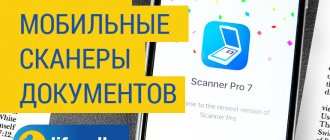Thanks to the great capabilities of modern smartphones, editing photos on your phone has become very popular. Everyone wants to improve their photos and make them popular. There are a lot of applications for this that can improve your photo. There are a huge number of photo editing applications in the Google Play store, so I have compiled a list of the best photo editors for Android.
Please note : none of the photo editors listed have the same capabilities as Gimp, Lightroom or Photoshop. More serious photo editing can only be done on your computer using one of the best photo editors for Windows or macOS.
Adobe Photoshop Lightroom CC
QR Code
Adobe Lightroom - Photo Editor
Developer: Adobe
Price: Free
Over the past few years, Adobe has released many image editing tools. The best are Adobe Photoshop Express, Adobe Photoshop Mix and Adobe Lighroom. Each of them has such simple functions as red-eye removal, cropping, filters and so on. Adobe Lightroom introduces new features quite often. The only negative is that some of the Adobe family of applications require an Adobe Creative Cloud subscription to access all functions.
The best photo editors for Android
The Android operating system is quite diverse in terms of image editing applications. Among them there are many programs with unique functionality, as well as many simple applications for applying effects. To help you make sense of it all, we've compiled a selection of the best Android apps for image editing.
The best Telegram channel about technology (possibly)
This rating contains the most relevant and interesting programs at the moment. In the future, the collection will be updated to update the information.
Adobe Photoshop Express 6.9.747 Android 4.4 and higher
Lightroom 5.4.1 Android 5.0 and higher
Adobe is seriously developing its products for mobile operating systems, including Android. The company has released a lot of products for this OS, several of which are basic and have extensive functionality. Of these, two programs worth noting are Photoshop Express and Photoshop Lightroom. They offer many features and tools.
The Photoshop Express application is focused on quick editing - cropping, correcting colors, contrast, flipping the image, removing red-eye effects or too bright eyes in pets. But the program also has several worthwhile functions that will be useful for “deep” editing: working with color and lighting, convenient and fast work with “heavy” panoramas and photos in original RAW quality, applying various filters with interesting effects, removing unnecessary elements in the picture, as well as adding frames. Adobe Photoshop Express can definitely transform your photos beyond recognition.
Photoshop Lightroom is a more professional and powerful application in terms of functionality, which is aimed primarily at tablets. That is why the program is paid, but upon first installation the user is given a 30-day trial period. You can use Photoshop Lightroom with an Adobe Creative Cloud subscription. The application's features include: a large number of customizable tools, the ability to roll back changes to the original, editing photos in RAW format, and support for synchronization with the cloud from Adobe.
After the release of Photoshop Mix and a number of other applications, Adobe stopped developing programs such as Photoshop Touch and Touch for phones, which is still quite convenient for small devices. Despite the fact that the application has disappeared from the Google Play catalog, they can still be downloaded on Trashbox, if you are faithful to the classics:
Adobe Photoshop Touch 1.7.7 Android 3.1 and higher
Photoshop Touch for phone 1.3.7 Android 4.0 and higher
In addition, Adobe has recently released several editor applications that are aimed at using a specific function. Among them:
- Photoshop Mix - cutting out objects from images and using them in other photos.
- Brush CC - working with brushes.
- Color CC - capturing and working with brushes.
- Shape CC - Create vector images from cut out objects.
- Capture CC - capture objects and colors.
- Illustrator Draw - creating vector drawings.
Snapseed 2.19.1 Android 5.0 and higher
This truly excellent application was developed by Nik Software, which has been owned by Google since 2012, so Snapseed is still actively developed and supported to this day. The Nik Software studio itself has always specialized in developing graphic editors, which is why Snapseed is a good and functional application.
Snapseed is a universal photo editor that is suitable for those who like to manually tinker with tools and carefully edit an image. The program provides the following functions:
- working with RAW format;
- automatic editing of colors, brightness, gamma and other things;
- sharpening;
- cropping, rotating and trimming;
- the Brush tool, which applies effects to individual objects in a photo;
- selecting and editing individual parts of the image;
- application of many filters with different effects;
- canceling the changes made.
Among the interesting features of Snapseed is changing the focus of the image without the need for a special camera. The application is strongly connected to Google services, so Snapseed will be of interest to fans of the “good corporation” and its products. You can download Snapseed for Android on Trashbox.
Photo Editor by Aviary 4.8.4 Android 4.1 and higher
Aviary is a very popular photo editing app that not only offers a basic set of features, but also its own funny picture generator. The program is designed to edit images quickly and on the go, preferably on a smartphone. Aviary is a bit easier to use than the other apps in this collection, so it's recommended for users who want to tinker with their images in a simple and convenient way.
The main functionality (main because it is also available for a fee) of Aviary includes the ability to apply 12 filters with different effects to photos, adjust color balance, crop, crop and rotate, as well as change brightness, color temperature, contrast and saturation. In addition, this application allows you to sharpen or, conversely, blur images in certain areas.
Additional interesting features in Aviary include the ability to remove red-eye, draw, add beautiful text, remove blemishes and bad effects from an image, as well as add stickers and create your own memes - overlaying text on pictures. Various effects and filters are available for purchase inside the application, but there are no advertisements. You can download the Aviary app for Android on Trashbox.
Pixlr 3.4.49 Android 4.4 and higher
The Pixlr application (formerly Pixlr Express) is developed by Autodesk, which has a history of creating graphic editors and professional software packages. Pixlr contains many of the features of professional photo editors, but they are wrapped in a clear and convenient shell. In the application you can find functions both for quickly improving the picture (removing red-eye, removing yellowness from teeth, blurring some objects) and for deep editing (filters, cropping, working with colors and contrast, creating collages, overlaying two photos for their associations).
Other Autodesk Pixlr features include:
- stylization of the image using real drawing tools;
- removing defects from selfies;
- working with colors - highlighting, changing, copying;
- imposing frames;
- working with tonality;
- adding artificial shadows.
Autodesk also has a more casual and simple image editor Pixlr-o-matic , which is less popular and has not received updates for a long time. But some functions in it are done well, for example, Pixlr-o-matic has a huge number of filters and effects. You can download the Pixlr and Pixlr-o-matic applications for Android on Trashbox.
SKRWT 1.4.1 Android 4.4 and higher
The SKRWT photo editor gained considerable popularity on the iOS platform, but the Android audience fell in love with this application no less. SKRWT is a beautiful and user-friendly interface with a ton of features that will appeal to both casual users and avid mobile photography enthusiasts. The application can offer correction of vertical and horizontal perspectives with just one gesture, universal lens correction, automatic and accurate cropping of photos, adding a vignette, choosing an aspect ratio, as well as viewing EXIF data and several other interesting features.
With the transition to Android, the SKRWT developers greatly changed the application interface - it became even more attractive, but this did not in any way affect its former convenience. SKRWT is both pleasant and useful to use - with this program you can really edit images well and even change them beyond recognition.
Handy Photo 2.3.22 Android 4.1 and higher
This photo editor differs from all others in its very user-friendly interface design and creative set of functions. The developers of Handy Photo say that their application is created for people who do not just edit photos, but do it with passion. Such Handy Photo users really have something to show.
The first thing you should pay attention to in Handy Photo is its simple and intuitive interface, as well as the mechanism for user interaction with the main functions. All (almost all) basic actions when editing images in this program are performed with one simple long press on the screen, which is intuitive and very convenient. Main functionality of Handy Photo:
- working with tone and color;
- fast retouching;
- cutting out objects and transferring them to other photographs;
- full or partial use of filters;
- a set of textures and the ability to apply them to images;
- imposing frames.
There is support for RAW format in resolutions up to 36 megapixels. The program also has unique “magic” features, for example, you can level the horizon without losing authenticity. You can download the Handy Photo app for Android on Trashbox.
PicsArt 15.6.2 Android 5.0 and higher
The PicsArt application is a completely unique and unlike anything else tool for changing photos and images. The program offers extensive functionality in terms of creating collages - all PicsArt functions are practically built around this.
With PicsArt, you can not only create an interesting and fun collage, but also share it with the app's other 250 million users. Inside the program there is something like a social network and repository where users share their works and rate them.
In addition to a good social component, PicsArt has a good set of editing tools:
- customizable effects and filters;
- standard drawing tools with layers + art brushes;
- overlaying text, stickers, or clippings from other images;
- own camera;
- collage master.
It is worth noting that within PicsArt, competitions for the best artists and amateurs are held every week. You can download the PicsArt program for Android on Trashbox.
Fotor Photo Editor 6.2.1 Android 4.1 and higher
An editor called Fotor offers a ton of features for deep image modification. The application offers a ton of customizable effects and filters that can be layered on top of each other.
Among the main functions are o - imitation of SLR camera technology and "Challenge" - the ability to send your work to professional photographers and designers who will appreciate your efforts. Among other things, you can find in Fotor:
- more than 100 photo filters;
- 50 filters with the possibility of combined overlay;
- adding text, stickers, and more;
- changing the depth of the picture;
- the ability to pixelate a certain part of the picture;
- create collages from 9 images + magazine templates available.
The Fotor developers claim that with their application you will be able to fully unleash your potential as a photo artist, because in the program you can contact professionals. You can download the Fotor app for Android on Trashbox.
Photo Editor Pro 3.0.7 Android 4.2 and higher
Photo Editor Pro or “Photo Editor” is a pretty solid application in terms of functionality that offers its functions in a simple wrapper. Here you can find one-step functions for applying various filters and removing defects, as well as tools for full editing. All this is contained in a simple and clear interface that will be understandable to everyone.
Main features of Photo Editor app:
- applying stickers, filters, effects;
- working with color, changing balance;
- framing, trimming, “straightening”;
- brightness and contrast adjustment;
- adding sharpness and blur effect;
- changing the color temperature to a “warmer” one;
- focusing on certain objects;
- add text and draw with convenient and customizable tools;
- creating memes and funny pictures.
The Photo Editor app is for those who are looking for a simple solution to quickly and easily edit photos without any unnecessary extras. You can download the Photo Editor program for Android on Trashbox.
AirBrush - Simple photo editor
QR Code
AirBrush - Best Photo Editor
Developer: Meitu (China) Limited
Price: Free
AirBrush is a great photo editor for selfie lovers. He specializes in quick fixes for facial imperfections. It can remove acne and whiten teeth, there is a tool that makes eyes brighter and, of course, there are many filters. It’s finished, inferior to the previous two, but an editor in which you can do everything in one click is ideal. This is one of the simplest photo editors. The advanced version is relatively cheaper than most other photo editors.
Adobe Lightroom
This application from Adobe has tools for complex editing of light, color and other parameters of a photo, which takes the processing process to an advanced level.
You can also use presets in Adobe Lightroom - ready-made templates for quick color correction. They will help you easily create a unified visual style for your social network.
The main disadvantage of Adobe Lightroom is that to get more advanced tools you will have to sign up for a paid subscription.
Bonfire Photo Editor Pro
Register QR Code
Bonfire Photo Editor Pro
Developer: Hugo Software
Price: To be announced
Bonfire Photo Editor is one of several cool photo editors. It has all the tools that a good photo editor should have. But the biggest advantage of this application is the presence of a large number of filters. In addition, there are unique tools such as Fancy, which turns photos into watercolors. There are also tools for selfie lovers, such as skin smoothing and blemish removal.
How to crop a photo on an Android phone
Android smartphones have the Google Photos app installed by default. By launching it, you can crop the image by changing the borders or scale.
For trimming:
- go to the application;
- select "Edit";
- click on “Crop/Rotate”;
- set the desired photo size;
- save.
Additional photo editors available for Android phones:
- Photo Editor. In the program you can edit both pictures saved in the phone’s memory and those taken from the program itself;
- Aviary. The disadvantage of the application is that only square-rectangular cropping is available;
- Pixlr. Also available for iPhones. There is also an online version. You can download it for free;
- Handy Photo. A multifunctional application that costs $2.99 to install. USA.
The programs Snapseed, Aviary and PicsArt work on Android.
Cupslice Photo Editor
QR Code
Cupslice Photo Editor
Developer: Cupslice
Price: Free
Cupslice is another photo editor with a lot of filters, frames, and icons. In addition, the application has a large number of stickers, and the developers try to keep up with the latest trends and often update the collection. All filters can be configured manually. There are also basic photo editing tools such as adjusting hue, brightness, contrast and saturation. There is a tool for creating collages.
Fotor Photo Editor & Photo Collage
QR Code
Fotor Photo Editor & Photo Collage
Developer: Everimaging Ltd.
Price: Free
Fotor has been in the top of the best photo editors for Android for a long time. The app has a few more tools than its competitors. There is a tool to enhance your photo with just one click, crop, rotate, brightness, contrast, saturation, exposure, vignetting, shadow, highlights, brightness, contrast, etc.. The only drawback is that the application forces you to log in and that's one one of the most expensive photo editors.
Photo editor from Insphoto
The top best photo editors open with the fast and functional photo editor Insphoto. It will allow you to adjust the color balance, improve the brightness, contrast and temperature of the photo, and increase color saturation. In Insphoto, you can sharpen your photos, remove red-eye, and apply some cosmetic effects, such as whitening your teeth. You can also use any of the 12 proposed photo effects to choose from. It is very convenient that all the main functions in the application are thought out, and this is the most important thing for quick photo editing.
.
LightX - advanced photo editor
QR Code
LightX - advanced photo editor
Developer: AndOr Communications Pvt Ltd
Price: Free
LightX is one of the innovative photo editors that has led to success on iOS. There are quite a lot of decent tools. It has tools for changing background, color mixing, color balance, levels and curve. You can combine photos. There are also blur features, photo collages, resizing and stickers. The application is still in beta. This means there are errors. However, this does not prevent it from being in the top 5 best photo editors.
PhotoDirector- camera&editor
QR Code
PhotoDirector-photo processing & storytelling
Developer: Cyberlink Corp
Price: Free
PhotoDirector is a relatively new member of the list of the best photo editors for Android. Like Fotor, it focuses more on hand tools rather than filters. It is possible to configure HSL, RGB color channels, white balance, etc. For more advanced users, there are sliders to change hue, brightness, exposure and contrast. The app is more powerful than most and is suitable for those who want something more than filters.
VSCO
This application has become popular thanks to its large selection of filters, with which you can quickly transform even unattractive shots. The downside is that most of the features are paid.
However, if desired, and with the help of basic tools (temperature, brightness, sharpness, etc.), you can quickly make beautiful processing. In addition, inside VSCO there is a kind of social network for sharing successful photos that inspire users.
Photo Effects Pro
QR Code
Photo editor
Developer: DHQ Solutions
Price: Free
Photo Effets Pro is an editor for those who like to play with filters, effects, stickers, etc. It has more than four dozen filters and effects, as well as the ability to add text, stickers and frames. An unusual feature of Photo Effets is the ability to draw with your finger on a photo making it unique. There is a small set of tools for photo editing, but it is focused more on effects. This is a great choice for those looking for a free editor.
Meitu
We would like to draw the attention of our readers to “Meitu-beauty camera, selfie drawing & photo editor” - a rather powerful and interesting application. From our point of view, it really deserves attention and for some users it can become the best photo editor.
MeiTu tools provide the ability to edit pictures at a professional level. You can also carry out standard operations with photos, such as adding text, effects, backgrounds, etc.
Key Features:
- facial treatment with "Beautification" function that gives sparkling eyes, straightens the nose and gives flawless skin at the touch of just one button;
- “Acne” function – eliminates acne;
- many effects and collages;
- additional settings - adding text, stickers, etc.
Download link: play.google.com/store/apps/details?id=com.mt.mtxx.mtxx&hl=ru
Photo Lab PRO photo editor: effects and art from photos
QR Code
Photo Lab PRO photo editor: effects and art from photos
Developer: Linerock Investments LTD
Price: 329.00 RUR
Photo Lab is not one of the most popular photo editors. However, the app does a good job with photo editing. He has more than 640 filters, effects and stickers, making his collection one of the largest. With it, you can easily edit and stitch effects to create unique photos, and then share them with friends. There is a free version with ads and watermarks. You can try it first, if you like it, buy it.
Photo Mate R3
QR Code
Photo Mate R3
Developer: TS Systems
Price: Free
Photo Mate R3 is the successor to Photo Mate R2, which was one of the best photo editors on my list in the past. The application has a fairly solid set of editing tools. There is support for RAW files, which is perfect for photographers. There is a collection of lenses that include vignetting, distortion, chromatic aberration, and so on. The only drawback I think is that other photo editors have similar functions.
PicsArt Photo Studio: Collage & Photo Editor
QR Code
PicsArt: Photo and video editor, collage maker
Developer: PicsArt
Price: Free
PicsArt has been around for a very long time and has been downloaded over 250 million times to date. The developer constantly updates the application, adding new modern editing capabilities. You'll find many classic tools, including color editing, adding text, stickers, and collages. The application has more than 100 editing tools, as well as its own social network where you can share your works. The application allows you to create GIFs and draw on photos. It is a powerful tool with many features. The developer has many other applications for photographers.
Photoshop Express
The mobile version of the famous Photoshop is less functional than its full-format counterpart for the computer, and this is almost its only drawback. But if you are not expecting something supernatural, then feel free to use Photoshop Express.
The program will allow you to change the size, perspective and color of the frame, as well as add text, frames and stickers. In addition, the application has an interesting set of filters and the ability to process frames in RAW format.
Pixlr
QR Code
Pixlr
Developer: 123RF Limited
Price: Free
Pixlr by AutoDeck, also known as Pixlr Express, is a powerful photo editor and is the choice of most of my readers. It has one of the best one-click enhancement tools and also includes a ton of other features and tools. There are filters, as well as cosmetic editing tools such as stain removal and teeth whitening. This is one of the best photo editing apps for Android, according to my readers.
The choice is yours
There are a lot of similar graphic editors that can be installed on Android. Which one to choose is up to you.
Here are some more of them that were not included in our review, but that you should pay attention to: Adobe Photoshop Express, Photo Studio PRO for Android, Moldiv - Collage Photo Editor, Pixlr Express - photo editing, Catwang for Android tablets, Camera FV- 5, Perfectly Clear for Android, Photaf 3D Panorama.
All graphics applications have unique functions and can make your photos original and vibrant, and your images and drawings rainbow-colored and extraordinary. Install a graphic editor for your Android and create new masterpieces!
SKRWT
QR Code
SKRWT
Developer: mjagielski
Price: 129.00 RUR
SKRWT is a new app in my list of photo editors. It has many simple tools, including lens correction, keystone correction and much more. The application also has two settings 4PNTS and MRRW. They add new features such as corner point rework, mirroring and other fancy features. It may not be suitable for everyone, but I couldn’t help but mention it. It is relatively inexpensive.
Snapseed
QR Code
Snapseed
Developer: Google LLC
Price: Free
Snapseed is definitely one of the best photo editing apps. Google acquired it a few years ago. The application has become quite a powerful photo editor. It supports RAW, which is suitable for photographers. There are settings using different sliders and a one-click zoom tool, several filters. It looks deceptively simple, but it is a powerful tool. This is one of the rare free photo editing apps without ads or in-app purchases. I recommend this application first, then Adobe, and then everything else.