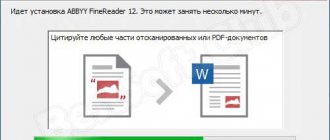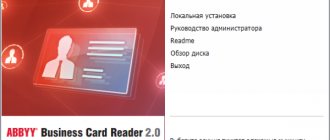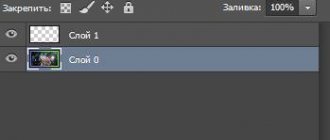Installation and first acquaintance with ABBYY Lingvo.
You can download the dictionary on the official website of the developers. Once the installation is complete, launch the program. The most important controls are described in the picture below.
There are 5 groups available by default in the list of dictionaries:
- dictionary of general vocabulary;
- natural science dictionaries;
- computer science dictionaries;
- dictionaries on economics and law;
- technical dictionaries.
Each group consists of specific thematic sections. For example, having selected a dictionary of general vocabulary, we see that it consists of the following thematic niches: universal (LingvoUniversal), idioms (Idioms), informal communication (Informal), American English (American), British English (GreatBritain), winemaking (Wine).
If the thematic section button is pressed, then during translation, the system will search for a word in this topic. For convenience, I recommend immediately selecting “All dictionaries” in the list of dictionaries and always working with them. By the way, when you first start the program, this is exactly how it is configured. But I could be wrong. In general, you need to do this:
So, the setup is done. Let's see how to use this translator.
ABBYY Lingvo.Pro: managing terminology in the clouds
Many translators, when working on specialized texts, are faced with the fact that sometimes up to 90% of their time is spent searching for the necessary terms. Moreover, every company that is in one way or another connected with foreign partners has its own materials in different languages. Typically, the translators who create them maintain glossaries where all the correct terms are listed, the problem is usually sharing and reusing them. The Western market has long developed technological solutions that simplify this process. We (ABBYY Language Services) recently announced the release of a beta version of ABBYY Lingvo.Pro, our own cloud-based solution for managing corporate terminology. From this article you will learn: - what corporate terminology is and why special software products are made for it; — why did we need to make our own solution if there are similar ready-made ones; — what ABBYY Lingvo.Pro can do; There is no point in telling professional translators what corporate terminology is, and they may not reveal the spoiler. For the rest, we will briefly explain.
Let's imagine a fictitious company: various texts are born and live in it - documents, technical instructions, product descriptions and other costs of impressive document flow and content creation. Since even the most conventional company has its own specifics and field of activity, these texts may contain the same special words and phrases - concepts and terms. And in the target language, after the work of different translators and in different contexts, they may differ. This does not happen because the translator is incompetent, but rather because there are no approved glossaries - internal dictionaries with such terms and concepts that can be referred to while working on projects.
In the West, terminology management systems will surprise few people: most companies with a regular need for translation have already taken care of their implementation and use. Such solutions are useful in work: they help to avoid discrepancies, improve the quality of translation, allow you to create and update databases for future projects, save time at the stage of editing and finalizing texts, and increase productivity. They are used as part of a centralized automated translation system and give the translator access to the necessary terminology directly during the translation of the document. Everything would be fine, but many of them are not universal, often cumbersome and difficult to understand, and we wanted to create an understandable system that could be used not only by translators, but also by other employees, and which would combine both glossaries and Translation Memory databases, and dictionaries. At the same time, it was important to provide access to it through any browser, so that users would not have to tinker with installations, distributions, and other installation delights. This is how the Lingvo.Pro solution was born.
Let's see how Lingvo.Pro manages this very corporate terminology.
The solution allows you to combine into a single system all types of linguistic resources that were previously used in the company: corporate glossaries, Translation Memory databases (we remind you that translation memory databases consist of previously translated text segments), as well as ABBYY Lingvo dictionaries. Glossaries are imported into the system in XLSX format. The procedure is simple and intuitive: the system itself generates an Excel file with the necessary set of columns, each of which corresponds to a specific glossary field (more on this a little later). The user can only substitute the terms he has and additional information on them (for example, interpretation, source) into the appropriate columns, save the file and upload it to the system. Translation Memory databases are imported in the industry standard TMX format. You can search for a translation of the word you need using all resources at once, and the search results look almost the same as on the ABBYY Lingvo Online website.
The user has several tabs - “Translations” (if someone previously created a “dictionary” article containing the requested word or combination, translations from Lingvo dictionaries connected to the account are also located here), “Examples” (the searched element in the context of previously translated fragments contained in translation memory databases), “Phrase combinations” (translation of phrases with the requested word) and “Interpretations” (explanation of the meaning of the term).
The user can work with all dictionary databases to which he has access, as well as suggest terms to be added to existing glossaries and organize new ones, if he has enough rights. When creating and editing glossaries, you can independently design the most suitable structure. To do this, you can use ready-made system parameters and select the names of the fields (Interpretation, Topic, Project, etc.), the type of their content (text, image, sound, video, etc.) and the level of their display (general information, language, term). Or you can show your imagination and create a base as you wish.
Using Lingvo.Pro, you can create a multifunctional automated translation system - integrate it with the ABBYY SmartCAT CAT tool, which our specialists are currently working on. A CAT (computer-aided (assisted) translation) tool is a translation environment designed to improve the productivity, quality, and convenience of translators and editors. By the way, in the SmartCAT being developed by ABBYY, several performers will be able to work on one document at the same time.
All linguistic resources available in Lingvo.Pro will be available to the user directly while working on document translation: both substitutions from translation memory databases and terms contained in the corporate glossary. At the same time, you can replenish the Translation Memory databases in real time, which means you won’t have to translate the same segments twice within the same document. In addition, the integration of Lingvo.Pro with ABBYY SmartCAT will allow you to customize the machine translation engines available in the CAT tool: the accumulated translation memory and glossaries will help with this. Our experiments have shown that if, instead of translating from scratch, you edit the text translated using machine translation technology to the required level (this process is called post-editing), you can complete the work much faster while maintaining a high level of quality.
In addition, the CAT tool can be integrated with content management systems, due to which the localization of software, a website or a mobile application can be carried out much faster: all updates will immediately go to CAT, where the translator, having a uniform terminology at hand, will immediately begin translation . As a result, the translated content/code will automatically return to its original location.
We are also working on another feature of the new solution - terminology checking. The system will allow you to check source and translated documents for compliance with existing glossaries. To do this, an advanced morphological search will be used, which will analyze all forms of the word. The translator will be able to check the terminology directly while working on the document inside the CAT tool.
Lingvo.Pro supports 36 languages. Morphological search is carried out in two languages: Russian and English.
Separately, it is worth mentioning access. The translation industry employs a lot of outsourcers, and they usually work from home, which may be on the opposite side of the globe. Since Lingvo.Pro is a cloud solution that runs in a browser and does not require installation and configuration, you can quickly connect to it from anywhere where there is Internet, and there is no need for complex administration - the new user is simply sent an invitation by e-mail. The Lingvo.Pro interface was made specifically for the tasks of corporate translators: it can be used to distribute terms both among projects and among clients.
The architecture of Lingvo.Pro assumes three levels of access: • Reading - the user will be able to view added materials. • Recording - you can replenish the database with new terms and concepts, update existing “dictionary” entries. • Full—you can add new users and edit existing corporate glossaries.
When working with Lingvo.Pro, the company does not lose control over the progress of work, as well as over the safety and confidentiality of translation materials that are in collective access. The portal is hosted in an ISO certified data center, which guarantees the security and availability of information. All resources are stored separately, in a secure cloud. In case of increased security requirements, the solution can be deployed on the company’s local network or in a private cloud.
Until the end of the year, companies and private translators will be able to use the beta version of Lingvo.Pro for free - to do this, you need to fill out this form. In the future, access will be provided by subscription. The price will depend on the number of users and the level of their rights, which means that the system will be available to both freelance translators and small companies.
More details about the product can be found on the official website.
Alexander Muntyan Consultant-analyst at Innovations ABBYY Language Services
Translation using ABBYY Lingvo
For example, let’s translate the word “mother” into Russian together. At the very bottom of the program, enter the word and press Enter.
A window with the translation of this word will open in front of you. On the right side of the screen you can see in which thematic sections the translation of the word “mother” was found. The translation itself is displayed on the left side (for each type of dictionary), the pronunciation of the word can be heard. The translation of a word from the universal dictionary (LingvoUniversal) is always offered first. As a rule, it is enough.
A very convenient feature of the translator is the ability to view all possible forms of a word. This is especially useful for verbs. Let's enter the verb “make” into the translation line and click on the “Word Forms” button.
A window will open in front of us in which we can see all possible forms of the word “make”, for each part of speech to which it may belong.
The next extremely useful function of the program is to translate words by highlighting them and pressing the key combination Ctrl+C+C. Let's say you are reading one of my articles in English. Try selecting an unfamiliar word and, holding Ctrl, press the C key twice. This is what you get:
A rather convenient function that can be useful when reading various materials on the Internet in English. By the way, in this way the program allows you to translate words from Russian into English.
Translating phrases in ABBYY Lingvo
Friends, in general, this dictionary is not intended for translating random phrases and sentences. The program will provide a translation of a phrase only if the given expression is a fixed expression, an idiom or a phrasal verb.
If you need to translate some random sentence, then you will be offered a translation of each word separately. For example, let's translate the phrase “You are a good man”. Enter the expression in the translation line and press Enter.
This is how the program translates random sentences and phrases.
Section “Phrase Book” in the Russian-English dictionary.
The program already has a built-in very good set of conversational phrases that can be very useful for everyday communication. To get to this section, first change the dictionary from English-Russian to Russian-English. After that, at the very top of the list you will see the “Phrasebook” section. Click on it twice with the left mouse button.
You will see a list of the most common conversation topics. Each of them includes a fairly useful set of phrases that you can take on board.
How to remember these phrases? A special add-on will help you with this, which is installed automatically along with the program and is called ABBYY Lingvo Tutor! Let's figure out how to work with it.
ABBYY Lingvo 4.11.17
ABBYY Lingvo - fast and accurate translation of words and phrases without an Internet connection.
Telegram channel of the creator of Trashbox about technology
Lingvo Dictionaries allows you to create an individual set of dictionaries you need. In total, 11 free and more than 200 premium (purchased for a fee) dictionaries for 20 languages from well-known publishers are available for download from the application.
Options for entering words: translating words using a smartphone’s video camera in one touch, translating words from a photo or screenshot, as well as the traditional method of entering a word using a keyboard.
Without being “tied” to the Internet, ABBYY Lingvo will become an indispensable assistant when traveling, at work or study, allowing you to get a reliable translation or comprehensive interpretation at any time, simply by using your mobile device.
Key features:
- Live translation - hover over a word and touch any part of the screen with your finger to see the translation (except for Chinese and Kazakh languages).
- Photo translation – the ability to translate words from a photograph or screenshot (except for Chinese and Kazakh languages).
- 11 basic dictionaries for 7 languages can be downloaded for free.
- An extensive database of additional dictionaries from well-known world publishing houses.
- Formation of a vocabulary set to solve your problems based on more than 200 translation, explanatory and thematic dictionaries for 20 languages.
- Hypertext – translation of any word in a dictionary entry by clicking on it.
- Hints when searching for a word or phrase, the ability to search for words in any grammatical form.
- A dictionary entry contains the word, translation, transcription, grammatical and stylistic information about the word, examples of use, pronunciation of words by native speakers (for many dictionaries).
- Search history allows you to view previously entered search queries.
- For developers: the ability to call Lingvo dictionary content from other applications (Lingvo API).
11 dictionaries for 7 languages are available for free download from the application:
- Russian <> English, German, French, Spanish, Italian dictionary.
- Latin > Russian.
Dictionaries of the following language areas are available for purchase:
- Russian <> English, Hungarian, Greek, Danish, Spanish, Italian, Kazakh, Chinese, German, Dutch, Norwegian, Portuguese, Tatar, Turkish, Ukrainian, Finnish, French dictionary.
- English <> Spanish, Italian, Chinese, German, Polish, Russian, Ukrainian, French dictionary.
- German <-> English, Spanish, Italian, Polish, Russian, French dictionary
- Ukrainian <-> English, Polish, Russian dictionary.
- Explanatory dictionaries of Russian, English, German, Spanish and Ukrainian languages.