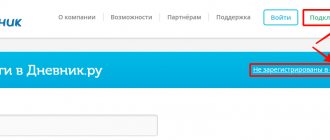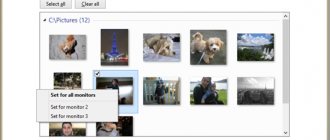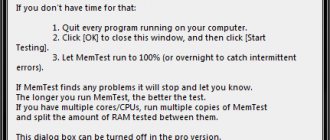Simple black and white planner template
| Download |
The template involves printing a regular size sheet of paper in landscape orientation on both sides. Then the sheets of the diary are placed on two paper clips in the center and folded in half.
Official mobile application Dnevnik.ru on your phone
The developers came up with the “Ru Diary” application for smartphones with the interface and functions of a personal account on a PC. The mobile version is downloaded from the Internet and installed on the phone. If you have previously received access data to your personal account, you can use it to log in to the application.
The first page of the application shows the main events: grades for the last days, lesson schedules, information and upcoming tests and events. Statistics about improvement or deterioration in academic performance are also displayed there.
Users are offered free (basic) and PRO (paid) versions of the program. The first involves partial use of the application. The paid version is equipped with full-fledged personal account functionality.
For the first month, everyone can work with the program for free as an evaluation (full version with all personal account options). After the expiration of the period, the system will offer to subscribe for 30 days or immediately for a year.
Payment for using the application is charged automatically. If you change your mind about using it, cancel your subscription through your smartphone settings.
Download
Those interested can download the application to their smartphone for free through official content stores. The Android version is available here, the iOS application can be downloaded from here.
A simple diary template in Word
| Download DOCx, |
This template is easy to edit if you open its DOCx version in Word.
Weekly planner template
| Download |
If you don’t have a lot of entries for each day, you can use a diary template, the page of which contains 7 days of the week. Moreover, weekdays contain lines for recording by hour, from 8 am to 7 pm.
Registration in an electronic diary
The procedure for creating an account in your personal account “Dnevnik ru” is not particularly different from registering on other resources. But the process can only be completed with the help of educational institution staff. At the final stage you will need a special code, available only from the school administration.
To register in your personal account for the “Diary ru” service, go here. This is the login page, but on the right you will see the question “Not registered in the system?”, follow the link. You will be redirected to the personal account registration page. You can also use the “Connect OO” button.
On the page that opens, select who you are registering as in your personal account: student/parent or teacher/employee. Click “Next”.
You will need to select a locality, for example Vladivostok. You can enter the name manually or select the city from the drop-down list. At the next stage, we select an educational institution, in our case, school number 25. Again, you can enter the number yourself.
The system will take you to the final registration section of your personal account. You will see information about the school - address, website, phone numbers. To complete the process, you need to contact the administration of the educational institution. You can call one of the phone numbers or go to the website to find additional contacts.
The methodologist, head teacher, or other school employee will issue a special code that is needed to complete registration in your personal account. An important point is to indicate your email address. It is strongly recommended to use a valid e-mail and not enter an email “for show”. You will receive an activation link confirming your registration in your personal account. You will also need it to restore access to your personal account if you lose your password.
The first login is carried out using the link that comes by email. Further authorization in your personal account takes place using a login and password issued by the school administration.
After logging into your personal account for the first time, it is recommended to change your password for security purposes.
In the personal account, the user can upload a photo and add information about himself.
A4 diary template
| Download |
The diary on this template is located on the entire A4 sheet of landscape format. The date and month of the current day are filled in at the top of the diary. If desired, you can fill out the calendar grid for the current month. In addition to the columns corresponding to a certain time, there is a place for notes and a list of things that need to be done during this day.
OEJD electronic journal (citywide electronic journal-diary)
Such a diary can only be accessed by schoolchildren, parents and teachers who are registered in the system. To go through this process, you need to visit the Moscow State Services portal (pgu.mos.ru). There you enter all the necessary information and create a profile. Then access to the diary becomes open to you.
Login via government services to pgu mos ru
If you plan to enter the diary journal, you first need to go to pgu.mos.ru. When a whole list of services opens in front of you, you should opt for the “Electronic student diary” option. By clicking on it, you will be offered authorization through Moscow State Services.
Access to the service may not appear immediately. The fact is that for a successful login, the relevant information about you must be posted. For example, additionally about the parent/student you need to indicate either a number and email, or passport details, or something else. You pass all this on to your class teacher, and he will completely resolve the issue with your access to the service.
By the way, please take into account the fact that the information transferred to the class teacher should not differ from that which was previously indicated by you in the mos ru system.
Login to mos diary ru - electronic diary in Moscow and the Moscow region
Gaining access to the OEJD is provided only after the moment when the child himself is already a student of a particular educational institution. Then his class teacher will take care of issuing all the necessary information, on the basis of which the login will be performed.
It is worth noting that sometimes when entering the site dnevnik.mos.ru the system gives an error. Don't worry, this happens. The reason for this is the high load on the resource due to high traffic. But this problem is in the process of being resolved; the developers promise to debug the site and make it extremely comfortable.
Vertical planner template
| Download |
If your office desk space allows you to keep a large planner on your office desk, then this template may be quite handy. You can record meetings, calls or tasks from 6 am to 11 pm. On the right side of the diary there are columns for short notes.
What are the differences between an electronic journal and a diary?
The electronic journal and diary are two equal parts of one whole system, Dnevnik ru. Their differences are in functionality and purpose. The electronic journal is intended for teachers and administration of the educational institution. It allows you to give grades, indicate homework, and communicate with parents.
In addition, the journal is designed for generating reports of varying complexity. The lesson schedule for teachers and students is also created here.
As for the diary, it only reflects part of the information that is present in the journal. This selection is available for viewing by children and parents only. Nothing can be corrected or added here except for special functionality such as forums.
Diary page
| Download, PDF |
The template provides space for meetings, important notes, and notes. At the top of the page there is a list of to-dos that can be checked in the boxes.
Advantages of LeaderTask over a paper diary
| Parameter | LeaderTask | Regular diary |
| To-do list always at hand | Yes | Yes |
| Hourly schedule | Yes | Yes |
| Calendar | Yes | Yes |
| Quick navigation through different days of the calendar | Yes | No |
| Quickly make changes to the schedule | Yes | No |
| Reminders about upcoming things | Yes | No |
| Possibility of losing your schedule | No | Yes |
| Attaching files to tasks | Yes | No |
LeaderTask is deservedly one of the best services for managing your time, and even with the ability to print a built-in diary. Try scheduling your to-dos in this program!
Habit tracker for your diary
| Download |
The template provides o or “failed” for 24 habits for each day of one of the months.