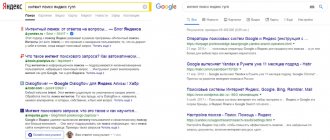The development of IT technologies today is occurring most rapidly, opening up new opportunities in various areas of human activity. Every year information is processed faster and faster, and its volumes are growing. The USB standard, introduced to the world back in 1996, is also being improved.
The interface for connecting peripherals to computer technology, after optimization and improvements, which resulted in the second version of USB 2.0 in 2000, has become widespread throughout the world. After another 8 years, a new generation of USB 3.0 appears. Everyone knows that the newer version is better, but not everyone knows exactly how it differs, and it’s not just a matter of speed. In addition, Gen1, Gen2 and SuperSpeed formats began to appear, which completely confused users. Let's figure out what the difference is between the USB 2.0 and 3.0 versions used today.
USB and its versions
As the Universal Serial Bus standard evolved, it changed in terms of speed, power and other characteristics, which allowed devices connected using the interface to work faster and took the technology to a completely different level.
USB 2.0
Having replaced the first version in 2000, USB 2.0 quickly gained popularity and, despite the emergence of more modern solutions, is a universal interface. From version 1.1, the first released to the masses, the improved standard differs in support for the High-Speed mode, the maximum regulated speed is 480 Mbit/s or 60 megabytes (hereinafter we are talking about nominal values that are difficult to achieve in practical conditions), achieved by supporting devices such as video cameras, cameras, flash drives, etc. Although in practice the average information transfer speed will be about 20 megabytes per second, in the “zero” this opportunity was impressive.
The second generation standard operates in three modes:
- Low-speed, 10-1500 Kbps (keyboards, mice, joysticks, gamepads);
- Full-speed, 0.5-12 Mbit/s (audio and video devices);
- High-speed, 25-480 Mbit/s (video devices, data storage devices).
USB 3.0
With the advent of USB 3.0 (SuperSpeed) in 2008, the information transfer speed increased to 5 Gbit/s, which is significantly higher than that provided by the previous generation, and the current from 500 mA (produced by 2.0) increased to 900 mA. Thus, it is possible to power a larger number of devices from one connector, and the need to use an external power source for volatile devices has disappeared. USB 3.0 connectors and cables are compatible with USB 2.0, however, when you want to achieve the speeds stated by the updated standard, the connected devices and cable must support the third generation (the specification is now used in many devices).
USB 3.1
USB 3.1, with a stated speed of up to 10 Gbps, equal to that achieved using an Ethernet cable, as well as an output power of up to 100 W, was introduced in 2013. With its advent, changes occurred in the markings of standards. USB 3.0 mode with speed characteristics up to 5 Gbps became classified as USB 3.1 Gen 1 (SuperSpeed), while USB 3.1 with speeds up to 10 Gbps became USB 3.1 Gen 2 (SuperSpeed+).
In addition to the fact that the throughput has doubled compared to 3.0, a new Type-C connector has also appeared. This is a symmetrical universal connector that allows you to connect the cable with either side to the device.
USB 3.2
In September 2020, a new version was released for working with Type-C cords in dual-line mode (channels of 10 Gbit/s in each direction and a total speed of 20 Gbit/s). In addition to double the bandwidth, it is important to pay attention to one more point - only the Type-C connector is supported (the Type-A connector type is left out in the case of this version).
And again, the latest revision of the USSB introduced confusion as a result of changes in the labeling system, and the standards did not change constructively, only the names. After rebranding (since February 2020), their names look like this:
- SuperSpeed (USB2 Gen 1) with speeds up to 5 Gbps corresponds to USB 3.1 Gen 1 (and previously just 3.0);
- SuperSpeed+ (USB2 Gen 2) with speeds up to 10 Gbps corresponds to USB 3.1 Gen 2;
- SuperSpeed++ (USB 3.2 Gen 2x2) with speeds up to 20 Gbps (over two lines, each corresponding to USB 3.1 Gen 2).
USB 3.0
The USB 3.0 interface was introduced in 2008 and, interestingly, was not an improvement on the previous generation, but a complete redesign. The changes even affected the connector design!
Thus, Superspeed revisions use nine contacts: 2 main signal, 2 main current, 2 additional signal, 2 additional current and, optionally, ground. However, the main ones are located in the same places as the 2.0 standard, which ensures compatibility with previous generations.
They also increased the current supplied to the connector - now it is 0.9 Amperes. Thanks to this, it was possible to achieve three indicators:
- You can connect more devices to one connector on the motherboard using the “tree” method (that is, to the “motherboard” - a keyboard with an external USB connector, to the keyboard - a card reader, and to it - a flash drive, for example);
- Some devices no longer require external power to operate; all the required current is taken from the interface;
- Mobile devices connected to a computer charge faster.
But the main advantage of the revision is the increased data transfer speed. For standard 3.0 it is up to 5 gigabits (0.6 gigabytes) per second. Of course, this is a theoretical indicator; in practice, it is limited by the capabilities of the receiving device.
The 3.0 generation interface paved the way for new possibilities for connected devices. So, in its subsequent revisions you can find:
- Combined with DisplayPort for connecting screens;
- Thunderbolt support for the highest data transfer speeds (this is necessary, for example, for external video cards);
- Supports two-way current transfer (that is, a master device is selected that charges the slave device - for example, you can charge a laptop from a smartphone).
The development is not limited to this. In the future, other ways to use connectors with maximum benefit will be found.
Advantages
- Increased data transfer speed;
- Increased current to power connected devices;
- Possibility of equipping the connector with additional functions;
- Fully backwards compatible with legacy USB interfaces.
Flaws
- Expensive;
- Increased discharge of laptop battery.
The high cost of the USB 3.0 standard is especially evident in the pricing policy of flash drives and similar external media. So, a device equipped with 2.0, with a capacity of 8 GB, can now be bought for 3-5 dollars. But for a flash drive of the same volume, but with 3.0, you will have to pay 10-15 dollars.
Versions 3.1 and 3.2
Further development of the interface led to the fact that developers were faced with hardware limitations. It was not possible to equip the connector with a bunch of connectors and at the same time ensure compatibility with outdated iterations. Then the decision was made to rework it.
This is how Type-C appeared. This type of interface is equipped with 24 pins, thanks to which many additional features were achieved. Firstly, it is symmetrical, so you no longer need to spin the flash drive before installation. Secondly, it fully supports Power Delivery and can transmit up to 20 Volts of current. And finally, the maximum current in it is 5 Amps!
True, these additional features did not fit into the framework of 3.0. This is how two revisions appeared - 3.1 and 3.2. They managed to use additional data transmission channels, resulting in a maximum throughput of 10 gigabits (1.2 gigabytes) per second!
But it is worth noting that there are no devices that support such high speeds yet. Usually there is a limitation on the speed of the drive or the clock frequency of the controller.
backward compatibility
USB 3.0 devices are mutually compatible with devices that have second-generation connectors, while the design differences between USB 2.0 and 3.0 (variation 2.0 uses 4 wires, and 3.0 has 8), which determine their characteristics, cause speed limitations. That is, data will not be transferred faster via 3.0 than the stated speed of the previous generation of interfaces. If you need the speed stated by the new standard, both devices and the cord must support version 3.0.
The third generation USB is backward compatible with all earlier versions; Type-A connectors are suitable for outdated but still used 2.0 ports; new Type-B, mini and micro connectors in most cases are not suitable for older ports.
Continuing the trends
New generations of electronics tend to become smaller than previous ones. Manufacturers are trying to reduce the size at the expense of everything possible - battery, convenience and even a USB connector. Therefore, to meet the industry's need for an even smaller standard, Micro USB was created.
New generation of USB 3.1 connectors
Rigidity was sacrificed for miniaturization - now devices could lose contact with the cable even due to minor physical impact.
But the advantage of small dimensions outweighed this disadvantage, and at the moment almost all small portable devices are connected via Micro USB 2.0 type B.
Increased performance
The main difference between USB 2.0 and USB 3.0 is the packet transfer rate. The new standard in SuperSpeed mode (USB 3.1 Gen 1 or 3.2 Gen 1) demonstrates speeds of up to 5 GB per second, so the time spent on data transfer is now reduced by 10 times. USB 3.2 Gen 2 speeds reach up to 10 Gbps and 3.2 Gen 2x2 (dual stream mode) – 20 Gbps, provided that the version is supported by all paired devices, so the latest versions are even more impressive.
Smaller, more convenient, better
Few people liked USB 2.0 Type B because it was quite large, making it inconvenient for the manufacturer to place it in small devices. To solve this problem, Micro USB 2.0 type B was created.
Comparison of USB type B connectors (male and female) and USB 3.1 type C-female (new type)
It has five contacts, an acceptable size and sufficient strength - it was difficult for devices to lose connection with it even under physical influence.
Technical features
Despite the compatibility of USB 2.0 and 3.0, there are serious differences in standards in technical terms, as well as differences in design. The ability to share is achieved by placing the main contacts in the same place, while the new version has five additional contacts that improve the performance of the device.
The increased maximum flow of the new standard (up to 900 mA) eliminates the need to use external power for volatile peripherals; charging phones and other devices will require less time to fully charge, in addition, the number of devices simultaneously charging from one port can be increased.
External differences
Now let's figure out how to distinguish USB 2.0 from 3.0 by external signs. They are easy to identify visually, since they differ in the color of the plastic insert with the contacts attached to it and the length/thickness of the wire.
Thus, to identify connectors, manufacturers usually use black or gray colors when making 2.0 ports, while 3.0 ports are identified by blue plastic, and for some brands – red.
The difference between USB 3.0 and 2.0 is also in the cable. Its maximum length for 3.0 cannot exceed three meters, and the 2.0 cord can be up to five meters in length. In this case, the early generation cable contains four lines (a pair of receiving/sending data, as well as “+” and “0” power), connector A has four contacts. The third version involves four more communication lines - two twisted pairs and a signal ground contact, which thickens the cable; the new connector contacts will be located in a separate contact row.
Device price
The cost of storage devices depends on various factors. It is mainly determined by the amount of memory of devices (currently you can find copies whose capacity is calculated in terabytes, and the price for them will be sky-high), the manufacturer also matters, but last but not least when forming the price tag is the data transfer speed determined by the connection interface . If the most ordinary 16 GB flash drive with a 2.0 connector can be bought for 200 rubles, then options with a 3.0 or 3.1 interface will already cost from 350–400 rubles and more. It is worth considering other factors that, in addition to the generational difference, affect the price.
Benefits of use
USB connector (Universal Serial Bus) is a technology by which a peripheral device is connected to a PC or Mac. A USB connector is a convenient way to wire a gadget to a computer. Let's take a closer look at what USB is.
Advantages of using a serial universal bus.
- Prevalence. Each PC has on average 2-4 such inputs, which allows you to connect several devices at once. This prevalence has been observed for a long time.
- Easy to use. The user does not have to worry about drivers; no effort is required. The operating system automatically connects the necessary drivers to “see” the peripheral device. The user just needs to connect the USB cable, and the computer will do the rest.
- High throughput. This allows you to exchange files at good speed. There is no need to wait 2-3 hours for the selected file to be saved to your computer. This operation takes from 5-10 seconds to 10 minutes (depending on the size of the document). The exact speed depends on the type of USB.
- Charger. In addition to the basic viewing and transmission functions, an additional one is available - recharging. When you connect your phone to your computer via USB, the device starts charging automatically. The speed at which power is received through the computer is less than the speed at which power is supplied through the charger. And there is not always an outlet at hand.
The technology helps the user connect with the computer in minimal time. It’s convenient to plug the cable into the USB output and get started.
How to choose the right one
The new generation of the standard has provided devices with a significant increase in information processing speed, but when choosing a device you should pay attention not only to speed characteristics; it would be better to carefully study the characteristics before purchasing.
To experience the full benefits of the updated specification, support by all devices involved in the connection is required, otherwise the maximum speed when using interfaces of different generations will be limited by the capabilities of the earlier standard. If you plan to connect devices such as a mouse or keyboard, you will hardly be able to feel the difference.
Is it worth purchasing devices with 3.0 connectors, overpaying for them, although, in fact, not so much? It’s up to you to decide, since it is important to take into account your own needs, whether there is a need to increase speed and other parameters, or whether the capabilities of an earlier version of the interface are sufficient. The 2.0 standard is already outdated, but its support continues and will continue for many more years, so the use of second-generation USB devices is relevant in many cases. At the same time, when buying a flash drive, do not forget that version 2.0 will be weak for recording numerous small files.
conclusions
Today we looked at various types of USB connectors and standards. Now you know all the popular types of USB connectors. I hope this information was useful to you. If so, please take the time to rate this article below.
Source: makeuseof.com
Related posts:
No similar posts