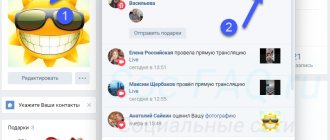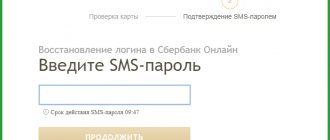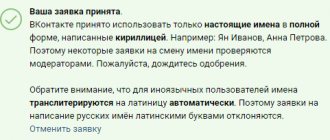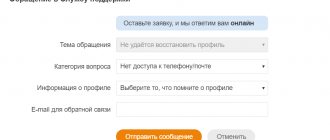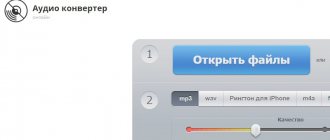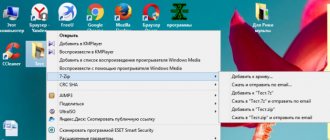" Internet
Bogdan Vyazovsky 03/18/2019
What is an avatar on the Internet and where can I get one? This question began to interest people as the global world network rapidly developed.
The key reason for the widespread use of avatars was the popularity of social networks, where each user has their own personal avatar.
In our material we will tell you the history of the term, and also share information on how to create your own avatar.
Definition
What is an avatar? This is a unique picture posted on a public page. Community administrators choose the image themselves; it is used to uniquely identify the community.
A personalized image indicates the topic of the public, contains contact information, and advertising data. There are two types of this design:
- A small vertical picture is an avatar;
- You can make a horizontal avatar in a VKontakte group - it’s called.
The attractiveness of avatar design is based on strict rules that are worth discussing.
What is an avatar?
This is the main photo (image) of our community. Located in the upper right corner of the screen. Below you can see an example of an avatar in our community.
This is what it looks like from a computer.
Viewing an avatar in a group from a computer
And this is the view when viewed through the mobile application.
Viewing an avatar from a mobile phone
As you can see, the picture does not change.
Before you move on to creating it, you need to sort out the dimensions.
Requirements
Images must meet certain requirements established by the developers of the social network. The following rules apply for an avatar:
- The size is 200x500 pixels;
- Proportions – 1 to 2.5;
- The thumbnail has a format of 200x200 pixels;
- The proportions of the miniature are 1:1.
The cover is selected according to the following rules:
- Resolution is 1590x400 pixels;
- The size is at least 795 points wide and 200 points high.
The general rule for formats is to choose only GIF, PNG, JPG.
What are avatars like?
Some use their own photographs without embarrassment, showing who exactly leaves this or that message. Other people use abstract images, animals, photos of popular personalities, or simply download the first illustration they come across.
Traditions that have long been established and entrenched on the Internet are of great importance. On forums and chats, the use of detached avatars is the norm, but on social networks it is customary to put your photo as the main one, although it will also be called an “avatar”. You still use this exact term to refer to it.
How to make an avatar yourself?
You can create an avatar for an online VK group yourself - there are several options to choose from.
The first way is to use special services that are abundantly available on the Internet. Most designers are free to use, such as Canva. What does the process of creating an image look like?
- Choose one of the many built-in avatar templates for a group on VK;
- Upload a picture for the base;
- Use filters, play with brightness and contrast;
- Choose stickers, frames, animated pictures;
- Download the ready-made solution! All the necessary settings will be set automatically.
There is a second way - download Photoshop to your computer! A short guide to Photoshop can be found below; even basic knowledge is enough to create a beautiful logo.
Some useful tips that will be useful for a beginner without design skills:
- Follow the community's theme;
- Avoid too much contact information;
- Move the frames so that the main part of the avatar is displayed in the thumbnail window;
- Choose the right color scheme.
We discussed how to make an avatar for an online VK group. If you already have an option ready, it's time to put it on the page!
How to create your own avatar?
An avatar picture is usually associated not only with the user’s photo.
It so happens that people who do not want to use their photo most often choose pictures with the following themes:
- Flowers;
- Fantasy heroes;
- Cars;
- Animals;
- Movie;
- Elements of abstraction;
- Animated pictures;
- Celebrities.
An excellent site for creating forum avatars is https://8biticon.com/.
Here you can create a fictional character, giving him features of your appearance. The picture can be used as a profile photo on VKontakte or Facebook.
The peculiarity of all created files is that their size is exactly 8 bytes.
If you are a more advanced user, then you should use the Photoshop graphic editor to create an avatar.
Below you will find some of our materials on this and other editors for working with images :
How to make an inscription in Photoshop - detailed instructions
How to create a logo for a website or business: 6 ways
How to crop a photo in Paint - detailed and understandable instructions
Rice. 3 – appearance of the 8bites service
Thematic video:
How to install and change?
Even a beginner can put an image on a public page – there’s nothing complicated:
- Hover over the image area in the side menu;
- At the bottom you will be able to select options;
- Select "Download";
- Click on the “Select file” button;
- Find the picture you are interested in on your device;
- Slide the frames - this is the area that will be displayed on the community page;
- Click on the “Save and Continue” icon;
- Select the square area of the thumbnail by sliding the frames;
- Click the “Save Changes” button.
You don’t have to think long about how to change the ava in the VK group - all the necessary settings will appear when you hover the cursor over the image.
We talked about the small size of the design. Want to set a cover? Then read how to put a horizontal avatar in a VK group:
- Open the page;
- Click on the “Settings” button in the navigation menu;
- Go to the “Basic information” block;
- Select the “Community Cover” section;
- Click on the “Download” button;
We told you how to make an ava for a VK group and successfully install it. You have learned everything about quality requirements - no more questions or difficulties will arise, your public page will stand out from the crowd with its unique design!
Hello, dear readers of the blog site. A little earlier, we already learned and also discussed how a nickname differs from an account. It is clear that these questions arise only for Internet newcomers, but it is not so easy to find a detailed answer to them.
Moreover, all these terms and concepts (ava, avatar, nickname, nickname, password) meet a beginner almost immediately in all places () where user authorization is used.
It’s not immediately clear, for example, what do the admins of the social network want from us when they offer to upload our avatar (userpic)? But then your nickname and avatar will essentially become your business card online and it makes sense to immediately approach their creation wisely and with all your inherent foresight. Well, I will try to help you with this to the best of my humble ability.
How did avatars come about?
There is still debate about the history of the appearance of avatars, but no one knows exactly who exactly came up with such an image. Avas are used in all social networks, blogs and forums. They have become almost an integral attribute of any user. The role of an avatar is very difficult to overestimate, since without it all users will be faceless and uninteresting creatures.
What is an avatar, ava or userpic?
And upload your avatar, darling - they may ask you when registering or creating an account on a forum, blog, registering in an online game or somewhere else. And what kind of avatar this is is not explained.
They can also call him a userpic, but that doesn’t change the essence. Take it out and put it in... Moreover, this will have to be repeated with each registration, although there are attempts to link the avatar to the Email (it is always indicated during registration) in, but this is not yet widespread.
Therefore, I will briefly explain. Avatar (avatar, ava, userpic) is
your virtual graphical representation on the web. No, you, of course, can upload your real photo (on social networks this is what they usually do when they are asked to show a userpic, or rather), but then goodbye “” and all the associated romance of freedom of action. No, it’s better to use an avatar, that is, a picture that will be completely associated with you.
Those. an avatar (icon, ) is something similar to a nickname, but even better. Why? Well, because it’s easier to recognize you by your userpic than by your nickname, especially if the picture is for your avatar
you choose something remarkable and memorable (for example, Einstein sticking out his tongue or something else more creative). The userpic will be displayed when viewing your account, as well as next to the messages you leave on the forum, in comments on a blog, social network, etc.
In general, this word has Indian roots. Avatar meant one of the incarnations of a god on earth (one of many options). In the modern world, it has a similar purpose - to display the main aspects of character
the user to whom this avatar belongs. A little earlier we explained how you can, well, it can be even easier to do this using your avatar.
History of appearance
The concept of “avatar” was first mentioned in the popular computer game of the 20th century – Ultima, 1985.
According to the gameplay, an avatar was a user's unique form that differentiated him from other players.
With the development of Internet technologies and the popularity of Ultima, the concept very quickly became widespread on forums - narrowly focused thematic sites for discussing something.
Previously, users communicated on forums; such a concept as a “social network” did not exist.
Accordingly, in order for users to distinguish each other not only by nickname (which is completely inconvenient), the active use of colorful userpics and animated pictures (gifs) began.
Rice. 2 – display of userpics in the game Ultima
An avaka for a forum must be limited in size (8 bytes) and have a certain format (requirements may vary depending on the site).
On the Internet you can find many services that offer users to create a unique avatar or cut a ready-made one to the desired size.
Do I need to install an avatar and how to do it?
A userpic is not such a mandatory attribute of an account as a nickname (i.e. you don’t have to upload an ava
), but without it your profile will look somewhat unfinished and boring. Avatars themselves create convenience, because without reading nicknames they allow you to visually quickly understand who wrote a post on the forum, added a comment on a blog, or contacted you in an online game.
Customize your avatar
You can do this in your personal account of the website (forum or blog) where you have previously registered. You can usually upload pictures of future userpics to a forum, social network or blog in several ways.
- From your computer by clicking on the “Select file” button (although it may be called differently on different sites).
- You can specify the URL () of a suitable picture that you found on the Internet. To find out, you will need to right-click on a picture you like on the Internet and select the “Copy picture URL” menu item.
- The site itself may offer you to choose an ava from the images already available in their database (although this is rarely implemented anywhere).
Where can I get a picture for a future avatar?
If you don’t yet have suitable pictures for avatars on your computer and you couldn’t immediately find anything useful on the Internet, then try going to a specialized resource where you can choose an avatar that suits you from a variety of options (but first, be sure to read the second part of this article).
How to find such a site? Just type the word “avatar” into the search bar and go to the resources that the search engine gives you. You'll probably find something suitable there. If you are too lazy to search, you can immediately go to these collections of av
:
In the end, you can create an avatar that suits you
in a specialized editor. You can also bring the picture at your disposal (to help you) to the desired format (100 by 100 pixels and another that is required).
For this, for example, the simplest free one, or an excellent one, or yourself (note, legally) is suitable.
But once again I want to draw your attention to the fact that a userpic is your face on the Internet. Approach your choice consciously and be sure to read the block below about “fortune telling by avatar.”