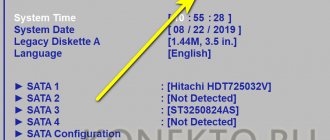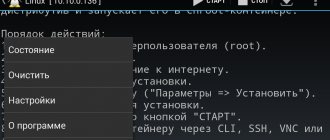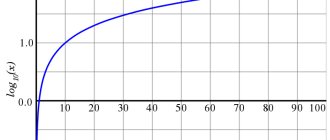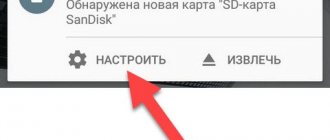He promised to talk about tablets from the popular Chinese company Chuwi. Today I’ll show you a replica of the iPad Pro made by this company: a flagship with a 12-inch screen, an active stylus and a docking station. Chuwi tablets are available in every Chinese online store. If you want - 8 inches, if you want - 9. There are also 13 inches.
They are all like twins: Intel Atom processor, Windows 10 with the ability to switch to Android. A unique alternative to the netbooks of the past. The possibility of purchasing a branded keyboard in the form of a case or docking station only enhances the experience.
I bought Chuwi Hi12, one of the larger ones, to see if it could beat the iPad Pro for a third of the price. And today I’ll tell you about it.
Chuwi Hi12: metal transformer in Chinese
At first glance, it becomes clear who inspired the designers.
The appearance is as laconic as possible: no bright details, conspicuous inscriptions or unnecessary structural elements. Only a few characters on the back panel indicate Chinese origin. The case is all-metal with slots for ports, buttons and drilling for speakers. Made from a single stamped piece. It looks very cool, but it has certain consequences, which I will discuss below. The front surface is the screen. Gorgeous 12-inch screen with IPS matrix and 2K resolution (2160 x 1440). There is only one drawback - it is glossy. It cannot be otherwise: the touch screen must be glossy.
The sensor is very good. After treating the tablet with a special patch. Before this, a feeling of slowness is created: the reaction occurs with a delay. At the same time, the touchscreen supports 10 touches and an active stylus. And even without crutches, Hi12 can be used as a music controller.
The display is excellent. There is no oleophobic coating, since the screen is supposed to be protected with film or branded glass. The only let down is the brightness – it won’t be enough in the sun.
The second drawback after brightness is the huge black frames, which increase the dimensions of the tablet by almost 4 centimeters. But without them - nowhere. Due to the metal body and capacious battery, the tablet weighs as much as 800 grams. With small frames, there would be nothing for the sensor to hold onto.
Despite its size, the Chuwi Hi12 controls are located in the same way as on 8-inch devices. In the upper right corner there is a power button and a volume rocker.
In the center of the right edge (if landscape orientation is considered the main location) is the Windows touch key, which is necessary to unlock or call the Start menu.
Still, Chuwi is not Apple. Therefore, Hi12 has all the necessary connectors, concentrated on the left side: microHDMI, microUSB with OTG function, two USB – Type 3.0 and Type 2.0, 3.5 mm (mini-jack) for connecting headphones and a microSD slot.
Appearance
Chuwi Hi12 is designed in the tradition of Windows tablets. Large - 297x203x9 mm case with a glass front panel, the frame of which has a built-in touch button, LED indicator and front camera. The edges of the device smoothly flow into a metal tray, which acts as the back of the device and provides rigidity to the structure. The case looks reliable, play was found only in the area of the front camera - there the front panel flexes with a loud click. On the left side of the tablet there is a set of various ports: Mini Jack for headphones, USB versions 3.0 and 2.0, MicroUSB, micro HDMI, SD card slot. In addition, here you can see the microphone hole and the perforation of one of the two stereo speakers located on the sides of the tablet.
The volume keys and the power button, located on the top edge of the case, are located under the left hand. They dangle slightly in their nests. The bottom edge of the tablet is occupied by a contact pad and holes for the magnetic connectors of the docking station. We will talk about it further.
The keyboard unit, which is proposed to be purchased in addition to Chuwi Hi12, is made of plastic. Because of this, creaks and backlashes did not bypass it. The keyboard is not localized, the buttons (flat squares with a side of 15 mm) are not located so closely. After a short adaptation, typing is quite comfortable. The keys are pressed softly, but the panel flexes and rattles unpleasantly when typing.
The 89 x 39 mm touchpad is slightly offset to the left. It's sensitive, has two built-in buttons, and recognizes standard Windows control gestures, but does get weird from time to time. In addition to the keyboard and touchpad, the docking station offers two additional USB 2.0 ports.
When assembled, the device evokes associations with netbooks. The structure is held securely in place by four rubberized feet, but only as long as it remains closed. With the lid folded down, Chuwi Hi12 rises, resting on the bend of the connector hinge. In this position, the transformer does not cling to the surface so strongly. The total weight of the keyboard and tablet reaches an impressive 1602 g.
The tablet fits easily into the connector and is held in place by magnets. The maximum opening angle reaches 120 degrees. The connection looks reliable, but using the touchscreen in this position is awkward. The lid of the hybrid laptop swings back and forth when poked and swiped.
Productivity: Can the Hi12 be a work tool?
Inside, Chuwi Hi12 is standard for most Chinese Intel Atom Z8300 tablets. It is weaker than the Intel Core M3 installed in the MacBook Air. But it is much cheaper, and allows you to correspondingly reduce the cost of the finished device. This choice determines the use case – office work and consumption of simple content. In summary, Chuwi Hi12 is a netbook in the skin of a tablet.
No, of course, with its 4 GB memory capacity, you can work not only in Office. I drove tanks, drew two-dimensional graphics, and retouched photographs. But you should prepare in advance for the fact that loading files into the RAM will be slow, and the swap file will not save you.
The fact is that the permanent memory is only 64 GB. And its standard is eMMC. This means that its expansion is only possible using a memory card (remember, external hard drives require additional power).
Software on a slow flash drive, Karl! With, in general, excellent hardware capabilities. But even many TV boxes with similar hardware, like Voyo V2, support the installation of M.2 SSDs.
Camera
A 12-inch tablet is not the best tool for taking photos. Therefore, although it is equipped with two cameras of 5 and 2 MP, the quality of their work is very mediocre. The front camera is traditionally designed for video communication, the main module is for show, but if you urgently need to take a few pictures, then it is suitable for such a task.
By the way, numerous reviews of technology indicate that this situation is common to almost all tablets, since this technology is not created for photography at all.
Peripheral ports, their capabilities
All connectors are fully functional. The video output supports video streaming with FullHD resolution. Both USBs can be used both to connect and to charge other devices (maximum current is 5 V, 1.5 A).
However, you shouldn't expect magic. MicroUSB is used for charging - and this leads to a long battery replenishment time (up to 6 hours).
USB speed meets specifications but does not meet expectations. For example, an external hard drive requires additional power even when connected via USB 3.0. The card reader operates on a USB 2.0 controller.
Wireless interfaces are represented by a standard set - Wi-Fi (2.4 GHz) and Bluetooth. The only sensors are an accelerometer, as well as a body position sensor, which is responsible for rotating the image on the screen.
Review of an inexpensive 12″ tablet with a keyboard for Windows and Android, Chuwi Hi12
What?: Chuwi Hi12 - 12" tablet based on the Intel platform with Windows and Android with a keyboard unit Where?: On Gearbest - the price of the tablet is about $250, the price of the keyboard is about $40. And in the official store on Aliexpress you can buy Chuwi Hi12 for 15-18 thousand, depending on the kit
Additionally : Join the Chuwi group on VK, they have interesting competitions. And read their official website, there is a lot of good stuff there.
The Intel Cherry Trail platform allows you to create universal solutions that can work with both Android and standard Windows. Today it is found in products of various formats, including transformers - devices that can act as a tablet, and when a keyboard unit is connected, they turn into a laptop. One such model is Chuwi Hi12, which can be purchased for about $250 in Chinese Internet stores. Another $40 can be spent on a proprietary magnetic keyboard dock.
Brief characteristics of the device:
- operating systems Android 5.1 and Windows 10 Home
- quad-core Intel Atom x5-Z8300 processor
- 12'' touch screen with IPS matrix resolution 2160×1440
- 4 GB RAM
- 64 GB flash drive
- microSDHC memory card support
- ports USB 2.0, USB 3.0, microHDMI, 3.5 mm headphone jack
- keyboard dock connector
- 2 MP and 5 MP cameras
- Wi-Fi (2.4 GHz), Bluetooth, BLE
- microUSB port for charging
- battery 11000 mAh
They didn’t come up with anything special with the delivery package. Still a budget model. So here you will only find the tablet itself, a charger with a plug that requires an adapter, a microUSB cable and some printed materials, mainly in Chinese.
The box in which all this is packed is very thin. It is made of strong cardboard, and an additional protective layer of porous material is added under the top cover from the inside. With the keyboard, everything is much simpler - it comes in an obviously disposable cardboard box “without anything”.
Characteristics
The device is based on the well-known Intel Atom x5-Z8300 chip. It has four processing cores, the clock speed of which can reach 1.84 GHz in Turbo Boost mode. They didn't skimp on RAM. Despite the processor's formal support for only 2 GB, this device, thanks to new modern chips, has twice as much installed - 4 GB. Of course, this will be useful for those who work with Windows.
The built-in drive Hynix HCG8e with an eMMC interface has a capacity of 64 GB, which is good news for a device designed for two operating systems. On Android you will have 9.72 GB available, of which 9.39 GB is free. In Windows, the situation is better - the system disk has a capacity of 44.3 GB and there is 29.2 GB free on it. Additionally, the tablet has a slot for microSDHC memory cards. In addition, do not forget about USB ports.
The drive's performance is relatively high - according to the CrystalDiskMark test, the read speed exceeds 120 MB/s, and writing is carried out at a speed of about 70 MB/s. It has a microSDHC slot, and the memory card installed in it does not protrude from the case and can be used in constant mode.
The graphics controller built into the SoC is capable of hardware decoding the vast majority of modern video formats and can handle some entry-level and/or legacy gaming projects.
The screen has a fairly high resolution for its diagonal, so the pixel density is about 200 ppi. Actual dimensions – 254×168 mm. A good IPS matrix is used, the viewing angles are good, and the maximum brightness is about 340 cd/m², which is relatively little.
In bright light outside in the summer, it will be very difficult to use the tablet. The capacitive touch layer supports up to ten simultaneous touches. In the basic package, the screen is covered with a film; given the format of the device, it is quite possible to leave it as protection. Note that the brightness adjustment range is different in Windows and Android. In particular, the second operating system does not allow setting less than 130 cd/m².
Thanks to the presence of a microHDMI port, you can connect an external monitor or a large TV to the device. But from the point of view of reliability, it would be better to install a full-size port here or at least a “mini” version.
On the tablet body you can see two full-size USB ports - one version 2.0 and one version 3.0. So, if necessary, you can try to correct some of the shortcomings or limitations of the basic configuration by connecting external devices.
Wireless interfaces are represented by a standard set - Wi-Fi and Bluetooth, implemented by the Realtek RTL8723BS controller on the SDIO bus, announced two years ago. The first one supports only the 2.4 GHz band and has only one antenna, so the maximum connection speed is 65, 72, 135 or 150 Mbps, depending on the router and its settings. Overall, this option looks very sad. The actual speed of operation with the Asus RT-AC68U router at four meters of line of sight is 20-50 Mbit/s, depending on the direction and OS. Removing it by eight meters with the simultaneous addition of obstacles in the form of a couple of walls in our case practically eliminates the normal use of a wireless connection - the speed dropped literally to a few megabits per second. It’s strange, of course, that with such a large body they couldn’t implement normal wireless antennas. It probably has something to do with the choice of materials for the back cover. As for Bluetooth, we note BLE support as an advantage.
The only sensors in the device are an accelerometer, as well as a body position sensor, which is responsible for rotating the image on the screen.
The device is equipped with a pair of cameras – a 2 MP front camera and a 5 MP main camera with autofocus and no flash. The video recording quality provided in the standard Windows program is up to 720p30 and 1080p30, respectively (in reality, in Windows we got videos with an fps of 15 frames per second). The Android video program uses a maximum of 720p30 for both cameras.
The tablet has two speakers located at the bottom left and right edges when viewed in standard landscape orientation. They will close only when you hold the tablet tightly with both hands. The volume is enough for a medium-sized room, but the frequency range, as is often the case in such equipment, is more suitable for video than for music.
Oddly enough, the standard 3.5 mm minijack connector allows you to work only with headphones; headsets (more precisely, a microphone in them) are not supported here. The hole for the built-in microphone is located in the common connector block on the top left side. Of course, there are no noise reduction technologies. In a quiet environment, the sensitivity is enough even for a couple of meters, but the recording quality is low, the sound is “dull”.
The website states that power is supplied by a rechargeable battery with a capacity of 11,000 mAh. However, according to diagnostic utilities, Android and Windows have less capacity. I did not disassemble the device for testing, since in any case it is better to estimate the actual operating time than to rely on specification numbers.
The included power supply and cable do not give the impression of being truly capable of delivering the claimed 2.5A of current. Not only is the unit itself lightweight, but the specifications on it are indicated not by engraving or paint on the body, but on a sticker. The cable is soft, in a “bundle per dollar” format.
But of course, the chosen connector format is of great concern. microUSB is undoubtedly the most popular today, but in this case (large tablet, high current, relatively low battery life) I would like to see, if not USB Type C, then at least a regular round plug.
It is surprising that some of the installed components are not modern, including the battery, for which the production date is indicated as autumn 2014.
As for everything else, it’s a completely traditional budget option with a minimal set of elements with a clear focus on “cost optimization” of the final product. However, for solving popular tasks such as surfing the Internet, communication, processing office documents, multimedia and simple games, it will be enough.
Appearance and ease of use
It is difficult to demand light weight and ease of transportation from a 12'' tablet computer. The Chuwi Hi12 case has dimensions of 300x202x9.5 mm and a weight of 870 g. There is really no one to compare it with in these parameters. Let's just pay attention to the aspect ratio - 3:2, which is repeated in the screen resolution.
The body is non-separable and its main part is made of aluminum. In our case, it was a matte gold color with a thin, glossy bevel around the edge around the screen. Judging by the information on the manufacturer's website, two more colors are available, probably dark gray (with a black border around the screen) and silver. Subjectively, the metal seems soft and thin to the touch, although nothing bends or dangles. The power and volume buttons located on one of the long edges are made of plastic and painted “chrome”. Despite their relatively small size, they are quite convenient to use. When placed on a docking station, they will be at the top left.
On the front side there is a frame that is relatively wide in absolute terms around the screen. But it is convenient to hold this large device. In landscape orientation, there will be a front camera window in the top center, a charging indicator (lit or flashing red) in the left corner, and a Windows button in the right center (can also be used to unlock the device).
Stereo speaker grilles are visible on the side short ribs at the bottom. The advantage of this installation option is that there is no blocking when placing the tablet on the table. All ports and slots are on the left side at the top of the rib. The following are installed here: headphone output, microHDMI, full-size USB 2.0 and USB 3.0, memory card slot, microphone hole, microUSB for charging.
Note that there are also signatures for all these elements. The comments here are standard - it would be possible to use a more reliable option for HDMI, not to mention the power connector, which, unlike working with an external display, will be used daily. The bottom edge in the center has a special contact pad for a keyboard dock and two holes for additional mounting.
At the back we see only the camera window and the brand name, Intel logo and device information painted in white paint.
The keyboard block has a design familiar from other similar transformers with a special hinge and connector. Note that fastening is carried out using magnetic latches, and there are magnets both on the dock and on the tablet itself, so you should handle it carefully. The working part of the hinge is made of metal. Of course, you won’t be able to open the device with one hand.
There are probably additional metal plates inside the keyboard, but they have little effect on the convenience of working in laptop mode. If you touch the touch screen too hard, the entire structure begins to wobble and may topple over. There's not much work to be done on your knees either.
Case materials: soft-touch plastic. The color in our case is also easiest to describe with the same word “gold”. There are four large white rubber feet, two more protrusions mounted on the hinge, as well as additional shock absorbers to protect the screen. The keyboard unit received the title of “docking station” due to the presence of two additional USB 2.0 ports located on the side ends. It's a little strange that their connectors are upside down.
The keyboard block has the dimensions and format that is used in 13.3'' laptops - six rows, the size for the main keys is 15x16 mm, the top row and cursor buttons are compressed in height, additional functions are on the top row. The buttons are made of white matte plastic. Only English letters and various additional symbols are printed on them.
Overall, the keyboard is quite comfortable to use. But the touchpad seemed strange. Not only is it very wide, but it also has two loud built-in buttons, and also often shows strange reactions to user actions. I couldn't get used to it. In Windows, its behavior can probably be corrected programmatically.
The dimensions of the block excluding the hinge are 300x203x12 mm, and the weight is 730 g. When combined with a tablet, we get 300x210x22 mm and 1.6 kg. Without a doubt, if you specifically need a laptop, it is better to look at other devices that are smaller and lighter. It’s difficult to say for sure whether tablet mode is worth such a compromise. It seemed to us that it was not very good.
Software
Like other x86 devices, the tablet has a classic BIOS, in this case from American Megatrends. You can access it in the usual way when connecting an external keyboard. Despite the abundance of settings items, in practice, perhaps only the choice of boot device and some processor operation parameters can be useful.
The tablet has two operating systems at once and can switch between them through a reboot. In this case, you can select the OS on the start screen, use the “Boot to Windows” item in the Android power menu, or use a special utility in Windows. On the Internet you can find references to successful launch on a Linux device, albeit after solving some problems.
Android is presented with a “clean” version 5.1. There are no additional programs installed on the device. The program menu has only sixteen icons, among which we note the presence of Google Play Market and a file manager.
Note that the menu also contains an OS update option, but at the time of getting acquainted with the device, the developer did not offer anything new. The second installed OS is Windows 10 Home in 64-bit edition. It also does not contain any additional software (except for the Android reboot utility and drivers).
Note that both operating systems support the official installation of the Russian interface language using standard means, so there will be no problems with this.
Cameras
The cameras are serviced by budget sensors OV2680 and OV5648. The quality of the resulting photographs is quite sad.
Relatively good results can only be counted on if there is sufficient lighting. The video is also very sad. Below are examples obtained in standard programs of the corresponding operating systems with default settings. The first three photos of the main camera and one of the front camera were taken in cloudy weather. The rest of the sneeks are done in bright sunlight.
| Android main camera | Windows main camera |
| Android front camera | Windows front camera |
On the other hand, using the device as a camera is of course strange because of its format, but for various options for video communications the presented tools are quite sufficient.
Performance
The platform used in the tablet is not new and its performance level is known. The presence of 4 GB of RAM has little effect on actual operating speed, but can improve responsiveness in case of multitasking use. The device is able to cope with such widespread tasks as working with office documents, viewing multimedia, the Internet, simple games, simple photo processing and other applications that do not require large computing resources.
Perhaps the most interesting question in this case is how effective the cooling system provided by the manufacturer is. You can check this using the stress test of the AIDA64 package.
As we can see, after half an hour of working at maximum load, no negative effects on performance are observed. The processor cores operate at a frequency of 1.6 GHz, their maximum temperature is less than 80 degrees. Note that in this test a slight heating was noticeable in the upper left corner of the case. This is where the tablet's circuit board is located.
We wrote above about the speed of the drive and wireless network adapter. So for Windows we present here only RAM and GPGPU tests from AIDA64 and several results in Futuremark integrated benchmarks.
In general, in terms of speed in PCMark8, the device is similar to other models on this platform, for example Chuwi Hi8 Pro. But in 3DMark there is a noticeable lag behind this tablet in most tests. It probably won't be possible to attribute it to differences in drivers. A detailed comparison shows that the RAM in the tablet in question operates at a lower frequency, and this significantly affects the capabilities of the graphics controller. In most cases, given the general low level of speed of this component, you can ignore this feature. But if this bothers you, you can try to independently increase the frequency of the RAM in the device BIOS.
To test Android performance, we used the popular AnTuTu, GeekBench, 3DMark and PCMark packages.
These results can also be compared with Chuwi Hi8 Pro, which can also run Android. In most tests the results are close, but due to the slower RAM there is a lag in the graphics part.
Autonomous operation
The test showed that thanks to the installation of a large battery both in size and capacity, the tablet has generally good autonomy, allowing you to work with the device throughout the day. With a brightness level of 100 cd/m2 in Windows (about 30 out of 100 on the adjustment scale) and 130 cd/m2 in Android (minimum value), you can count on 10 hours of reading Internet sites in a browser via Wi-Fi and a little less when browsing video on the network. The battery test in the GFXBench T-Rex gaming benchmark showed 7 hours for Windows and 4 hours 20 minutes for Android. In the second case, the program probably set its own (high) brightness level for the screen, which affected the results.
However, to charge such a battery you will have to spend about 6 hours in standby mode on Windows and 8 hours on Android. This is due to the fact that a microUSB connector is used to connect the charging unit, which is not designed for high currents. “Accelerated” charging options are also not implemented here. Note that the tablet case indicates a current requirement of 2.4-3 A, the standard power supply says 2.5 A, but in reality about 1.7 A is used with it.
In addition, it is worth noting that for a stationary mode with installation on a docking station with a keyboard, the power cable will go to the top of the tablet unit, which negatively affects both the convenience and the time of trouble-free operation. Considering the large size of the device, it would be quite possible to add a couple of contacts to the connector and implement charging through the docking station.
Conclusion
When it comes to evaluating “combines,” it can be very difficult to imagine the target audience of the device and include yourself in it. And Chuwi Hi12 makes this task even more difficult by offering a “combine in a square” - (Windows + Android) * (tablet + laptop). On the other hand, you can remember the relatively low cost - $250 for a tablet and $40 for a keyboard - and try to evaluate the device without taking into account different combinations of use, simply writing them down as additional bonuses.
So, from the point of view of the hardware platform, everything is not bad here. Modern quad-core processor, increased amounts of RAM and flash drive, USB 2.0 and 3.0 ports, memory card slot, HDMI output. The picture is spoiled by the not-so-successful wireless controller and budget cameras. One of the disadvantages is the lack of the usual set of sensors and GPS for Android. Although if we consider the model more as a stationary one, this will not be significant. The tablet's screen also makes a good impression, unless we are talking about working in bright light. It has high resolution and comfortable viewing angles. Thanks to its large dimensions, it was possible to place a high-capacity rechargeable battery in the case, which allows the device to operate for up to ten hours. However, using the microUSB port for charging results in a long charge recovery time.
The device does not have any “extra” pre-installed software for both Android and Windows. Both operating systems fully support working with the Russian language and online services of the respective manufacturers.
The design of the tablet body is traditionally neutral. Among the advantages, we note the use of metal for the external part and the presence of full-size USB ports. For a 12'' format it looks quite decent. There are no comments about the quality of materials and assembly. As for the keyboard unit, perhaps it cannot be said that it allows you to turn the tablet into a full-fledged laptop; rather, it simply adds the ability to conveniently enter information on the keyboard. Actually, the buttons on it are not bad, but the touchpad turned out to be strange. In addition, this unit does not have an additional battery or the ability to charge the tablet.
The model, of course, will find its buyer, but this is due more to the low price than to any unique characteristics. Despite the development of Windows, it is still difficult for it to compete with Android in “tablet” scenarios, so it is unlikely that a large number of buyers will be interested in the presence of two operating systems in the model. As for the overall assessment, we have long been accustomed to the fact that in multifunctional solutions we have to make compromises. Chuwi Hi12 can hardly be considered both a real tablet and a comfortable laptop. But for some, this combination may well be optimal.
What?: Chuwi Hi12 - 12" tablet based on the Intel platform with Windows and Android with a keyboard unit Where?: On Gearbest - the price of the tablet is about $250, the price of the keyboard is about $40. And in the official store on Aliexpress you can buy Chuwi Hi12 for 15-18 thousand, depending on the kit
Additionally : Join the Chuwi group on VK, they have interesting competitions. And read their official website, there is a lot of good stuff there.
Multimedia: cameras and sound
The device is equipped with a pair of cameras – a 2 MP front camera and a 5 MP main camera with autofocus and no flash. Both are sufficient for organizing video chats (720p30 and 1080p30, respectively), but no more.
There are two speakers. Their outlets are located on the bottom of the edges and cannot be covered by hands when in use. The sound is clear and even bassy (as far as possible for a tablet).
These engineering decisions are negated by insufficient volume. In the uniform noise of an office or a crowded room, you can’t even hear a movie. Fortunately, when using HDMI or a 3.5 mm connector everything is fine.
Display and media
UBook Pro has a 12.5-inch IPS screen with a resolution of 1920×1280 pixels. The panel here follows a 3:2 aspect ratio, which I think is ideal for such a device. The display's pixel density of 188 ppi is unusual. This is very good, but does not reach the Surface Pro 7 with a resolution of 2736×1824 and 267ppi.
On the other hand, the maximum brightness of the Chuwi UBook Pro screen of 390 cd/m2, 97% sRGB coverage and a contrast ratio of 1049: 1 are impressive. The viewing angles are wide, which is important for a transformable tablet if you are not positioned strictly in front of the keyboard. The touch display, which recognizes up to ten touch points, also works flawlessly, responding flawlessly to multi-finger gestures in Windows.
Chuwi's UBook Pro also features a 2MP webcam on the front and a 5MP on the back for video calls or quick photos. However, the lenses are slightly inferior in shooting quality to the cameras of modern smartphones. The stereo speakers are loud, but lack bass.
Operating systems and software
Chuwi Hi12, like other tablets from the manufacturer, runs on two operating systems: Android 5.1 and Windows 10 Home. The first is for content consumption. The second is more universal and better optimized.
Both systems provide for installing Russian as the main language without using patches, using standard tools. The translations are correct.
Who might need Android on a purely working device, especially with obvious performance failures in this system (more on them later)? Complex issue. Google's system works better on the company's small tablets. Unfortunately, demolishing Android is not a trivial task.
You only need to buy the dualBoot version. The first Hi12 series were released with one system, they had problems with the BIOS. Over time, the device turns into a brick.
Android
The pre-installed Android 5.1 Lollipop looks outdated. Primarily because for some reason it uses the launcher from Android 4.4 KitKat. Otherwise, the operating system is nothing special.
Questions arise regarding the stability of Android. During the first attempt to measure battery life, the tablet froze during the third hour of the test. The device was brought out of its reverie only by a reboot. However, we did not encounter any problems when testing performance. The graphics settings in games are far from maximum, but the frame rate remains high most of the time.
The temperature information shown in the screenshots is not true. The sensor on the battery shows 25 degrees Celsius constantly, regardless of external conditions. The actual processor temperature during gaming tests reached 60 degrees.
Battery and runtime
The built-in non-removable Chuwi Hi12 battery with a capacity of 11,000 mAh is enough to watch streaming video for 8 hours, surfing for about 10 hours, or active work (or 3D shooters) for 7 hours. On Windows. A synthetic test shows the ability to work for 9 hours in Android, but power consumption in Google's OS is unstable.
These results come at the cost of long charging times. Since the standard microUSB interface is used, the included tablet charges in about 6 hours in active Windows and 8 hours in Android. You might not be able to do it overnight
Battery
The large weight of the tablet is partly explained by the volume of the non-removable battery, the capacity of which reaches 11,000 mAh. However, this is a severe necessity. A 12'' screen and a 64-bit Intel processor require a lot of energy to operate.
To assess autonomy, we used a standard methodology. At 50% brightness running Android Hi12 worked for 6 hours 51 minutes. Battery life running Windows 10 was 7 hours 27 minutes. Part of the difference is due to the lower minimum backlight level available in Windows. Charging the battery from the included adapter lasted almost five hours.
Accessories: docking station
The bottom end of the tablet is decorated with a 5-point connector and two recesses. They are required to connect the docking station. There is no battery inside, so you shouldn’t count on additional operating time when using it.
The dock is a plastic keyboard with a pair of USB connectors, turning Chuwi Hi12 into a compact laptop. The elements are held together by magnets. Interestingly, when opened, their grip strengthens - therefore, it can only be connected when folded.
If necessary, you can connect the keyboard module in reverse. It turns out to be a convenient desktop stand, like in transformable laptops (tent-type opening). The tablet disables the keyboard and touchpad, so you don’t have to worry about accidental presses.
The accessory's coating is soft-touch. The mounting bracket is metal, but does not provide a perfect fit. Backlash is inevitable, and to eliminate it you will need a homemade gasket. Moreover, this does not interfere with work at all. But if you fold the Hi12 like a laptop, the structure falls apart even in a backpack. The keyboard layout is standard for laptops, with smaller keys. The key travel is soft, without play. For typing, it is just as convenient as similar ones. It has only one obvious drawback (typical of all similar devices from China) - you cannot press Shift + Ctrl. No way. Other combinations for 3-4 keys work. But this one is not.
The docking station also has a multi-touch touchpad with two buttons. This is where its advantages end. First of all, it's small. Secondly, it is located too close to the edge. And thirdly, it’s incredibly buggy when working with Windows 10 gestures.
Accessories: stylus
Another feature of Chuwi Hi12: an active stylus in the format of a regular pen. She doesn't know how to write with ink, but it's perfect for drawing on the screen. The manufacturer claims recognition of 256 pressure levels. Not Wacom, but quite suitable for handwriting input.
The stylus can replace the mouse. To do this, it has two buttons with similar functionality. Why, if the screen supports multi-touch, is unclear. I also don’t know anything about software for such accessories.
Autonomy
The tablet weighs as much as 852 grams, so the presence of a capacious battery should not surprise anyone. Chuwi Hi12 uses a battery of as much as 11,000 mAh. In Windows mode, when you work with text, scroll through the browser and watch videos, the device can last approximately 5-6 hours. As for autonomy with Android, everything is much more interesting here - up to 8 hours of screen activity (and this can easily be several days).
In principle, I was satisfied with the autonomy of the tablet. But something tells me that 11,000 mAh is capable of much more, and the engineers at Chuwi haven’t done any work to optimize the system itself. Which is typical for Chinese manufacturers.