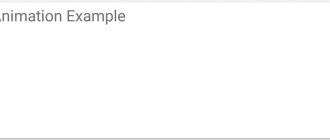Apple has provided settings for parental control in its iOS operating system. What's left for Android users?
And Android users still have both the built-in restrictions of Google Play and the ability to use special software. Let's consider the second option, because children bypass the age limit in the app store once, and it does not protect them from anything else.
The editors have already mentioned parental controls in our review of Parental Control Applications. Let's expand on the topic in a little more detail.
Built-in Android Features
As a test bench we will use what is at hand - Xiaomi Mi9t with Android 9 OS and MIUI version 11.
In fact, Android uses Google account management. Considering the fact that it is impossible or practically impossible to use a mobile phone without an account, the method is very workable.
Installing Google Family Link
An application is used to manage the child’s account.
The order is as follows:
- Install “Google Family Link for Parents” on your smartphone.
- Your account automatically becomes an administrator account for all children involved in the circle with their identification.
- Add your spouse's details.
- We install the same application on children’s phones, but labeled “for children.”
- We transfer control of the child’s account to the application.
- From Family Link, we set up restrictions for children’s accounts, add and remove new users to the family group.
Although trivial, the task can take you a couple of hours. Full account management is only possible on Android older than 7.0. If your child has a device with Android up to version seven, you will have to create an account directly on the device with Family Link for Children already downloaded and working. And if a parent has such a device, it looks like it’s time to update dad’s or mom’s phone.
The program prevents you from deleting yourself using the Android permission system.
After installing the software, management of children's accounts will appear in the settings on the parent's smartphone.
We will tell you in detail about installing Google Family Link in a separate article.
Setting restrictions in Family Link
Let’s make a reservation right away: there are no “fine” settings. Filters in Chrome, in search, in Google Play, restrictions for the Assistant either turn on preset settings from Google or turn them off.
It’s nice that you can customize the behavior for your account on your computer. True, it will no longer be possible to restrict a child if he uses not Chrome, but, say, Opera or Firefox.
The computer is a different matter. Setting it up for safe use is worthy of a separate article.
In Google Family Link, you can only really customize applications. We block it carefully, there is no need to block system applications - you can disable such applications that the phone will stop working altogether.
Setting up time blocking
We set the time limit for each day separately. It should be understood that modern children are not only addicted to Contacts and YouTube, but often use the device as a dictionary, navigator, and textbook. Therefore, thoughtless restrictions can improve vision, but harm learning. The editors refrain from providing advice on raising the younger generation. But he considers it his duty to remind that a child is also a person and you can negotiate with him. Moreover, application statistics are always available - how long you spent on VKontakte, how much on Instagram, how much you read Wikipedia.
We follow the movements
Almost all devices on which Android and Google Family Link can be installed have their own services and positioning tools. Phones can be configured to determine exactly how to track positioning—only for satellites, only for access points with fixed addresses, or both methods in combination.
It should be remembered that GPS receivers legally purchased in Russia have coarse accuracy and determine the location within plus or minus 30 meters from the real location. This is done on purpose, because determining a location on a map with an accuracy of 10-15 meters is subject to the State Secrets Law and requires obtaining a special license.
Determining the location of a child's smartphone is available on the Family Link screen. From there you can go to the Google Maps service.
Unfortunately, the author was unable to set up any safe zones or warnings about violating their boundaries. You will have to constantly monitor the location visually, which does not add convenience.
Conclusions on Google Family Link
The application is certainly worthy, universal, tightly integrated with the operating system and cannot be disabled on the child’s side.
Pros:
- control of time of use;
- content control;
- location control;
- easy addition of several children;
- Controlling a child’s device from the parent’s smartphone.
Minuses:
- no support for smart watches;
- does not monitor the battery charge of a child’s smartphone;
- complex installation;
- no separate YouTube control;
- no built-in chat.
Having listed the advantages and disadvantages of software from Google, we formed a checklist against which we will check popular parental control applications from Google Play, compiling the top 5 parental control applications for Android.
Let's look at the conditional leader - Kaspersky SafeKids - in as much detail as possible, and evaluate the rest in comparison.
Applications with wide functionality
Best App: Kaspersky Safe Kids
Leader in its class. The Russian application has been downloaded on the Play Market about a million times. There is a free version that blocks dangerous sites and content, provides safe browsing on the Internet, controls the use of applications, and limits the time the device can be used. By purchasing the premium version, users receive additional capabilities for geomonitoring their child and reports on online habits.
Of the minuses: Reduced phone performance. This is what reviews on Google Play say.
Cost of annual subscription: 900 rubles.
Android: https://play.google.com/
iOS: https://itunes.apple.com/
Developer Videos:
Norton Family Parental Control
Kaspersky's main competitor. The application has received many professional awards. The main advantage is parental control of installed applications, requests, and downloads. Parents receive warnings about their children's activity and can remotely lock the device (relevant for Android). Google recently changed its policy and SMS and call monitoring has become unavailable.
Of the minuses: High price. But before purchasing, you can try it for free for 30 days.
Cost of annual subscription: 1240 rubles.
Android : https://play.google.com/
iOS: https://itunes.apple.com/
Developer Video:
ESET Parental Control
A “gentlemanly” set of functions is offered: control of applications and time spent on the screen. The paid version adds web protection and location detection. It can also collect data on the activities of young children and send information to parents.
Of the minuses:
Users note that the program freezes on some models of Android phones. And if there is no Internet connection, it does not work at all. So parents will have to choose a suitable tariff from a mobile operator and constantly ensure that they do not run out of money.
An option is available for remote configuration of the application by a company master. The cost is within 1 thousand rubles.
Annual subscription cost: 999 rubles (for 1 device).
Android: https://play.google.com/
Kidslox
The application sets screen time limits and schedules, blocks access to applications, websites, social networks and the camera. The application has a Russian-language interface.
Of the minuses: Parents report that children are more cunning than technology and can easily bypass the blocking using all kinds of manipulations.
Cost of annual subscription : 1490 rubles. Before purchasing, you have the opportunity to test it for free.
Android: https://play.google.com/
iOS: https://itunes.apple.com/
Mobile Fence Parental Control
In addition to common functions, it contains a number of features. One of them is the creation of a “white” list of contacts who can call and write to the owner of the gadget. The application can also recognize context and identify unwanted phrases in correspondence. Parents can expand the set of words by adding, for example, the words “drugs,” “truancy,” “fight,” and the like. Upon detecting these words, the device will send a signal to the family. The application menu has been translated into Russian.
Of the minuses: Some children find a way to delete the application. The subscription renewal system does not work well.
Cost of annual subscription: within 2500 rubles.
Android: https://play.google.com/
Kids Place
Another app with a million downloads.
The application blocks calls, protects personal data while working online, and will not allow you to buy or download applications without your parents' knowledge. Russian interface language is available. Of the minuses: Users note the ability to bypass protection.
Cost of annual subscription: 790 rubles.
Android: https://play.google.com/
ScreenTime
The application works in conjunction with the Apple Mobile Device Management profile.
The application can block the device during school hours or at night while sleeping. The developers have added an interesting feature: for good behavior, parents can add time that the child can spend playing games. Of the minuses : Adults will not be able to receive detailed reports on the use of the device and view detailed statistics on web surfing.
Subscription cost: 299 rubles per month, 2090 rubles per year.
iOS : https://itunes.apple.com/
Developer Video:
conclusions
The built-in tools and wide functionality of Google Family Link are here to stay. Unlike children with smart watches, who do not fall under the watchful eye of the giant. Therefore, we recommend using the leading application “Where are my children” and its companion “Chat with parents” in order to be completely confident in the safety of the younger generation and the well-being of the older generation.
PS “What about iPhone users?” - an inquisitive reader will ask. The editors have a worthy answer: the material Parental control on the iPhone is the top best applications.
3