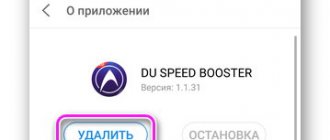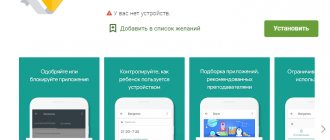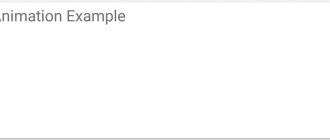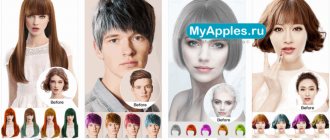Despite the development of Internet technologies and the emergence of various music applications where you can choose tracks to your liking, many people remain devoted fans of radio and, in addition to the song repertoire, like to listen to news and interesting programs. Especially for them, we have created a selection of the best radio applications for installation on Android.
TOP 5 radio applications for Android.
PCRadio - an economical application with broadcast quality settings
| Advantages | Flaws | Grade |
|
| 4,7 |
PCRadio is a very practical client for listening on Android devices. It consumes a minimum of traffic, and to play music from FM waves, it is enough to have an Internet speed of at least 24 kbps. At least that's what the developers say. Obviously, such requirements directly affect the quality of broadcasting and streaming music playback.
PCRadio Settings
In the PCRadio application, you can change the quality of the audio stream through the parameters - accordingly, increasing or decreasing the consumption of mobile traffic.
PCRadio video review:
The client supports several hundred world radio stations, they are available immediately after installation. For convenience, you can narrow the broadcast to one country. Also, broadcasts in PCRadio are sorted by genres and other groups - from rock and pop music to cultural, sports, children's or news broadcasting. In terms of the variety of stations, it is quite possible that this is the best radio for Android.
The only annoying thing is that without the Internet many functions do not work. However, the ability to save the flow is present. Among the useful “features” we note the ability to record audio directly during broadcasting and set an auto-shutdown timer. However, the mentioned functions are only available in the full version of PCRadio. To fully listen to the radio, you need to subscribe to the service: for a month or a year.
The positive aspects of the PCRadio program include:
- large multinational set of genres
- low network speed requirements
- economical consumption of mobile traffic
- arrangement by groups and genre, convenient filtering
- presence of equalizer
- ability to record radio broadcasts for offline listening (function available only in the full version of the application)
- convenient notification system (displaying the song name at the top of the screen on the home screen).
Radio FM for Android - a program for listening to the air
| Advantages | Flaws | Grade |
|
| 4,6 |
A simple application for listening to Internet radio on Android devices. The program contains a huge number of stations from all over the world, in Russia there are more than five hundred of them.
Online player Radio FM
The program has basic client functions such as:
- search for a station by name
- adjusting sound via equalizer
- You can listen to the broadcast online on your phone without connecting headphones
- sort by alphabet/popularity/ratings/genre
- compiling a list of favorite Internet radio stations
- Possibility of streaming on social networks
- Among the non-standard features of the program is the creation and broadcasting on the waves of your own station
FM radio for Android is recommended for installation on the phone for all those who are not interested in noise on the air and who are only interested in listening to their favorite music in streaming mode.
Download FM radio
Audials Radio: free radio on Android with smart settings
| Advantages | Flaws | Grade |
|
| 4,4 |
The Audials Radio application is not so well known among the Russian-speaking audience. The reason is trivial - the client interface is entirely in English, there is no Russian localization. At the same time, the client is convenient and functional like any other player. The main feature is the wide broadcast coverage: there are about 90,000 radio stations to choose from, including 1,700 Russian ones.
Audials Radio program interface
Among the interesting features of the Audials Radio program:
- independent addition of Internet channels
- selecting a country, genre, music artist, list of favorite radio stations closest to your location
- saving the song being played (streaming audio) for offline listening in mp3 format on your phone
- equalizer - allows you to balance out the shortcomings of broadcasting or headphones, making the sound of the broadcast comfortable specifically for your ears.
- setting a phone alarm: the specified music will play at a certain time
- auto shutdown timer
Another distinctive feature of Audials Radio is cross-platform. So it makes sense to additionally install the program on iOS devices and personal computers: this way you can broadcast your computer music library directly from your phone/tablet.
In the “Options” section you can configure the minimum and maximum bitrate of the FM radio, which will allow you to adjust to the current Internet speed. In addition, the “Longer Prebuffering” function will prevent various freezes when playing an audio channel.
Summary. Audials Radio stands out from other applications due to its extremely wide coverage of radio stations (both Western and Russian), as well as its cross-platform functionality. If this is exactly what you were missing in other clients, download the Audials Radio program for free from the link:
A selection of applications for Android - Internet radio
This week's selection is dedicated to applications for listening to online radio. Modern smartphones often lack an FM tuner, and then the Internet comes to the rescue, and it gives us access to a large number of radio channels for every taste.
Audials Radio
The Audials Radio application has a huge number of Internet radio stations available, which reaches 63 thousand. Of course, with such a set of online radio channels, you can get confused, but nevertheless, the radio stations are divided by genres, countries and thematic areas. In addition, while listening, you will be offered other radio stations similar to the current one.
The Audials Radio app also has other useful features, such as a radio alarm clock, adjusting the sound with an equalizer, and recording the radio broadcast to your phone's memory in oversized MP3 format.
Audials Radio
PCRadio
PCRadio is a popular application for listening to online radio with a large set of radio stations from post-Soviet countries, such as Russia, Ukraine, Belarus, etc. PCRadio can optimize radio broadcast streams to save mobile traffic.
The application has quite convenient navigation through radio channels. In the paid version of the program, you can select the quality of the stream, and functions such as a shutdown timer, as well as recording radio broadcasts in the smartphone’s memory, become available.
PCRadio
Radio.net
This is a free application with an impressive set of online radio channels, which numbers more than 30 thousand. The application has a selection system that allows you to filter radio stations by languages, genres, countries and even by city, which is not often fashionable to come across.
The functionality is quite decent. The application has a search, and you can add your favorite radio stations to your favorites. There is a sleep timer for listening to the radio before bed. You can also set an alarm clock that will wake you up by turning on the selected radio station at a specified time.
Radio.net
TuneIn Radio
TuneIn Radio is one of the top applications for those who cannot live without Internet radio. This application has many radio stations from which you can choose something for yourself. TuneIn Radio allows you to create your account or connect with Facebook or Google. This application is also suitable for lovers of beautiful design, as it has a sophisticated interface.
The functionality of the application is surprising; here you can listen to both foreign radio stations and local radio. You can add your favorite radio stations to your favorites. Based on your favorite or listened radio stations, the app suggests other radio stations. In addition, TuneIn Radio allows you to listen to audiobooks.
The application provides a paid subscription that can be purchased for a year. When you purchase a yearly subscription, you can use the radio for free. The application gives each new user a 7-day free version.
TuneIn Radio
XiiaLive
XiiaLive is an application that allows you to listen to radio on the Internet without difficulty. This application has about 50 thousand radio stations of various genres. You can also add your own streams by knowing their URL.
On the main screen of the application there is a menu: news, music, search, favorites, player. You can save your favorite radio stations or songs to your favorites. XiiaLive has the function of scrolling audio forward or backward.
The application's interface is not particularly captivating, but this does not in any way affect its main functions. In the application settings you can set an alarm, adjust the sound, and change the theme.
Naturally, you can purchase a paid version of the application, the price of which is quite reasonable. In it you will not be bothered by advertising, more topics will be available.
XiiaLive
Radio Record on Android - software for electronic music lovers
| Advantages | Flaws | Grade |
|
| 3,7 |
A narrowly targeted application, it covers 18 audio streams from the famous Russian station Radio Record, which is aimed primarily at electronic dance music. However, 20 years later, the list included “Medlyak FM”, “Yo!”, “Rock FM” and even “Super Disco of the 90s”.
Radio Record app for Android
So you will find music that suits your musical tastes. Radio Record offers several FM channels for fans of electronic music - “Trap”, “Chill-Out”, “Dubstep” and others.
In addition to online stations, you can listen to playlists of various programs and individual music collections: “Record Megamix”, the “Tiesto” playlist or the “Kremov and Khrustalev” program.
Additional features to add:
- reading the latest news from the world of electronic music on the Internet
- stream recording in mp3 format
- online purchase of tickets for upcoming festivals organized by Radio Record.
Yandex.Radio - music station without talking on air
| Advantages | Flaws | Grade |
|
| 2,7 |
If you listen to the radio only to replace the music player, install this application. This is a convenient shell for streaming music from the Yandex.Music Internet service. This service from Yandex offers free listening to an inexhaustible music library, similar to the Western streaming service Spotify.
Yandex.Radio - online FM tuner
Choose a genre - rock, Russian rock, Eternal hits, etc. The choice of genres is large; for a complete list, see the settings (many are hidden by default). While listening to the radio, you can give ratings, they will influence the selections. You can create a personal station that will play your favorite music and share with friends. True, access is limited to CIS countries, so broadcasting is only possible from users of these latitudes.
The program has traffic saving options, an equalizer and a timer. It's easy to set special music for your alarm clock.
DI.FM Radio
For those who prefer exclusively electronic music, I recommend paying attention to the DI.FM Radio . The design of the application and its capabilities are almost identical to the previous RadioTunes, and this is not surprising, because the same development team worked on their creation.
Registration is also required here, which can be done either via email or via social media. networks.
Pros:
- Intuitive interface
- Alarm clock and sleep timer
- Add to favorites
Minuses:
- Mandatory registration
- Electronic music only
- Lack of Russian language
- Lack of FM radio stations
Availability of advertising
Yandex.Radio
The Yandex.Radio service with a media library of more than 35 million songs closes our selection today. This application is essentially an extract from the Yandex.Music service, in terms of listening to music using various selections - by mood, genre, era, workout, or your own generated playlists based on your preferences on Yandex.music. There is also no option to listen to popular radio stations.
The free version of the program contains advertising and a restriction on switching tracks.
Pros:
- Nice interface
- Sorting collections by various parameters
- generated playlists
Minuses:
- lack of FM radio stations
- availability of advertising
Tuneln Radio - radio for Android with a wide selection of channels
| Advantages | Flaws | Grade |
|
| 4,5 |
Tuneln Radio is the last app on the list, but the quality is not inferior to the rest of the participants. The client covers more than 100 thousand FM companies and 4 million podcasts from all over the world.
Tunel Radio Player
In the “Catalog” section of the main menu, select the desired audio channel, according to your preferences. In addition to searching for music stations by genre (the “Music” subsection), you can listen to popular (“Trend”), recently listened to, or local radio in your region.
In addition to music podcasts, Tuneln Radio also has audio channels on other topics. For example, in the “Sports” section you can select a sport (“NFL”, “Premier League” and others) and listen to commentators in the current match or the opinions of experts. Most of these programs are in English, but there are also popular Russian channels. Among them are “Sport FM” and “Zenith”.
In the Tuneln Radio settings you can specify the buffering time and buffer size, as well as the preferred broadcast stream. This will allow you to adapt the broadcast to the current Internet speed.
To get the full version of the Tuneln Radio program you will have to pay $10. But it's worth it.
Google Play Music - music player and client for listening to radio
| Advantages | Flaws | Grade |
|
| 4,1 |
The Google Play Music application is a music player and “receiver” in one bottle: you can listen to music in selected genres, buy and download to your phone and listen to fm radio online on Android.
Broadcast FM stream via Google Play Music
The main music feature of the Google Play Music application is that the player is linked to your Google account. By creating a playlist or selecting your favorite radio stations, you can conveniently use the application on any Android device.
For music lovers, Google Play Music offers storage of songs on the server - up to 50 thousand tracks. Each file can be downloaded locally to the phone.
Google Play Music does not contain advertising, the application is free for listening online to all songs without exception.
Radio player FMPLAY from FmPlayLlc
The best radio for those who want to save Internet traffic and at the same time listen to their favorite stations with good sound quality. The application works without advertising and with a free subscription, supports several dozen of the most popular Russian radio stations (their list may change without notice). Peculiarities:
- you need an Internet connection, and the connection can even be bad - this is enough for the application to work;
- Suitable for Android4.0.3 and above;
- All data is compressed to save traffic.
Download the radio apps we recommended and listen to good music on your Android device.
Simple Radio from Streema - the best foreign Internet radio
| Advantages | Flaws | Grade |
|
| 4,5 |
Simple Radio by Streema is a convenient way to listen to foreign FM radio stations, AM Radio, and free ones. If you are looking for international airwaves for your phone, this is your choice.
Simple Radio - not quite a simple radio
The application provides access to 40,000 stations. You can listen to those that you have added to your Favorites. In addition, you can constantly discover new stations from any region around the world. Simple Radio combines many of the benefits of online radio with the simplicity of tuners of the past.
The interface is simple. Simple Radio has a search by genre: pop, rock, news, sports, etc. You can filter by country (for example, Russia), by genre, by format, by state or city (for example, New York or Los Angeles).
Simple Radio makes it easy to listen to music on your mobile devices.
Features of Simple Radio:
- Simple Radio makes it as easy as possible to search for radio stations and tune in to the airwaves. At the same time, other radio applications are difficult to manage, especially when it comes to filtering based on various criteria.
- Access to your favorites in one click. Simple Radio is convenient to switch to in any conditions - driving a car, cycling, etc.
- No buffering or interruptions in sound. Streema serves more than 5 million listeners per month, while Internet radio for Android, Simple Radio, has an unsurpassed level of stability and reliability.
Radio.net
Radio.net is a popular radio app that brings together over 30,000 radio stations around the world, giving you access to all of them right at your fingertips. It is one of the best radio station apps on the market with a clear and intuitive user interface. It has a robust search engine that allows you to search for radio stations by country, city, genre, etc. It also allows you to like the radio stations you like and save the songs you love. There is a built-in sleep timer along with an alarm that will wake you up to your favorite radio station playing in the background.
One of my favorite features of this app is its Similar Stations feature, which suggests similar stations to the radio stations you listen to . This feature alone has helped me discover some of my favorite radio stations. The only thing I don't like about this app is the advertising. While most radio apps offer a freemium model, radio.net's advertising is too aggressive. Luckily, the app has an in-app purchase to remove ads, which I highly recommend if you listen to a lot of radio.
Installation: (Free in-app purchases)
Zaycev.FM application
| Advantages | Flaws | Grade |
|
| 4,8 |
“Zaitsev FM” combines a streaming platform and the capabilities of an offline player. The application contains 15 stations with different genres. There is music in Russian, relaxation, chanson, rap, rock, metal, jazz and other styles. For little listeners there is a children's radio wave.
Any broadcast can be recorded into an mp3 file so you can listen without the Internet - on the road, at work, while studying. The volume is actually limited only by the capacity of your SD card and 90 hours of airtime.
The application is quite convenient, there are playlists and a list of favorites - put a heart and get quick access. The design is pleasing to the eye, the search for stations works flawlessly. Users complain that Zaycev.FM is detected by some antiviruses as a Trojan, but in fact this is not the case. This bug has been fixed in the latest client update.
How to listen to radio on a laptop?
Progress does not stand still. When buying a computer, many people look towards laptops, which have advantages compared to home computers (desktops). You can take a laptop with you on a business trip, and you can use it to work at home and at work. The laptop can be taken to bed and other interesting places in the house. If you are interested in how to listen to the radio on a laptop , read the instructions.
What will you need? Laptop
1. If your laptop is connected to the Internet, then listening to the radio on your laptop requires minimal effort. It is enough to download and install the correct software or simply open the desired website. We have already reviewed how to listen to the radio on a computer - all this applies to a laptop.
2. If your laptop is not connected to the Internet, then there are several ways to listen to the radio. The first way is to still connect to the Internet. This can be done via an Ethernet connection, a wi-fi connection, or connecting the Internet to a laptop via a cell phone. To connect to the Internet via Ethernet, your laptop must have the appropriate connector. If you want to connect to the Internet via Wifi, first check if your laptop has this capability (wifi module). If there is no wifi module in the laptop, no problem. Nowadays it’s not a problem to buy an external wifi module that connects to a laptop via USB. If you want to connect your phone to a laptop in order to access the Internet or listen to the radio , then you can do this using a data cable, a Bluetooth adapter, or via an infrared port. For more detailed information, search for information on Google or Yandex. After you have connected the Internet, go to the article on how to listen to the radio on your computer.
3. Let's say that you do not have the opportunity to connect the Internet to your laptop or the cost of the Internet does not suit you. In this case, to listen to the radio on your laptop, you can use a TV or FM tuner. In the case of a laptop, this will be an external FM tuner that connects via USB.
A tuner for a laptop can be bought within 1.5-2 thousand rubles. By paying once, you will be able to watch TV and listen to local radio through a special program. In addition, you can record radio and TV programs. Please note that the software for the tuner is usually recorded on a CD - if your laptop does not have a disk reader, you need to find a way to transfer the software from the disk to a flash drive. And install the necessary software from the flash drive.
4. From your laptop you can listen to the radio , which is broadcast from satellites. For example, the hotbird satellite broadcasts hundreds of radio stations in many European languages. There are also English radio stations that will be of interest to English language learners. To listen to satellite radio on your laptop, you will need a special DVB device. At one time I used a Twinhan Starbox USB device, which connects to a laptop via USB. Don't forget that you must also have a satellite dish installed to receive the signal. It is best to contact companies in your city that install satellite equipment. They will install the satellite dish, connect the correct device to your laptop and teach you how to use the program to receive radio and TV.
5. If you are planning to connect your cell phone to your laptop to listen to Internet radio, then I advise you to read the article on how to listen to radio on your phone, and specifically the section about traffic. The most convenient way is to connect your cell phone to your laptop via bluetooth. To do this, you will need a Bluetooth adapter (sometimes it is integrated into the laptop). You can buy a USB bluetooth adapter for 200-500 rubles. As soon as the Internet via your phone is configured in your laptop, you can listen to the radio . Check that your Internet settings are correct - don’t get caught up in the expensive tariff of your mobile operator.
How to turn on standard fm radio for Android (without internet)
Many Android smartphones and tablets have a transmitter installed. This allows you to listen to the radio autonomously, without installing additional components. Ordinary headphones are used as an antenna, and the connection quality is quite good and allows you to pick up signals from popular radio stations in your country.
First you need to check if there is such a transmitter in your phone. Google whether your mobile device supports this function (by searching for “fm tuner”, “fm transmitter” + the name of your phone).
The Android operating system includes a standard FM radio application. It uses a built-in tuner, allowing you to listen to broadcasts without the Internet.
The standard program is very simple and essentially simulates an analog FM receiver. On the main screen of FM Radio there is a power button and a scale with frequencies. By clicking the arrows you move from one frequency to another. You can add your favorite stations to the Quick Access Toolbar. A recording of the broadcast is also available in the application - so you can listen to the recordings of the broadcast offline - that is, without connecting to the Internet.
In the settings you can enable radio text and configure an alternative broadcast frequency.
In general, a standard radio that works without the Internet is the best choice for Android, provided that the phone has an FM tuner.
Results. What is the best client for listening to radio?
In fact, there is no ideal player. You decide which stations to listen to. However, we summarize our review with brief recommendations.
- If you want to save traffic or the wifi connection is weak, install PCRadio and Audials Radio clients on your phone. Both applications broadcast radio without headphones, have useful functions, streaming quality settings and a large supply of FM stations.
- If you like electronic music, pay attention to Radio Record - it is great for streaming this genre non-stop.
- Yandex.Radio is the best client for Android if you are only interested in music and are not interested in the broadcast function itself. The service from Yandex offers a huge library of artists and genres.
- Tuneln Radio will interest you if you need a client without the Internet and download podcasts. This client also offers a huge selection of sports radio stations.
- Simple Radio is the best internet radio for Android users learning English. Using this player, you will select an online station in the language you are learning and with the desired pronunciation difficulty.
In general, discover new horizons in the FM music industry, listen to your favorite music comfortably and read reviews of useful mobile applications on the website softdroid.net.
Internet radio without a smartphone and computer
Radio has long and firmly entered our lives. Many simply cannot imagine traveling in a car or on public transport without listening to a radio station. At work, we listen to the radio, whatever our activity. At home we listen to the radio in the morning, afternoon, evening, sometimes we don’t even turn it off at night. Each person has his own favorite wave, favorite presenters, favorite programs.
Technological progress has also affected this area - the shape and size of receivers have changed, and the principles of their operation have changed. With the advent of multifunctional gadgets and the Internet, we were able to listen to broadcasts using a computer and carry a radio with us literally everywhere and always - in our mobile phones. This is, of course, much more convenient than the old options, but this listening format also has its disadvantages. Unfortunately, we have to be distracted from the broadcast due to various notifications - we are always online in various social networks. networks and instant messengers, we are always in touch thanks to the work of mobile operators. It is not possible to abstract from this in our time, so we have to interrupt the broadcast of the wave to answer messages or calls, which is quite inconvenient. There are two ways to solve this problem. The first is to turn off all notifications. And the second is to use a separate device.
There are many options for Android OS players on the market. Most of them are equipped with a touch screen with a diagonal size of 7 inches. There are also options with a larger or smaller screen, which makes it easy to choose the most convenient option. Thanks to Google's convenient and accessible operating system, you can install existing Internet radio clients such as Live365, Iheart, Spotifi, Pandora and many others on this device. You can connect to the network via Wi-Fi, and only very rare representatives of this segment have slots for SIM cards. Other technical specifications may vary greatly depending on the specific model. For example, a device from the Chinese company iDigital Signage has 512 MB DDR3 RAM, its internal memory is 4 GB, and the device has a slot for an SD card up to 32 GB. The performance of this receiver (as well as most others) can hardly be called particularly outstanding - it is responsible for the Allwinner A23 dual-core processor and Android version 4.4. This is a fairly simple budget model for people who don't need any additional bells and whistles.
However, those who love the pleasant heaviness of a metal and glass device in their hand will certainly pay attention to more innovative solutions. One of these is Smart Speaker. Its operating system is also Android, but it has a more advanced platform, powerful speakers and a fairly massive metal body. In terms of functionality, this receiver can work as a full-fledged tablet with a discount on stationarity. The device can be installed on a bedside table, in a work area, in the kitchen or in any convenient place, but its dimensions - 350 x 117 x 120 mm and weighing 1.5 kg - do not require frequent movements. It was created specifically to absorb multimedia resources, but 1 GB of RAM and a 1.3 GHz clock speed of a quad-core processor can easily handle much more “heavy” applications, including games. The microphone and front camera provide access to video communication via Skype, Viber and other similar messengers.
The batteries of such devices can work for 5-6 hours without additional recharging, but this time, of course, can vary slightly in one direction or another. If you just listen to music, the device will stay charged longer than if you watch a video at maximum brightness via Wi-Fi. Thus, the Sound Pad 2 Internet radio receiver with a 7-inch display can withstand up to 7 hours of battery life, but the owner can easily extend this time by using the device while it is being recharged from the network. The most advanced models, like this one, have a full set of outputs and connectors, which allows you to connect the receiver to external devices, be it speakers or displays. And the most sophisticated versions include the ability to work with music through the control panel or even through your own smartphone.
Fortunately, if you are interested in this type of device, there are no problems on the market today in terms of choosing a suitable model. Whatever your needs in terms of design, functionality and budget, everyone can easily find the right device.
Subscribe to The GEEK on Telegram