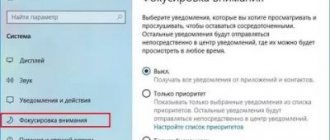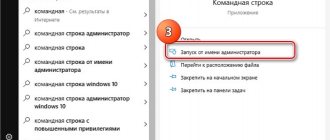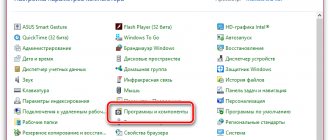Sometimes, when you turn on the computer, the message “CMOS checksum error defaults loaded” may appear on the PC screen, after which the system pauses its operation. Pressing the F1 key temporarily solves the problem (the OS continues to load), but the next time you restart the PC, the problem occurs again. In this article I will tell you why CMOS checksum error defaults loaded occurs during boot, what are the reasons for this phenomenon and how to fix it.
CMOS checksum error - Defaults loaded
CMOS checksum error defaults loaded what does this mean?
Translated from English, the text of this message sounds like “CMOS checksum error, default settings loaded.”
For those who are not familiar with the term “CMOS”, I will explain that this term is an abbreviation for the words “Complementary Metal-Oxide-Semiconductor”, or, in Russian, “Complementary Metal Oxide Semiconductor”. In our case, CMOS is a small chip that stores a number of BIOS settings, which are responsible, in particular, for loading and operating our operating system.
Battery on motherboard
To ensure uninterrupted operation of the specified microcircuit, a battery (usually a CR2032 element) is usually located next to it on the motherboard, supplying the CMOS with low voltage direct current. The operating life of this element is usually 5-7 years, which is quite enough for the average operating cycle of a standard PC.
What does the message mean and why does this error occur?
To understand how to act in this situation, you first need to know what this failure means. That is, translation of the error into Russian. The displayed message is translated as follows: “CMOS checksum error.”
What is CMOS? This is a special chip located on the PC motherboard, which stores the BIOS settings necessary for starting the system. And if they do not meet the necessary requirements, then this message appears when the OS loads.
There are several main reasons leading to this condition:
- Battery. Many have heard or know about a special battery located on the motherboard. It is precisely this that is responsible for power supply to that same CMOS chip. The resource of this power source usually ranges from five to seven years of active use of the equipment. But sometimes the battery fails earlier. If she fails to cope with the task, then a similar state is quite likely.
- Problems with the BIOS itself, which was incorrectly updated by the owner himself. Or some kind of virus program did this on purpose.
- A discrepancy between the required data occurred after the PC was turned off incorrectly. For example, the power supply to the house suddenly stopped, and the computer was not connected to an uninterruptible power supply. Or the user, without logging out of the system correctly, simply unplugged the cord from the socket. The reasons are known, it remains to understand what to do next.
Features of the CMOS error checksum error defaults loaded
Let us now take a closer look at what the “checksum” mentioned in the error message is. In fact, this is a special indicator designed to protect the BIOS settings located in CMOS from loss. Every time the computer turns on and starts to boot, a comparison is made between the CMOS memory and the system benchmark. If these indicators match, then the operating system boots normally. If the indicators differ, this automatically leads to the appearance of the message “CMOS Checksum error”.
Each computer reacts differently when a “CMOS Checksum Error” appears. Some computers warn the user of the problem and then continue booting using the existing data in CMOS. Other PCs also notify the user about the problem, but for further loading they use the factory settings in the BIOS, which are then reset to the CMOS memory. In this case, the text of the error message I mentioned appears on the PC screen.
Why does the date and time on my computer get lost? CMOS Checksum Error. +Video
Today I came across a computer with one minor but unpleasant problem. Since it is quite common (every computer owner over 5-7 years old encounters it sooner or later), I decided to tell you in my blog why it occurs and how to solve it.
The “symptoms” are: The date and time on your computer resets . This happens after electricity stops flowing to it (for example, you turn off the surge protector at night.)
Causes, diagnosis, and solution to the problem - read below. For this simple repair you will have to spend 50 rubles and 10 minutes of your time.
CMOS Checksum Bad/Error - Defaults loaded. What does it mean?
Not only that, the date and time are constantly getting lost . When you turn on the computer (after turning off the power), it usually produces the following “picture”:
Users who know English and have a little knowledge of PCs understand that they need to press F1 and set the correct time settings in biose (or, the time can be adjusted each time in Windows.), and many people are confused by such an inscription on the computer screen.
There are different types of text:
CMOS Checksum Bad / Error - Defaults loaded. CMOS RESET.
CMOS Date/Time Not Set
Press F1 to Run Setup/Continue
Press f2 to load default values and continue
It is not possible to ignore incorrect time on a computer. The fact is that when you try to access many sites, browsers give a clock error .
Thus, the problem of constantly resetting the date and time can greatly ruin your life. But don't be upset! Next, I will tell you who is to blame for it and what to do.
The date and time on the computer constantly gets lost. Why does this happen and how to fix it.
Many people don't know, but the computer has a battery. It is needed there - to power the bios chip. This chip stores all the hardware settings of your motherboard. It is also needed to power the quartz, which is responsible for the clock in the computer.
Like any other, this battery can run out. When this happens, if there is a power outage, there will be no one to power your BIOS, and it will “reset”. The time and date will be lost along with the BIOS
The solution is logical and simple - the battery needs to be replaced. To do this, you need to remove the cover of your PC and find the round battery on the motherboard. Don't tell me you looked and you don't have it there. Believe me - there is. Most often, it is visible immediately. But it can easily be hidden under the video card, as was the case in my case. Video on YouTube channel.
When you find it, you can measure the voltage of the battery with a tester and make sure that it is dead. Or you can change it right away.
A whole battery must produce at least 3 Volts!!!
How to change the battery in a computer?
This battery is marked CR2032. You can buy it at any computer store, or on Ali. I bought it from Ikea:
There is nothing difficult about replacing the battery.
You just need to carefully pry it up with something like a flat-head screwdriver. It is spring-loaded and will fly out on its own.
I think you won’t have any special questions about putting the new battery back either.