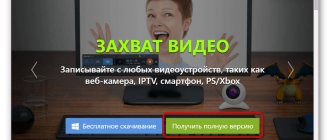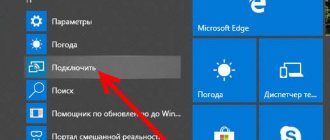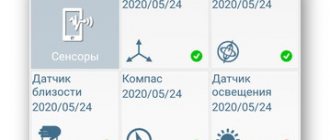AZ Screen Recorder
QR Code
AZ Screen Recorder - No Root
Developer: AZ Screen Recorder
Price: Free
The developers of this utility try to immediately mention that their creation functions without root - in Google Play this fact is even included in the name of the program. But what can the application do? After all, it could not do without restrictions, since they are imposed by the operating system itself.
In fact, the program allows you to record video from the screen on most smartphones, regardless of the Android version installed. You can start the shooting process literally in one tap if you have placed the corresponding widget on your desktop. In this case, not only the sound of the system can be recorded, but also the data coming from the microphone. This is very useful in cases where you need to record a video tutorial regarding a mobile operating system. The utility can also pause video recording—a rare competitor can boast of this.
You can download AZ Screen Recorder completely free of charge. But if you spend a certain amount of money, you will get additional functionality. For example, the developers will provide you with a GIF converter, video trimmer, and the ability to draw on the screen.
Advantages:
- Distributed free of charge.
- Does not require root rights.
- No advertising.
- There are no time limits.
- A convenient widget that allows you to start recording with one touch.
- Ability to pause recording.
- Selecting resolution and bitrate.
- Ability to record sound from a microphone.
- Even richer functionality in the paid version.
Flaws:
- When recording in Skype, the microphone may be muted.
- There may be problems with taking screenshots.
Grade: 8/10
Where can I get a screen capture app?
Depending on the version of Android and the proprietary shell (if any), the application may already be installed on your smartphone. It is usually placed in the tools folder.
I have such an application and it’s called “ Screen Recorder.
" The following settings are available in the application:
- Video resolution
- Video quality
- Orientation
- Audio Source (Mute/Microphone/System Sounds)
- Fixed Frame Rate (On/Off)
- Frame frequency
- End recording when screen is locked (On/Off)
- Show touches and gestures (On/Off)
- Show button presses (On/Off)
- Return to the main application page after stopping recording (On/Off)
It is this application that I use to create smartphone-related video instructions on the “Portal Teknologikus” channel on YouTube.
If you don’t have a pre-installed Screen Recording application on your smartphone, then its analogue can always be downloaded from the official Android application store - Google Play.
All you need to do is go to Google Play
(Play Store application) and type “Screen capture” or “Screen recording” in the search bar. You will be offered several dozen suitable applications to choose from. You can familiarize yourself with their functionality (which often includes a built-in video editor), ratings, reviews, and choose one of these applications.
Most popular:
- DU Recorder – Screen Recording and Video Editing
- Mobizen screen recording – Record, Capture, Edit
- AZ Screen Recorder – No Root
I would recommend trying the first app on the list - DU Recorder. I used it myself for a while until I decided that the functionality of the pre-installed Screen Recording application was enough for me.
Screen video recording
QR Code
Screen Video Recording - Video Game Recording
Developer: Prometheus Interactive LLC
Price: Free
Another video recording application that functions stably. You can also download it for free, and then purchase the PRO version if you want to get an expanded arsenal of features. The program allows you to record video in high quality, and then send it to the cloud or social network.
The developers claim that their creation is ideal for recording gameplay, as well as creating a kind of video tutorial - when the user talks about the capabilities of the operating system or some utility. The application also allows you to save communications with other people via Skype as a memory. Of course, there is the ability to record from a microphone, without which it is difficult to imagine normal recording of a conversation.
The most interesting feature of this program is the presets. You can adjust the picture quality as you wish and save your choice as a separate option. This way you can create many presets, which allows you to avoid wasting time in the future on choosing resolution, bitrate and other parameters.
Advantages:
- Record video up to one hour long.
- You can download the program for free.
- Does not require root access.
- It is possible to use a microphone.
- Simple and intuitive interface.
- Ability to save parameters as presets.
- Countdown timer and other useful features.
Flaws:
- Many of the above features are only available in the PRO version.
- Performance issues on some devices.
Grade: 6/10
How to record video from Android screen on computer
If recording video on Android involves post-processing on a computer, you can immediately record on it. To do this, you can use the following methods:
- Cast video from your screen to your computer (even using Windows 10's built-in image casting features) and record with a third-party video recording program such as OBS Studio.
- Use special programs to broadcast the Android screen to a computer with a recording function, for example, Apower Mirror or LetsView.
However, keep in mind that this recording method is not very suitable for games due to delays during broadcasting, but it will be more than enough for recording instructions and actions in the Android interface and regular applications.
Rec. (Screen Recorder)
QR Code
Rec. (Screen Recorder)
Developer: SPECTRL
Price: Free
A program for recording video from the Android screen, which, due to its name, can easily be confused with one of the previously discussed utilities. And in terms of functionality, it does not have any serious differences from its competitors. Here you can also choose the resolution and bitrate. The function of selecting the duration of the countdown should please you - it does not have to be the traditional 5 seconds. The developers also provide the opportunity to give the video a specific name.
Unfortunately, the free version of the program does not have rich functionality. Almost all useful options have been transferred to the PRO version. In particular, the recording time has been increased to one hour. The user is also given the opportunity to record sound using the microphone built into the device. There is also support for presets, each of which contains several video parameters.
Advantages:
- Easily turn video recording on and off.
- Basic functionality is distributed free of charge.
- Countdown timer, bitrate and resolution are configurable.
- Video recording time is almost unlimited (with sound - 1 hour).
- Possibility to use the built-in microphone.
- Easy to learn interface.
Flaws:
- Quite expensive paid version.
- Most of the functionality is available only in the PRO version.
- Unstable or does not work at all on some devices.
Grade: 5/10
Super Screen Recorder
Super Screen Recorder is a completely free yet powerful screen recorder for your Android devices. The app allows you to record not only what's happening on your screen, but also the audio associated with it. I also like that the recording icon offers seamless controls that are quite easy to use. It even comes with a pain relief tool that allows you to mark areas on the screen while recording your screen. This feature makes it one of the best Android help video maker tools on the market.
Once you dive into the app's settings, you'll also find that it gives you complete control over the quality of your recording. If you want to reduce the video file size, you can record the video in 240p quality, which is the lowest supported resolution. You can also go up to 1080p. You can also change the bit rate and select from 1 to 12 Mbps, and you can change the FPS, with the lowest and highest FPS being 15 and 60 respectively. Overall, this is one of the best screen recording apps for Android and you should definitely check it out.
Installation: (Free)
Recordable
As we have already found out in the course of our story, on Android 4.4 and older versions of the operating system, root rights are required to record video of the screen. You can bypass this limitation only by using Recordable. In fact, this is an alliance of a mobile client and a computer version of the program. You can only record video by running both versions of the application and connecting the device to the PC. It’s difficult and inconvenient, but it allows you to make screencasts even on non-rooted gadgets!
Unfortunately, the free version of Recordable has serious limitations. Firstly, it records video at a very low frame rate (only 8 FPS). Secondly, the program logo will be displayed on the video recording. You can only be glad that the paid version costs only 60 rubles.
Advantages:
- The application works even on very old smartphones (without root).
- Ability to record sound from the built-in microphone.
- A very simple interface in all versions of the utility.
- The paid version is quite inexpensive.
- Gesture recognition support.
Flaws:
- Not the richest settings.
- Requires connection to a computer.
- Lack of Russian localization.
- Some devices may still have performance problems.
Grade: 4/10
Please Note : The app has been removed from Google Play but can still be downloaded as an APK file and installed on your device.
How to record video from Android screen without root rights
There are quite a lot of methods that involve using the “Superuser” mode, but not everyone wants to bother and waste time getting root rights.
Is it possible to record screen video without them? The answer is definitely yes. Let's consider the most suitable and convenient applications for this.
AZ Recorder - No Root
A very popular program that has gained fame due to its advanced functionality, ease of use and accessibility. Does not require root rights, the basic version is completely free. Of course, it contains advertising and the options are slightly reduced, but for regular screenshots it’s ideal . If you are engaged in professional and long-term creation of video screenshots every day, purchase the Pro version.
QR Code
AZ Screen Recorder - No Root
Developer: AZ Screen Recorder
Price: Free
The application does not have an interface as such. After installation, a widget with all the necessary icons will appear on the main screen: start recording , “Gallery” - the place where the recorded videos, settings and exit from the utility . AZ Recorder takes video from the Android screen in the background, to get started just click on the start image.
When recording starts, you will see a small video camera icon in the upper left corner of the phone and a similar notification with two buttons - pause and end recording. The settings are also pleasant: you can choose the appropriate video quality, turn on the timer to start recording, turn the sound on or off, and set the save location.
Unfortunately, the application is not Russified, so you will need at least minimal knowledge of English.
Another advantage that should be highlighted is unlimited shooting time , whereas in such programs only three to four minutes are allowed at a time. Once you have the finished video, you can trim it, even removing frames from the middle. At the bottom there is an option “Share” , which automatically sends the received material to any of your social networks or instant messengers.
And if you accidentally deleted a video, don’t worry, because you can easily restore it using our article.
SCR - Screen Recorder. UHD, FHD, HD, sound
Another simple application with a straightforward name that allows you to screencast without being a “Superuser”. It records videos no longer than 3 minutes , which is, of course, a drawback. The interface and structure of the utility are almost similar to the above program.
QR Code
REC - Screen Recorder. UHD, FHD, HD, sound
Developer: Safe Partner, Inc.
Price: Free
The panel contains the main commands: “ Capture ”, “ Record ”, “ Setting ”. To begin with, go to the last item, namely “Settings” , where we select the appropriate bitrate, video dimensions, and disable or enable audio recording.
Next, Android asks for permission, we agree, and video recording from the screen begins.
Please note that if your operating system version is lower than 6.0, recording will start automatically. H
To stop screencasting, just press the block button or click “ Stop ” in the notification shade.
Summarizing
As you may have already noticed, many of the applications discussed above have approximately the same functionality. It is difficult for developers to come up with something new, but they have already provided the choice of bitrate and resolution, which is the most important thing in a utility of this kind. The Setphone portal recommends that you familiarize yourself with AZ Screen Recorder - perhaps this is the best option that currently exists. If for some reason the utility does not suit you, then you can download other programs mentioned today. Well, if you have a very old device, then you will have to get root access or install Recordable , then using a combination of a computer and a smartphone.
ADV Screen Recorder
ADV Screen Recorder bears great similarities to AZ Screen Recorder especially in its settings. It offers you to record your phone's screen at a resolution that can range from 240p to 720p, bit rate from 2Mbps to 15Mbps, and frame rate from 24FPS to 60FPS. The app also allows you to enable touch gestures and add a countdown 3 seconds before screen recording starts, as well as record external audio.
You can enable input from any of your phone's cameras, along with the ability to customize the size and transparency of the input window. Screen recordings taken with ADV Screen Recorder do not contain watermarks that you may be concerned about. Rather, if you want to include a logo in your recording, this application allows you to do so by selecting an image on your device. Finally, you can stop recording either from the notification drawer or by turning off the screen.
Installation: (Free with in-app purchases)
Game Screen Recorder
Game Screen Recorder, a free phone screen recording application, works without root rights. With it, recording the process of a game running on the Android OS has become faster and easier than ever.
After downloading the program on the official page in the Play Market, go to the application menu. Game Screen Recorder will automatically detect all games on your device. Now you can click on the record button and start playing. Settings such as transparency level, stopping shooting using the notification bar, and uploading your own image for the start screen capture button are available.
The application also has a pause button, which allows you to interrupt filming at any time and then continue it, as well as the “Share with friends” option. You can speed up game recording if desired. Overall, Game Screen Recorder is a top 1 game recording app with completely free functionality.
| Advantages | Flaws | Grade |
|
| 4,1 |