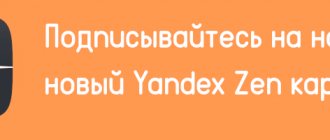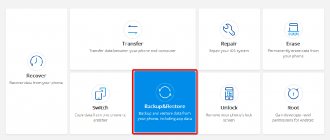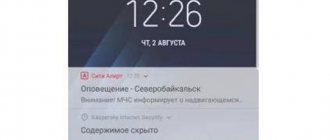Useful tips
1005
0
Author:
Elena
Android-based mobile devices are used by owners for various purposes. Most often, smartphones or tablets are purchased to access the Internet and communicate normally. This is where the question arises: do you need an antivirus for your smartphone and which one will ensure security in each specific case?
- 2 When the likelihood of infection is minimal
- 3 When to install an antivirus
- 4 Which Android smartphones do not need antivirus
Android OS automatically checks your phone or tablet for malware
The Android operating system has built-in antivirus functions in itself. Before deciding which antivirus to install, you should look at what your phone or tablet can already do without it:
- Applications on Google Play are checked for viruses
: when applications are published in the Google store, they are automatically scanned for malicious code using the Bouncer service. After a developer uploads their program to Google Play, Bouncer checks the code for known viruses, Trojan horses, and other malware. Each application is run in a simulator to check whether it behaves in a harmful manner on a particular device. The application's behavior is compared to known virus programs and, if similar behavior exists, flagged accordingly. - Google Play can remove apps remotely
: If you installed an app that is later found to be malicious, Google can remove it from your phone remotely. - Android 4.2 checks third-party applications
: as already written above, applications on Google Play are scanned for viruses, but the same cannot be said about third-party software from other sources. When you first install a third-party app on Android 4.2, you will be asked if you want to scan all third-party apps for malicious code, which will help protect your device and wallet. - Android 4.2 blocks the sending of paid SMS messages
: the operating system prohibits background sending of SMS to short numbers, which is often used in various Trojans; when an application tries to send such an SMS message, you will be notified about it. - Android restricts access and operation of applications
: the permission system implemented in Android allows you to limit the creation and distribution of Trojans, spyware and similar applications. Android apps cannot run in the background, recording your every screen tap or character entered. In addition, during installation, you can see all the permissions that the program requires.
The main ways of spreading viruses for gadgets on Android OS
If 5-10 years ago hackers focused exclusively on Windows, now they are trying to penetrate devices running Android. But, as mentioned earlier, a malicious file cannot easily penetrate a phone or other gadget.
Since the Google Play Market is a safe place, you can only infect your device by installing programs from other places and disabling some settings. The main places to expect trouble are:
- Web pages opened in a browser.
- Third party file exchangers.
- Transferring unverified files via a wireless network or physical storage device (flash drive).
Even if you managed to introduce a virus to your device, it is not a fact that it will begin to successfully perform its “dirty” tasks. To do this, you must install the infected program and run it.
Where do Android viruses come from?
Before the release of Android 4.2, the operating system itself did not have anti-virus functions; all of them were implemented on the Google Play side. Thus, those who downloaded applications from there were relatively protected, but those who downloaded Android programs and games from other sources exposed themselves to greater risk.
A recent study by antivirus company McAfee reports that more than 60% of Android malware is FakeInstaller code, which is malware disguised as a legitimate application. As a rule, you can download such a program from various sites pretending to be official or unofficial with free downloads. After installation, these applications secretly send paid SMS messages from your phone from your phone.
In Android 4.2, the built-in virus protection feature will most likely allow you to catch an attempt to install FakeInstaller, and even if not, you will receive a notification that the program is trying to send an SMS.
As already mentioned, on all versions of Android you are relatively protected from viruses, provided you install applications from the official Google Play store. A study conducted by antivirus company F-Secure shows that the amount of malware installed on phones and tablets running Google Play is 0.5% of the total.
Why antiviruses for Android are useless, and what to do about it
Hardly a week goes by before some computer security company releases tables and graphs that frighten you with the number of malicious Android programs lurking on the Internet. More often than not, reviews like these end with a reminder of how the company's special program can protect your devices from these adversities (and sometimes this is true). But Android is inherently more secure than a desktop computer, so you probably don't need these programs. You already have everything you need.
They take it out of fear
A fresh report on malware came from Symantec.
They are frightening because 17% of all programs for Android are inherently malicious. Scary? This is served with the sauce “one of the five applications is malicious.” You can panic and consider your smartphone as a platform for infections, but in reality everything is not so simple. As is often the case, Symantec reviews the entire Android app ecosystem as a whole. This means all applications from the Google Play Store, and all others that are on different sites and alternative collections. And most likely, warez sites as well. Symantec has confirmed that only a tiny fraction of malware has been spotted in the Play Store, and they are removed from there quite quickly. Google automatically scans apps and identifies bad behavior. People also try not to miss anything that raises the slightest questions. Such close reviews of incoming applications began several months ago.
Google Play
We are all familiar with PC malware that sneaks in from the wrong sites through a vulnerability in the browser.
This is hardly possible on an Android system unless it is already pre-infected. There you need to point your finger at the APK to install the program. And manually bypass some security settings. Antivirus companies offer to install their products that scan every application, monitor web traffic, etc. They drain your phone's resources and annoy you with their pop-up notifications. Most likely, you won't need Lookout, AVG, Symantec/Norton or other antiviruses. Instead, you just need to follow a few common sense rules.
A Few Reasonable Rules
Do not change the default security settings.
For example, the phone usually does not allow installation of APKs from “Unknown Sources”. And you will be safe, since you will only install applications from Google Play, where there is practically no malware. There are times when you need to work with "unknown sources". For example, Amazon's Appstore client downloads games and apps itself, and many reputable sites post app updates. If you want to take advantage of this, you'll see a notification asking whether to allow Google to scan your device for suspicious activity. This feature, called Verify Apps, is present on almost all official Android phones.
Users have had root access since the early days of the system, but today most of the functions they wanted to access are available without it. Using a rooted phone means using it in administrator mode. Of course, it is possible to do this safely, but there is still a risk. Many malware require root access to some phone functions, otherwise they will be powerless. Unless you have a really good reason to root, it's best not to do it.
There are also applications that seem to be not malicious, but also not particularly pleasant - those that delve into your personal data. Most people don't read the list of permissions that apps ask for. If you're concerned about privacy, check whether apps require access to SMS, contacts, or location. If the application has a reason (for example, it is a social network), then everything should be OK. If the flashlight asks for access to contacts, think twice.
In general, it only takes a bit of common sense to avoid malicious applications. If you simply install applications only from the Play Store and other 100% reliable sources, you will be protected from almost all threats. Antiviruses will be superfluous at best, and just a burden on your system at worst.
So do you need an antivirus for Android?
Antiviruses for Android on Google Play
As the analysis shows, most viruses come from various sources where users try to download a paid application or game for free. If you only use Google Play to download applications, you are relatively protected from Trojans and viruses. In addition, your own attentiveness can help you: for example, do not install games that require the ability to send SMS messages.
However, if you often download applications from third-party sources, then you may need an antivirus, especially if you are using an operating system older than Android 4.2. However, even with an antivirus, be prepared for the fact that if you download a pirated version of the game for Android, you will download something completely different from what you expected.
If you decide to download an antivirus for Android, avast mobile security is a pretty good solution and is completely free.
How to install a treatment program?
If you find it necessary to download and install an antivirus on Android, then you need to look for it exclusively in the Play Market. Each device running on this OS has a similar icon (shortcut):
- LiveJournal
- Blogger
The Google Play Market online store contains a huge database of applications, including antiviruses.
By clicking on it, you will enter the application store from Google. Next, to install an antivirus on an Android phone, enter the desired program in the search field. For example, we find free Avast:
- LiveJournal
- Blogger
Search for an application by name
Select Mobile Security & Antivirus and click the “Install” button. After this, the program will download and install itself. Next, you can check your Android phone for viruses:
- Let's go to the application.
- Open the antivirus scanner.
- Click on the big green “Scan” button.
- LiveJournal
- Blogger
Antivirus for Android Avast
In the same window, you can configure the settings for automatically scanning your phone for malware.
Kaspersky Internet Security: Antivirus and Protection
Kaspersky Mobile Antivirus: AppLock and Web Security
Developer: Kaspersky Lab
4.75
One of the most famous antiviruses not only among Windows OS users, but also Android users. The application allows you to protect files located on your device completely free of charge, and also prevents attackers from gaining access to personal data.
The program works in the background and provides constant monitoring of the entire system; not a single Trojan, virus or other spyware can harm your smartphone/tablet. Built-in anti-virus protection allows you to instantly block the manifestation of viruses and other threats, and thanks to the “application blocking” function, you can set a PIN code for the application you need, for example, a messenger, gallery or browser, to limit access to information for unauthorized persons. Anti-phishing is responsible for the security of purchases, which will block access to payment data when making payments via the Internet. And finally, it’s worth mentioning a web filter that will prevent you from clicking on a malicious or suspicious link.