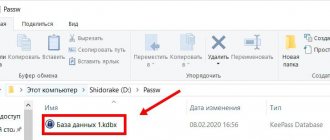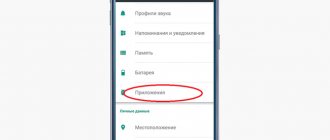Regularity of updates
Probably the most important advantage of stock Android is updates. For modern devices included in the update program for the latest OS releases from Google, they are released on time and installed without problems. The process is streamlined and in most cases leads to an easy and almost imperceptible transition to new functionality. Moreover, updates usually occur only when the latest release has already been thoroughly tested and is ready for use. Google keeps an eye on this, and sometimes even invites its users to try beta versions of updates.
For branded firmware the situation is completely different - they are updated only if a new version of the shell is released. However, it may appear with a long delay due to the need to adapt it to new functionality. For example, Huawei smartphones switched to EMUI 9 only six months after the release of basic Android 9.0 Pie. However, support for vendor devices with fixes and updates occurs much more quickly than with a pure stock OS. However, this is connected not so much with innovations, but with the correction of defects in the initial version.
OS resource intensity
Modern Android from Google and its proprietary Material Design not only look stylish, but are also optimized so that even the simplest device can run it without problems. Similar results were achieved thanks to the Android One program, which was initially aimed at supporting budget smartphone models. These devices have minimal hardware power, so Android has been fully optimized. No garbage, no unnecessary graphic bells and whistles and fully customizable functionality to save resources.
Firmware from vendors - EMUI from Huawei, MIUI from Xiaomi, VibeUI from Lenovo, TouchWiz from Samsung and other versions of Android wrapped in a shell are stuffed with effects, additional services and other additions from the manufacturer. Among them there may well be both useful innovations and far from the most necessary functions, such as forced unloading of resource-intensive tasks from the background. This is not convenient for everyone, and the graphical interface itself may suffer from excessive consumption of smartphone memory. This is due to the fact that shells are primarily developed taking into account the power of flagship devices.
Chinese firmware
They stand apart. Leadership belongs to three systems: MIUI, EMUI and Flyme. All three have borrowed a lot from iOS and Android, so sometimes there is a lack of a unified concept in the design. All have a huge number of settings, are very stable, but the first releases have many bugs.
MIUI from Xiaomi
Includes everything a person might need. There are a lot of services from the manufacturer (he, like other vendors, promotes his ecosystem) that duplicate Google’s, so the firmware takes up a lot of space in RAM. However, some stock applications can be frozen.
Externally, the firmware has nothing in common with Material Design, but borrowed some aspects, for example, the design of the curtain and volume control strips. It's so redesigned that the Android generation has almost no effect on anything. The most important thing here is the MIUI version, it is the one that brings updated features, etc.
All pre-installed applications have been redesigned. There are plenty of options, there is fine control over security and program startup. Application cloning, themes, gestures, etc. are available. Many now popular tools and features first appeared here.
Attention! Xiaomi has long been subject to a barrage of criticism and hatred for the fact that their phones have bad firmware, so they constantly need to reflash, etc. Now it doesn’t matter. If you buy a device from MIUI Global, you will never have difficulties with working in the CIS countries, under-translation and unnecessary Chinese applications.
Pros:
- “stuffed” with the necessary functions;
- smartphone support for five years or more;
- speed of work;
- presence of gestures.
Minuses:
- instability in the first months after the release of smartphones;
- heterogeneity of design.
Flyme from Meizu
The principles here are the same as in MIUI. The interface has also been redesigned, but it looks more thoughtful. There is a lot of software from the manufacturer, control over programs and security. Themes, interface customization, program cloning are available. There are children's, game and guest modes. The application menu is abolished, like in MIUI. Special attention is paid to smoothness.
The firmware is easy to learn, there is an ecosystem, backup. It is believed that this is the best firmware for users who do not immediately want to delve into the settings, but just want to use the phone.
Pros:
- smoothness;
- many options;
- updates come even to old devices;
- simplicity.
Minuses:
- The design is not for everyone, just like in MIUI.
EMUI from Huawei
It combines the delights of Pixel Interface and all Chinese firmware. Huawei programmers were able to successfully draw on the best of them, combining functionality and simplicity. The system is fast, with smooth animation. It has all the features of MIUI and Flyme, but is based on applications from Google.
There are themes available and literally everything can be adjusted in the settings. Control over the operating system is wide, as in previous shells. The interface here is also not reduced to a common denominator, but the combination of iOS and Android styles is not so striking.
Pros:
- reference debugging of the system;
- a wide range of adjustments;
- speed and reliability;
- constant updates.
Minuses:
- appearance (subjective).
Operation stability
Thanks to the long stage of pre-release testing, and even in several iterations, stock Android is the undisputed leader in this regard. The final version of the test OS is already a product ready for release, so all defects are eliminated immediately before release. Thus, the pure version of Android works stably on all devices on which it was tested. Moreover, in most cases, the OS works without problems on unsupported models, transferred there by craftsmen. Considering that thanks to the Android One program, development most often focuses on smartphones with not the highest performance and optimization of work with system resources, this is not surprising.
With vendor firmware the situation is completely different. Due to overloading of the OS with applications built-in and running in the background, as well as interference in the source code of the system, it often happens that with the next update the smartphone begins to work worse or stops working altogether. A living example of this is some MIUI releases that turned smartphones into bricks with the inscription “The system has been destroyed.” Sometimes a similar situation occurs when receiving updates for applications from Google, as was the case with the Google Play services update in May 2020, which broke some of the standard applications on Huawei.
System functionality
The pure version of Android is faster. Not only does it consume fewer resources, but it actually responds faster to user actions. It is uncluttered, free of unnecessary background processes, including additional graphical shell, and, most importantly, there are no ads in the stock version of Android. This significantly saves the battery without the need to configure power saving again. However, the standard version of the system lacks a number of useful functions implemented in shells. However, they are not useful and necessary for everyone and not always.
Branded shells from manufacturers are usually filled with many additional functions. For example, with MIUI you can much more precisely configure the background operation of applications, and EMUI from Huawei has a very convenient “Ultra” mode, which limits the number of running applications to six. Also, some of the vendor shells have more advanced protection than stock Android from Google.
Related article:
- 18 useful MIUI features that make it a special shell
What to do if something goes wrong
If for some reason the firmware was not installed correctly, you should return to the OS version that was originally on the phone. It is for this reason that before any Android update it is recommended to create a backup copy of the installed system image.
System rollback
If the firmware is crooked and not unoptimized, but the phone starts it in normal mode, then you can perform a system rollback. This is done not only by the programs used for flashing, but also by the same Recovery mode. It is enough to enter it again and select the OS recovery option.
Note! This will only help if the user has performed a backup. When there is no copy, only flashing will save the situation.
Flashing
Flashing is carried out if the user did not create a copy of the operating system, or an error occurred during the installation process and the phone no longer turns on. To do this, you will inevitably have to do recovery through a personal computer with ADB Run, Fastboot or other similar tools installed.
Removing phone settings after flashing
Now there should be no questions about how to install Android on a phone or tablet. It is worth remembering that a professional or trained person should install the update on a mobile phone. The software of any phone, be it Honor, Huawei, Meizu, Xiaomi, Samsung or any other model, can easily crash during the update installation process, and it will be very difficult to cope on your own. You should always entrust such work to specialists.
Branded Applications
The biggest controversy among users is caused by software from the manufacturer. Pure Android has only pre-installed services from Google. Nothing beyond this is installed and does not prevent the system from working like a clock. At the same time, to use the additional functionality of smartphone hardware such as an NFC module, you do not need to install any other applications from third-party developers. Just download Google Pay. Google services offer downloads of the entire range of software directly from the Google Play Market.
Vendor shells, however, have pre-installed applications. And this is not least due to the manufacturer’s desire to lure users away from official Google applications to itself. If we touch on NFC, then every smartphone manufacturer immediately installs its own software on its devices. Samsung Pay, Huawei Pay, Mi Pay and other analogues of Google Pay, literally tying users to a specific platform. Moreover, each vendor is trying to launch its own analogue of the Play Market. This is not a unique phenomenon; moreover, such application catalogs have never gained the glory of the original, primarily due to the not-so-user-friendly interface and the absence of most of the usual functionality. But they still cannot be removed using standard methods.
Visual and sound design
Despite the overall minimalism, the interface of the pure version of Android is made in a single graphic style. Material Design from Google has been created and perfected over the years, so its modern iterations look exactly as they should - strictly, concisely, without unnecessary bells and whistles. The visual is not overloaded and strictly functional, which is perfect for business people and connoisseurs of a clearly defined style, but not all ordinary users may like it. At the same time, the design of the stock version of Android has a serious drawback in the form of sound. The set of standard sounds and melodies was created by the same lovers of minimalism, so it’s unlikely that many will like it.
For firmware with a proprietary launcher, everything is exactly the opposite. The interface often looks beautiful only at first glance. Once you dig a little deeper, it becomes noticeable that the visuals are not consistent, and the color scheme and shape of the buttons do not always match. Sometimes they don't fit the overall visual style at all. However, many people like the bright design elements, colorful themes and customization options. However, here again the inconsistency of icons, especially from non-standard Android applications, with the overall visual of the theme becomes noticeable.
Desktop and top menu
The desktop of the pure version of Android is extremely functional. Icons, a bottom panel with access to the menu or a slider to expand it, as well as a set of widgets and a classic top curtain for notifications and quick buttons. The desktop, which many users don’t like, has a minimum of settings, but at the same time you definitely can’t get confused with them. Nothing gets in the way, and icons can be easily distributed into folders. In addition, the number of desktops can always be customized. The same applies to the top menu curtain settings. But the menu with widgets is much better - the list contains widgets only for those applications that either come with Android by default, or that you installed yourself.
Branded shells, as is the case with the variety of interfaces, include controversial decisions. The desktop can be classic or, as in the case of MIUI, the only one, and without a menu at all - the desktop and main menu connected together, following the example of Apple, is a very controversial decision. The situation is the same with the top slider curtain, since in some vendor launchers it includes a large number of icons and is literally overloaded with them. Moreover, it can be one-page and stretch across the entire length of the screen. As for widgets, the story is completely different - in addition to standard applications for the shell, the set of primitives may also include advertising, like the same devices from Xiaomi. Why is it needed? Mystery.
Holo Launcher HD
Brief overview: Based on Android 4.0+. Holo Launcher HD brings a Jelly Bean and Ice Cream Sandwich-style launcher to your Android device, as well as all the features of these versions of Android. And it won't cost a penny! The shell is fast and looks nice. But this is not all of its advantages: it provides complete customization. For example, Holo Launcher HD provides unlimited scrolling. But this is exactly what the standard Jelly Bean and Ice Cream Sandwich shells lack. Moreover, it will allow you to customize icons, shortcuts and dock. In addition to additional functions and customization options, it immaculately imitates standard Android. There is also a Plus version with some additional decorations.
Key Features: All the features of the Jelly Bean shell and more; unlimited scrolling on the desktop; customizable application shortcuts, folder icons and icon colors; support for icon sets and widgets; Gesture support for quick access to apps, including pinch-to-zoom on the desktop for previews; scrollable doc.
Customization with third-party launchers
A very important thing for those who like to fine-tune devices for themselves, such as using third-party system shells, is easily solved in stock Android. All shortcomings or lack of functionality when setting up the interface can be corrected with the launcher, and the system is unlikely to mind. A huge number of such applications can be downloaded directly from the Google Play Market, after which you can make exactly what you need from your smartphone. If the launcher itself does not have any stability problems, then pure Android will not have any. Moreover, for everyone who wants to experience the stock Android interface, there is Google Pixel Launcher and Google Start.
But OS versions enclosed in a shell from the manufacturer often have problems with this. If for one reason or another the vendor’s standard version of the launcher is not suitable, then it is far from a fact that it will allow itself to be replaced with another application. Most often, such a solution to the issue is simply blocked at the system level or the shell is not adapted for this mode of operation. Huawei, for example, officially announced a system ban on installing launchers in EMUI due to user complaints about their incorrect operation. Xiaomi has really distinguished itself - the company has released additional launchers for its own MIUI, which do not work correctly and do not allow themselves to be removed.
MIUI
The largest smartphone manufacturer in China, Xiaomi, released its first user interface for Android more than 5 years ago, which marked the beginning of alternative “improvements”.
A feature of MIUI is the absence of a classic menu, an alternative to which is a set of desktops. The user can create them himself in unlimited quantities. The lock screen is also noteworthy: it contains buttons for messages, call log, camera and player.
Updates for MIUI are released quite regularly and frequently.
Which Android is better?
In fact, it is impossible to say for sure which version of Android is better - stock or branded. In terms of frequency of updates, stability of operation and optimization of resource consumption, the clean version of the OS definitely wins. Although now in the latter it is actively competing with this on the heels of EMUI from Huawei, which is introducing more and more new technologies into its firmware. The functionality in both cases is strictly subjective, especially if we take into account Android with Huawei additions first.
Applications built into the OS are both a plus and a minus in both options. Pure Android usually lacks them, especially when it comes to additional functions of the device. You have to download them from the Play Market. On the other hand, there are too many of them in shells from manufacturing companies. However, most of them are unnecessary, have more functional analogues, or are completely garbage. Especially when an alternative to the Play Market is discovered of dubious quality.
Visually, equality is maintained in almost everything - this is a purely subjective matter that cannot be assessed impartially. Some people like colorful and bright design solutions from manufacturers, while others prefer the laconic minimalism of Material Design from Google. However, stock Android loses in terms of customization options available out of the box, but it wins back in the ability to install third-party launchers.
Firmware based on pure Android
These are the simplest, lightest and fastest interfaces, as they were developed by Google itself (or slightly modernized).
Pixel Interface
Extremely smooth shell, it works incredibly quickly. It is distinguished by its simplicity and intuitive interface. Made in the same style in accordance with the beautiful and functional graphic concept of Material Design. Starting with the ninth version of Android, Google will switch to Material Design 2.0.
Stability is excellent, the firmware is easy to understand. Among the pleasant bonuses, we note endless storage in Google Photos, the most beautiful Pixel Launcher and support from the developer for three to four years. These phones always receive the latest updates and participate in testing new versions of Android.
Pros:
- operational updates;
- conciseness and harmony of the interface;
- “insane” performance, smoothness;
- ease of learning.
Minuses:
- a small number of additional settings;
- weak customization.
Oxygen OS
The proprietary OnePlus shell, which took its basis from pure Android, but was overgrown with many settings and features. It has the same advantages as Pixel Interface (it’s even one of the first to receive updates thanks to Project Treble).
Some people think it's geeky, but it's not. It is highly customizable (you can change themes, the location of keys, icons in the status bar, etc.), and has a significant number of useful functions (game mode). It’s nice that OnePlus installed a minimal set of their own services into it, so the firmware is lightweight.
Pros:
- all the benefits of Pixel Interface (except endless storage);
- customization;
- useful tips.
There are no serious disadvantages.
Android One
Visually and technically – the same Pixel Interface, with the exception of some points. This is a program that allows third-party vendors to produce phones on bare Android, which are updated by the Good Corporation. Accordingly, this shell contains services from the manufacturer, and stability is not always as high as in Pixel. Note that this program is designed to revive the Nexus line.
Pros:
- everything from the pixel adjusted for rare bugs.
Minuses:
- There are builds with bugs.
Android GO
Another Google program aimed at popularizing AOSP-like (pure Android) firmware. However, it is intended for the most budget devices with up to 1 GB of RAM. Optimized for minimal consumption of RAM and other resources, it has some redesigned applications that weigh almost nothing.
If you need an ultra-budget device, buy only Android GO.
Pros:
- appearance and set of functions, like Pixel Interface;
- stability;
- operating speed (depending on the processor);
- timely updates.
Minuses:
- few functions;
- Some adapted services need to be improved.