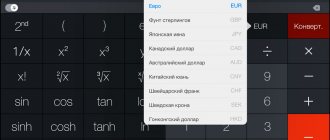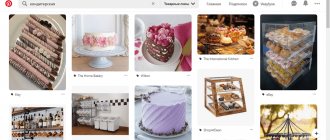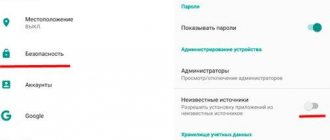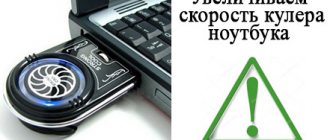" Internet
Editor's Choice
Anton Nazarenko 01/31/2018
Surely, any resident of Moscow and the Moscow region has heard that you can connect to MT Free in transport.
But very few people know about this wonderful feature.
In fact, this is, in fact, free Internet, Wi-Fi, which is available in many types of public transport.
This feature is not available in the best cities in the world, such as London and Paris. But in Moscow there is and this cannot but rejoice.
In this regard, there is a need to analyze in more detail the procedure for connecting to such an Internet and what we are talking about in general.
Instructions for connecting to MT free Wi-Fi
The free wireless MT free Wi-Fi service in transport and public places in the capital is provided by. To connect to a wireless network for the first time, each user must register using the link https://auth.wi-fi.ru/auth. In the future, each time you connect you will need to go through authorization.
Registration procedure
To register on the website https://wi-fi.ru, you need to click on “house” in the corner on the left of the page. After that, choose one of the proposed methods:
- by mobile phone number;
- through the State Services portal.
In the first case, you need to enter your current phone number, wait until you receive an SMS containing a one-time verification code, and enter it. The mobile number will be automatically linked to your account.
In the second option, the site will offer to go through the identification procedure. To do this, the user provides personal data and a password, after which he has access to his personal account. Note! 5 devices can be connected to free Wi-Fi at the same time.
Authorization
After identification on the official website, a person can go to the available free Wi-Fi connections and select “MT free” there. You need to go through the following basic steps:
- activate the Wi-Fi function on your smartphone;
- update the list of available wireless connections;
- select the free MT free network there;
- connect to it.
Authorization in the Moscow metro in MT free Wi-Fi is not always possible for users. The network is not always accessible underground, so SMS with a verification code is not received. Therefore, it is better to undergo identification in advance before going down to the metro.
A similar situation is observed with Aeroexpress trains. To ensure a seamless wireless connection, you need to do this in advance before boarding the train.
Connection instructions
The connection procedure has a number of features and differs from the way everyone is used to connecting to home Wi-Fi.
Follow the step by step instructions:
- When you are on marked public transport, take your gadget and make sure that the Wi-Fi module is turned on in the settings;
- In the list of active access points, find a network called MT Free. This is a familiar connection stage for everyone;
Fig.3
- Next, click on network. the Vmet.Ro window will appear on the screen.
Note! If nothing happens after clicking on the access point, just go to the browser and try to open any Web page. Instead of loading the page, you will be redirected to the Vmet.Ro website.
- Click on the “Pass identification” ;
Fig.4
- Next, you will be asked to select your preferred online registration method. This can be done using a valid phone number or using your account on the State Services website ;
- If you chose to register by phone number, after entering it, wait until you receive an SMS message with a confirmation code. This code will need to be entered on the website. If you log in using an account on the State Services website, you do not need to confirm anything;
- After registration, you need to click on the “Login to the Internet” . Done, now you can close the Vmet.Ro website window. and use free internet.
Despite the need for additional authorization, all actions take no more than 1-2 minutes.
In addition, on public transport you can often find step-by-step instructions on how to connect to the network.
They look like this:
Fig.5
The only drawback is the amount of advertising that appears on sites or immediately after logging in.
However, this does not change the fact that the Internet is absolutely free and you can use it throughout your trip on public transport.
There are no restrictions on the amount of traffic consumed.
Despite all the convenience of the Unified Internet project, it still has its drawbacks. Developers and providers are trying to eliminate all errors and the number of access points has increased, but the traffic consumed is growing, and with it the Internet speed is falling.
Automation application
To connect to free wireless Wi-Fi easily and quickly, users can use a special application. With its help, the smartphone instantly finds the desired network itself and makes the connection without human intervention. To install it, links are available in PlayMarket and AppStore on the corresponding devices:
- for android
- for iOS
The program will save all user credentials. Using the application, you can also deactivate advertising that appears when you connect to the network.
In the application, the user can create a personal account where active subscriptions, payments, Wi-Fi connection steps and other important information are saved.
To disable the appearance of commercials, you can pay for the “Like at Home” tariff for 177 rubles/month. It is purchased as a subscription and is tied to the physical address of the mobile device.
It is more profitable to pay for the service in advance for several months at once. The subscription will be automatically renewed every month. Payment will be charged either from the subscriber's mobile account or from a linked bank card.
The Maxima Telecom provider describes in detail each of the existing tariffs on its official website: https://static.wi-fi.ru/docs/offers/portal/premium.pdf.
Automatic connection application
What are the differences between 3G and 4G networks: features, advantages and disadvantages
The provider has developed a free application for automatically connecting to free Wi-Fi. Link:
- Android: https://play.google.com/store/apps/details?id=ru.mt.mobilecabinet&hl=ru.
- iOS: https://itunes.apple.com/ru/app/mt-cabinet/id1221562688?mt=8.
The program saves the entered credentials and allows you to automatically connect to a wireless connection: for example, Aeroexpress wifi. The software is also used to deactivate advertising while connected to free Wi-Fi.
Using the application, the client gains access to his personal account. It stores information about active subscriptions, payments, can control the Wi-Fi connection process, etc.
The “Like at Home” tariff allows subscribers to refuse to watch advertising videos for a fixed amount. It is issued as a subscription. The service is linked to the physical address of the mobile device.
Important! One MAC address – one subscription.
The cost of the service is 177 rubles per month, and if purchased for several months, the price is lower. Subscription automatically renews upon expiration. Payment is made by bank card or from a smartphone account.
A full description of tariff plans and prices is presented on the official website of Maxima Telecom. Link: https://static.wi-fi.ru/docs/offers/portal/premium.pdf.
Data transfer speed and existing limitations
The average mobile data transfer speed over the Internet is 100 Mbit/s. This figure is divided in equal shares by the number of connected users. When a large number of people connect to free Wi-Fi at the same time, the speed drops significantly or even the connection is interrupted.
There is also a general Internet access channel from the provider at a speed of 30 Gb/s. But this is not yet enough to service all subscribers who want to connect to the Internet during rush hour. Therefore, this value is planned to increase over time.
MT_FREE
MT_FRI
So... good day everyone. I want to share my experience with all readers (especially those living in Moscow), and later turn to the very one who runs the entire Moscow transport Wi-Fi. Make yourself comfortable... When I arrived in Moscow last year, I was very happy about the “free Wi-Fi” in the metro, because in Yekaterinburg, where I came from, there is no such thing. And I couldn’t be happier. But then for some reason “WoT Blitz” stopped working, but this is not so important, after a few months I decided to try paid wi-fi, especially since it cost, it seems, 59 rubles (but this is only the first month, which I accordingly did not see, but and not about that now). Yes, everything worked almost like in a fairy tale, you don’t watch ads, you connect, everything is great... BUT, I still don’t understand by what principle the signal deteriorates, it’s worse at stations, then between them... and that’s not even the worst thing. When you enter a carriage and the wi-fi in this carriage does not work, it is even worse, although we all understand that equipment does not work perfectly anywhere, and that repairs are not always done on time, this is all a human factor. And that’s not even why I’m writing this article now. The point is a little, quite a little different. In what I consider a mistake. In addition to the “open” wi-fi in the metro, there is also wi-fi at ground transport stops, which, as luck would have it, has the same name. And I consider one of 2 things to be a mistake - either the same name or the payment method. That is, the “like at home” tariff has several options, underground and above ground. What's the salt? I subscribe to underground, that is, when I enter a subway car, I automatically connect to wi-fi. I also automatically connect to terrestrial, because it is named exactly the same, but it does not provide Internet, since I did not watch advertising and did not pay to disable advertising, BUT, disable this network (click on the wi-fi name and select “ forget the network”;) I can’t, since I won’t connect automatically in the metro either... and it’s not cost-effective to pay for the ground one either, since in Moscow I only use underground public transport. And this dilemma is easily solved.
And now a request to the same (or maybe not the only) ruler of wi-fi MT_FRI, be kind enough to rename the terrestrial network, I’m tired of the fact that when I walk around the city and look at another review of assembling a computer or what something like 100500, the Internet suddenly disappears, turn off the wi-fi module on the phone, and then when I get home I use the Internet, like many, but I use up mobile Internet traffic, later noticing that I forgot to turn on the wi-fi module in the phone... it’s tedious, costly and nerve-wracking. Yes, I earn money to connect terrestrial wi-fi, but for the sake of these second connections... This is not cost-effective, since I don’t ride public transport. It's not difficult to just change the name, is it? I'm sure not. I hope “you” will see this post. Thank you all for your attention.
Connection errors: what to do
If the user is unable to connect to a free wireless connection while on the go, he should use the following recommendations:
- reboot the gadget;
- remove the MT free connection from the list of saved ones and connect to it again;
- if the connection to the Internet constantly disappears when connecting, you need to try choosing a different browser;
- try to clear cookies in your browser, go to the official website and go through the registration procedure again;
- To use a free connection in public transport, ad blockers on mobile devices must not be activated. Otherwise, the provider may block it for 1 day.
If the listed options cannot solve the problems, or you cannot connect to the free connection, you can contact the technical support service by email [email protected]
What to do if you can't connect
If you have problems connecting to free Wi-Fi, you need to follow the recommendations:
- Reboot your mobile device.
- Delete the MT_FREE connection and then reconnect.
- If, when connecting to a free wireless connection, the connection constantly drops, change the browser to an alternative one.
- Clear cookies in your browser. Next, go to the “auth wifi free” website again and register.
- The use of ad blockers on smartphones is prohibited by the rules for using Wi-Fi in public transport. If the user has third-party software installed in active mode, the provider blocks the device for a day.
If we are unable to connect, please contact the provider’s technical support service at: