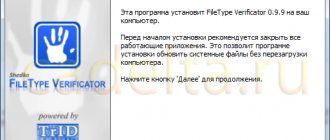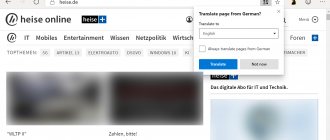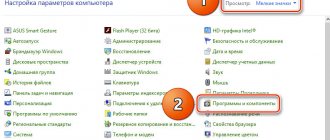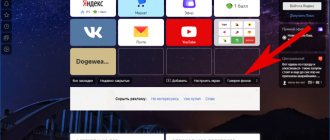What kind of program is this - the Orbitum browser?
As a rule, only a few Internet browsers are known to a wide range of users. For a long time they were the main ones, since competing programs did not reach the level of large corporations. But now it is no longer necessary to choose only Firefox, Yandex Browser or Chrome.
The emergence of the open Chromium engine encouraged many small studios to create their own software products. Some of them turn out to be very interesting. Users may like them. One such non-standard browser is Orbitum. This program is aimed at active users of social networks. Initially, this Internet browser was created by a studio consisting of literally a couple of people. Their goal was to make a good software product with built-in popular social networks. As a result, the studio grew slightly, and Orbitum was born. Its main feature is the ability to communicate on popular social networks directly from the browser interface, without going to the websites of the services themselves.
It's made very convenient. Now you can chat with friends without changing the tab - for example, while reading the news or doing other things. VK, Odnoklassniki and Facebook are available. Thanks to the user-friendly interface, you can switch between services and dialogs in one click. And all this practically does not load the system - Orbitum works very quickly.
Thus, in our time when social networks have become an important part of the life of almost any Internet user, such a browser can make life easier for many. Try the new Orbitum browser too - you can download it for free, and installation takes no more than a couple of minutes.
Basic characteristics of the browser
- use of popular social networks;
- convenient Speed Dial start page;
- presence of 2 operating modes;
- pre-installed Adblock extension;
- comfortable communication and display of a list of friends online;
- availability of “incognito” mode;
- quick work with resources and links;
- maintaining browsing history;
- presence of a built-in bootloader;
- fast loading of resources;
- chatting with friends;
- a single omnibox for entering an address and for searching;
- integration with popular networks;
- importing bookmarks;
- presence of warnings when clicking on unsafe links;
- warnings when downloading unsafe files;
- blocking advertising, surveillance, pop-ups;
- comfortable player for listening to audio recordings;
- availability of a large database of basic designs for social network pages;
- create bookmarks without much effort;
- eternal “online”;
- comfortable work with music files;
- presence of a built-in torrent client;
- high level of security;
- Windows, Mac and Android support;
- support for many languages including Russian.
Features of the program
Interface and themes
Many Chromium-based browsers are very similar in appearance. This, of course, has to do with the engine - after all, not everyone has goals to radically change the interface. So Orbitum looks quite familiar to users of modern Internet browsers.
The start page presents a cathedral set of visual bookmarks with a search bar above them. By default, this window displays the latest and most frequently visited Internet pages. But the user can remove unnecessary links.
Unfortunately, such a scheme is not a full replacement for the Opera Express Panel or Tableau from Yandex. In Orbitum, there is no way to pin an edit by creating a permanent set of visual bookmarks on the start page. However, the situation can be easily corrected with the help of extensions for Chrome - they work perfectly in this program.
The search engine can be easily changed in the settings. You can also change the appearance of the browser window. You can quickly change the theme by choosing dark or light colors. If you want more individuality, then the developers have provided a set of backgrounds for you.
There are quite a lot of them in the program. There is no need to go to a separate website - everything is already in the browser itself. The user just has to select the desired picture - and it will immediately be installed as the background.
Additional features
The main advantage of the browser is quick access to popular social networks. In our country, people actively use VK, Odnoklassniki and Facebook - all this is in this program.
Already at the first login, the program will ask you to log in to VK. If you do this, you will immediately have access to a list of contacts from this network and can communicate with them using the sidebar. It will display all your interlocutors, and you can access dialogues with them with one click.
You can also log in to OK and Facebook so that contacts from these services will be loaded. In the sidebar they will be divided into separate tabs. Thus, if you often communicate with friends from different social networks, then it is worth downloading Orbitum for Windows - this program was created specifically for this purpose.
The Opera browser also has a built-in ability to communicate on social networks. VK, Facebook Messenger, Telegram and Whatsapp are available there.
But you don’t always want to communicate - sometimes you just need to sit quietly on the Internet, and not let anyone bother you. For this case, the browser has a quiet mode function. It will hide the sidebar and you will no longer be notified of new messages. You can read them whenever you see fit.
Safety
Leaving the browser logged into social networks, giving access to personal correspondence to anyone, is a risky decision. Logging out every time and subsequently logging in again is very inconvenient. Therefore, in Orbitum you can act differently.
The authors have created the ability to log in to the browser itself. Your Orbitum account automatically gives you access to your private communications and closes it if you log out. This makes using the browser safer.
It is also worth noting that when authorizing, the browser directly accesses the corresponding social network. This means that your data will not be saved in unnecessary places - all passwords are protected by the official service developers!
Advantages and disadvantages
Benefits of the program:
- convenient system of communication in several popular social networks at once;
- performance;
- the ability to customize the appearance using themes;
- changing page backgrounds in OK and VK.
Flaws:
- lack of a convenient Express panel - instead there is simply a list of frequently visited sites, which is not the same;
- a small number of differences from standard Chrome in everything that does not relate to the main feature of the program.
Installing Orbitum browser on PC
The first step is to download the official program installer from our website. This will allow you to get the latest version of the browser for free, which is ready to run and scanned for viruses.
Download the file and run it. Next, if necessary, uncheck the boxes and click on the button to continue the process.
Soon the program will be installed and automatically launched on your computer. You can transfer bookmarks in one click and immediately log in to the social network to gain access to correspondence.
How to set up this software
Orbitum is a highly customizable program with an intuitive and user-friendly interface. However, it allows you to create your own personal skins. This interesting option is located on the skins page and will redirect you to your personal Facebook page. There you will find several options to change and modify the font or background color, set the transparency level, and also select an image to use in the background.
This option allows you to select the background and skin that are best suited to your preferences and needs. Additionally, you will find a list of contacts on the right side of the interface. But remember that the changes you've made will only be visible on your computer, so it won't change your overall appearance. It comes bundled with a number of features. Its built-in chat feature allows you to stay connected on multiple social networking sites and browse the web simultaneously.
The application supports communication with friends on social platforms such as Facebook, Odnoklassniki and Vkontakte. Due to the fact that this web browsing utility is based on the most popular Chromium engine, which is also built by Google Chrome, the loading speed of web pages is a bit fast.
You can view in 8 languages including English. Apart from this, what makes the browser outstanding is that it does not store your passwords, unlike many browsers and plugins available in the market. It sends your passwords directly to servers and never stores them in memory.
Moreover, there is a built-in music player that will allow you to have fun listening to your favorite music and browsing the internet at the same time. You can also customize the page layout in some cases according to your comfort. It has over a thousand interesting themes to keep its appearance fresh. The free browser supports systems running Windows XP and newer versions.
How to remove Orbitum from your computer
To uninstall a program, go to the Start menu and find Control Panel there. In it, go to the Programs and Features tab. A list of programs installed on your system will open.
Find Orbitum in it and double-click on the name. A window will open asking you to confirm that you want to remove the browser. Click on the appropriate button and wait until the removal process is completed. Shortcuts created during installation will also be deleted automatically.
How to install extensions
Since orbitum was created on the basis of Google Chrome, the add-on store is used by the leading browser. You can install any plugins available in the chrome store.
To open the Google store, just enter the appropriate query into a search engine and follow the link.
You can launch a store through the “services” button located on the left. Click on it, and then select the Orbitum online store.
A page will open where you will find the add-on you are interested in and click install.
Working with the orbitum browser will not bring any hassle or inconvenience. The speed of operation of the application is surprising - it opens sites with lightning speed, does not freeze or crash. An intuitive and user-friendly interface will allow you to achieve the desired results in a matter of seconds.