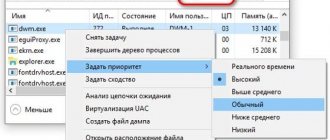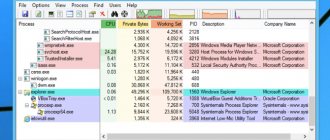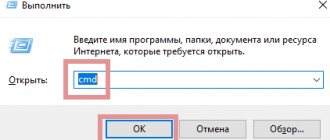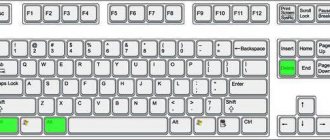The Android operating system has long won the hearts of most people and continues to do so with the help of many different useful applications. But, of course, for most of them there is a not very happy moment, this is their work in the background. It overloads the gadget and uses up RAM, which for this reason quickly runs out. And to solve this issue, you will need a task manager. We will look further at how to choose it and what to pay attention to.
It is with such an application that you can not only turn off, but also manage processes and see how much memory each application consumes. The Android system already has a special service that manages all applications, but, unfortunately, its work leaves much to be desired.
Using the task manager, the user can improve the performance of their OS and control the occupied passive memory. This issue becomes very important for users with weak gadgets that have a small amount of memory.
The list of the best task managers for the Android OS includes 8 programs; let’s take a closer look at them.
Android application screen
Clean Master by Cheetah Mobile
This application has useful functionality, as well as a task manager and antivirus.
When you run this program, you will see the following functions:
- “Garbage” is a function that searches for duplicate documents, images, etc., this option also checks and clears the cache;
- “Acceleration” – helps with analyzing processes in RAM, and if it finds unnecessary ones, turns them off;
- “Antivirus” – searches for dangerous software, for example, those that require money and spyware;
- “Energy saving” - when necessary, the program switches the gadget to energy saving mode, while Bluetooth operation will be interfered with, and Wi-Fi will be completely disabled.
Users also have a data protection function and the ability to set a password.
Differences:
- the presence of advertising, which is not always pleasing;
- Russian interface;
- by looking behind the curtain, you can find out about the status of the smartphone;
- backup function;
- works with any OS version
Clean Fast from Minisoft Technologies
New task manager for Android with power saving, cooling and antivirus features. Great for phones that tend to constantly heat up, and simply indispensable for budget models. With one touch, you can scan your smartphone for viruses, caches, empty folders, damaged and outdated files, and check the status of the battery and processor. The application will independently decide to disable unnecessary tasks. In addition, the functionality allows you to:
- copy installation files of any application to a USB flash drive and share them;
- increase the performance of your smartphone and tablet;
- control the startup of programs;
- cool a hot processor;
- save battery power (it is advisable to use this function only when necessary, so that it does not interfere with your work on the Internet).
AndroidRock
One of the simple programs that takes up very little space and is not demanding regarding various resolutions. Well suited for a novice user who is not very strong in such applications. Information can be obtained from RAM. When using it, everything is simple and clear, you can download it from the Play Store. The main and only function of this application is cleaning RAM.
There is a special scale on which you can easily monitor your RAM. Used volume is marked in green, free volume is marked in gray. At the top of the page there is a percentage of RAM, as well as indicators in megabytes.
Next, you can tick the required applications, but system resources will not be displayed. Then you can click “Finish Selected”, this way you can remove unnecessary things from RAM.
Of course, some will say that this application has few functions, but it has the required minimum. This means that even when it is running, the load will be minimal.
Android Assistant (by Aaron)
Here the main screen is divided into three tabs: monitoring, processes and tools. In the first section you can get information about the use of RAM and internal memory, processor operation, battery level and device temperature.
The “Processes” tab displays running applications, which are divided into several categories by color: main (or system), bootloaders (or launchers), widgets, services and others. It also shows the amount of RAM and CPU time they consume.
The last section contains device control options: turning off/on Bluetooth, Wi-Fi, GPS, going to sleep mode, adjusting the volume, clearing the cache, etc.
Task Manager by Rhythm Software
There are slightly more options here than in the previous version. An experienced user can perform the cleaning process at any time and remove everything unnecessary from RAM, and even prevent programs from starting on their own. A separate widget helps you quickly remove everything you don’t need, without having to log into the application itself.
There are several points:
- “Close”, green button means unloading all selected programs;
- “Selected to ignore” – clear the OS from selected programs;
- “Selected in Auto-Killer” – the specified programs are included in the auto-completion list, and this process can be customized. This function is used when you need to “kill” a program that does not want to be removed.
In the View Settings menu, you can view system tasks and highlight them in color.
Using the “auto-killer” you can make various additional settings (send to ignore, configure notifications, etc.). In this case, all the necessary settings will work in off mode.
Conclusion
We have made a selection of popular task managers for the Android software platform, ranging from the simplest applications with the function of ending background processes to more advanced programs with extended functionality.
It is worth noting that all these applications can be installed from Google Play completely free of charge. They all also have in common the presence of advertising (with the exception of Greenify), which is not uncommon for free applications.
ES Task Manager
- a multifunctional manager for Android devices, which is simply necessary. After all, thanks to the application, you can save battery power and work with your phone’s memory more conveniently. Disable passive mobile functions using ES Manager.
A convenient task manager will significantly speed up your smartphone, as it will close unnecessary programs and applications. You can add critical programs to the exclusion list, and then the EU manager will not disable or close them to save battery power. The utility has a widget on the home screen so you can instantly access it. The task manager is designed to combat the imperfections of the Android system. This is especially true for monitoring RAM load.
ES Task Manager
monitors running programs/applications/games and terminates some as the smartphone requires resources. For example, you started the game a few days ago and did not complete it. It's just there in the background. thereby eating up the amount of RAM and affecting the performance of the phone. In addition, it consumes battery power and slows down the system. And the EU dispatcher can automatically terminate the process. Or you can close them manually. The dispatcher also clears the cache.
Smart Task Manager (Flashlight 2020)
The program copes with its tasks easily and simply, but the Russian version clearly leaves much to be desired. In addition, there is no way to change the language, since it is selected automatically depending on the user’s localization. The main screen immediately displays all enabled applications, even those that are system ones. But there is no choice, so you don't have to worry about accidentally deleting the most important file for the entire system.
At the bottom of the page there is a status bar that displays data about all running applications. The memory used is also shown. On the left there is access not only to the menu, but also to control all programs on the phone, and also displays the status of the internal and external storage on the phone. If you wish, you can remove the entire utility package. But this will take time, since the process will work gradually and remove everything in order.
You can put the applications themselves into the backup, but the data that is in them will not get there.
The program does an excellent job of cleaning up memory. It's good that there are many different settings, and the option to uninstall unnecessary things.
TickTick
Price: Free with Selective Subscription
TickTick: Task Manager, Organizer and Calendar
Price: Free
TickTick is another simple but effective app with a set of basic features, plus cloud synchronization for tracking tasks across all devices.
It includes a tagging system, widgets, priority levels to highlight more important tasks, and location-based reminders.
The Professional version offers improved task management, collaboration support, and more.
TickTick is a thorough, simple and effective application. But even in this case, to get all the functions you need a paid subscription.
Advanced Task Killer by ReChiled
This utility is very popular not only because of its interesting name, but also because of its user-friendly interface, in which everything is clear and easy. All that is required to remove unnecessary things is to mark them, and the program will do the rest for you. Users found only one drawback - it is not possible to end all programs at once using one button.
SplenDo
Price: Free and Paid ($2.99)
Task list
Price: Free
Even though the name of the SplenDo application is banal, in reality it is a good task manager.
It includes basic functions, including reminders to do this and that.
The interface is similar to that of Wunderlist, but is that a bad thing?
The application is easy to use thanks to many functions, for example, adding tasks using voice commands, widgets.
You can download the free version to see if it's worth buying the paid version for $2.99.
ES Task Manager (from ES Global)
A nice utility that has light colors. Additional features include ending background processes, clearing cache, battery consumption, and battery consumption. As a bonus, you can check the screen for dead pixels and change the volume settings.
Task Manager on MAC OS
For MAC, you can view and terminate processes as follows:
- Simultaneously hold down the Command+Option+Escape keys;
- Wait for the next window to appear;
Fig. 10 - terminating programs in OS X
- Click on the program one by one and click on “Finish”.
Advanced Task Manager from INFOLIFE LLC
Convenient and pleasant interface to use. By default, all applications in the list are selected, and you need to remove unnecessary ones before starting the process. The “Boost” button will remove all marked programs from RAM. The “Auto Kill” option is a separate block that does not require obtaining rights, but it should be understood that it will not work at full capacity.
This selection of the best dispatchers will help users improve the performance of their Android smartphone. There are utilities with minimal capabilities, and others with more advanced functionality. What task manager is on your device?
Pros of Application Manager on Android:
- optimization and acceleration of the phone;
- deleting, closing or pausing running applications;
- freeing up RAM;
- automatic shutdown of applications;
- exclusion list, thanks to which you can remove or add applications;
- shows the smartphone memory status.
Download Application Manager for Android
You can use the link below for free, without registration or SMS.
The development of technology in mobile devices makes them closer in functionality to full-fledged equipment. This is even reflected in their names: tablet computer, smartphone (smart phone). And, as for a desktop PC, the issue of performance and speed is relevant for pocket gadgets. Special programs are designed to help improve these indicators. Let's look at how to choose the best Task Manager for Android.
In the Task Manager, you can view running applications, manage processes, and view consumed resources. Android has a pre-installed application management service, but it does not always work well, is not very convenient and has limited functionality.