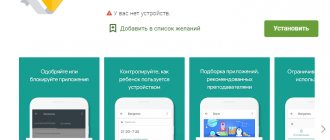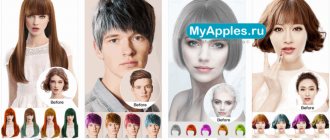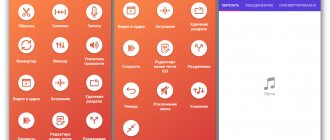Weather applications and widgets for smartphones are getting better and better every year: more detailed information appears, the interface becomes more convenient. Such applications are very popular, because everyone wants to know whether today it is worth taking an umbrella with them or not, so competition and the quality of programs are growing. These have become much more accurate in recent times thanks to meteorologists who are using advanced technology to create highly reliable weather forecasts right down to the city's area. In this article we have collected the best of them!
Accuweather
Accuweather shows an accurate forecast and provides a lot of useful information, such as the RealFeel index (which shows how the temperature outside the window actually feels, and not the mark where the thermometer stopped).
It's full of graphs, maps, radars, and videos of weather conditions for your region. The app now has minute-by-minute precipitation forecasts to keep you from getting wet in the rain.
The application also has two different types of on-screen widgets for weather forecasts for the next three days. Like many of the other apps on this list, Accuweather is free but displays ads.
Yahoo Weather
()
It is one of the most beautiful and convenient weather forecasts for Android. It has long been familiar to users of Apple products. Now the program is available in the Play Market. When you enter the application, a photograph of some attraction in the city where you are immediately catches your eye. An animation is displayed on the screen according to the current weather conditions. There are no advertisements.
Many different widgets made in Yahoo style. They look very stylish and harmonious.
If you are looking for a lightweight and beautiful weather application, be sure to pay attention to this solution from a famous developer.
YoWindow
YoWindow shows animated wallpapers that reflect the air temperature in a given area in real time, instead of simple cloud, sun and rain icons. “Have fun watching the weather!” - this is the slogan you will see when you first launch the application. It lives up to that claim - the app looks amazing.
You can scroll through time and view changes as if you were rewinding a video. It's incredibly easy to use. The application is available in a free version with advertising or a paid version for 200 rubles without it.
Dark Sky
Dark Sky is a controversial app for this list, but it remains one of the favorites for a long time by many users. The strength of this app is its minute-by-minute weather forecast, which gives you the information you need in a simple way. For example, the app warns that rain will start in 13 minutes, rather than making an abstract prediction that there will be precipitation.
However, the main disadvantage of this application is that you have to pay for the most useful features, and for the rest there are better free applications. One of the most significant disadvantages of the free version of Dark Sky is the absence of any widgets for the main screen, while the paid version already has three of them. You will also get a daily weather update that you will receive every morning.
Perhaps the application would be more attractive for us if it required a one-time purchase rather than paying 180 rubles every year. But if you need very accurate data on the air temperature outside the window, then you can think about such a purchase. The application has a free trial for 2 weeks.
How to set weather on Windows screen
As mentioned in the introduction, widgets are most widespread among Windows 7 users (there they were called gadgets). Probably, the removal of favorite information blocks from Windows 8 was also one of the reasons for the low popularity of the version. However, support for widgets at the OS level did not appear even with the release of “tens”. Apparently, the developers considered this service outdated and no longer relevant. However, this does not mean that you will have to forget about the nice weather screen. The operating system allows you to customize it “for yourself” as much as you like, and numerous programs can serve as assistants. Let's pay attention to the main ways to install a weather widget on your monitor screen.
Installing a system widget
Since this section is dedicated to Windows users, let’s first pay a little attention to Windows 7 owners. It still retains the ability to decorate using system applications. By right-clicking (Right Mouse Button) on the desktop and selecting “Gadgets”, you can open a list of available information blocks. The “Weather” gadget is selected by double-clicking, after which you can select its design, size and location about which information will be displayed.
What to do if there is no standard widget or you are not satisfied with it
If the widget presentation does not suit the user, he can use the built-in settings. They change the background, transparency and amount of information shown.
In the same case, when a standard gadget is inconvenient to use or the OS basically does not have such a function, all that remains is to use third-party applications. They can be found in large quantities. Some will only display the weather, while others will be able to show information about the system status. Let's highlight two types of software that are worth paying attention to:
- Classic widget. Just a visualized picture with weather monitoring.
- “Hot bar” and its variations. Somewhat reminiscent of the taskbar, but easier to customize and with a different level of visualization. Data about applications, system settings, as well as time and weather may pop up. There are numerous variations of such software, so the user can easily find something that suits him personally in terms of functionality and style.
NOAA Weather Radar
The NOAA Weather Radar app receives the latest data directly from the National Oceanic and Atmospheric Administration (NOAA) and shows important information about inland storms, cyclones, tornadoes and other severe weather conditions.
The app offers real-time satellite imagery of key regions, a news feed, and comprehensive sea state updates. You can immediately open the adverse weather conditions section and find out what will happen during the day. For those who may be exposed to harsh weather conditions, this app will serve you well.
Setting up the Weather widget on your smartphone
To add an application to your home screen, do the following:
- Press your finger on the display.
- In the bottom menu, select the “Widgets” section.
- We scroll through the proposed options until we find a block with information about weather conditions.
- Click on the shortcut and select one of the two plugins. They vary in size.
- Drag the option you like onto a free space on your desktop.
Once added, the application immediately synchronizes with your location and the Internet. As you can see, the widget includes not only information about weather conditions, but also time and date.
How to roll back an Android update on Huawei and Honor to the previous version
The Weather Channel
The Weather Channel has hourly, 36-hour and 10-day forecast options, as well as wind speed, humidity, UV index, visibility, dew point and pressure. The app also has a weather-related video section. In it you can see clips from all over the world.
The application is intuitive and easy to use. It doesn't have all the information you need on one page like other apps, but you'll get additional information like ski conditions, pollen levels, and cold data. Most data can be clicked on to see detailed information or check the radar and maps.
The app offers four simple screen widgets that show the temperature and time in the selected area. The application is free, but it contains advertising.
Weather
()
Quite a popular application for Android. It has weather radar maps - radar maps that show cloud cover, wind speed and various natural phenomena. It is possible to set the display of data on the Android lock screen. Externally, the program is quite good, but there is a large amount of advertising.
Widgets can delight you with their stylistic diversity.
Yahoo Weather
The main screen of Yahoo Weather is very beautiful, but not very informative: it only shows the current and predicted temperature. If you need more detailed information, welcome to the various sections of the application.
The Yahoo Forecast section includes hourly and five-day forecasts. The Wind and Pressure panel displays the current wind speed, direction, and atmospheric pressure. Metrics are placed in the notification bar, but not by default. You will need to activate them in the Settings section.
The Sun and Moon section shows the current position of the Sun in the sky, the current phase of the Moon and the time of sunrise and sunset. Unfortunately, it is impossible to view such data about tomorrow, which would be extremely useful.
There are six widget options to choose from, which essentially have the same functionality and differ only in size.
Morecast
Morecast impresses with its beautiful and intuitive interface: its layout in a vertical list makes it easy to use and understand. At the top of the screen, the current temperature and “Feels like...” are indicated. Scroll down for a more detailed overview of the day.
Swiping down Morecast will show you what the weather will be like tomorrow, and swiping down again will display a simple forecast for the next 7 days. Such a concise interface is convenient for both beginners and experienced users, as it gives access to all the necessary information, but does not block the screen with this data.
Morecast has many features, such as webcams that show the weather at different times of the day around the world and a navigation feature that will help you make travel plans based on the best weather conditions.
Weather Timeline
The Weather Timeline app, available on the Play Store for RUB 75, may be the best investment you can make. It combines very useful and interesting features along with a beautiful interface and a library of widgets.
The application gets its name from the main function - displaying the weather in the form of a chronology, but besides this, the application also has other functions. You can choose one of five services, and the application will warn you about upcoming changes in weather conditions. You can also view the phases of the moon and always be aware of when to be wary of werewolves.
Radar maps can show images of approaching clouds and rain. Additionally, several interactive graphs show temperature, pressure and precipitation data. Wide data coverage, elegant and simple interface make this application one of the best in our selection.
GO Weather EX
Another good app with a pretty colorful dynamic animated background. The forecast in this application, just like in the previous one, is available for the next five days. An hourly forecast is also available.
In addition to the forecasts of air temperature, wind speed and direction, probability of precipitation and humidity, pressure already encountered in previous applications, in this program one can highlight the presence of information about fog and visibility range, as well as dew point temperature.
Another distinctive feature of the GO Weather EX application is the ability to take photos from the camera, put various marks on them with temperature, and upload them to the network. That is, GO Weather EX is also a kind of mini-Instagram without food photos.
WeatherBug
WeatherBug is different in both its design and interface. The application can accurately show the weather forecast not only for your city, but also for the region. In addition to forecasts and warnings about adverse conditions, the developers also added a section with traffic cameras so that users can avoid getting stuck in traffic jams. There is also a function for sharing photos and albums.
You can customize the app to best suit your lifestyle. For example, you can find out what days you can run to the gym, customize your home screen, language, and save numerous locations.
The app currently offers different viewing modes to keep you updated on situations in other countries. The app can even connect to the thermostat in your home and adjust it.
Flowx
Instead of showing a nice, easy-to-understand list of air temperatures as a picture, Flowx displays a weather map. You can scroll through it to see the weather for the entire country (or open another country you need). The July 27, 2020 update added global UV Index data. The information is taken from the Atmosphere Monitoring Service (CAMS).
For example, you can zoom in on your city or other locality in order to get an accurate weather forecast in the selected area. Some people don't like that the app doesn't have pictures or information, but there's nothing you can do about it.
The app has a single on-screen widget that shows a graph of rain, wind, temperature, pressure and wave height. The app is free, but it does have in-app purchases if you want to remove ads.