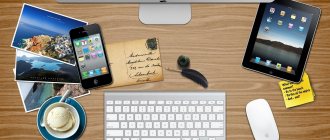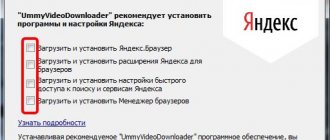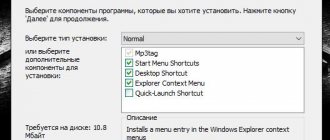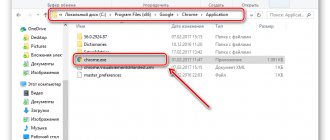Music MP3 Editor
An advanced solution with two dozen tools for audio processing. There are tools for trimming, merging and splitting tracks, as well as increasing the volume or fading, plus a mixer. The conversion functions will also come in handy - both music files from one format to another, and video clips into music. Music Editor can work with all major audio formats. Project viewing is unusually implemented and presented in the form of a file manager.
Among the additional features, it is worth noting a tool for editing MP3 tags, a voice recorder with adjustable quality and bitrate, plus tools for sending the results of your work to other applications or social networks. The undeniable advantages of the program include the absence of advertising and the presence of Russian-language localization, but from them comes the only, but serious, disadvantage: the software is paid, works on a subscription model, and the supposedly free version from the Play Market is actually an ordinary demo. Otherwise, Music MP3 Editor is quite a pleasant solution.
Ringtone Maker
You can download the application here.
A very functional and popular application for cutting musical compositions (music) on your Android mobile device. This application will allow you to cut music - create ringtones of the required duration . Among the additional features, I would like to note the following:
- The ability to add fade-in and fade-out effects to your composition. A very useful tool when creating ringtones;
- Ability to sort created compositions by catalogs, albums and compositions;
- The ability to save and export cut compositions into one of the popular formats.
WavePad Audio Editor
One of the most advanced and at the same time convenient audio editors for Android. This is one of the few free solutions that includes a tool for working with waveforms. The rest of the features are also excellent: track editing tools such as removing noise, trimming and inserting duplicate sections, as well as advanced options for applying effects (for example, reverb).
There are also options for fine-tuning the volume and frequency of the result, and a tool for normalizing tracks. We would also like to note a very advanced voice recorder, which allows you to add certain effects to the recording on the fly. The application has few shortcomings - the interface cannot be called the most modern, plus some of its elements are too small. There is also no Russian language, there is advertising that can be turned off for a fee. However, this does not interfere with using the program.
MP3 Cutter
| Google Play rating | 4,2 |
| Developer | beka |
| Game version | 3.8.2 |
| Requirements | Android 4.1 and higher |
| Internet | No |
| Russian language | No |
| ROOT rights | No |
| Price | For free |
| File size. apk | 0.3 mb |
| Link | download |
Application screenshots
Play store page
Main menu
MP3 editing window
Application Description
A very easy to use program for cutting music on Android. It only supports MP3 audio files and has an English interface.
The main menu of Mp3 Cutter contains only a few functional tabs. Among them: access to music tracks contained in the device, settings and help. The trimmed Mp3 file can be immediately set as a ringtone. An interesting feature of the application is the choice of trimming step, which can be adjusted from 0.1 to 1 second. Also, for convenience, you can set the path to save the audio file on the memory card.
Advantages and disadvantages
Main advantages of Mp3 Cutter:
- Selecting the trimming step.
- The ability to download a high-quality ringtone through the application directly from the Internet.
The disadvantages include the fact that the utility can only work with Mp3 files. It also does not have a Russian-language interface and is not compatible with devices running older versions of the Android OS. Before installation, we recommend watching a training video on working with this kind of utility.
AudioLab
This software's interface is reminiscent of the Music MP3 Editor program, but that's where the similarities end - this solution is much more functional than its competitor, if only because the free version is a full-fledged audio editor, and not a demo version in which most of the features are blocked. The set of tools for audio editing is very rich: in addition to the usual trimming, mixing and recording options, there are tools for separating channels (right and left), as well as track mastering tools, and all this can be used in batches.
There are also additional functions - for example, using AudioLab you can convert text into speech (and vice versa), change the voice in a track or cut it out altogether (does not work with all files), remove noise and extraneous sounds (for example, in a live recording) . The application also has a built-in quite convenient music player with a modern interface. Alas, there are some drawbacks - some of the functions still require payment, and the translation into Russian leaves much to be desired. However, the developers are aware of the latter and have left in the program the ability to change the language on the fly.
How to trim music on Android - applications
Now we want to talk about several of the most popular applications with which the process of editing a melody will not only be easy, but also very fun.
RingDroid
A good sound editor that helps you trim any tracks at your discretion without any hassles. Supports MP3, 3GPP/AMR, WAV and AAC formats. In addition, it can record a track directly from the smartphone’s microphone.
The algorithm for working with RingDroid is basically identical for all music editors and it looks like this:
- We launch the application, in the opened music library of our phone, select the melody that we will edit or the audio wave from the microphone.
- We move the sliders that highlight the beginning and end of the recording to the desired position, selecting the required segment while listening.
- A more precise setting of the limiter is carried out by increasing the scale using the “+” button.
- At the end of the manipulation, enter the file name and save the result as a ringtone, music, alarm or notification sound.
That’s all, actually, the application is not burdened with other functions, and they are not particularly needed.
Ringtone Maker Mp3 Editor
An excellent free program for Android that makes an unlimited number of tracks or records “cuts” to a new tape. The principle of operation duplicates the actions in the application described above.
Some key features:
- Supports most music formats.
- Ability to conveniently view and play a list of ringtones.
- Recording material for editing.
- Deleting, editing and installing files.
- More precise setting of limiters using an optional touch interface.
- Much more.
WaveEditor
This solution can be called professional - it is perhaps the most functional audio editor of all in today’s selection. WaveEditor is the only one that can visualize a track not only as a waveform, but also as a spectrogram or oscilloscope. The visualization can, of course, be scaled as desired. The audio editing functions themselves are also excellent: in addition to the basic functions, there are also a number of advanced ones, such as adding one or more tracks, converting to mono or stereo, and changing the key.
An experienced user will also find the parametric equalizer, an option unique to WaveEditor, useful. Using this tool, as well as the insertion functions, you can, for example, mute a particular fragment of a recording or, conversely, make it louder. The application is convenient to use - the interface is modern, all elements are in intuitive places, the translation into Russian is done with high quality. The only obvious drawback is advertising, which can be disabled for a fee, as well as expanding the functionality of the program.
Ringtone maker, MP3 editor from Mobil V5
A new English-language track cutting program for Android. You can view all your melodies through the built-in manager, open the one you need, listen, put markers indicating the cutting boundaries (for accuracy, the track is enlarged fourfold) and click Cut. Next, you can immediately select for which signal you want to set a melody (call, alarm clock, notification from a social network). Application Features:
- work with MP3, WAV, AAC, AMR and many other extensions;
- voice recording and processing;
- convenient viewing and listening to the entire list of resulting ringtones;
- built-in music player starts playing from any place you mark on the track;
- the ability to assign a melody to your phone contacts directly from the editor;
- The resulting audio files can be sent to friends.
Lexis Audio Editor
Not all users require complex and advanced solutions; relatively simple ones will suffice. Lexis Audio Editor is one of these – both in terms of interface and available features, it is much poorer than all the software mentioned above. However, this does not make it bad; besides, all the necessary functions are already present here.
You can trim a track, delete fragments, add or decrease volume, and apply effects. The only additional functions are a voice recorder and a viewer for metadata of the downloaded file. The application also has few disadvantages - it shows ads from time to time, has paid content, plus it is not translated into Russian.
We are glad that we were able to help you solve the problem. Add the Lumpics.ru website to your bookmarks and we will be useful to you. Thank the author and share the article on social networks.
Describe what didn't work for you. Our specialists will try to answer as quickly as possible.
MeiHillMan
You can download the application here.
Another good application for cutting music tracks. Suitable for creating ringtones, alarm tones and more . Among the advantages, I will note the following, in my opinion, the most interesting:
- Ability to record sound from a third-party source for further editing in the application;
- Built-in search engine will help you find the music you need on the Internet;
- Place music files by category.
You may be interested in: A selection of equalizers for Android