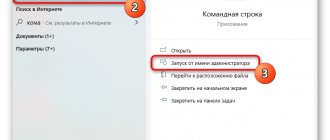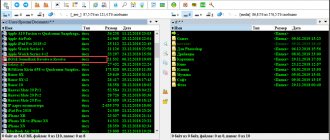Method 1: Launch via Command Line The easiest way to solve the error “This application is blocked
Method: Change the extension in Total Commander Read also: Total Commander - what is it
Just the other day, the Nokia N9 smartphone went on sale, one of the most interesting and
In today's article, let's touch on a sensitive topic: how to hack a Wi-Fi network. Someone will ask
Telegram, Viber, WhatsApp, Skype - we all use at least one of the listed messengers. A
How to customize the color scheme When enabling dark mode, it is worth remembering that this will only affect
Often we are forced to edit a finished document that contains headings, subheadings and other elements
Basic information about ZenMate In many articles on my blog, I have introduced you to various
Specifications Samsung Galaxy Fit Samsung Galaxy Fit E Colors Black (“onyx”) and silver
January 23rd, 2020 Stanislav Vedeneev Often restoring the operating system or rolling it back allows you to quickly