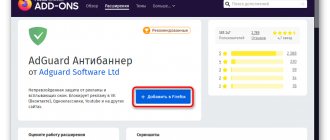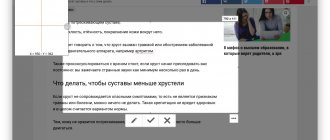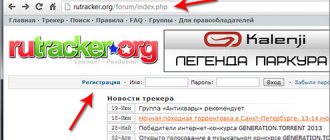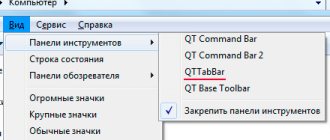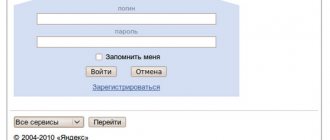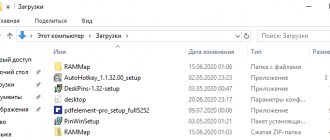Basic information about ZenMate
In many articles on my blog, I have introduced you to various VPN services and have already talked more than once about what they are. Since there are a huge number of similar programs for safely accessing the network and they offer different services at different prices, before choosing any of them you need to carefully study the market.
If you read reviews about ZenMate VPN on the Internet, you will understand that this is one of the most popular VPNs today, which has a good reputation and is used internationally.
ZenMate VPN is a German VPN service that can be used on a wide variety of devices. It ensures the security of the participant online in such a way that the data about the sites you visit and your real IP remain inaccessible.
This VPN can be classified as a reliable and secure service that does not store logs, which means that no information about users can be transferred to third parties.
Review of the ZenMate VPN service: operating principle, advantages, cost and promotion (added)
Table of contents
- Introduction
- About ZenMate VPN
- How and where VPN works
- Benefits of ZenMate VPN
- Setting up ZenMate VPN
- Tariff plans, price, payment and activation
- conclusions
Introduction
The coronavirus pandemic has locked citizens of many countries in their homes. Russia was no exception. In this regard, the consumption of content on the Internet began to grow significantly. But many users are faced with the fact that some foreign streaming services are blocked in the Russian Federation. For example, did you know that residents of Russia only get access to 15% of the content available on Netflix? A VPN will help solve this, as well as many other problems. Next we will talk about ZenMate VPN.
VPN or Virtual Private Network is a virtual private network that, along with providing access to content on popular streaming services, solves other important problems. The global nature of the World Wide Web implies the emergence of risks of loss of confidentiality of information. For example, you can connect to a Wi-Fi hotspot in a restaurant, but in the meantime your data is sent to a hacker who is thousands of kilometers away.
Transmitting information over unsecured channels means that your online activities may be monitored. One type of manifestation of this is advertising. You can search for a smartphone case on Google once, and advertisements from stores of such accessories will haunt you for a very long time. You shouldn't sprinkle ashes on your head ahead of time. With a high degree of probability, information about your actions will remain only with your provider, but you also don’t need to take a careless approach to this. No one can guarantee that you will not become a victim of scammers and instead of the VK.com website in the advertising block you will receive WK.com. Although phishing has become a less effective tool in the hands of scammers over the years, banal inattention has not been canceled.
We should not forget about some restrictions, for which we must thank the Federal Service for Supervision of Communications, Information Technologies and Mass Communications. It is still possible to gain access to the site or the Telegram messenger, which was also sanctioned by the department, despite its blocking. And here we return to the term VPN. This method of connecting to the Internet guarantees anonymity and protection of your personal data through encryption.
Almost all VPN services can be divided into paid and free. True, for the latter, the absence of a fee for use cannot be called an advantage. If you don't want to pay for the service, you'll have to make a lot of compromises. These include very strict data transfer speed limits and general ease of use. But the main problem will be operational reliability and information security. Therefore, it is recommended to pay attention to proven solutions that have already earned a reputation - with traffic protection and IP change. Let them have to pay for them. One of the most reliable VPN services in the world is ZenMate VPN. It offers paid and free plans.
announcements and advertising
2080 Super Gigabyte Gaming OC for 60 rubles.
Compeo.ru - the right comp store without any tricks
RTX 2060 becomes cheaper before the arrival of 3xxx
Ryzen 4000
series included in computers already in Citylink
The price of MSI RTX 2070 has collapsed after the announcement of RTX 3xxx
Core i9 10 series is half the price of the same 9 series
The price of memory has been halved in Regard - it’s more expensive everywhere
About ZenMate VPN
ZenMate VPN is a German solution that has been on the market since 2013. If we hear that a product is made in Germany, then the degree of loyalty to it automatically increases. This is the same case. In seven years, the service was able to make a name for itself and win an audience. Since its inception, ZenMate has grown into one of the largest and most respected VPN services with 47 million users and 3,600 servers in 74 countries.
It can be used on different types of devices - from browsers on personal computers to smart TVs. This means that with one account you can provide encryption and anonymity on all gadgets used by family members.
The service offers an identical set of capabilities both on Windows or MacOS, and on Android or iOS. The only difference will be in the user interface. And then it will not be so noticeable that you will get lost when switching from one operating system to another.
The strength of ZenMate VPN is that it does not store logs, activity logs, or other information of this nature. This makes it impossible for third parties to gain control of the data. But we’ll talk about the benefits of this VPN service a little later.
How and where VPN works
VPN services work according to a general principle, and ZenMate VPN is no exception. We can say that the technology operates on top of the Internet; you can connect to it from anywhere in the world.
The operating principle is based on creating a secure connection between the server and a personal computer, smartphone or other device. The encrypted channel provides reliable data protection. Therefore, neither the provider nor the scammers can access the data or determine your location.
Benefits of ZenMate VPN
As promised, we return to the strengths of the ZenMate VPN service. We have already touched on two advantages in the article. The first is that the service does not store logs or logs. The second is access to content. As already mentioned, Netflix has made only 15% of its content available to Russian residents. The situation with other streaming services, if different for the better, is not very noticeable. Using ZenMate VPN allows you to change your location and access all content.
Well, where would we be without sporting events? Here, too, the problem lies in regional blocking. With ZenMate VPN, you can watch ESPN and other foreign channels without any problems. The VPN service will provide access to online broadcasts of tennis matches, NHL, NBA, football championships in England, Germany, Italy, the USA and other sporting events. However, here you will have to wait until they all resume after a pause caused by the coronavirus pandemic.
This solution uses AES-256 encryption, which is another advantage of the German product. The use of technology makes data interception not only very difficult for cybercriminals, but even a meaningless process.
In case of connection failure, emergency blocking is provided. This feature acts as a failsafe to protect your digital identity from being exposed if your internet connection is lost.
The ZenMate VPN extension is one of the most popular extensions in its category in the Google Chrome Store. It has already been downloaded by over 3 million users. It is also used by millions of users of the Opera and Mozilla Firefox web browsers. Reliable infrastructure ensures fast connection speeds and high-definition streaming without buffering. The screenshot below shows that the download and upload speeds were over 90 Mbps with a ping of 60 ms.
Let's summarize. The German product has a simple interface. Any beginner can easily understand it, regardless of the device used. And if difficulties arise in your work, you can always contact the support service, which will help you quickly resolve any issues.
Setting up ZenMate VPN
Let's look at two ways to install the service: in the Google Chrome browser on a PC running Windows OS and in a smartphone running Android 10 OS. Let's start with the second.
The application on the Play Market is called ZenMate VPN - a fast and secure WiFi VPN. After enabling, you need to register an account. To do this, enter your email address and create a password.
Since at the time of writing I had already used the service, all I had to do was fill out the fields and log in to my account. After logging into your account, you need to select your country. Again, I have an Ultimate subscription, so I have a lot of regions to choose from. For those who have not purchased a paid subscription, only four locations will be available. We'll talk about tariff plans a little later.
After selecting your country, the application will automatically connect to the server and notify you that “you are safe.” To disconnect from the server, you just need to click on the logo. There is also a gear icon here. It opens a menu with settings and a few more sections like the privacy policy, which, when opened, will still send you to the mobile browser.
ZenMate VPN allows you to unblock Hulu, BBC iPlayer, HBO Go streaming libraries. You can access Amazon Prime, Netflix, ZDF, HBO Now, Globo, Fox Sport, Comedy Central, CBS. The smartphone application has a separate section for this, called “Streaming”.
To use ZenMate VPN on your PC, you need to go to the Google Chrome Store and download the appropriate extension. After installation, a shield icon will appear in the upper right corner, clicking on which will take you to the official website of the product.
The site will ask you to register or log into an existing account. After logging into your account, the extension will be activated and the icon color will change from blue to green.
Tariff plans, price, payment and activation
But now let’s move on to the question of the price that you will need to pay for the opportunity to enjoy all the benefits of ZenMate VPN. A free subscription, as noted in the article, limits the number of geolocations to four. This may be enough for many users, but not everyone is ready to put up with the speed limit. Additionally, the free ZenMate VPN can only be used as an extension for Google Chrome, Opera, and Mozilla Firefox.
The paid tariff plan removes all these restrictions. You will have to choose between three offers: for a month, for six months and for a year. We will focus separately on the last option.
Now the company is running a promotion in which you can purchase an annual subscription at a very favorable price - with an 80% discount. Firstly, the price is only 159 rubles/month. Secondly, when you subscribe for a year, its period will be automatically extended for another six months. Please note that the cost of a simple monthly subscription is 779 rubles. Thus, for an 18-month subscription you will have to pay 2862 rubles. instead of 14,022.
In addition, if you paid for a tariff plan, but do not intend to use ZenMate VPN, then you should not be upset about wasted money. You can request a refund at any time within 30 days of paying for your subscription. By the way, you can make payment either using a credit card or through PayPal.
Here you can change your login and email address specified during registration, as well as set a new password. In addition, in your personal account you can view a list of connected devices, see transactions and connect a Smart TV based on the Android TV operating system.
conclusions
So, in the form of ZenMate VPN we get a high-quality VPN service that has a user-friendly interface and ease of use, and most importantly, offers a reliable means of protecting personal information. The service will easily give you access to torrents and streaming libraries blocked at the regional level, while maintaining the privacy of torrents and super-fast downloading.
With ZenMate VPN you can remain anonymous online and not worry about the safety of your data. Moreover, the number of devices that can be linked to one account is unlimited. And the service offers all this at a very reasonable price.
mpanasovsky
ZenMate VPN Reviews
According to ZenMate itself, it is currently used by over 47 million users. VPN is widely used among Russian-speaking clients - despite the fact that it was developed in Germany, the presence of a Russian-language version and multilingual support service simplifies the work.
Having monitored the reviews of ZenMate VPN in the ru-segment, I can say that users are satisfied with it, consider it reliable and affordable. The service has a good reputation and over the years of operation it has not compromised itself in any way.
As for the free version, you understand that it has its drawbacks and, of course, you shouldn’t expect much from it. User opinions regarding it are quite critical, but that’s why it’s free, to provide limited functionality and encourage people to buy a subscription.
pros
- The service is available from various operating systems: Android, iOS, Mac, Windows (for Opera, Firefox, Google Chrome).
- Ensures complete anonymity of clients - user data cannot be found out either while visiting sites or through logs, since ZenMate VPN does not store them.
- There are both paid and free versions - each client can choose the best option for themselves.
- When purchasing a subscription for a longer period at once, a good discount is provided.
- There are many ways to pay for services through EPS and bank cards .
- The paid version of ZenMate VPN provides customers with servers in over 35 countries that provide high connection speeds. You will be able to watch streaming videos freely.
- The support service works around the clock and responds to customers in different languages. Response time does not exceed 24 hours.
- There is a 30-day money back guarantee if the service is not suitable for you.
- By purchasing a subscription, you can use VPN on several devices at once - you can connect up to 5 devices at the same time .
- When purchasing a VPN, clients receive additional programs and extensions as a bonus, such as an ad blocker, Smart Locations (the function changes your country on certain sites), etc.
- There is an affiliate program that will allow you to earn profits from referral purchases for life - that is, you will receive a commission not only for the first VPN purchase, but also for further renewal of the subscription.
- Another advantage I would like to note is that VPN can be connected very quickly and easily, and working with it does not cause any difficulties. Moreover, immediately after launch, you will be provided with all the necessary protection and there is no need to install any settings.
Minuses
There are no significant disadvantages to the ZenMate service - it truly provides everything that a modern, reliable VPN should provide. I found opinions online that the program itself is good, but it comes from Germany, which is part of the so-called “14 Eyes Alliance.”
This is a club of countries that exchange intelligence among themselves and, upon request, can provide a wide variety of information, including those that violate Internet privacy.
Such alliances can indeed be dangerous, but clearly every user should not be afraid of them. In addition, ZenMate has a no-logs policy and the service simply has nothing to transfer. Therefore, such attacks against this VPN are absolutely groundless.
What features does the plugin provide?
Maximum privacy and security. ZenMate Security Privacy VPN for Chrome will securely encrypt your traffic to prevent third-party theft and prevent online harassment. No one can control your activity on the Internet, not even representatives of the service. Increased anonymity is facilitated by the lack of registration.
High connection speed. Quite often, such VPN services slow down the Internet, but not in the case of ZenMate VPN. With this extension, downloads happen quickly with no waiting, no buffering, and connecting with just one click. This is facilitated by high-quality and fast German technology, which makes the connection safe and fast.
Access to all sites in the world. You can download ZenMate VPN Google and change your virtual location. This allows you to bypass blocking of your favorite content if it is prohibited in your country. Depending on your goals, you will need to choose one of 30 servers to access.
Purchase with a money back guarantee. An important advantage of ZenMate VPN is that they are confident in their product. They are one of the few that offer their customers refunds on purchases within 14 days. If you don't like it, you can always return your money.
Protection for all your devices. You can download ZenMate VPN for Google Chrome for free and surf the Internet. But when you purchase the paid version, you can use the service on 5 devices at once, so you can protect the devices of the whole family.
Simple and intuitive interface. Despite the fact that the program guarantees ample opportunities in the field of Internet security, you can connect/disconnect, change the region, etc., simply by pressing one key. Even a person who has never encountered such services can understand the interface.
We can say that ZenMate VPN Chrome copes with its task 100%. If ZenMate VPN Chrome stops working for you, you just need to contact the support service, which works 24 hours a day and helps its customers. You can download ZenMate VPN Chrome for free on the official website or in the Chrome store.
Benefits of ZenMate VPN for Chrome Browser
- You will be presented with more than 30 servers from three continents to choose from.
- Depending on your preferences, you can download ZenMate VPN Chrome extension or client for Windows.
- Even with the free version, you can visit blocked sites.
- Provides high speed data download over a secure encrypted connection.
- Guaranteed high level of security and privacy, protection of user personal data.
- ZenMate VPN can work on completely different platforms - iOS, Mac, Android, Windows and with different browsers.
- It can work correctly with absolutely all sites, regardless of their localization and restrictions imposed by providers.
- No special knowledge required to connect to ZenMate VPN
Conclusion
If you want to get all the benefits that a VPN service can provide, you just need to download ZenMate VPN Chrome. Reviews are the best confirmation that this is one of the leaders on the market. The biggest advantage is that you get maximum protection for a very reasonable price, or for free if you don't mind minor limitations. At the same time, we offer different service packages for individual users and business clients, so you can choose the best option for your own purposes. ZenMate VPN Chrome copes with its task 100%. If ZenMate VPN Chrome stops working for you, you just need to contact the support service, which works 24 hours a day and helps its customers. You can download ZenMate VPN Chrome for free on the official website or in the Chrome store.
If you still have questions about which service to choose, our editors have prepared the top 3 best VPN services
Servers
ZenMate has a large number of servers located in more than 35 countries. The largest number of servers are located in Germany, USA, UK and Romania. By manual configuration, which will take no more than a minute of your time, you can select the desired server and will access the network under the IP address of a specific country.
Previously, the developers of this VPN warned that its use in China is impossible due to the local firewall. The problem has now been fixed and despite the local government's strict policies regarding VPN services, ZenMate has managed to host 48 servers in Hong Kong .
Not every VPN can afford this; most simply do not work for residents of China.
Working with an anonymizer
The Zenmate extension is always active by default. Any website will think that you are not in Russia, but in the country of your choice. However, this feature slightly slows down the Internet speed. If the required sites (without regional restrictions) take a long time to open, you can disable the plugin.
To do this, call the addon menu using a special icon. Pause it using the “on”-“off” switch. If you need to use VPN services again, you can enable it in the same way.
Also, with this add-on you can quickly find out your current IP address. Open the extension menu again and hover over the “Your real location” icon. A pop-up window will indicate your IP, as well as the country to which it belongs.
Was the article helpful? Support the project - share on social networks:
Grade: 4,88
Security ZenMate VPN
ZenMate provides a high level of online security. After purchasing the services of this VPN, you can be completely sure that the data you transmit to sites cannot be intercepted, since it is securely encrypted.
At the same time, neither the resources you visit nor third parties can calculate your real location based on your IP address. You will receive complete anonymity, and ZenMate VPN's no-log policy ensures that no data about the service's clients is recorded in the log. Thus, the client can freely use the Internet without leaving his traces anywhere.
An additional opportunity is to gain access to sites that are blocked in a certain region. For example, if you live in a country that legally restricts access to certain resources, you can use ZenMate to bypass those restrictions.
ZenMate
ZenMate Security & Privacy VPN - the app will help you unblock closed sites and save money on Internet bandwidth! Imagine the situation - you want to use some service that does not work in your country, which is why when you go to the project website, you are not allowed further than the main page. What to do in this case? There is a solution - a VPN application for Android, ZenMate.
What is a VPN for Android? These three letters are deciphered as follows - Virtual Private Network. This network does not relate to arcades, games, multimedia or anything else, everything is much more serious here. We will try to explain the operation of such a network as simply as possible: Imagine a site that you cannot access due to geodata restrictions, that is, for example, only US residents can access this portal. The site determines where you live by your IP address (your unique Internet address), and does not let you in. However, by connecting to a VPN, this will not happen, since the Virtual Private Network will encrypt your IP address, for example, with an American one. As a result, the site system will see the American IP address, which means it will safely let you through and open access. Of course, this is a very antediluvian explanation of how a VPN works; in fact, everything is more complicated, but we think you understand the general picture. There are a “sea” of similar networks for personal computers, but there are not so many of them for smartphones. Today we want to tell you about ZenMate, an application that is included in the “best programs for Android” catalog.
What does ZenMate have? Probably the main point is that this Android application can be downloaded for free. Of course, there is a premium subscription, which requires an investment of money from the user, but this is not so critical.
On the main screen there is a connection button, as well as a choice of the country under which your IP address will be encrypted. With a free account, you will have access to four countries: Romania, Germany, Hong Kong and the USA. The rest of the countries are available after purchasing a paid subscription, which will give access to Switzerland, France, Great Britain, Singapore and Canada. In the upper corner of the program there are settings in which you can turn on/off: always turning on the application, notifications and auto-restart. Here at the top you can set up your profile: specify your e-mail, check it, change your password and change the type of account (change from free to paid).
What's new with a paid monthly subscription? First, a monthly bill of $5.57 is issued. Secondly, it opens up access to premium locations, which are described above. Thirdly, having received a premium account, the application provides the user with protection from tracking. Fourthly, not only your Android smartphone receives IP address encryption, but also all your devices, from PC to tablet (just install the application on each device and log in to your account). Fifthly, the user's malware blocking function is enabled. Sixthly, the connection and loading speed of the Internet page increases (something like this can be obtained in the Opera browser by activating Turbo mode).
Fulfillment of assigned tasks and interface . As for work, we calmly went to all sites, such as Netflix and HBO, to which residents of the CIS countries have access and opened accounts. And this is all thanks to the software provided by ZenMate. Moreover, it is important to make a reservation that we used the free features of the application. Plus, I want to cancel the most simple and convenient interface that does not force the user to think about “what to turn on and where to click.” Once you enter the program, it becomes immediately clear what, how and where.
What can we say in the end? Should I pay for a premium account or not? If you live in China and need services from Google, Facebook, Twitter, etc. then yes, it is really worth paying. Or if you are sure that someone is watching you, then again, yes, it’s worth buying a premium ZenMate account. However, if you just want to go to a website or buy a product in an online store that operates only in, say, the United States, then a free account will be enough for you. As for the operation of the application, it performs the task that is set before it, all five plus. download the ZenMate application for Android from the link below
Developer: ZenGuard GmbH Platform: Android 4.1 and higher Interface language: English Condition: Full (Premium - full version Root: Not needed
DOWNLOAD:
| ZenMate Core VPN - v.2.6.4 | [File size - 12.8 Mb] | 2018-10-04 20:29 |
| ZenMate Core VPN | 2016-07-12 23:26 |
What devices is Zenmate compatible with?
You can use ZenMate on a variety of devices - from PC to Mac, Windows, and mobile devices based on Android and iOS. You can also connect VPN for smart TVs and set-top boxes through the OpenVPN solution.
Customers can connect the service not only on one device, but use it on 5 at once - the number of devices does not affect the subscription price in any way. Regardless of the device you connected Zenmate to, it will take you no more than a minute to activate it, select a server and gain secure access to the Internet.
ZenMate extension
Zenmate offers its extensions for Opera, Firefox and Google Chrome browsers, which are very convenient to use. This is not exactly a VPN, but rather a proxy connection that allows you to encrypt your browser traffic and bypass restrictions if there are any in your country.
This extension is free and will allow you to download and connect an excellent solution for user protection and anonymity in a few clicks. Reviews online about ZenMate VPN note that the extension for browsers in Russian sometimes does not work correctly.
Price
Compared to other VPN services, ZenMate provides its services relatively inexpensively, and purchasing the program for a longer period will allow you to get a good discount. For example, you can purchase a VPN for a month at the time of writing this review for $9.99.
If you purchase a subscription for a year, the price will be $4.99 per month, and purchasing for 3 years will allow you to pay $1.64 per month. Quite loyal conditions, considering that you will receive excellent service, complete security and protected access to any sites - this is a very affordable price.
Can I get ZenMate VPN for free?
ZenMate VPN has a paid and a free version - which one you use depends on your preferences. The free version is a special browser extension and is suitable for those who want to test the service, as it provides more limited capabilities.
In particular, only 4 servers are provided for free clients (Romania, USA, Germany and Hong Kong), which greatly reduces connection speed. In addition, you will not be able to receive a prompt response from the support team.
In addition to the free version, you have the opportunity to use the paid ZenMate and not pay anything for it. The service has a 30-day money-back guarantee in case you purchased a subscription but didn’t like the VPN. This way, you can use the service for a whole month and then just get your money back.
Summary
ZenMate VPN is a good solution for providing secure access to the Internet and bypassing various blocks. For a fairly low price, the service provides a high level of protection, which does not affect the connection speed - you can not only visit a variety of sites without problems, but even watch streaming video correctly.
Go to the official website
Denis HyipHunter Knyazev
Blog creator. Private investor. He has been making money in highly profitable investment projects and cryptocurrencies since 2014. Consults partners. Join the blog's Telegram channel and our chat.
Don't miss other articles from this section:
- 04.06.20207632
TOR browser - what is it and how to use it?
- 06.06.20201692
What is the darknet and how to get there?
- 04.06.20202607
NordVPN – Reviews and detailed review of the NordVPN service
22.08.2020108
NordLocker: reviews and review of data encryption software
- 05.06.2020670
Freelance exchange WorkZilla - reviews and review Work Zilla com | How to earn
- 04.06.20206522
Password manager KeePassX. We store passwords correctly and encrypted
Download/Install ZenMate VPN
The program can be downloaded from the official website of the developer Zenmate.com. For this:
- open the website, on the main page click on the “I want free internet” button;
- in the page that opens, select a subscription plan (1 month, 1 year or 6 months), enter a valid email address in a special field, select a convenient payment method (PayPal, credit card or others), check the box next to the inscription agreeing to the privacy policy and rules service. Click “Continue”;
or
- on the main page, hover the mouse over the “Download” inscription in the header of the site;
- select “VPN FOR WINDOWS”;
- the application download page will open, in the window of which click “DOWNLOAD NOW”, wait until the download is completed and install the downloaded program on your computer, following the instructions on the screen;
ZenMate VPN is not only available as a separate paid program. It can also be used as a free browser add-on. Let's look at the process of installing and activating an add-on using the Opera browser as an example:
- We go to the official page of the program, in the top header of the site, hover the mouse over the inscription “Download”, select the item “VPN FOR OPERA”. The add-on can also be downloaded from addons.opera.com.
- The add-on download page will open. Click the “DOWNLOAD NOW” link. A window will appear asking you to install the extension, in which you need to click the “Install” button.
- Once the installation is complete, the “Welcome to ZenMate” page will automatically open, and the add-on icon will appear near the address bar. On this page, click the link “Try Limeted after all.”
- The license activation page will open, where we click “Select Limited”.
- Now all that remains is to go through the registration stage. Enter your current email address in the E-mail field, create a new password, confirm it, accept the terms of use and click “REGISTRATION”. You can uncheck the box about subscribing to the newsletter.
- The next step is to confirm our email address. Open your mailbox, find and open a new letter with the heading “Confirm your ZenMate account”, click on the activation link (below the inscription “Please click the link below to confirm your account”);
- We are waiting for successful address confirmation. Now for 7 days we can use the full version of ZenMate Premium absolutely free.
Download ZenMate VPN for free: