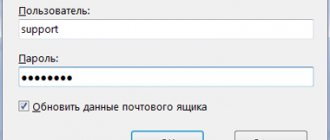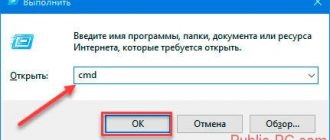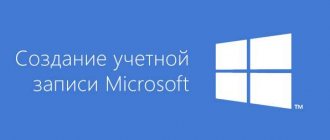About Sublime Text
Sublime Text is a cross-platform text editor designed for users looking for an efficient yet minimalist code editing tool. The editor is, of course, simple, with no toolbars or dialog boxes.
A closer look inside reveals a powerful text editor loaded with plugins, smart autocomplete features, and more.
Sublime Text official website
Sublime Text Tools
Sublime Text offers many features that make compiling your code easier.
- Goto Anything is a handy feature that makes it easier to access files. Jumping to aspects of compiled code such as symbols, strings, or words requires only a few steps.
- Bracket matching is a feature that allows you to quickly identify incorrect matching. The editor directly selects matching sets of brackets.
- Multiple selection is a handy tool that allows you to quickly change lines of code on the go. Change variable names or even file names.
- The presence of a powerful Python API in Sublime makes the text editor stand out from its competitors. The powerful built-in API allows Sublime to achieve greater functionality by allowing plugins to extend the built-in functionality.
- Cross-platform - Sublime Text is available on multiple client computers, including Windows, Mac and Linux.
Sublime Text localization features
Sublime Text does not provide localization at all, and it is sorely lacking. The only thing that can be done at the moment in this regard is to translate the corresponding phrases in the menu files (which, in fact, are text files) into Russian, which is what I actually did.
There is, however, one unpleasant moment associated with Russification. If you have any plugins installed that add their own items to the menu, then in this case the parent items of the corresponding menu remain untranslated (although in fact they are translated). This is clearly visible in the next screenshot.
Of course, you can go into the menu files of these plugins and translate the text into them, but, unfortunately, it is impossible for me to predict which plugins you will install, so I cannot add a Russified menu of any kind to the main Sublime Text menu files plugins.
Keep this in mind.
Advantages and Disadvantages of Sublime Text
Advantages
- Sublime Text is a lightweight text editor that is suitable for any programmer. The program is made with speed at its core. The peculiarity of the program is its speed and responsiveness of the user interface.
- There are many plugins available in the editor that integrate in one place.
- Fully customizable - the text editor is designed to allow the end user to easily play with the software in their own way. Sublime allows you to customize many features including: key bindings, menus, snippets, macros and many more. Plus, change the look by customizing your software themes.
- Cross-platform support—available in the editor on most common desktop clients, including Windows, macOS, and Linux.
- Sublime is open source and therefore free. But at the same time, the software can also be purchased - if desired. It's important to note that the free version works just fine.
- With the editor, you can comfortably switch between different files. Plus, thanks to the Goto Anything feature, which you can access directly from the keyboard using the Ctrl or Command + P keys.
- Easy to use. The editor is suitable for any user, regardless of their level of experience.
Flaws
- While supporting plugins, unfortunately some of them in the editor are still buggy. You need to be selective when choosing plugins
Sublime Text 3.2.2 Build 3211 in Russian + license key
Sublime Text is a multifunctional text editor that has a wide range of convenient tools: marking, highlighting, processing, etc. This program has a concise and simple interface that users will definitely understand.
A shareware editor designed for program source codes. A pleasant interface, perfectly selected fonts, smooth animation, and color scheme will make writing code convenient. A map will help you quickly navigate through the file, and the full-screen mode of the program will be completely immersed in the code.
Download free Sublime Text 3.2.2 Build 3211 in Russian + license key
Past versions
Sublime Text 3.2.1 Build 3209
[collapse]
Password for all archives: 1progs
Unfortunately, the program is distributed in a trial version, which is valid for one month. Sublime Text activation allows you to use the functionality of the software product without any restrictions. On our website you have a great opportunity to download the Sublime Text key to your computer for free.
Program functionality:
- Assigning hotkeys for any action.
- Multiple selection.
- Availability of a minimap for the code.
- Creation of various snippets.
- Show hidden characters.
The Sublime Text program is considered one of the most popular today. This software product is used by many web designers and programmers to create Internet pages and applications. The program has gained great popularity thanks to its shareware mode and a small fee for the full version.
Benefits of the program:
- Supports different languages: English, Polish, Ukrainian, Russian, French, German and others.
- Highlights the syntax of programming languages using contrasting colors on a black background, which helps to better perceive the displayed information.
- Support for ready-made templates that can be customized as desired, they will help make writing code easier.
- The file manager allows you to conveniently navigate through files and folders.
This program has wide functionality. In addition, users will be able to install various plugins. The most common:
- Sublime Linter - Can track errors in code.
- Color Highlighter - makes working with style sheets easier.
- Emmet is an indispensable plugin for many web masters.
Attention! If Google Chrome blocks downloading a program, just copy the download link into a new window, the program should download normally.
Analogues of the program
See similar programs in our program selections
Programs for html
Programs for typing text
Programs for creating websites
Plugins for Sublime Text
Emmet
Emmet is one of the most popular Sublime Text 3 plugins with over 4 million downloads worldwide. Instead of using JavaScript, this plugin works with CSS and HTML to make the user experience easier.
As a result, it allows you to add codes through snippets, which greatly speeds up the entire process for programmers. The plugin requires basic knowledge of HTML and CSS.
Alignment
Sublime Text 3 allows programmers to write codes in different computer languages such as JavaScript, CSS, PHP and others. In addition, this Alignment plugin for Sublime Text 3 editor allows you to quickly align codes. Highlight lines of text and then use this plugin to align codes.
It's quite difficult to align hundreds and thousands of lines of code one by one manually in a text editor.
Advanced New File
This tool allows you to create new files faster. Of course, we use folders and menus to add new files to the main coding page, but this process takes a little time.
If you are working on a project that gets completed in no time, then this Advanced New File plugin is for you.
Gutter
Gutter's sidebar helps programmers add test hints. As a result, it is easy to understand the meaning or any suggestions provided by the developers or programmers while working on the project.
The GitGutter plugin allows programmers to add hints or mark up code with a source link. Also, use this plugin to compare your files on the main coding page.
Package Control
If you are a regular user of the Sublime Text 3 tool, then the Package Control plugin is the most important one for you. The package management plugin makes it easy to install, view, download, update plugins and packages in the editor.
This powerful plugin is simple and straightforward and works well with codes to quickly find and install packages.
DockBlockr
DockBlockr is another important tool available for professional coders who use an editor. This tool relieves the tedious task of documenting your codes by providing simple and streamlined functionality.
In addition, the tool allows users to add base documents, parsing functions, paragraphs and other elements included in lines of code.
Terminal
Terminal is another useful plugin for Sublime Text 3 users. This plugin helps you open terminals right from the page you are currently working on. As a result, you do not need to close the current window or launch any other tool on the computer system.
Terminal is on the list of the best plugins of the year for Sublime Text 3 users. This plugin also improves productivity as it saves a lot of time and gives you enough time to work on the main part of the code of your project.
Sublime Linter
Sublime LinterSublime Linter is a must-have plugin for coders and programmers working in a team for a specific project. This plugin takes care of each team member by providing a suitable framework for the project.
Installing Package Control
Package Control – With it you can install, update, remove and view the list of plugins that you have installed in SublimeText. In fact, Sublime Text 3 plugins can simply be copied (or cloned using Git) into a folder (...\AppData\Roaming\Sublime Text 3\Packages) and they will work. But installing through Package Control is much easier. Open our editor, press ctr+` or View > Show Console, a console should appear, enter:
| 1 | import urllib.request,os,hashlib; h = '6f4c264a24d933ce70df5dedcf1dcaee' + 'ebe013ee18cced0ef93d5f746d80ef60'; pf = 'Package Control.sublime-package'; ipp = sublime.installed_packages_path(); urllib.request.install_opener( urllib.request.build_opener( urllib.request.ProxyHandler()) ); by = urllib.request.urlopen( 'https://packagecontrol.io/' + pf.replace(' ', '%20')).read(); dh = hashlib.sha256(by).hexdigest(); print('Error validating download (got %s instead of %s), please try manual install' % (dh, h)) if dh != h else open(os.path.join( ipp, pf), 'wb' ).write(by) |
Now, to install or remove a plugin for Sublime Text, press ctr+shift+p, enter install Package or remove Package, select, write the name of the plugin, select it from the list, press Enter.
Installation
- wget -qO — https://download.sublimetext.com/sublimehq-pub.gpg | sudo apt-key add -
- sudo apt-get install apt-transport-https
- Enter the command echo “deb https://download.sublimetext.com/apt/stable/” | sudo tee /etc/apt/sources.list.d/sublime-text.list to select the stable version of the program, or the “dev” version echo “deb https://download.sublimetext.com/apt/dev/” | sudo tee /etc/apt/sources.list.d/sublime-text.list . “Dev” or the version for developers differs from the regular (stable) version in that it tests new functions, but at the same time system errors may occur
- sudo apt-get update && sudo apt-get install sublime-text