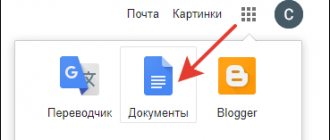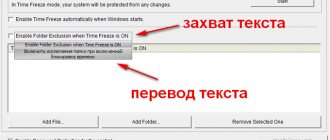You can translate individual texts or words offline (without the Internet) using free translator apps for iPhone.
Navigating the world with a paper dictionary or phrasebook containing outdated phrases and unused constructions has become pointless with the advent of modern translators, easily launched on the iPhone, iPad or iPod Touch.
Why waste extra time searching for information, spending hours choosing words and, without understanding those around you, reading lips incomprehensibly dozens of times? Isn't it easier to turn to the professional tools available in the App Store for help?
Google Translate
The translator application for the iPhone easily outshines its competitors in terms of the number of supported languages (103 pieces, 59 are loaded into the memory of the iPhone, iPad or iPod Touch and used offline (without access to the Internet), and in terms of available technologies, and even because for technical implementation and freedom of access.
The developers do not offer to pay for camera translation, scanning of manually written information, or for working with web resources available in a foreign language. Every feature built into Google Translate is free and even ad-free!
Additionally, the service should stand out from the crowd, if only because of the interface and the logic of the actions taking place on the screen. Here you don’t have to look for extra buttons or spend hours sorting out the details; the main thing is to select language templates and fill in empty text fields. Google's development will handle the rest.
New translator for iPhone in iOS 14 - how to use
Great helper.
In iOS 14, Apple has finally added its own translator. The new proprietary application “Translation” has an intuitive interface and copes with its tasks perfectly. In addition, it has many interesting and convenient features built into it. Let's tell you more about them.
The translation in the application is shown in bold blue font, the original text is black. You can also press the play button (the round blue icon on the right) to have your iPhone speak the phrase out loud. This function will help you learn how to pronounce it correctly in a foreign language, and will also be useful when communicating directly with a resident of another country.
What languages does iOS 14 Translator support?
The application supports 11 languages:
- English (British and American options available)
- Russian
- Chinese
- Arab
- German
- French
- Italian
- Japanese
- Korean
- Spanish
- Portuguese
The list will probably be expanded in the future.
Voice translation feature in iOS 14
To start voice translation, just tap on the microphone in the Translate app. Then say the phrase and select the language into which you want to translate it. By the way, the iPhone understands domestic slang very well. Try it at your leisure.
Both simple phrases and long complex sentences are supported.
Text translation in iOS 14
Do you want to translate the text? No problem. For example, you copy a note in English into a translator and get a very high-quality translation into Russian. Like in the screenshot below:
You can also ask the translator to recite the entire text aloud.
Conversation mode in the Translate app
Another extremely useful feature. It will allow you to talk to a native speaker of another language in almost real time.
To do this, just place the iPhone horizontally.
In this mode, the smartphone perceives two languages and immediately translates between them. We press the microphone every time the interlocutor changes.
You can also enable automatic speech recognition. To do this, click on “autodetection”. We go to the list of languages and scroll the smartphone screen to the very bottom.
Attention function
When you hold your iPhone horizontally, click on the “expand” icon (located in the lower left corner of the screen) - the translator will go into attention mode. The words on the screen will become much larger - this makes them easier to read and perceive.
Favorites in the Translation application
You can save a translation that is important to you to your favorites (star in the lower right corner of the screen). This is convenient if you often use certain phrases.
Deleting a phrase is also easy - just swipe from right to left and click on the red icon.
Dictionary in iOS 14 translator
By clicking on a word in the Translation app, you can find out its definition, as well as see examples of its use in speech.
It is important to know! Offline translation
By default, transfers do not take place on the iPhone itself, but on the Internet. Therefore, it is important to stay online.
If you need a confidential offline translator, then you need to download the desired language pack in the application itself. Then the transfers will take place directly on your gadget. In this case, only you will have access to the translation.
To download language packs, you need to click on the language bar at the top, scroll down to “Languages available offline” and select the one you need.
Share link
Please rate this article 5 stars if you like this topic. Subscribe to us Telegram, VKontakte, Instagram, Facebook, Twitter, Viber, Zen, YouTube.
Article rating: ( 5.00 out of 5, rated: 3 , your vote is counted )
Yandex translate
A multifunctional assistant for a domestically produced iPhone with an integrated voice assistant, photo translation without the Internet, dictionary entries that help you understand foreign languages and remember important grammatical structures.
The Yandex application supports 90 languages, but only works with a third without access to the Internet and helps you not get lost, perhaps, only in Europe, some Asian countries and the USA. And, although at first glance the listed capacities are small, the developers are not trying to dwell on the successes achieved and have already planned a number of significant changes that will affect further travel.
The best dictionaries and translators for iPhone and iPad
Gone are the days when translators on the App Store were either very expensive or very bad. With the release of applications from leading search engines on mobile platforms, the picture has rapidly changed. Let's list and review the most convenient and functional dictionaries and translators for iPhone and iPad today.
LangBook
LangBook is a very expensive and high-quality dictionary/translator for iPhone and iPad.
After purchasing, the program will offer you to download large Offline dictionaries to your phone, which will make you independent of the Internet, which is very convenient if you travel. English, German, French, Spanish, Chinese, Russian... There are a lot of dictionaries. The dictionaries pleasantly surprise you with their detail; LangBook contains the transcription and all the meanings of the entered word. The online translator is based on Google Translate. The program integrates a small course in learning foreign languages and even a phrasebook with a set of the most common phrases in a particular place, for example, in a store or bank. LangBook = Offline dictionaries + Language learning App-s rating – 4.5 Category: Education, References In the App Store
Speak and Translate
“Speak and Translate” is a popular application all over the world for translating text into a variety of languages.
All you have to do is select your desired languages and speak the phrase or word. This is incredibly convenient if you travel abroad and don’t know the local language, your interlocutor will simply need to say the phrases on record and the program will immediately translate them. The application was developed by Apalon Apps, which has a huge portfolio of high-quality programs for iPhone and iPad, but “Speak and Translate” cannot be called flawless. It does not have a dictionary with transcription as such, and this is a big minus if you are interested in learning the language. By the way, the program has a free version. Speak and Translate app-s rating – 4.0 Category: Reference books, Travel In the App Store
SayHi Translate
SayHi Translate is one of the best voice translators for iPhone and iPad. The program understands your phrases in 100 languages and immediately translates them into the selected language. Western journalists especially note the accuracy of the translation. The program is also famous for its good speech recognition. Conveniently, translated phrases can be corrected, thereby expanding the SayHi database and improving the accuracy of the translation. Unfortunately, the program does not have a familiar dictionary, but not everyone needs it. Voice Translation (SayHi Translate) app-s rating – 4.5 Category: Business, Utilities In the App Store
Lingvo Dictionaries
The domestic company ABBYY, specializing in text recognition, also has its own translator called “Lingvo Dictionaries” on the mobile application market.
In addition to the usual dictionaries of different languages, in the program you can separately purchase a lot of other dictionaries - explanatory, thematic, humanitarian, scientific, culinary, medical, technical, economic, legal and others. Among the features of Lingvo Dictionaries, I would like to note the translation of text from photographs. The program recognizes the text in the photo and translates it. The number of supported languages is quite large, but you can only translate into Russian from English, Spanish, German and French. Lingvo Dictionaries App-s rating – 3.5 Category: Education, Directories In the App Store
iTranslate
iTranslate is one of the oldest and most famous services for translating text into a variety of languages.
The mobile client of the service is distributed free of charge and it allows you to translate printed text, as well as reproduce the translated text. If you spend a little money, the program will allow you to enter text by voice. In addition to a large and detailed dictionary, iTranslate includes Latin transliteration. This function allows you to display characters from Chinese, Japanese, Korean, Greek (and other) languages in a more readable form in the Latin alphabet. iTranslate - translator and dictionary App-s rating – 4.0 Category: Productivity, References In the App Store
Google Translate
In recent years, Google Translator has become one of the best in the world.
High translation accuracy and good speech recognition forced many users to abandon not very high-quality paid analogues. In addition to speech input, Google Translate offers convenient handwriting input. This function will be especially convenient for those who learn the languages of eastern countries. The program can also translate text on the go using your iPhone’s camera, but this function does not work well, but “Google Translate” copes quite well with translating text from a photo.
But the translation of individual words is done with a C grade. It fulfills its function to the fullest, but it is not suitable for learning the language, since it does not help with examples and transcription. Google Translator App-s Rating – 5.0 Category: Reference Books, Travel In the App Store
Yandex.Translation
Domestic translator from the company of the same name.
It is inferior on all fronts to the Google translator, but it has the ability to save dictionaries offline. And this is great, since you can find similar functionality mainly in expensive programs. I would like to note the presence of a transcription for each word and examples of its use. If Yandex.Translation had voice input, it would be the best translator and dictionary for iPhone and iPad. Yandex.Translation app-s rating – 4.0 Category: Reference books, Productivity In the App Store
If you are not ready to spend money on paid programs, then the best choice would be Google Translator. This is a damn strong and almost unparalleled mobile application.
If you have not found an answer to your question or something has not worked out for you, and there is no suitable solution in the comments below, ask a question through our help form. It's fast, simple, convenient and doesn't require registration. You will find answers to your and other questions in this section.
Join us on VKontakte, Telegram, Facebook or Twitter.
Lingvo
A dictionary for iPhone with a simple design, but an intuitive interface and a bunch of additional functions related to learning: the developers help you remember new words, sort out those things from the phrase book that are really useful, and also help you pass a series of tests and even a couple of exams.
The main disadvantage of the Lingvo application is the small number of supported languages - exactly 7. But you don’t need the Internet, and translation here happens at lightning speed.
Another worthy resource is Google's iPhone translator .
It also boasts support for around 90 languages and their dialects (subject to text input). In addition, recognition and automatic translation from user speech into 40 languages is available. You can also film a passage in one of the 26 proposed languages and instantly receive a detailed translation.
Not only printed words are read, but also those created on the screen in words (this is especially convenient for transmitting hieroglyphs), the program successfully identifies them.
A simple and clear menu, many free dictionaries, fast work and voice translation - what more do you need? You can download it, again, from iTunes.apple.com. Distributed free of charge.
Microsoft Translate
A freely distributed platform, not far behind Google. Yes, there are almost half as many languages here (instead of 103 there are only 60), but the approach to functional implementation is similar. A scanner, translation of web pages, phrase books and dictionaries without the Internet are also available here, and synchronous communication through a voice assistant is also provided, which instantly translates sentences to the interlocutor into the selected language.
Working with the Microsoft application is easy - there is a separate section for each function, and training with instructions is also provided for beginners. In a word, don't get lost.
Translate.Ru
Developers from PROMT are back on horseback. Previous errors associated with strange translations, which occurred 5-7 years ago, have been eliminated. The interface, which suffered from a bunch of unnecessary buttons, has now been brought to perfection. And the number of those supported without Internet access has grown to 16.
Yes, compared to Google, the figure is small, but there are free phrasebooks with frequently used phrases and sentences, and a special learning platform that can even teach those who skipped school or never contacted the chosen language even during an airplane flight basically.
Working with Translate.ru is easy - you can enter or speak text, and then receive a response with the ability to select additional translations for some words.
Offline translation on iOS
You don't even need an Internet connection to translate using the built-in iOS 14 translator.
Apparently, the translation function will work even in offline mode, and therefore users will not need an Internet connection. This can be very useful in a number of use cases. The translation will be handled by Neural Engine , which will work locally and independently, keeping all data on the device and not transferring it to Apple. Most likely, this is done in case the user wants to ask Siri to translate some text into his native language. Moreover, Siri can already translate some things, working with several dozen languages of the world.
What's new in iOS 14
- Ability to use iPhone as an NFC key for a car;
- Support for application widgets on the desktop;
- Support for contactless payments in Apple Pay via QR ;
- Notifying the deaf and hard of hearing about critical sounds (alarms, fire sirens, children crying);
- AR-compatible Gobi ;
- Mobile version of the Xcode ;
- Mechanism for launching demo versions of software without installation;
- Updated Latitude app with AirTag .
Will iOS 14 come to iPhone 6s, iPhone 6s Plus and iPhone SE?
It is expected that iOS 14 will be presented on the first day of the WWDC 2020 conference, which starts on June 22. This year, for the first time, it will be held exclusively in the format of an online broadcast, in which developers and fans of the company from all over the world will be invited to participate. The reason was the spread of coronavirus infection, which has still not been brought under control. Therefore, Cupertino decided that it was inadmissible for several thousand people to gather in one place and canceled the offline event. Despite this, the conference promises to be one of the largest online events in the IT world.