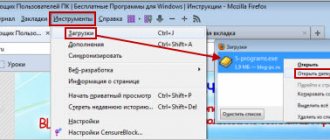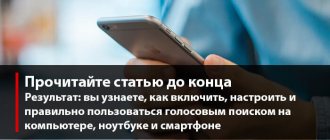How do translators function without the Internet?
When we mention translators without the Internet, we automatically mean mobile applications that can work offline. Services existing on the network are unable to work correctly outside the access zone, as they require a constant connection to databases.
In the case of mobile services, many of them are able to work autonomously from the network. In this case, it will be necessary to download the databases of the required translation languages in advance, and after that you can easily convert foreign texts even outside the home.
Let's look at the TOP 7 translators who work perfectly without the Internet.
We analyze the types of translators without the Internet
Google Translate is the leader among offline applications for smartphones without the Internet
The Google Translator application (Android, iOS) is a recognized leader among mobile translator applications. With Google Translate, you can translate to and from 103 languages using the Internet. If you want to use the translator offline without the Internet, then you must download each language pack separately. 59 languages are available offline.
Google Translate is a recognized leader among translation programs
Google Translate was one of the first applications to implement a text translation mode using the camera, now available in many analogue applications.
There is now an active community of Google users who translate and correct the most commonly used words and phrases. This “human factor” can really go a long way in producing more congruent and smooth translations of the phrases we need.
ABBYY TextGrabber - a professional tool for offline translation
Surely you are surprised to see the name of a popular OCR (Optical Character Recognition) product on our list? A little specialization is sometimes very good for a product.
The idea is that ABBYY TextGrabber (Android, iOS) is primarily an optical character recognition application that can digitize characters. And the efficient translation feature is just the icing on the cake.
Abby Text Grabber supports 10 languages offline
This offline app actually has the most languages available for camera recognition on the market: over 60. That's quite a lot, more than several other apps combined!
ABBYY TextGrabber has one feature, and it does it well: it finds text in images that are blurry, slanted, or filled with strange characters.
The application performs high-quality text recognition
You can take the text you want and then use the built-in dictionaries to find out what it means. If you are not satisfied with this function, then place this text in one of the applications in the list below and get the required translation.
The best translator according to users for 2020
Eplutus A8
The most reliable portable device, it fits easily in your pocket without bulging. A valuable assistant when communicating with foreigners abroad. You can learn foreign languages with this device! The device has an advanced version of Android 6.0 OS. Translates speech into all languages of the world without delay.
Eplutus A8
Characteristics:
- vocabulary - 500,000 words;
- processor - OS Android 6.0;
- SIM card type - microSIM;
- 4G network support;
- WiFi support;
- weight - 110 gr.
pros
- fast translation;
- displaying text;
- support for many languages;
- can be used as training.
Minuses
- translates vague phrases at his own discretion.
Electronic translator Eplutus A8
Video – Voice translator Eplutus A8 Smart Translator
Baidu Translate is a Chinese app that works without the Internet
If you've ever been to China, you've probably heard about the Baidu Translate (iOS) app. In recent years, the translation algorithms of this application have made a big leap, especially in the case of working with the Chinese language.
Baidu translator focuses on working with Chinese
The Baidu app probably has the widest range of options among offline transcription apps without the Internet. One of the coolest options is object translation, where you take a photo of something and then view the value for that object along with the original name.
The application allows you to work with the camera
Offline, you can have access to sample sentences for any single word translations between English and Chinese. There is also access to an offline phrasebook, which comes with recordings from native speakers.
This may be useful: Translators from English to Russian using photos for free.
Yandex online translator with pronunciation of words
It appeared not so long ago, it just passed the beta testing stage.
As a result, various malfunctions in the translator’s work, as well as inaccuracies in translation, are likely. The principle of operation of Yandex Translator is similar to many other translators: you should select the purpose of the translation, then insert the original text into one field, and the translation will appear in another field.
The disadvantages of Yandex Translator are obvious. The small number of translation directions is disappointing, since only the most popular languages are used. There are no Asian languages. In addition, the accuracy and quality of the translation sometimes raises criticism.
Waygo - a convenient app for travelers
In Chinese, the word wàiguó means "foreign". The developers of the Waygo (iOS) application live in Asia, and first of all, this translator application is ideal for travelers visiting China, Japan and South Korea.
WAYGO is ideal for translating Korean, Chinese and Japanese languages
Among the advantages can be noted:
| Advantages: | Explanation: |
| Easy offline translator | You can even use it on older phones that don't have much processing power or enough memory like modern flagships. |
| Huge database of languages | Since many people will use this application in cafes and restaurants, the dictionary databases have a large supply of food names and ingredients even without an Internet connection. |
WayGO is ideal for translating Asian dishes
Microsoft Translator - world-class translator
The developer of the Microsoft Translator application (Android, iOS) - Microsoft is actively working to optimize its translation technology for business, including the function of translating PowerPoint presentations in real time.
The app's offline mode supports 44 languages, and 11 of the largest ones have a more advanced neural network processing algorithm, allowing you to use AI to improve translation quality.
Microsoft Translator - translator from Microsoft
Other apps allow you to translate a conversation without the Internet in real time. But if two users have Microsoft Translator installed on both phones, then creating a private chat room is very simple. Here, each member can type and receive messages in their preferred languages.
Communicate by voice with Microsoft Translator capabilities
Microsoft Translator also provides several translation options. This is useful if you are trying to communicate in a foreign language and need to find the best phrase to express your thoughts as congruently as possible.
Yandex and Google Translate
Online translators from the two giants Yandex and Google, of course, cannot be ignored, because... they are very popular among users and work with hundreds of languages around the world. It is advisable to consider them together, since they have very similar functionality and even appearance:
It is very simple to use: in the left window we insert what needs to be translated and select the source language, and in the right window we select the language into which we need to translate and get the result. Unlike the first three services, Google and Yandex translators can voice the pronunciation of not only individual words, but also large texts. At the same time, the robot’s voice sounds almost like human speech, with the correct pauses, accents, etc.
You can get the meaning of each individual word and its synonyms by double-clicking on it, and also find out its transcription:
Yandex was pleasantly surprised: if for some reason the translation does not suit you, you can look at its alternative in the Google and Bing translator. Links for this are available in the right box at the bottom. But Google is no different in its favor towards competitors and alternatives. 
Both services have the ability to voice text input via a microphone - to activate this function, you need to press the microphone icon.
Yandex.Translator is a Russian service that does not require an Internet connection
Yandex.Translator (Android, iOS) is a recognized translation tool from a domestic developer. Only 7 languages are available offline (more than 90 online).
Some translation languages are available offline
The required languages are downloaded for free in the settings, and then you can use their capabilities. At the same time, electronic dictionaries take up quite a lot of space in the phone’s memory. For example, an English-Russian package can take up more than 600 megabytes.
The functionality of the translator without the Internet includes voice input and voicing of texts, dictionary entries with examples of word usage. The application's functionality also includes photo translation (recognition of text in photographs in 12 languages), translation of entire sites, auto-detection of language and other useful features.
Yandex.Translator has a photo translation function
Yandex.Translate - a laconic voice translator for Android
If you plan to translate only from Russian into English, as well as from English in the opposite directions, Yandex Translator will be useful.
The number of supported languages does not yet reach the same level as Google Translate (about 90 language pairs), but the Yandex translator does an excellent job with voice translation.
How to use voice translator:
- Launch the Yandex Translator application on your phone by clicking on the icon.
- Select the language of the text from which you want to translate by clicking on the language name in the left column.
- Specify the translation language into which you want to make an audio translation by clicking on the icon in the right column.
- Click on the dialog icon
- Allow the Yandex Translator application to record audio by clicking on the “Allow” button.
- Click on the country flag icon.
- Speak a word or phrase in the selected language.
- Wait for the audio translation.
- By pressing the button with the image of a speaker, the entered text is read out.
In the voice translator settings, you can download offline dictionaries for frequently used languages, and also enable auto-detection of the language. Again, there are few languages for offline translation; French, German, Italian, Spanish and several other dictionaries work without the Internet. For most situations, this is supposed to be sufficient.
| Advantages | Flaws |
|
|
Download Yandex Translator on your phone
iTranslate - offline translator with a beautiful interface
The beautiful aesthetics of a mobile app is what keeps us coming back to it.
With the iTranslate app (Android, iOS), the process of translating sentences and searching words is intuitive and seamless, and efficient enough to keep up with industry giants. These features make this app one of the best choices for a mobile offline translator.
iTranslate is an excellent mobile translator
The app development team has put a lot of effort into making it work on iOS. The award was the 2020 Apple Design Award.
Online you can translate between 90 different languages, including specialized ones such as non-standard Arabic and even Canadian French. Offline, this list is reduced to a respectable 37 languages, which covers a huge proportion of countries.
37 languages available offline
iTranslate is the only app on the market that supports real-time conversation translation between non-standard Arabic languages. People from Saudi Arabia, United Arab Emirates and Egypt will appreciate the capabilities of this application.
This is interesting: an online picture translator.