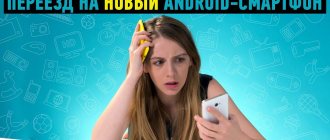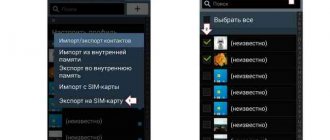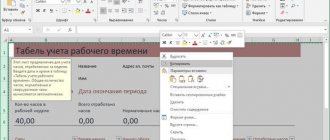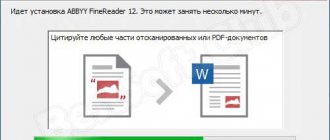ABBYY Business Card Reader 2.0 for Windows - there is a contact!
We should start our review of the application by mentioning two key technologies - Optical Character Recognition and Intelligent Data Capture, which underlie Business Card Reader 2.0 for Windows. The first optical text recognition technology provides ABBYY's traditionally high quality of character recognition, the second provides structuring of information extracted from business cards. The algorithms included in the program automatically determine the main types of contact information (full name, mobile, work and home phone numbers, fax, e-mail, name, address and website of the organization, position of the contact person) and offer to transfer them to the appropriate fields of the contact management system or save as a file. The user can choose the most convenient format for storing contacts:
- transfer information to Microsoft Outlook - to an existing contacts folder or to a new one created from the application;
- save data in the cloud CRM system Salesforce.com Sales Cloud;
- save contacts in vCard format for use in other programs, for example, in the online services Google Contacts and Google Calendar, as well as in tablets and smartphones based on Apple iOS and Android;
- Save information in CSV format for working with it in Microsoft Excel or another application.
Important features of ABBYY Business Card Reader 2.0 for Windows are support for any TWAIN- and WIA-compatible scanners and multifunction devices (MFPs), as well as the ability to process PDF files and business card images taken with digital cameras and smartphones. If the scanner connected to your computer supports two-sided scanning, the application will detect information on both sides of the business card. All information on the first side will be recognized and entered into a database in electronic format, and the second side will be saved by the program as an image.
Separately, it is worth emphasizing the support for 25 European and Asian languages, the ability to scan and read data simultaneously from ten multilingual business cards (although more are possible, as long as they fit on the scanner tablet) and check new contact information, replacing duplicate contacts if necessary. If the application detects an existing contact, it offers to update the data or save both options. During operation, the program by default uses the optimal combination of recognition languages, which allows you to obtain the best quality data. If the user is not satisfied with the quality of the recognized data, he can select one or more recognition languages manually. In this case, the selected business cards will be recognized again, taking into account the specified languages.
For the convenience of processing business cards, ABBYY Business Card Reader 2.0 for Windows provides quick work scenarios that allow you to obtain contact information from business cards by pressing one key. Built-in scripts are launched from the Quick Launch panel, which opens when the program starts.
After scanning or opening business card images, the application automatically starts the data recognition process. If the OCR engine incorrectly determines the scanning area for business cards, you can correct it by manually specifying the boundaries of the area using frames moved with the mouse. Editing an area can significantly reduce recognition time. Using the commands of the context menu, which is called up by right-clicking on one of the business cards in the “Cards” area, you can perform the basic functions of editing a business card image, save the card, change the recognition language, or go to the window for editing business card frames.
ABBYY Business Card Reader 2.0 for Windows recognizes data from a business card and automatically distributes it into the appropriate fields, which are divided into groups - “Full name”, “Organization”, “Phone”, “Internet”, “Address” and “Notes”. The names of the fields for phone numbers and contact addresses can be changed by selecting the appropriate item from the drop-down menu. Information that was recognized but did not fall into any of the listed groups is saved in the “Notes” field. For example, when there are five telephone numbers on a business card, four of them will be allocated to the corresponding fields in the “Phone” group, and the fifth will fall into the “Notes” field. The user can check and, if necessary, edit the recognized data from the card by comparing it with the original image. Uncertainly recognized characters will be highlighted in red in the contact fields. If you place the cursor in one of the contact fields, the corresponding area will be highlighted in the close-up. After verification, recognition results can be saved in Microsoft Outlook or Salesforce.com Sales Cloud, in vCard or CSV formats, or sent by email.
When saving results in Microsoft Outlook or Salesforce.com Sales Cloud, ABBYY Business Card Reader 2.0 checks contact information for duplicates. Entries where the first name, last name, middle name, or mobile phone number match existing data in Microsoft Outlook or Salesforce.com Sales Cloud are considered duplicates and are shown to the user as a list in the “Save Contacts” window. Duplicate contacts can be edited, merged, or saved as new ones.
ABBYY Business Card Reader 2.0 saves time and increases productivity for those people who value their own time and value business contacts. The product will be especially interesting to representatives of the business audience - company owners, middle and senior managers, employees of press services, marketing and advertising departments of organizations and other user groups whose work involves numerous contacts and the active exchange of business cards.
The program is supplied as a downloadable electronic version with a multilingual interface. The recommended cost of the solution is 1,700 rubles. The application can be purchased in the online store store.abbyy.ru and in the online stores of the developer’s partners. To evaluate the functionality of ABBYY Business Card Reader 2.0, a trial edition of the OCR toolkit is provided, the operating time of which is limited to 15 days.
More detailed information about the product can be obtained on the website abbyy.ru/bcr, which also contains application builds for the Apple iOS and Android mobile platforms.
ABBYY Business Card Reader 2.0 for Windows, p/n ABCR-22NE1U-102
- Home "
- Programs "
- Text recognising "
- ABBYY Business Card Reader 2.0 for Windows, p/n ABCR-22NE1U-102 »
1700 rub.
Product code: ABCR-22NE1U-102
Manufacturer: ABBYY
ABBYY Business Card Reader 2.0 for Windows, p/n ABCR-22NE1U-102
Product withdrawn from sale
License: ABBYY Business Card Reader 2.0 for Windows, p/n ABCR-22NE1U-102
Product withdrawn from sale
- ABBYY Business Card Reader 2.0 for Windows
- NDS is not appearing
- P/N: ABCR-22NE1U-102
- Language: Russian
- License type: Basic
Description
With ABBYY Business Card Reader 2.0, you no longer need to manually retype information from business cards. The program recognizes data from business cards and transfers it directly to Microsoft® Outlook®, Salesforce and other contact management systems. The application is easy to use as it supports any TWAIN and WIA-compatible scanners and MFPs.
ABBYY Business Card Reader 2.0 will help in business communication, save time and increase the productivity of sales managers, assistant managers, marketing managers and other specialists.
Advantages
Create a work contact in no time. All information from the business card: name, surname, phone number, address and other data automatically falls into the appropriate fields of the database.
Save time for negotiations
Simultaneously scan and read data from 10 business cards in one session with the scanner.
Keep all your contacts at hand
Save contact information directly to Microsoft Outlook, Salesforce and other contact management systems.
Requirements
Supported recognition languages
ABBYY Business Card Reader 2.0 supports 26 recognition languages.
European languages:
English, Hungarian, Greek, Dutch (Dutch and Belgian), Danish, Indonesian, Spanish, Italian, German, Norwegian (Bokmål and Nynorsk), Polish, Portuguese (Portuguese and Brazilian), Russian, Turkish, Ukrainian, Finnish, French, Czech , Swedish and Estonian.
Asian languages:
Chinese (simplified and traditional), Korean and Japanese.
Supported Formats
- ABBYY Business Card Reader 2.0 for Windows supports the following file formats:
- Data saving formats: *.vcf, *.csv
- Input file formats: Bitmap, GIF, JPEG, JPEG 2000, PCX, PNG, TIFF, PDF
Interface languages
English, Dutch, Italian, Spanish, Simplified Chinese, Traditional Chinese, Korean, German, Polish, Portuguese, Russian, Turkish, French, Czech and Japanese.
System requirements
- A 32-bit (x86) or 64-bit (x64) processor with a clock speed of 1 GHz or higher.
- Operating system: Microsoft® Windows® 8, Microsoft® Windows® 7, Microsoft Windows Vista®, Microsoft Windows Server 2008, Microsoft Windows Server 2008 R2, Microsoft Windows Server 2003, Windows XP.
- To work with localized interfaces, support for the corresponding language is required.
- RAM capacity: 1024 MB.
- On multi-core systems, each processor core requires an additional 512 MB of RAM.
- Free disk space: 700 MB for normal installation and 700 MB for running the program.
- Video card and monitor with a resolution of at least 1024x768 pixels.
- Keyboard, mouse or other pointing device.
- Microsoft Outlook 2003, 2007 or 2010 (including x64).
- To access all program features, you must have access to Salesforce Enterprise or Unlimited.
Installation
The distribution can be downloaded from this link. Once downloaded, the trial version will run on your computer for 15 days. In that time, you can capture data from up to 30 business cards and save them directly to a contact management system, such as Microsoft® Outlook® or Salesforce®. You can also save your information in electronic CVS format for sending to Microsoft Excel®, or in vCard format for use in Google® Contacts and Google Calendar™ applications, as well as Apple® iPad® and Mac® devices. The trial version supports 26 European and Asian recognition languages, and includes 15 interface languages. To confidently download ABBYY Business Card Reader 2.0 for Windows, we recommend using a browser that supports additional downloading or special downloading programs. The trial version size is 300 MB.
View all ABBYY products
ABBYY Business Card Reader - business application for smartphones
ABBYY, known throughout the world for its ABBYY FineReader line of software solutions for optical document recognition, is bringing another recognition product to the market. This time we are talking about a mobile application for recognizing business cards - ABBYY Business Card Reader. This is a completely expected move, given the dynamics of the mobile device market and the obvious demand for this kind of software among corporate users.
So, what is ABBYY Business Card Reader (BCR)? This is an application for mobile devices that allows you to transfer all the information from business cards to a notebook.
The new application will save time when entering data from a business card into the smartphone’s memory. Thus, according to ABBYY estimates, a user spends about two minutes manually entering one business card data into the address book of a phone or computer, while ABBYY BCR copes with the task in less than 20 seconds. In addition, with Business Card Reader, the necessary contacts will always be at hand, and finding, for example, someone's phone number or email address will not be difficult and will not take much time.
The process of adding a new contact is simple. First, you need to take a photo of the business card, remembering to turn off the automatic flash if the business card is printed on glossy paper. Then check the information recognized by ABBYY BCR (“doubtful” letters and numbers will be highlighted) and, if any inaccuracies are found, correct them using the contact editor built into the application. ABBYY Business Card Reader will create a new contact and write down all the information in the required fields of the address book (first name, last name, organization, position, telephone numbers (mobile, work, fax), email address, website address, actual address are automatically determined), and the user will remain just click on the “Save” button.
What is important, ABBYY BCR will help you sort out the business cards of colleagues and acquaintances from different countries - the application supports nine languages: Russian, English, Ukrainian, French, German, Italian, Spanish, Portuguese and Indonesian.
As the target audience for its new solution, ABBYY sees business representatives who own “smart” mobile devices and, by the nature of their activities, are associated with constant external contacts. These include business owners, senior and middle managers, and professionals from “external” business services - journalists and press service employees, sales and marketing managers, advertising agents, legal consultants and lawyers, etc.
It was no coincidence that representatives of Nokia were present at the presentation of ABBYY Business Card Reader. The new mobile application was created by ABBYY in collaboration with the Finnish giant. Head of Business Development Department, Forum Nokia EMEA, Gian-Luca Cioletti noted in his speech: “This is not the first joint project with ABBYY, since according to our observations, the choice of smartphone users is influenced by the applications and services available on the device . And ABBYY BCR is just such a useful addition to a smartphone.” “Our company readily supported ABBYY’s new initiative in the Russian market, since this country is on Nokia’s list of top priorities,” he added.
Today, ABBYY BCR can work on smartphones based on Symbian 9.1, 9.2 (s60 platform), support for other platforms is only in the plans. Among other requirements for the device, the following were announced: the presence of a camera with an autofocus function, at least 7 MB of RAM and at least 5.5 MB of free space.
Users of Nokia N series smartphones - Nokia N73, Nokia N93i, Nokia N95, Nokia N95 8GB and Nokia N82 - will be the first to evaluate ABBYY Business Card Reader in action.
According to ABBYY’s own estimates, voiced by Olga Tolstunova, head of the ABBYY Russia division for working with hardware manufacturers, by the end of this year the capacity of the Russian ABBYY Business Card Reader market will be at least 700 thousand people. It’s worth clarifying that to get this figure, the company assessed the number of “profile” devices on store shelves and in people’s hands. Moreover, about 25% of this audience (that is, more than 170 thousand people), again according to ABBYY estimates, already have a need for business card recognition, in other words, they are potential consumers of ABBYY BCR. In 2008, ABBYY plans to reach 20% of potential buyers, that is, it expects to sell about 30 thousand copies of ABBYY Business Card Reader.
ABBYY BCR will be distributed primarily through the Nokia Download catalog. The price of the new ABBYY mobile application on the Russian market will be 700 rubles. However, until the end of 2008, exclusively in the Nokia catalog, it will be possible to purchase a promotional version of ABBYY BCR for a limited period of validity - six months from the date of activation, the cost of the application in this case will be 250 rubles.
At the end of the presentation of the new product, ABBYY Russia General Director Grigory Lipich emphasized that the company wants to take into account the interests of all potential users and plans to develop both the product itself and expand sales channels. Thus, ABBYY Business Card Reader will soon be promoted through mobile retail, online stores, content providers, and ABBYY management places special hopes on the corporate channel.
ABBYY Business Card Reader :: Review :: Instead of an introduction
This program is very easy to use and quite useful, but it is simple only under ideal scanning conditions, which are not always possible to create, and it is useful for a rather narrow circle of mobile phone users, and not even all phones yet.
How useful this program is and to whom, we will summarize at the end of this article, but for now let’s look at what is needed to use it. For now, only the owner of a Symbian smartphone can use it (and then only versions 9.1, 9.2). In addition, other technical requirements must be met: RAM volume: 7-11 MB, free disk space: 5.5 MB, and the presence of a camera with autofocus in the phone. What devices are these? There are very few of them and all are Nokia companies - N95 8GB, N95, N93i, N82, N73 and... that's it! If you own one of these devices (or are planning to buy one), how often do you exchange business cards, and not just exchange them, but actually use them, call or write to their owners?
If often, then the program is created for you! It can read information from a business card, recognize fields such as: first name, last name, address, phone, website, e-mail, position, etc., and save this business card directly to the contact book. Tempting, isn't it? Let's just see if everything is as good in reality as it is on paper.
ABBYY Business Card Reader - instead of a business card drawer
Application: Business Card Reader | 169 rub. | For iPhone
Even in this age of digital communications, exchanging business cards remains part of business etiquette. Well, at an important meeting, you won’t take out your cell phone and ask those present to dictate their phone number and email address. A small cardboard rectangle always acts as a medium for exchanging information in such situations. Over time, this cardboard accumulates more and more, and using such an archive becomes inconvenient. This is where high technology comes to the rescue in the form of Business Card Reader from ABBYY.
In general, the idea of using a phone camera and an OCR engine to recognize business cards is on the surface, but this is exactly the case when one idea is not enough, but implementation is also needed, and it’s not so simple with it. Making an offline application with a character recognition function for the limited resources of a smartphone is a rather difficult task, so it is not surprising that ABBYY, a leader in this field of knowledge, was able to cope with it adequately.
The program exists for all common mobile platforms, although we are, of course, interested in the best version - for iOS.
The basic functionality of the program is very easy to learn. We launch it, turn on the camera, take a photo of the business card, wait a few seconds and enjoy the result. BCR will do almost everything automatically, starting with highlighting the business card in the photo and alignment if the card is laid at an angle, and ending with determining where what information is located on the paper.
The program knows 21 languages and allows you to recognize business cards containing text in three of them simultaneously. Business Card Reader shows excellent results in recognition, even despite poor lighting and the already outdated iPhone 4 camera (the screenshot shows how unsuitable the conditions were), the error rate is incredibly small, this is thanks to the mobile OCR engine developed by ABBYY. The few mistakes that sometimes creep in are very easy to fix. The application kindly highlights characters that you are “unsure of” and allows you to edit the controversial text, while simultaneously showing a photo of a fragment of the source card.
In addition to a photo of the business card and the text recognized from it, you can add a photo of the back of the business card or a photo of its owner and any text notes. BCR will automatically add a geotag with which you can search for business cards at the location where they were scanned, and will also remember the date of this event. In the spirit of the times, the program can search for contact data on social networks for you and, having found it, add it to the general data set.
After filling out all the necessary information, you can choose where you want to save the business card: only in the BCR storage itself, in your smartphone contacts, or both. In general, the solution is very reasonable; not all cards are needed in the phone book. The new version of BCR has added the ability to synchronize your business card database between your iOS devices using the ABBYY cloud service. There is also the possibility of cross-platform data exchange between iOS and Android devices via WiFi within the same network. Of course, there are options to send data by mail and SMS, as well as support for backups via iTunes.
For particularly serious cases, there is support for Salesforce CRM (the function is paid separately as a subscription), you can export contacts to it, they are automatically marked in CRM with a special icon.
Of course, not everyone needs ABBYY Business Card Reader. But if in the course of your work you come across business cards at least several times a month, it will become an indispensable assistant for you.
Title: Business Card Reader Publisher/developer: ABBYY Price: 169 rub. In-App Purchases: Yes Compatibility: iPhone Link: For iPhone
Attention! Competition!
The company's developers have provided us with 5 codes that we will raffle off among our readers. To participate in the drawing you need to follow a few simple steps.
- Using the social media buttons below this review, share a link to it on the social network of your choice
- Leave a comment on this review with a link to your post on the social network
- Use a real e-mail, we will use it to contact the winners
- Winners will be determined randomly
Congratulations to the winners! Our random number generator selected the following winners: to***@gmail.com, an***@gmail.com, sh***@my.com, sa***@gmail.com and ak***@bk .ru
Promotional codes for the applications will be sent to you by email.