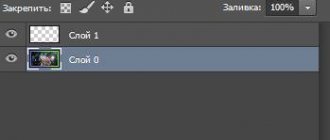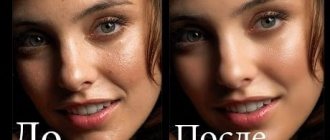Introduction
Every time Beholder updates its software or releases new models of its TV tuners, we can't help but wonder what else can be improved in a traditional TV tuner? What other useful features have not yet been included in this company’s products? And every time it turns out that it is possible, and no matter how functional they are, the developers will definitely find something to improve, add or redo. We were waiting for the new, sixth family of Behold TV TV tuners back in the middle of summer of this year, but as usually happens, the developer took a little longer than expected, and as a result, the new products hit store shelves just at the beginning of the autumn season. And just from the stated capabilities, it becomes clear that our expectations were not in vain - there will be something to look at and something to argue about. In this article we will look at the new, sixth family of Beholder TV tuners, represented so far by four models, Behold TV 607 FM
,
Behold TV 607 RDS
,
Behold TV 609 FM
and
Behold TV 609 RDS
. And using the Behold TV 609 RDS model as an example, we will conduct testing.
conclusions
At one time, the Beholder company greatly changed our understanding of internal TV tuners, setting a kind of bar for quality and functionality. Today BeholdTV Solo is doing the same with the world of autonomous vehicles. In terms of its capabilities, it surpasses not only similar models from other manufacturers, but even the built-in tuners of plasma and LCD panels. Therefore, it is likely that the scope of BeholdTV Solo will go beyond computer equipment, and instead of monitors, plasma or LCD TVs will be connected to it.
At the moment, the tuner could use some tweaking of the firmware to make the built-in menu a little more convenient, improve the preview and, for example, make it possible to load a list of TV channels with names and custom settings into it. All this is possible, since firmware flashing is stated as a distinctive feature of BeholdTV Solo. And knowing how Beholder specialists love to tune software for BeholdTV internal tuners, there is no doubt that the firmware for Solo will be regularly updated.
Official Russian-language website - www.beholder.ru
Mikhail Degtyarev (aka LIKE OFF) 03/22/2007
Content
For those who are hearing about Beholder for the first time,
It will not be amiss to know that this company has been producing TV tuners for more than one year, and these devices were developed with full consideration of the characteristics of Russian television broadcasting. What makes Beholder products stand out on the market is their low price and extremely good quality. Currently, Beholder TV tuners are represented in many segments of the TV tuner market - the product line includes both internal and external tuners, including stand-alone ones, that is, those that do not require a computer to operate. It’s one of these stand-alone tuners that we’ll talk about now.
Model Behold TV SOLO 2
- not the first stand-alone tuner from Beholder; before its release, the company already had two stand-alone tuners -
Behold TV SOLO
and Behold TV INTRO, which, by the way, was already tested by us.
Looking ahead, I will say that SOLO II
has absorbed all the most interesting of these models, for example, the appearance and the ability to update firmware using a computer to
SOLO II
were transferred from
SOLO
, and support for a maximum resolution of 1920x1200, setup from a PC and the presence of built-in games – from INTRO.
Not so much because the tuner was released recently and is a new product, but because of its huge number of interesting features, I propose to move on to a more detailed consideration of it.
Connection type
| VGA, USB (for service operations only) |
| CRT, LCD |
| SECAM, PAL |
| D/K, B/G, A2, NICAM |
| There is |
| Coaxial antenna input, radio antenna input, composite input, S-video, audio input, VGA, USB |
| Audio output, VGA, headphone output, video output for S-Video signal output, video output for composite signal output |
| Up to 1920x1200px at 50-75 Hz |
| 4:3, 16:9 PanScan, 16:9 Anamorphic, Panorama |
| The presence of a USB port allows you to configure channels, update firmware on the tuner, games, as well as support for a resolution of 1920x1200 |
Behold TV 60x - healthy conservatism
It is easy to notice that over the past few months, almost all TV tuner manufacturers have presented their models with support for DVB-T digital television. And it would be quite logical to expect that the sixth family of Beholder TV tuners will also include “hybrid” models that accept both analog and digital television. But this did not happen - all four new “beholders” have analog television and radio receivers. It’s not difficult to understand why Beholder marketers chose this direction. Firstly, Beholder develops TV tuners specifically for the market in Russia and the CIS countries, and as you know, in our vast country DVB-T is still in its infancy. And even according to the most daring forecasts, we still have another year to wait for full-fledged broadcasting in digital format. DVB-T support is more relevant on tuners for laptops, which you can take with you abroad or to another region, but not yet for desktop computers. Of course, there are regions of Russia where DVB-T broadcasts several channels in test mode, but these are only a few
channels and in
test
mode. Therefore, it is quite natural that the funds that could have been spent on developing a hybrid board were spent on further tuning of the already familiar combination of Philips SAA713x chips and Philips MK5 RF units.
The first thing that catches your eye when reading the names of new products is the presence of FM and RDS indices in each of them. Indeed, all four new TV tuners have an RF unit with an FM receiver on board, which means that now the user is deprived of the problem of choosing whether to overpay a few dollars for radio support. And this is correct, because. With Beholder’s aggressive pricing policy, grading models based on the presence of radio and its absence is irrelevant.
The second is support for new technologies. Finally, the distinctive features of Beholder TV tuners have acquired quite commercial names, and now it is easier for the buyer to figure out whether this or that function of interest is included in this model? This can be done without opening the box. We already know some of these technologies from the Behold TV 507 RDS model.
IRC (Internal Remote Connection)
— internal connection of the IR sensor, useful in cases when you do not want to place the “eye” of the IR remote control on the front panel of the computer. It can be placed inside the case, under the 3.5″ bay cover, and it will work.
ADSS (Analogue Digital Separate Shielding)
— separate shielding of the analog and digital parts of the tuner, the most reliable way to protect board components from interference and interference inside the computer.
But there is also a new technology:
ARPC (Advanced Remote Power Control)
— turning on the computer from the remote control, support for remote controls from other manufacturers. This is the most popular innovation that is “transparent” for the user. And if not everyone can see the difference in the image between Behold TV 409, which does not have ADSS shielding, and Behold TV 507 RDS, which has it, and the internal connection of the IR sensor may not be necessary, then turning on the computer from the remote control, perhaps even from TV is accessible and useful for many. So far, Beholder tuners support remote controls operating according to the NEC standard, but in the future it is planned to “tighten up” support for other standards.
Of course, against the backdrop of the releases of hybrid TV tuners, transitions to “silicon” RF blocks and the transition to PCI Express already looming in the distance, Beholder’s policy looks conservative. But this is healthy conservatism, taking into account the characteristics of our market and our domestic user.
Frequently asked questions that we are tired of answering:
- What comes with Beholder Behold TV 609FM?
- What does analog internal TV tuner mean? What and where to connect it to?
- Help, I'm a complete nerd, how to reset Behold TV 609FM?
- I want to learn how to take photographs correctly, I’m looking for a photography school in Kyiv or some photography courses for beginners. Tell me the addresses.
- In what format does it save records? And where?
- We are urgently looking for native software for Beholder Behold TV 609FM. Please share the link
- It asks for a password, what password are we talking about? How can I reset this password? Perhaps there are some universal ones?
- Does it have the ability to capture video from analog sources (RCA, S-Video)?
- I need to replace the antenna connector, I am looking for an adequate service in Kyiv. Repair cost?
- I can’t figure out the instructions (manual-beholder-behold-tv-609fm.zip). What is DVB-T?
- I studied all the Beholder models, re-read the reviews, but I still can’t decide. Which external USB tuner should I choose?
- I will buy a used Beholder Behold TV 609FM or something similar in terms of characteristics in Kyiv. Urgently!
Model range Behold TV 60x. Similarities and differences
At the time of writing, the Beholder company announced four models of the sixth series: Behold TV 607 FM, Behold TV 607 RDS, Behold TV 609 FM and Behold TV 609 RDS. To understand how these TV tuners differ from each other, let’s summarize their characteristics in a table.
| Characteristics of Beholder TV tuners | ||||
| TV tuner | Behold TV 607 FM | Behold TV 607 RDS | Behold TV 609 FM | Behold TV 609 RDS |
| Photo | ||||
| Supported broadcast standards | PAL/ SECAM/ NTSC | PAL/ SECAM/ NTSC | PAL/ SECAM/ NTSC | PAL/ SECAM/ NTSC |
| Philips RF unit version | MK5 | MK5 | MK5 | MK5 |
| Built-in FM tuner | Yes | Yes | Yes | Yes |
| RDS support | No | Yes | No | Yes |
| Chip | Philips SAA7134HL | Philips SAA7134HL | Philips SAA7135HL | Philips SAA7135HL |
| Stereo audio support in NICAM format | Yes | Yes | Yes | Yes |
| Audio ADC | 32 kHz | 32 kHz | 48/32 kHz | 48/32 kHz |
| Sound effects support | No | No | Yes | Yes |
| Audio transmission via PCI bus | Yes | Yes | Yes | Yes |
| Implementation of IRC technology | Yes | Yes | Yes | Yes |
| Implementation of ADSS technology | Yes | Yes | Yes | Yes |
| ARPC technology support | Yes | Yes | Yes | Yes |
| Average retail price, USD | 63 | 74 | 68 | 80 |
As can be seen from the table, all four TV tuners have the same Philips MK5 RF units and support all new Beholder technologies. The 607 series uses Philips SAA7134HL chips, while the 609 series uses the newer SAA7135HL chips. Despite the fact that both chips allow you to receive TV programs with stereo sound in the NICAM format, the advantage of the 609 line appears only in the TV tuner’s ability to apply sound effects, adding volume to mono broadcasting and allowing you to adjust the sound timbre (more about the advantages of the SAA7135HL chip over SAA7134HL, read the review of Behold TV 409)
The boards are also distinguished by the presence of an RDS function, which allows you to receive text information from radio broadcasting stations (for more details about the implementation of RDS in a TV tuner, read our review of Behold TV 507 RDS). In general, the entire sixth Beholder line seems to be made up of top class. The differences are minimal - RDS support and the ability to add sound effects on the TV tuner.
Well, having figured out the differences between the recruits, it’s time to pull one volunteer out of this formation and start testing him. We are nominating the top model Behold TV 609 RDS as a volunteer.
Characteristics of Behold TV 609 RDS
- video standards
: Autodetect, SECAM (50), PAL (50); - S-VHS/VHS: Autodetect, SECAM (50), PAL (50), PAL 60 (60), NTSC M (60), NTSC M Japan (60).
- TV: BG/DK/I/L Mono, BG/DK A2 Stereo, BG/DK/I/L NICAM 728 Stereo;
- Reception of television programs in the meter and decimeter wavelength range;
- TV antenna: Input for connecting a TV antenna;
- Record video in AVI, ASF, WMV, MPEG1, MPEG2 and DVD format using codecs installed in the system;
- Turn on your computer using the remote control and support remote controls from other manufacturers;
- Six independent deinterlacing methods;
The Behold TV 609 RDS TV tuner comes in a light brown box with a mountain landscape on the front side. The packaging is completely designed in Russian. Inside it are:
- TV tuner board;
- Remote control;
- Two batteries for the remote control;
- IR remote control sensor;
- External audio cable;
- Internal audio cable;
- A/V cable;
- Power cable;
- Radio antenna
- Installation CD;
- InterVideo WinDVD Creator CD;
- Installation guide in Russian.
Well, it’s time to look at the top model Behold TV 609 RDS more carefully, because I wonder why, for example, an A/V cable was needed, which has never been included in the package of “beholders” before.
So, at first glance, the Behold TV 609 RDS board is very similar to previous TV tuners from this company. The same dark blue color of the printed circuit board with an etched gold logo, the same large Philips MK5 RF unit with a sticker from Beholder and the same “horns” of two electrolytic capacitors above the RF unit, which have already become the hallmark of tuners and are intended for filtering power supply of the RF unit.
But already from the TV tuner socket it becomes clear that the design of the board has been changed. The following sockets are located on the panel:
- FM antenna
- TV antenna
- 2.5 mm IR sensor connection socket
- 3.5 mm audio output jack
- Mini-Din 6 audio/video combo input
As you can see, the 3.5 mm audio input jacks and video inputs (composite and S-Video) have disappeared from the panel. Now, instead of them, one combined port is used, to which the splitter included in the kit is connected.
This cable contains the same “missing” S-Video connectors, a composite video input and a pair of composite audio input jacks. Now those who like to connect video equipment to a TV tuner to digitize data via a computer can breathe a sigh of relief - they finally have the opportunity to connect audio via composite inputs, standard for home equipment.
And the convenience of such a solution can hardly be overestimated - this method of connection is simply more convenient.
To the right of the RF blocks on the board itself there is a Philips SAA6588T chip, which is responsible for RDS support. As expected, it is not available on versions without RDS.
The changes also affected the internal connectors on the board. Now the socket for the internal connection of the IR sensor is installed to the right rather than upward. Perhaps this will be appreciated by owners of compact computer cases who do not want to spoil the appearance of the computer by moving the IR sensor outside. Under this socket we see two pairs of power contacts. They are used for through-connection of a TV tuner to the PWR_SW connector of the motherboard. You will need this if you want to fully enjoy ARPC technology, namely, turn on the computer from the remote control, install and turn on according to a schedule. All Beholder TV tuners of the sixth series are supplied with a cable for connecting to the motherboard power connector.
Connecting the tuner is not complicated - you connect the contacts from the switch button of the computer case to the “BTN” connector, and the “MB” connector to the motherboard (find a pair of contacts on the motherboard riser labeled PWR_SW). But, in general, you don’t have to do this if you don’t want to bother with connections. The fact is that the ARPC technology from the Beholder company differs from similar attempts to force the computer to turn on from the TV tuner in that on modern motherboards the TV tuner can give a turn-on signal via the PCI bus. We will talk about this literally two paragraphs below.
Otherwise the board is very similar to Behold TV 507 RDS. Separate shielding of analog and digital circuits (ADSS technology) remains unchanged and is clearly visible from the back of the board. Installation and assembly were flawless as always.
The entire new line of Beholder tuners comes with new remote controls. The main difference that catches your eye is the oval placement of the four volume control and channel switching buttons. Plus, video player control buttons have been added to the bottom of the remote control, which can be used, say, when viewing recorded recordings. Plus, the remote control has become thinner in the front and lighter.
Behold TV H6: the long-awaited hybrid from Beholder
Beholder International Ltd. has always been famous for its high-quality finished products, and therefore has never been in a hurry to release new products. Well, it’s better to spend time refining the product before it goes live, and provide users with a finished product that works cleanly and smoothly. That's what happened this time too. Almost all manufacturers of computer television receivers have long responded to the advent of digital TV, albeit in several channels, albeit with a tiny broadcast radius, but still broadcast in some cities of our country. But until recently, Beholder did not have a corresponding model. Meanwhile, last fall, the manufacturer pleased its loyal users (and there are already quite a few of them in Russia) by releasing a hybrid version of the internal TV tuner on the PCI bus with support for both analog and digital broadcasting. New, Behold TV H6 does not have hardware compression in MPEG-1/2 and, apparently, is the first device in a new line of hybrid receivers. Moreover, attention is drawn to the fact that the manufacturer did not repeat the steps of its competitors (at least not yet) and did not install a fashionable and modern semiconductor RF block on the board of the new product. This fact alone makes us consider Behold TV H6 in more detail. What is this - archaism, caution, subtle calculation or just a marketing game? We will try to figure this out today.
Equipment
The tuner comes in a cardboard box, traditional for the entire Beholder model range, with a design very similar to the box design of the Beholder TV M6. It’s interesting, but before the pictures on the boxes were not repeated for different models. However, this, of course, does not matter. Moreover, looking ahead, we note that the H6 and M6 models are not very similar to each other. Our test subject today has a much greater resemblance to the Behold TV 609 FM tuner, which we reviewed in one of the previous reviews, but more on that a little later... As always, the box contained a large set of various accessories: a remote control with a pair of AA batteries, A T-shaped FM antenna, an external infrared receiver for the remote control with an adhesive base, an external audio cable, an internal audio cable, an audio/video adapter cable, a power cable, two CDs with the main firmware and the InerVideo WinDVD Creator package, and See also a short Russian-language guide for installing the tuner. But despite the decent set, there is still one caveat. The miniature antenna for digital reception was not found in the box. On the one hand, the manufacturers are right - at home, the user will probably catch the signal with a stationary antenna with an amplifier. Plus, with our, to put it mildly, modest digital reception, without such an antenna there is very little that can be received. On the other hand, the vast majority of users are still completely unfamiliar with “digital”. To begin with, they wanted to “play around” with the device, to understand what’s what. Therefore, there is still a need for such an antenna.
Specifications
| Interface | PCI 2.2 |
| Chip decoder | SAA7135HL |
| RF module | MK3 Hybrid |
| DVB-T decoder | Intel CE6353 |
| FM radio | + |
| TV band (MHz) | 45.25–864.25 |
| FM band (MHz) | 65.50–158.00 |
| DVB-T band (MHz) | 7/8 |
| Audio ADC | 32/44.1/48 KHz |
| Audio effects | Tone control Incredible Mono Incredible Stereo |
| FM standards | Wide CCIR Stereo |
| TV audio standards | Autodetect BG/DK/I/L Mono BG/DK A2 Stereo BG/DK/I/L NICAM 728 Stereo |
| Video standards (antenna input) | Autodetect, SECAM (50), PAL (50) |
| Video standards (LF inputs) | Autodetect, SECAM (50), PAL (50), PAL 60 (60), NTSC M (60), NTSC M Japan (60) |
| Power consumption, W | 4,77 |
Structure
The board looks quite traditional for all Beholder internal TV tuners.
High-quality one-sided soldering on blue PCB and a design very similar to the Behold TV 609 FM model. This refers to the similarity in the element base, the presence and location of connectors and interfaces, and proprietary split-screen technologies for the digital and analog parts of the tuner (ADSS), as well as powering the ARPC computer. So, despite the similarity with the M6 model in the design of the box, and simply similar names, the H6 and M6 tuners are different. The main difference between the M6 series is hardware encoding, which the new product does not yet have. As mentioned above, the manufacturer decided not to use a single-chip semiconductor version as the RF unit, which today is not inferior in reception quality to classic multi-element circuits housed in a rather large tin box. There may be many reasons for this (design features of the tuner, lower reception quality of silicone HF blocks according to Beholder engineers, economic aspects, etc.), but we will not consider them today. In the end, all that matters to the user is the very fact of the presence of such a block on the board and the consequences of its presence there. And we can have only the most positive consequences. Be that as it may, the classic RF units from Philips (now NXP) have always been famous for their excellent image quality, which their semiconductor colleagues could only strive for.
The H6 uses the new NXP FMD1216ME/IH-3 hybrid RF unit, which is essentially the classic MK3, but with support for digital signal reception. Of course, MK3 is not the crowning achievement of the former Philips division, but its reception level is still very high quality.
The well-known 9-bit NXP SAA7135HL chip in modification 203 is used as a decoder. The main feature of this modification (unlike 101, for example) is that it does not have a Dolby processor and, accordingly, does not support Dolby effects. Otherwise, the SAA7135HL/203 is a full-fledged modern ADC that supports all television standards, as well as standard Philips Incredible Mono/Stereo sound effects. The WJCE6353 COFDM demodulator from Intel Corporation is responsible for digital reception in the DVB-T format, providing separate television and radio broadcasting, broadcasting a digital stream to the network in UDP Multicast mode and much more. At the very edge of the board there is a programmable PIC16LF818-I/SO chip for processing signals received by the tuner from the remote control. Thanks to this chip, the ARPC (Advanced Remote Power Control) function is enabled, allowing you to turn on the computer directly from the remote control, and also provides support for third-party remote controls. Near the far corner of the RF unit there is a prepared free space, which, apparently, will be used in the future to install an RDS decoder, presumably a Philips SAA6588 chip, which was used on Behold TV devices of the sixth series. So we can expect a continuation of the new line soon. At the top of the board, behind the RF block, two powerful electrolytic capacitors are traditionally located to filter the power supply to the RF block. In total, the device has four power stabilizers (one more than on the 609 series of tuners), under the hottest of which, on the reverse side of the board, there is a relatively large metal platform for installing a radiator if necessary. However, there is no standard radiator there. Well, among other design features, of course, one cannot fail to note the already mentioned proprietary split screen for the digital and analog parts.
Now let's look at the connectors and interfaces available on the new product. Directly on the tuner board, all connectors are collected in one of the corners: a four-pin MPC for connecting to the linear internal input of the audio card, an additional socket for connecting an external receiver of an infrared signal from the remote control (IRC technology - Internal Remote Connection), as well as a pair of two-pin Power BTN and Power MB for connecting a tuner to the slot between the case's power button and the power socket on the motherboard (ARPC technology for controlling turning the computer on and off).
All other connectors are located on the external metal panel: jack for the FM antenna plug, jack for the TV antenna plug, jack for connecting an external external IR sensor, 3.5 mm mini-jack audio output, Mini-Din 6 audio/video input for connection A/V adapter cable included in the kit.
In general, the H6 design is a refinement of the very successful sixth series of Behold TV tuners, and the main changes concern support for working with DVB-T - the RF unit has been replaced, a COFDM demodulator has been installed, according to which the element base has been slightly updated. In addition, it became possible to install a radiator under a very hot power stabilizer. Well, the presence of space on the board for installing an RDS decoder suggests that we can soon expect the appearance of a second model from the H6 series, which supports receiving text information in the Radio Data System format.
Remote control
We have already encountered the remote control from the H6 kit when we looked at models from the 609 and . Once again, there is no point in describing this pleasant-looking ergonomic remote control. Let's just say that this is one of the most successful solutions that can be found today in boxes with TV tuners.
Testing the tuner and working with software
The last time we tested the included Behold TV program in version 4.95 with tuners from the Beholder company.
In the box with H6 we found the same software, but updated to version 5.0. Well, the WDM drivers offered for installation were version 5.0.0.0. In the system, the device is defined by only one line.
Immediately after installation, the program traditionally prompts the user to configure the basic parameters, which by default already have optimal values. Of course, you shouldn’t expect any revolutionary changes from the new version of the already high-quality and functional software, but some innovations, of course, exist and start directly from the main interface. At first glance, everything is the same here - a pseudo-digital panel with current information about the channel, numerous buttons for controlling sound volume, time shifting, video/audio capture, settings, etc., as well as the main buttons for switching operating modes - FM, VHS, S-VHS, TV and DVB. It’s the last button that was not there in previous versions of the Behold TV program. Its place was taken by the TEXT button, which the developers have now removed. True, switching from TV to DVB mode turned out to be a little confusing. The DVB button does not act independently, but is connected as an addition to the TV mode, i.e. When working with digital, two buttons on the panel light up simultaneously: TV and DVB. In addition, as in analogue reception mode, when working with a DVB-T signal, some transmission characteristics regarding the quality, level and stability of the signal are displayed in small text on the display, helping the user when setting up the tuner. Actually, all other changes that have occurred in the Behold TV program relate to the addition of the ability to broadcast digital programs. Sub-items now appear in the tables of TV and FM channels. For TV channels, these are the TV and DVB-T TV pages, and for radio channels, FM radio and DVB-T radio, respectively. Total – four pages with channel tables. This structure may seem somewhat cumbersome to many. For example, a single list of all channels, which GoTView TV tuner software is famous for, seems more convenient in this case.
There have been no changes in analog TV and FM settings. Here, even in previous versions of the program, everything was brought almost to ideal: rich search settings, including manual frequency entry; detailed table of parameters of available channels; separate video mixer for each TV channel; connecting audio effects.
But it’s worth looking at the digital channel grids in a little more detail. Although there are many different characteristics here, these are mainly indicators that provide the user with this or that information about the signal. So a beginner can only click on the “Auto Scan” button and scan the entire frequency range. For more experienced users, manual settings are also available. Well, using signal level sensors it’s easy to adjust the location of your antenna - move the antenna to where the signal is stronger. As we have already found out, the H6 is built on the WJCE6353 COFDM demodulator, the characteristics of which include that it works when the signal level is not lower than 35 dB.
In addition to the level, the SNR (signal to noise) and Quality (signal quality) parameters are also important for the user. Therefore, knowing the signal level alone is not enough. Without the appropriate values for all these parameters, the user may not receive picture and sound. The same indicators are available on the page with digital radio channels.
Continuing the story about innovations in the Behold TV program, let's move on to the DVB stream page. Here the user needs to select decoders for audio and video streams. An MPEG2 decoder is included with the tuner on the InerVideo WinDVD Creator disc, but any others will need to be purchased independently. We will not dwell in detail on the settings for analog TV and FM broadcasting, because... no significant changes have occurred since the release of the version 4.95 we tested earlier. Perhaps it is only worth noting the main conceptual points.
The program has extensive video and audio settings located on separate pages.
Watching TV shows is possible with video processing using deinterlacing filters (both software and hardware) and with plug-ins. Working with plugins is the specialty of the Behold TV program. With their help, the user can fade out the logos of TV channels, overlay inscriptions or pictures on the image, adjust various image parameters, organize simultaneous work with two tuners, embed their own 25th frame into the stream, edit fields, filter noise, use H6 for Internet. fishing”, etc., etc. Moreover, the plugins are available on the manufacturer’s website and are updated periodically. When watching TV channels, you can use a well-implemented software “noise reduction”.
and Settings for low-frequency inputs VHS and S-VHS are placed on a separate page, which is designed in the same way as TV and Radio channels.
Time shifting and recording of TV shows are possible with any codec available in the system. Moreover, for television programs you can only record sound, without video.
Connecting Behold TV 609 RDS
Well, now it’s time for us to connect the Beholder TV tuner to the computer. And if you only need to install a regular tuner on your PC, install drivers and configure channels, then in the case of the new Beholders, options are possible. First of all, you need to decide whether you will move the IR sensor, as usual, outside the case (if the computer is, say, under a table), or use the IRC function and connect it inside the computer. If the case is in a visible place, and if its front panel is made of plastic, we recommend installing the “eye” of the IR sensor under this panel. As we have seen in the case of Behold TV 507 RDS tuners, the infrared signal passes through plastic plugs perfectly. Well, if you have a transparent or mesh window in the side wall of the case, this simplifies the installation of the sensor.
The second is to choose the option to use ARPC technology. As mentioned above, you can connect the tuner to the slot between the power button and the corresponding connector on the motherboard, or you don’t have to do this. Most modern motherboards support turning on the computer using a signal from a PCI device, and Beholder sixth series tuners can supply such signals. So go into the computer’s BIOS and in the power management section set “PCI enable”. You will also have to activate this option in the program settings, which we will discuss below. If the motherboard does not support switching on from a PCI card, you will have to connect the wiring.
Along with the release of new TV tuners, the Behold TV software has also been updated. We tested tuners with version 4.86 and drivers version 4.1.60. There were no problems with the installation, as expected.
At first glance, the software has not changed. Is that, according to my own feelings, it began to work faster. On a computer with a Pentium 4 2.8 processor, 1024 MB of RAM and an 80 GB Maxtor DiamondMax 9 hard drive under Windows XP, the program launch time (from the moment you click on the icon to the appearance of the picture and sound) was 1 second
.
The program shutdown time is less than 1 second
. These are record figures among TV tuners.
A useful utility “Behold TV Agent” has appeared, which automatically updates the TV program from the Internet (JTV format, files with .ndx resolution are supported). You can choose from which source to download TV program files and configure the update as you wish.
In the remote control settings, it is now possible to change the remote control, setting a different profile for each device. Let's try to do this right now. As it turned out, my favorite Samsung TV remote control is not yet supported by the system - at the current stage, the NEC operating protocol is supported, and Samsung TVs, apparently, have some other one (and nowhere in the instructions for the TV does it say which protocol). It was experimentally established that of the remote controls available at home, the Beholder TV tuner agreed to work with the remote control from the BBK DVD player, from the AverMedia TV tuners and from the SVEN speaker system, expressing complete indifference to the remote controls from the Samsung TV and the Sharp air purifier. Well, let's set up the remote control for the DVD player (it glows in the dark).
Click the “connect a new remote control” button, give it a name and proceed to setting up the profile. Now you need to click the “start learning/editing” button and proceed to the settings. It is simple - you press a button on the remote control and select an action on it in the program window.
The setup is very meticulous - you can set an action for each button in normal mode, in active menu mode, during time shifting and channel surfing. Plus, rename each button. Right-click on the empty space where the photo of the remote control was - and the program will prompt you to add your own photo of your remote control. Now you just need to choose which remote control the tuner needs to work with - and activate it from the list. Perhaps soon enthusiasts will post ready-made profiles for various remote controls, and Beholder will make it possible to import files with settings, and you won’t have to configure anything yourself at all.
In the lower right corner of the program there is a “Turn on PC” button. IMPORTANT!
If you want to use the function of turning on the computer from the remote control or according to a schedule, click on it.
Select the power-on method - “Use the PME line of the PCI bus” if your motherboard supports power-on from a PCI device, or “Emulate the ATX power button” if you connected the tuner to the slot between the switch and the PWR_SW connector of the motherboard. Well, now we assign four buttons on the remote control, from which the computer should turn on. Click [Assign] and press the button on the remote control.
Just keep in mind that if you use power-on via the PME line, the computer will turn on if you turned it off programmatically and did not disconnect it from the network (do not pull out the power cable from the power supply). This is the ATX specification - if the power to the power supply is turned off and then turned on again, the motherboard no longer responds to signals on the PCI bus.
Now let's move on to an equally interesting function - turning on the computer on a schedule. Today, most TV tuners on the market allow you to wake up your computer on a schedule, but only from a power saving state (Power On Suspend or Suspend To RAM). This is, of course, nice, but in Power On Suspend mode the computer remains on and is noisy, and Suspend To RAM mode can be unstable on some computers. Unlike their relatives, “beholders” of the sixth series allow you
to turn on a completely turned off computer using the internal timer of the TV tuner
.
To do this, you just need to set a task for viewing, recording or playback in the scheduler. In this case, the TV tuner will turn on the computer at the specified time and launch the Behold TV program.
So if you want your computer to turn on at the right time, record a program and turn off, you just need to add the appropriate task. As it was established, the TV tuner turns on the computer a little earlier than the time set as “starting”, thus leaving it time to load the operating system.
Beholder plans to make it more convenient to set up scheduled activation. For example, so that the program itself tests scheduled startup and measures the computer boot time, giving you the opportunity to take it into account when setting the schedule.
But even today - turning on a switched off computer using the internal timer of the TV tuner is a great achievement of the Beholder company.
Initially we need context menu
. The context menu is called by right-clicking the mouse in the video window area and its appearance depends on the current operating mode of the tuner.
Click the mouse and select “Program Guide”
. The program guide dialog allows you to view lists of programs for each channel, as well as add a program of interest to the scheduler.
When changing channels, the OSD block with the current program will be automatically displayed. If necessary, the show can be displayed again, or the next or previous program can be displayed (see setting the control keys).
TV Program (JTV format)
The program guide for analogue TV channels is loaded from JTV format database files.
1) TV program file
— Attaching a file from the TV program database to the selected channel. You can also attach a file by right-clicking on the desired channel and selecting the required file in the context menu. If desired, you can automatically search and link TV program database files to all existing channels. To do this, just click on the button with the image of the chain. A file will be searched from the database based on the occurrence of several characters of the channel name in the TV program file name.
2) Time correction (minutes)
— The option is designed to adjust the time zone to the current region. Next to it is displayed the correction time in hours and minutes, as well as a button that allows you to apply this correction to all TV channels.
3) Filter by context
— An option that allows you to filter (only for viewing convenience) the list of programs by a given context string. Filtering is done dynamically as you type. The list will display program guides that contain this string. When the filter is active, the list lines will be tinted red for convenience.
4) Add to planner
— A context menu command with which you can add the selected TV show to the built-in scheduler for any available operating mode. The added task can be seen by opening the scheduler. After adding a task, it is recommended to check the scheduler for cross-tasks.
5) Update databases
— Call the Behold TV Agent and send it a command to manually download and update the TV Program database.
Agent Behold TV
is an independent application from the Behold TV software package, one of the purposes of which is downloading and updating TV databases Programs in the JTV format. Tab for setting up downloading and updating TV Program databases:
URL setup
— List of URLs for downloading the archive of the TV program database from the Internet. It is in this field that we enter the URL for downloading the JTV TV program database -
At this stage, the setup for receiving the TV program is complete. Happy TV watching.
That's all for today. Meet us online! Oleg Evdokimov (AKA Spions)
When preparing the material, the “Help about the BeholdTV program” was used.
The article material may be published for non-commercial purposes on any other website if a link to the source is indicated in the title or at the end of the reprint -