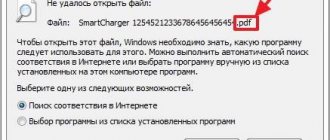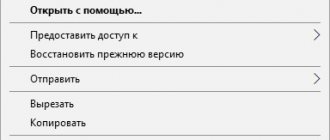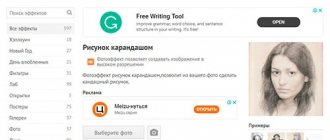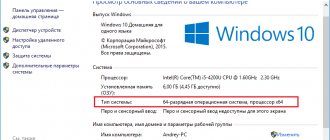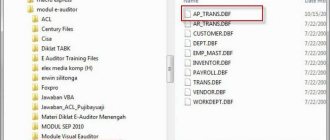What are ODS files
One common type of ODS is the ODF spreadsheet. They are used to analyze, organize and store all kinds of table-based data and have an interactive basis. Essentially, these files are an alternative to XLS and XLSX related to the Excel editor.
Why ODS and what are its advantages?
The ODS format has an open source structure, which becomes an important advantage over files used in commercial software. There are no restrictions on the use of this extension; there is a large selection of programs that can work with it. Many of these products are distributed free of charge.
Programs for opening ODS files
Users often have a question about how to open the ods file. First of all, you can use the corresponding Open Office, LibreOffice Suite and Star Office editors for this. The most popular product for editing tables is Excel; all versions after 2007 support the ODS format. Adobe Acrobat and Reader can be used for this document.
The ODS extension characterizes files used for proper storage and transmission of E-mail. This is a different file type related to Outlook Express software.
Convert ODS to other formats
Sometimes it is more convenient to convert the ODS format than to open it in its original form. There are the following options (in parentheses the optimal software for conversion):
- XLS, Excel tables (LibreOffice Calc);
- CSV, text files with tabular data (IBM Lotus Symphony);
- HTML, markup with table content (Google Sheets).
You can use other converters. Nowadays, to convert the format it is not necessary to download a program; there are many solutions online. For example, Zamzar.
What is the ODS extension?
The ODS extension presents documents that open in programs like OpenOffice, StarOffice and LibreOffice, presented in spreadsheet format. The full name of the extension is OpenDocument Format. These are open files designed to store data that can be edited and easily shared. Documents that have the .ods extension include electronic images, tables, presentations, text, databases, and more. This format was created by several companies and adopted as the basis for documents. In our article we will tell you how to launch ODS with and without applications. ODS is based on XML. In 2015, revision 1.2 of this extension became the standard. Its main advantage over other similar standard extensions is that it can be freely used and distributed. It is often chosen as an alternative to other well-known, but closed and private extensions - PowerPoint (ppt), Word (doc), Excel (xls) and others. OpenDocuments are stored in a ZIP archive, distributed in a given order. It stores the main XML file and additional files, for example, images, metadata, graphic thumbnails, etc.
How to open ODS files in Excel 2020 2013 2010 2007
The Microsoft Office spreadsheet editor can open ODS without installing additional plugins. This applies equally to versions. To open an ODS file, you need to follow these steps:
- open Excel;
- find the “Open other books” menu; after clicking, the file navigator will open;
- click “Browse” to specify the desired file;
- after clicking on the file icon, it will open and be ready to use.
Sometimes, after opening, a window appears with information that some information has been deleted due to the impossibility of displaying it. You just need to click “Close”, this does not affect the work. No additional preparation is required before opening an ODS file in Excel 2007.
How to open .ods without programs
You can open and even edit a file with the .ods extension without installing programs on your PC. But for this you need a Google account to open the file on Google Drive. It has its own document editor, which since 2014 began to support opening and editing documents. To open a document with an ODS extension:
- Download it to your drive;
- Open the file.
- At the top, select "Open in Google Sheets."
Open .ods in Google Drive
After this, an editor will open where you can edit such a file and save it in the same format. You can create files with this extension yourself here.
How to open .docx - read.
How to open an ODS file in Excel 2003
Early versions of Microsoft Office do not support working with the ODS format. In order for Excel 2003 to open and edit tables of this type, you need to install a special converter. For example, Sun ODF Plugin for Microsoft Office, it is easy to find on the Internet. Once the plugin is installed, you need to do the following:
- open Excel;
- go to “Tools” > “Add-ons”;
- click “Browse”;
- select the plugin (in accordance with the mentioned plugin, odfaddin.xla is searched, located in the folder where it is installed, usually it is located in Program Files)
- check the box next to the plugin and click “OK” (usually the checkbox is checked automatically).
The interface will undergo minor changes; two additional buttons will appear on the control panel for import and export. As a result, working in Excel 2003 is not much more difficult than using built-in support.
How to open this format on Android
The mobile OS also has a number of office programs that can work with almost any type of file, including ODS. The most used of them is AndrOpen Office. It is the first office app on Android and has been downloaded 3 million times to date. With it, you can edit, insert and export .ods documents to another free platform - OpenOffice. AndrOpen Office includes several components:
- Text editor (Writer);
- A tool for creating graphic presentations (Impress);
- Level editing tool (Math);
- Graphic editor with drawing capabilities (Draw);
- Notepad and dynamic tables (Calc).
A nice fact is that the program works with most formats in more than 20 languages of different countries. A small drawback of the program is that it can only read PDF format. .ods files open in the same way as in other programs.
Methods for opening ODS format documents
There are several options for how to open ODS. The result will not change, it’s just that each person finds one or another option more convenient.
Method 1: launch through the document opening window
To do this, first open the editor. Then click on “File” and “Open File”. In the navigator, select the file, after which you can start working with it.
Method 2: launch by double clicking the mouse button
You can open the file by double-clicking; this action will launch the editor with the open table. It is carried out in the program that is tied to this format. If you don't want to choose what to open ODS with each time, follow these steps:
- right-click on the file, select “Properties”;
- next to the “Application” line, find “Change” and click;
- select a program;
- tick the corresponding line;
- Click OK.
Method 3: Open ODS format in older versions of Excel
Using Open Office files in older programs is generally similar to using newer versions. However, this requires installation of a plugin. You only need to install it once, there are no other differences.
How to set the default program to open an ODS document
In order not to specify a program each time to open an OpenDocument Format document, you can set the default program for it.
- You need to right-click the file and select “Properties”;
- In the window that opens, at the top you need to click the “Change” button;
- A window will open in which you need to select a program, through which files of this type will be opened in this system.
Specify the program for the ods file
When you select an application and save the settings, the file icon will look like the icons for that application. Now every time you open it, you just need to double-click on it with the left mouse button.
If you don’t know how to open an .iso, read about it.
What is the format and why is it used?
The ods file type is a document containing tables in the “Open Document” format. To create and generate files with this extension, the “Star Office” and “Open Office” programs are used. The extension was developed by the OASIS development team, and has long been an international and recognized format that can be used without restrictions.
This extension is a replacement for the well-known xls and xlsx, which are used in applications in the Microsoft Office suite. When saving in this format, it becomes possible to access the source code , this is the most important advantage of the ods format.
How and with what to open an ODS extension file
If spreadsheets have the Open Documents System extension, how can you open a similar format? The developers suggest finding out how to open the ODS format and using the suggested options.
Online
To open an ODS file online, you must: enter a format conversion request in the search bar; among dozens of sites, choose a reliable and secure web resource for converting ODS to xls (xlsx); follow the instructions (click on the “Select file” button, find the required format, click “Convert”). To open an ODS file online, the user follows typed instructions. Each web resource has a section with reference material, or the converter interface visually indicates how to open the ODS file online.
In Excel
For Microsoft applications from 2007 release and higher, you should follow the algorithm: open Excel; select “Open other books” from the menu; when you click on “Browse”, indicate the path where the file with the ODS extension is stored; Confirm the actions by clicking on “Ok”.
Excel 2003 release does not support ODS documents. The user has the right to download and install a plugin capable of converting ODF files “Sun ODF Plugin for Microsoft Office”. After installation, the plugin connects to the office suite. Launch Excel. go to “Service – Add-ons”. After clicking the “Browse” button, specify the path for the odfaddin.xla file. If the user did not change the default path when installing the plugin, then the file is located in the “converter” folder. Confirm document selection. Close the “Add-Ins” window by clicking “Ok”. The functionality of the application is supplemented by 2 buttons: “Import / Export ODF file”.
On iPhone
To read, edit and save OpenDocument documents, the user installs a Microsoft application. To open ODS on an iPhone or iPad, you must: use the “Open” button to specify the location where the document will be saved; touch the OpenDocument file; When opened for the first time, the application offers to convert the ODS document using the Microsoft web service; To read, click on the “Allow” button; To change and save, click “Duplicate”.