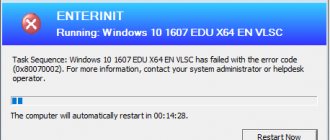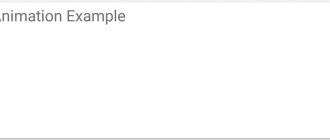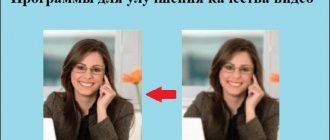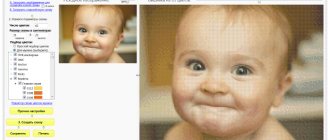Synfig Studio
Many would agree that Synfig Studio is the reference program for creating vector and raster animation among free similar applications. The capabilities of Synfig Studio can be described in a nutshell - the editor allows you to create not only GIF animation, but also full-fledged 2D cartoons.
And in more detail:
- Full control over vector images, or more precisely, over any drawn graphic elements. The program allows you to transform the shape of vector elements by moving key points. This technique can be used not only to give the element the desired geometry, but also to smoothly change the shape with any number of transition steps.
- Working with layers. Creating an animated image on top of a static one, the smooth appearance of a graphic element based on the created mask, and many other operations are much easier to accomplish by working with each layer separately. All this is possible in Synfig Studio.
- Snap layers to each other. Synfig Studio has the ability to bind an element (or several) of one layer to any element of any other layer using mathematical expressions. This allows you to create a variety of dynamically animated structures without having to work with each layer individually.
- Skeletal animation. This technique has firmly entered the animation and computer games industry. It consists in linking individual parts of graphic elements to the “skeleton”, which are, in fact, broken lines. Moving these lines causes the graphic elements attached to them to move. Skeletal animation can be used to work with both vector and raster graphics.
- Of course, Synfig Studio provides a large number of tools for creating and editing vector and raster images, ranging from brushes, fills and geometric shapes, ending with masks, filters, color correction, etc.
At first glance, it may seem that Synfig Studio is a program for professional animators, which will require many years of study and practice to work with. But that's not true. It can be mastered by anyone who simply has a desire to learn how to create animated images or videos based on animation.
Easy GIF Animator
Another popular program in RuNet (and not only) for creating animated images, but with less functionality than Synfig Studio. The functionality of Easy GIF Animator allows you to create and edit ready-made GIFs from scratch in a very short time and with minimal effort:
- Its own built-in editor of vector static images with a standard gentleman's set of tools allows you to both edit and create images for their subsequent use in animation. These include: drawing lines and geometric shapes, brushes and sprays, monotone and gradient fills, color conversion, working with transparency, inserting text and others.
- Tools for working with imported GIF images: resizing, cropping, reverse animation, lossless/lossy quality optimization, generating HTML code for inserting a picture on a website, integrated search for GIFs on the web by name.
- A multifunctional frame editor with a timeline that allows you to simultaneously edit multiple frames, move and copy them, set the duration of a single frame, extract frames from imported GIF images, etc. By the way, image editing is done inside the frame editor.
- Availability of various templates for animation of text and images: movement, rotation, increase, smooth appearance/disappearance, falling out of the canvas, etc.
- Separate modules for creating animated buttons and banners for the site.
- Creating GIF animation from video with the ability to set the duration (beginning and end) of the converted piece of video.
- Supported image formats: import and processing - GIF, JPEG, PNG, BMP and ICO; saving - GIF, SWF and video formats.
Thus, Easy GIF Animator deserves the right to be called a full-fledged GIF image editor, and if necessary, it can be used simply as a raster editor.
But the program has one big drawback - it is paid. From the official website you can download Easy GIF Animator with a limited number of runs (20), after which you will have to purchase a license.
Gifs.com
Another cool service for creating GIFs. You can customize your creation by changing the tone of the image and adding additional animation from templates. The service is free, but the “gifs.com” watermark will remain in the corner. It will cost $7.99 to get rid of it
If you need to quickly make an animation from a YouTube video, there is a convenient way: just insert the word “gif” in front of “youtube” in the link of the desired video. You will be redirected to gifs.com. By the way, using this service you can also create short videos with sound; instead of a GIF, copy the proposed HTML code.
GIF Movie Gear
The developers themselves position GIF Movie Gear as a professional tool for web designers faced with the need to create animated images for their website, but it is also suitable for amateur animators.
As the name suggests, GIF Movie Gear is entirely dedicated to creating GIFs. The program has the following features and functionality:
- A simple and intuitive interface with frame-by-frame breakdown of GIF images for quickly moving to any frame and highlighting any number of them.
- Ability to edit multiple frames simultaneously.
- Availability of a built-in raster editor with a standard set of tools for editing, processing and drawing images. They can be used by simply double-clicking on any frame of the animation.
- Transparency support and the ability to draw with transparent colors.
- The ability to combine several GIFs into one whole animation.
- The ability to add a background to a finished GIF animation with transparent elements.
- Simultaneously crop all frames of a GIF image (i.e. the image as a whole).
- Reverse GIF animation, including the ability to create and merge the original with the reverse animation (i.e. looping the animation).
- Reduce the size of a GIF file by converting the color bits (from 256 bits to 64 or 32 bits).
- Function for removing frames from animation with a user-defined step.
- A separate module for creating icons, incl. animated and transparent.
- Creation of animated images from AVI video format (with/without compression).
- Import and work with image files in GIF, PSD (Photoshop), JPEG, BMP, PNG, ICO, ANI (animated Windows icons) and CUR (animation for mouse cursors) formats.
Unfortunately, like Easy GIF Animator, GIF Movie Gear is not a free program. However, you can use it for free for 30 years without any restrictions on functionality. Therefore, if you need to create one or more simple animations, feel free to use GIF Movie Gear.
Easy GIF Animator Professional / Personal 7.3.0.61 + Portable + Rus + Repack
With this powerful program, even people who are not familiar with working with graphics can create a high-level animated GIF file. Now, if you need to create a banner, a button, or just a picture with animation, you can do this in just a few clicks, you can see for yourself, to do this, just go to the full news and download Easy GIF Animator
. Of course, in addition, you will receive special functions, using which you can add various kinds of visual effects to your image, and then use the preparation for publishing images on the Internet.
Easy GIF Animator can work with all types of GIF animation; when saving the result, a high degree of image compression will be used, the quality will remain the maximum acceptable, which of course should please some users. The program has a fairly good image editor, there is a functional wizard responsible for creating banners of various levels, and there are all sorts of tools to make the work easier. Easy GIF Animator has a fairly simple user interface, there is no Russian support, but there are Russifiers on the Internet, it is worth noting that it is easy to navigate through the program, you can figure it out pretty quickly after launch, I think there will be no problems with this.
In general, Easy GIF Animator has enough advantages, for example, you can quickly create different types of buttons and images, you can use a GIF file editor, there is support for visual effects, you can create moving text, there is a tool responsible for optimizing GIF files, a small browser is built into it you can view the result you created, Easy GIF Animator can resize the entire animation at once, it is possible to control each animation frame separately, adjusting the number of repetitions is also possible, there is support for adding sounds to your images, you can save the results in SWF format, a built-in export tool. I think these advantages are enough to use the program, I hope it will be useful to someone, don’t forget to leave your opinions, have a nice day everyone!
Developer
: Blumentals Software
License
: ShareWare
Language
: Multi + Russian
Size
: 23 + 25 MB
OS
: Windows
Download : Easy GIF Animator Professional / Personal 7.3.0.61 + 7.3.0.61 - Portable + 7.3.0.61 Repack TryRooM + 7.3.0.61 Repack elchupacabra + Russifier 6 from Kopejkin – 47 KB
SSuite Gif Animator
If we are talking about creating simple gifs with alternating pictures, then SSuite Gif Animator will come in handy. This program does not have any complex functionality, but is only capable of combining several images into a single GIF file.
The SSuite Gif Animator application is as simple and intuitive to use as possible:
- Using the “Add BMP/JPG” or “Add PNG” buttons, images are added to the program for processing (you can add several at the same time).
- If necessary, you can set the size of the future GIF in pixels (if not set, the GIF size will become equal to the first image added to the list).
- The duration of displaying one image is set in the “Interval (milliseconds)” field in milliseconds.
- If you need to set different intervals for different images, this can be done in the “Individual Parameters” section by setting the time in milliseconds next to each individual image.
- Click the “Create” button to save the gif.
QGifer
And this program will be useful for solving problems with creating GIF animations from videos. It's free and supports many popular video formats. All the user needs to do to extract GIF from a video file is to specify the first and last frames.
However, the QGifer application has several additional convenient features that allow you to make the created GIF animation unique and inimitable:
- Ability to add text with custom font, color, size and other parameters. Moreover, the text is inserted not over the GIF animation, but over the video (i.e., before the process of creating the GIF) within the frame interval specified by the user (at least 1). The number of text inserts is not limited.
- The ability to overlay your own images in BMP, JPG/JPEG and PNG formats on top of GIF animation (transparency is supported). As with text, the image is superimposed within the specified frame interval. Their number is also unlimited.
- Adjust the hue, saturation and brightness of the GIF image, as well as the ability to apply the Median Blur filter.
- Adjust the width and height of the GIF animation with an accuracy of 1 pixel and the color bit depth (color palette) in 1-bit increments.
In principle, this functionality is quite enough to create GIFs like those posted on the popular online service Giphy.
Easy GIF Animator
When launched, the program offers the creation or editing of a saved custom animation, animated banner or button. To create GIF animation, the application provides the user with the following options:
- Adding an unlimited number of frames to animation.
- The contents of the frame can be ready-made images of various formats.
- Ability to create GIF animation from video. The user can convert the entire video or just a fragment of it to GIF. Various video formats supported - AVI, MPG, MPEG, WMV, ASF, MOV and MP
- The program also provides tools for inserting arbitrary text and small icons, drawing on a blank canvas or on top of an added image.
- Add animated text with the ability to choose from numerous animation templates.
- Create animated transitions between two frames. There are also ready-made templates here.
- When creating buttons, Easy GIF Animator will offer one of many options for their design.
- You can apply horizontal/vertical flip, color invert, filters (hue and saturation), shadows, transparency, and others to images placed in frames.
- To help the webmaster, the application provides a tool for generating HTML code for GIF animation and creating an HTM page with automatic opening of the animation in the browser.