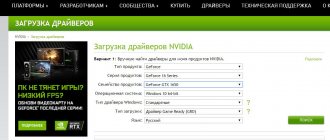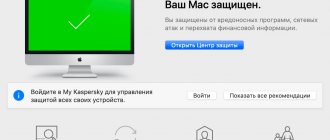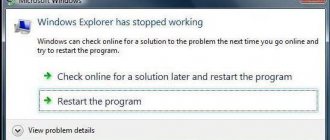What does error code 0x80070002 mean?
If you have an exception with this number, it means that the files used in this operation cannot be found or they are corrupted. This usually occurs during an update, but can happen in other cases:
- when installing and updating the OS;
- when installing third-party applications when the necessary resources are missing.
It can also occur in other situations. It is difficult to list all the reasons for this error. This can happen due to file deletion, service and driver failures, drive letter changes, viruses, and other factors.
In April 2020, Windows 10 version 1803 appeared, error 0x80070002 began to appear less frequently, but users still often complain about failures that occur.
Windows update fails
The most common case of windows error 0x80070002 is an update. This says that some files were not received from the developer's server. However, even if you downloaded the entire update package, this exception may still occur. One option to completely get rid of this problem is to completely disable updates.
How to fix
If error code 0x80070002 occurs, do not be upset, because most likely it can be easily fixed without outside help. All versions of Windows can solve this independently with minimal user interaction. Regardless of the version of the operating system, the methods for eliminating it are usually the same.
In order to successfully perform the recovery, all actions must be carried out as an administrator.
Clue
In some versions of Windows, the administrator account is disabled by default. To enable it you need to do the following:
- Press the combination Win+R on your keyboard;
- in the search bar that opens, type: lusrmgr.msc
- on the left side of the window, select “Users” -> “Administrator” -> “Properties”;
- here you need to disable the “Disable administrator account” option.
Automatic correction
Microsoft offers its users to use a special software tool that will do everything itself without outside help. To do this, you will need to download it from the user support resource at: https://support.microsoft.com/ru-ru/kb/910336.
It should be remembered that each version uses its own package, so it is important to select the correct OS on the website, then a link to download the program will become available. Currently, the utility is provided exclusively for supported OSes. Download error 0x80070002 in Windows 10 and other modern systems can be fixed without problems, but for owners of old XP you will have to look for such a utility on the Internet.
After installing and launching this application, it will try to fix the problem itself.
Stop or restart the Windows Update service
The solution discussed above will not always save you from trouble; in such cases, you need to try other ways to solve this issue. First of all, you need to restart the service that is responsible for updating. You'll need:
- simultaneously hold down the Win+R buttons;
- type services.msc and click Enter; services.msc
- in the window that opens, in some versions it is called “Windows Update”, and in the old XP it is called “Automatic Update”. The selected items should not be stopped, otherwise start them yourself. If they work, then restart.
Removing installed updates
Sometimes, to resolve this issue, you need to remove all existing updates. For this:
- in the settings, select “Programs and Features”;
- on the left, click on the “View updates” section;
- then select the entire list and delete all items.
After this, the possibility of incorrect operation of earlier installations is eliminated, and further actions will be carried out with a clean system.
Deleting temporary files
It is also advisable to clear the directory in which the update data is stored. The easiest way to do this is with Windows utilities. To run it you will need:
- as described above, disable the update service;
- press the familiar combination Win+R;
- type cleanmgr: cleanmgr
- on the main disk, specify updates and confirm actions;
- When everything is done, start the service.
Using the DISM utility
Error 0x80070002 in Windows 10 and 8 can be fixed using a little-known new DISM tool that can be invoked from the command line. For this:
- press Win+R;
- type cmd and run it with all rights;
- A window will open and in it you need to type the following: DISM.exe /Online /Cleanup-image /Restorehealth and wait for the procedure to complete; DISM.exe /Online /Cleanup-image /Restorehealth
- Next, run the command sfc /scannow. After execution, we try to repeat the situation that threw the exception. sfc /scannow
The utility in question restores damaged resources from ready-made images. Its use makes it possible to correct shortcomings in the operation of services with a high probability.
Checking the system's readiness for update
For older versions of 7 and Vista, you can download special software from the user support site, which is located at https://support.microsoft.com/ru-ru/kb/947821#bookmark-manual-fix.
After saving and installing the application, it will automatically open and fix the problems. It should be remembered that this program may take a long time to run and there is no need to restart the computer if it does not respond to requests for a long time.
An effective way to fix error code 0x80070002 when updating Windows video
With the release of update kb4462919, error 0x80070002 often began to plague users. Therefore, it is suggested that you watch a prepared video on troubleshooting such faults, which will help even inexperienced people deal with this exception.
Registry Repair
Registry Repair from Glarysofte is a fairly easy-to-use program that allows you to fix registry bugs in Windows 7, 8 and XP. It scans the system registry for bugs, incorrect paths, and incompletely deleted entries and applies auto-correction to them. A distinctive feature of Registry Repair is the ability to recognize up to 18 different registry bugs. The search technique used makes optimal use of system resources and does not slow down the computer. What Registry Repair can do:
- Scan the entire registry or specific areas (Start, system services, fonts, program paths, startup, file associations, and others);
- Search and delete entries made by spyware and adware;
- Completely scan the system partition, the general users partition, and only the current user;
- Allows the user to create a list of scan exclusions;
- Undo changes made by the application (create backup copies of the registry before making changes);
- Save a history of changes with the ability to view them.
Registry Repair has support for many languages (Russian is present), the utility is absolutely free and understandable even for a novice user. Also, according to the developer, the utility will not allow changes to be made to the system that could affect the performance of Windows.
These are all the programs that we were able to find. Do you know any others - welcome to the comments on this article. But we ask you not to write about applications such as Auslogics BoostSpeed, CCleaner, because they do not quite correspond to the topic of this article.
Error code 0x80070002 occurs when installing Windows
Installation error 0x80070002 also very often plagues computer users. Most often this happens due to damaged or deleted files on the installation media. This is especially common among those who like to install from a disk, which often gets scratched and dirty, which causes problems with the readability of information.
How to fix error code 0x80070002
The best method to resolve this error is to replace the installation disk or flash drive onto which you need to write the newly downloaded Windows image.
In Windows 10, error 5005 0x80070002 sometimes occurs when running the App Installer. To handle this exception, you must use the utility from the support site.
Error code 0x80070002. Error when restoring Windows
If a tool that restores the system to a checkpoint is running, Windows may also not find the required resources, and the work will end with the exception in question. This is also a correctable process that can be easily cured.
How to fix
To fix this problem, you need to start from the Windows installation disk and when the program asks you to restore or reinstall the system, you must select the first option. After completing this procedure, you can try again to return to the control point you need. In most cases, this solution to this problem ends in success.
Windows Diagnostics and Troubleshooting Wizard fails
Modern versions of the OS are initially equipped with a tool that automatically finds and corrects technical problems that bother you while working. Usually it copes well with problems that arise, but it can also throw an error.
How to fix
Most often, error 0x80070002 occurs in Windows 10; we will discuss how to fix it in the diagnostic wizard below. It is best to run the system without additional running services and applications. To do this, you will need to perform a so-called “clean boot” and try to restore functionality in this mode. This will help avoid software and device conflicts, as well as errors from other applications.
Clean boot
To run a clean version of the OS, you will need to disable all unnecessary services and startup applications. The most convenient way to do this is in the following way:
- open the search bar using the familiar Win+R combination;
- enter msconfig there and press Enter; msconfig
- in the window that appears, go to the “Services” section and check the “Do not show Microsoft services” option, after which we disable all the remaining lines;
- We do the same operations in the “Startup” section;
- Next, you should restart the computer and enable the command line as an administrator;
- In it we enter sfc /scannow and wait for it to complete.
Checking components
Errors will be detected while the scanning utility is running, and the OS will try to fix them on its own. However, this is not always possible and in such cases the restoration must be performed manually. You can view all damaged files in the directory: C:\Windows\System32\dllcache.
Replace these files yourself by first downloading them from the network or from the original disk. It is important to select files for the installed version of Windows, otherwise unexpected failures may occur.
Important! Before the procedure described, make backup copies of the files you intend to replace!
Which of the listed utilities should you choose?
Kerish Doctor can boast the largest range of functions, but this is the only paid program on our list. The most professional utility is NetAdapter Repair, but unfortunately, it is not suitable for everyone. Registry Repair only fixes problems in the registry, but Anvisoft PC PLUS touches a little bit of everything. Microsoft Fix it apps are the most native to Windows—close and secure. As you understand, each application is to some extent “the best”, so only you can choose which one is right for you.
As a result of installing and uninstalling many programs, as well as performing various incorrect operations, the system begins to generate errors over time. Errors can be very different, and no one program can be a panacea for everything. However, the programs collected in this set will help eliminate common errors and prevent problems in the future.
For errors related to the operation of certain programs, using certain formats, the inability to delete files, the inability to install a program (and many other errors), it is better to first start by cleaning the system registry. And although this is a rather dangerous operation, modern programs clean the registry quite carefully, without affecting “vital organs.” By the way, the Unlocker program very quickly deals with files that do not want to be deleted.
If your computer is running slowly, it means that the various temporary storage locations are full. These are temporary Windows files, browser cache and cookies, and various logs. They can be removed using programs such as CCleaner.
In this list you can also find utilities for fixing errors in modules and programs such as Windows Media Player, Microsoft Security Essentials, Windows Updates and Internet Explorer.
Error code 0x80070002 occurring in other cases
This exception may arise not only in the cases discussed above. For example, a similar error 0x80080005 in the Windows 10 store bothers users from time to time. The reason for all these cases is the same: the system is unable to find or read the files necessary to complete the operation.
Usually such troubles are easily eliminated by rolling back the system to an earlier state. This can be done using the “Recovery” item in the Control Panel. Here you will be offered several recovery points, which you must select before the date the error was discovered.
If the recovery does not help, you can use the utility from the official technical support website, which was mentioned earlier. The download error 0x80070002 that occurs from time to time causes a lot of trouble for the user, but it is always easily treated using the methods described above.
Microsoft Fix It (Easy Fix)
One of the most famous and frequently used solutions designed for auto-fixing bugs is the rather large Microsoft Fix It utility, which can deal with the most famous Windows bugs and download a small utility that can deal with bugs in your OS. Today, Microsoft Fix It has apparently lost support; its place on the official Microsoft website has been taken by small Easy Fix utilities, which you can download as separate files.
Using Microsoft Fix It is quite simple:
- We start by choosing the “topic” of your bug (it’s a pity, but there are solutions exclusively for Windows 7 and XP, there are none for 8 and 10).
- Next, select a subsection, for example, “Connecting to the Internet and networks.” If necessary, fill out the “Filter for solutions” to quickly find a fix for your bug.
- In this section, you can read a guide on how to get rid of your bug (click on the name of the bug) and, if necessary, download Microsoft Fix It to automatically fix bugs (click on “Run Now”).