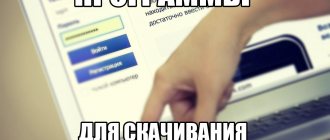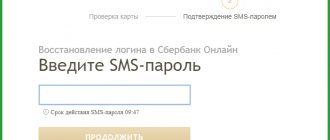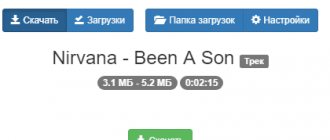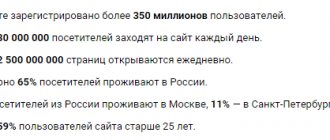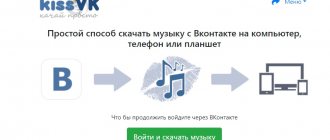VKontakte has long ceased to be a typical social network for communication and new acquaintances. Now, this is a place where users store personal information, from favorite tracks and movies to family photo and video shoots.
One of the most popular functions of the site is listening to music, and on this, the administration decided to make extra money. In April 2020, users of the mobile application received an unpleasant surprise in the form of a listening limit of 1 hour per day (later the time was reduced to 30 minutes), for the web version, advertising was included that played before the composition.
The innovation was negatively received by the audience, and options began to appear to remove the restriction. Today we will only talk about working methods that any user can implement.
A popular way to listen to music without restrictions
By releasing new versions of the mobile application, VK constantly closes “holes” with the help of which users bypass the limit on listening to music. In order not to be left without your favorite tracks at the most inconvenient moment, download the entire playlist from your page to your phone.
Downloading music is associated with certain risks - loss of access to your account and subsequent recovery. The Telegram bot - @vkm4bot (detailed instructions for working with the bot) will help you reduce risks and download all the songs at once.
Do you want to take a risk? Take advantage of popular online services:
- Kissvk.com;
- Downloadmusicvk.ru;
- Music7s.me.
You can also find instructions for working with them at the link above.
Music without registrations and restrictions in VKMP
After installing the application on your smartphone, you will be greeted by a welcome menu. At the top there is an authorization window where you need to enter a phone number or e-mail and password to access your account. If you are afraid that an unofficial application may steal authorization data or you do not have an account on this social network, then you can use the “I don’t have VK.COM” button and immediately get to the page with audio files...
But before that, you need to give the application access to the internal memory of the smartphone to save cache files that will allow you to listen to music offline...
By the way, if you initially choose access without authorization and in the future decide to get your albums, you will have to reinstall the application since there are no buttons like “Login” yet. Well, settings like these too.
Change the time on your phone
The allotted 30 minutes has ended and the music has stopped playing in the background? Close the VKontakte application, change the date to a day earlier or later - enjoy listening again.
1. Go to the menu of your Android device. Click the Settings icon.
2. Find the “System” - “Date and Time” section. Turn off automatic date detection and set a new one.
Do not be alarmed if, after the translation, other installed applications stop working correctly or the network disappears. After restoring the current date, everything will be restored.
A new way to listen to music on VKontakte without restrictions:
Step 1.
Go to the “Settings” - “General” - “Date and Time” menu.
Step 2:
Uncheck “Automatic” to be able to select the date and time manually.
Step 3.
Click on the line that appears with the current date.
Step 4:
Set the date to yesterday. For example, if today is November 21, then you need to select November 20.
Ready! Immediately after setting the new date, music on VKontakte will be available for listening in the background without any restrictions. You can change the date to the current one immediately by simply turning on the “Automatic” checkbox. For the next hour (and in some cases more), music from VKontakte will be played in the background without problems.
Use a headset
This method is especially relevant for iPhone owners, since when purchasing a device, a headset with an answer/end call button is included.
1. Connect headphones.
2. Open the VK mobile application and start playing the song.
3. Pause it, then switch the smartphone to the background (short press the “Power off” button).
4. Press the answer button. It is located in the middle of the wire.
This technique can work on phones running Android, provided that you are using a native headset.
Bugs
Not so long ago, you could listen to music without restrictions by downgrading to an older version. But the developers took this into account and removed the music section in earlier versions of the application. The most popular and easiest way is to use bugs.
Option 1:
- Connect a headset to your mobile device that plays tracks using buttons.
- Open the VK music application, play any song and pause it.
- Press the Play button on your headphones and enjoy your favorite music in the background without restrictions.
Option 2:
- If you don’t have the necessary headset at hand, try cheating the time. Open the VK application and play your favorite tracks.
- When the half hour is up, go to the settings on your device and change the date to yesterday.
- Log in to VK again and continue playing.
This method is effective and simplest.
Option 3:
- Open your browser.
- Log in to the mobile version of VK.
- Turn on any playlist and listen to music to your heart's content.
But taking into account all the innovations, it is not at all excluded that very soon similar restrictions will be introduced for listening to tracks in the browser.
Disable screen lock
Feature of the VK limit - listening is limited only in the background
.
The solution is simple - disable automatic screen locking in settings
.
1. Open settings. Go to the "Device" section.
2. Find the item “Display” - “Sleep mode”. Set it to the maximum possible value.
Advice - do not put your phone in your pocket without the screen being locked. You will definitely dial a random number
(possibly abroad and you will be left without money in your account) or launch a couple more installed applications.
Why did VKontakte introduce such a restriction?
From October 1, 2020, the social network VKontakte introduced a paid subscription for listening to music. Subscription costs 149 rubles per month. If the user does not have a subscription, then after an hour of listening to music in the background, he will receive the following notification.
Introducing a paid music subscription has become a necessity for VKontakte. Copyright holders have been fighting the social network for several years due to the fact that on VKontakte all music, without exception, was available completely free of charge. The owners of music rights even threatened to completely ban music on the social network, which the VKontakte administration, of course, did not want. Music is an integral part of the social network, without which its attractiveness in the eyes of users would definitely decline. The result of the proceedings with copyright holders was the introduction of a paid subscription to music.
Use the mobile version of the site
The music limit is not tied to your account specifically, but to the application id in the system. To bypass the restriction, it is enough to use not the official program, but the mobile version of the site.
1. Launch any browser installed on your phone (Chrome, Safari). Go to m.vk.com.
2. Log in using your account. Listen to music without subscription or any restrictions.
On some versions of Android, when the smartphone goes into Sleep mode, the playback of songs may stop.
Using the mobile version of VK in a browser
Every smartphone has a browser, which was among the pre-installed programs. You can use it or any other web navigator on your phone. We will need it to open the mobile version of the site. There is no magic in this; the WAP version is provided officially. Enter the following address in the address bar of your mobile browser: https://m.vk.com/. Open music and listen as much as you want, without any advertising or anything else.
Mobile version of VKontakte
Music without restrictions in alternative clients
In addition to the official application, there are a number of programs created by third-party developers. They, like older versions of VKontakte, cache music, allowing you to listen to it without the Internet for an unlimited amount of time.
The most popular:
- VK Coffee;
- VMP (page on 4pda.ru).
Downloading and installing them from the official AppStore and Google Play stores will not work, only from third-party resources. Before installing on Android, go to Settings and enable installation of applications from unknown sources.
Remember - installing applications and subsequently entering data from your accounts may lead to its loss or freezing
.
Application for listening to VK music offline
VKcoffee is one of the most functional and productive modifications, replacing the official VKontakte application. VKcoffee is not just another program for a smartphone with reduced options and capabilities within a social network. This is an application that can fully replace both the official client and popular mods.
Currently, VKcoffee provides its user with unlimited music listening, both in standard and background mode. Navigation through the options and menus inside the program is done at the highest level; on the main page you will have access to not only the main menu of the site, but also friends and groups. If you really want to get a functional application that satisfies even the most demanding requests, VKcoffee is your choice. To download, follow the link – https://vk-coffee.ru/. After downloading, install the program on your smartphone.
Install VK version 4.8.3 and lower
In version 4.8.4, a restriction on listening to songs has appeared. Many users install older versions of the application or new ones that contain a special patch that allows them to remove the limitation.
1. Enable installation of applications from unknown sources (the procedure is described above).
2. Uninstall the official VKontakte client.
3. Install an older version, such as this one.
Don’t be surprised if, after installation, some of the functionality of the social network is missing, that’s why it’s an “old version”.
Limiting music on VK
Strict rules and boundaries are caused by the desire of copyright holders to make money from creativity. But the developers of the social network tried to find a compromise and as a result established the following conditions:
- restrictions apply only to the application;
- Only the time spent working in the background is taken into account;
- listening time is 30 minutes per day;
- Unblocking is estimated at 149 rubles per month.
There are no other requirements or features, and therefore it is not difficult to cope with the ban on listening.
Method two: change the date on the device
- You need to start listening to music in the background through the official VKontakte application. We need to completely use up the background listening, namely half an hour.
- After 30 minutes, an ominous message will appear on the screen of your device indicating that time is up for the day and you better purchase a subscription. Don't be upset. Go to the device settings and simply change the date on your smartphone/tablet to one day ago.
- We return back to the application and turn on the music. Now you can listen to your favorite tracks without time limits in the background with the screen locked!