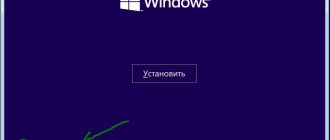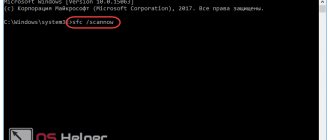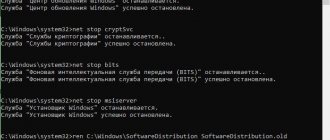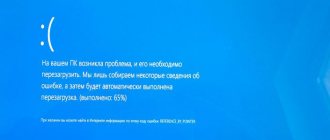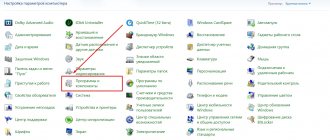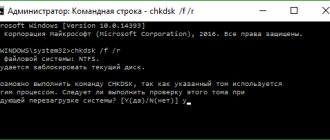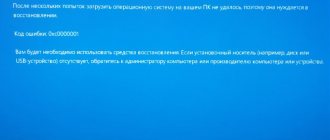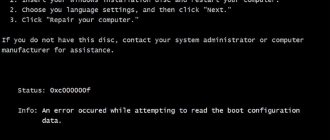Reasons for the appearance of a blue screen in Windows 7 (0x000000D1) or in other modifications
In general, speaking in technical language, the appearance of such an error can be triggered by incorrect access of the hardware control software (drivers) to faulty paged RAM sectors at the IRQL process level.
Simply put, a conflict occurs when it is not possible to load a driver or some software element into RAM for processing. But it's not only that. As it turns out, quite often the appearance of the “STOP: 0x000000D1” error is associated with the functioning of virtual memory, for which the paging file is responsible, as well as (which is generally surprising) with the incorrect operation of anti-virus software, which, apparently, was installed bypassing the license or with using all kinds of hacking means. Thus, based on the reasons described, we will look for the optimal solution to fix the “STOP: 0x000000D1” failure in Windows 7. As mentioned above, the solutions proposed below can be applied with equal success in other similar systems.
Determining the Conflicting Driver
First, let's focus on identifying the driver that could cause the error. If this was the cause of the failure, its name will be shown along with the stop code “STOP: 0x000000D1” at the bottom of the screen (usually these are SYS format files). However, the file name may not always be displayed, so you must define it yourself. First, pay attention to the list of the most frequently crashed drivers:
- nv2ddmkm.sys, nviddmkm.sys, atismdag.sys – drivers for NVIDIA and ATI video cards;
- rt64win7.sys and similar files – Realtek sound drivers;
- ndis.sys – network equipment drivers.
To determine the driver most accurately, you can’t rely on Windows 7 tools. To do this, it is best to use the BlueSecreenView utility, in which you need to click on the AppCrashView link, after which the faulty software that caused the conflict will be shown.
The simplest methods for fixing the error “STOP: 0x000000D1”
Now let's move on directly to troubleshooting. In the case of drivers, they must either be reinstalled or updated.
In principle, in the same “Device Manager” you can use the driver update item for the selected equipment, but at the same time, you should search for and install updated drivers. True, if any are found, the system will still install them from its database. In this case, it is much more preferable to search for software only for compatible devices and select a third-party driver in the results rather than Microsoft.
You can also go to hardware manufacturers' websites to download the latest drivers by searching for the device model name or the VEN and DEV identifiers, which can be found in the properties section by going to the details tab in Device Manager. After this, a search for drivers on the user’s computer or manual installation is set.
In order not to carry out such operations yourself, it is best to install special programs to automatically update absolutely all drivers available in the system. For example, the Driver Booster utility has proven itself quite well.
Note: if a manual update is nevertheless carried out, the network driver must be installed when booting the system in safe mode (F8 at startup).
Remedies
Instead of studying the system and checking devices, you can jump straight to solutions to the problem. If it is impossible to log into Windows, then you should start in “ safe mode ” (suggested after BSOD) and perform the specified operations from it.
If even safe mode does not start in different variations (crashing into a blue screen), then you should move on to the “special case” section, since this situation is much more complicated.
Driver Update
The simplest thing you can do to fix the “stop 0x000000d1” error is to update the driver database. To do this, you will need to search for the problematic device and fix it. To detect the device, you should pay attention to the “screen of death” itself:
This is a standard blue screen from Windows 7 (for “Ten” there is an active button “more details” with similar information). On this screen, the problematic device is indicated (more precisely, its driver, for example srvnet.sys or ndis.sys). The definition is based on the first letters of the name, for example:
- Nv - we are talking about an Nvidia video card;
- Ati - the problem is caused by an AMD video card or a motherboard chipset from this manufacturer;
- RT is the culprit Realtek sound card.
- Ndis is a problem with the network card.
What to do if an error occurs in the com.android.phone application
We go to the manufacturer’s website and find the device installed in the PC. In the downloads section, select the latest stable driver and reinstall it.
To avoid problems with your video card, you can use the DDU (display driver uninstaller) program.
Driver rollback
If the problem appeared just after updating the programs that control the components, then you should resort to rolling them back. In Windows, there is actually a standard function for such purposes. The user is required to:
- Open " Device Manager ".
- Select the required device (the one that was most recently updated).
- Open its “ Properties ” by calling up the menu by right-clicking.
- Go to the " Driver " tab.
- Select the “ Roll Back ” button.
Checking Memory Dumps
Requires the installation of additional software, but helps solve the problem with the code “0x000000d1” if the blue screen does not refer to a specific device. This is done as follows:
- Download and install the BlueScreenViewer program.
- Launch the “ System ” section.
- Go to “ System Information ” (skip for Win7).
- Open “ Advanced system settings ”.
- In the “ Advanced ” tab, open the “ Options ”.
- Check the boxes shown.
- Launch BlueScreenViewer.
- We check crash reports and identify the problematic driver, after which we return to updating it.
Installing a fix pack
Sometimes the problem is really in the current stable version of the driver. This happens extremely rarely. The solution to the problem lies in installing an old version (actually a rollback) or installing a special patch package.
Such packages are located in the download section of the manufacturers' websites. Often (this is what AMD did back in the day) they are even included in the main driver package, which turns the installation into a quick update.
Disabling antivirus
An antivirus can also cause an error with code d1. Especially if it is a pirated version. You need to disable it, or better yet, remove it and install a free program, like Comodo, Avast, Kaspersky-free.
Why does error 0xc00000e9 occur and how to fix it
Increasing the paging file size
Increasing the disk space available for working with data can also help. The size of the paging file increases in this way:
- Repeat the steps from “checking memory dumps” to step 4.
- Open “ Settings ” in Performance.
- Go to the “ Advanced ” window.
- Click “ Change ”.
- Disable auto-selection and enter values manually.
- We leave , confirming every step. We are waiting for the reboot to complete.
a recommended size for the swap file . For RAM volumes <8GB it must be 1.5 times the RAM capacity (otherwise it is 0.5 or the full RAM value). Also, there must be more free space on the specified disk than the size of the “swap file”.
System Restore
You can try to roll back the system to the last checkpoint where this problem did not occur. To do this you will need (Windows 10):
- Enter the word “ recovery Start .
- Select “ Reset your computer to its original state .”
- Click “ Start ” and follow the instructions of the “ Recovery Wizard ”.
- Wait for the procedure to complete .
This solution is considered a last resort due to data loss.
Determining whether RAM is faulty
A simple solution available to an untrained user is to sequentially disconnect the RAM sticks (they need to be removed from the slots on the motherboard one by one) in order to detect the faulty one. If successive shutdowns do not produce results, then it is worth checking the strips in pairs.
In the case of a single stick of RAM, memory tests like memtest will help.
A special case of power conflicts
Often, in pursuit of image quality in games, savings are made on the power supply. Therefore, you will need to contact a service center with a request to check the voltage under load.
It is quite difficult to solve such a failure on your own (especially without a multimeter). You should not rely on special programs. For example, the sensors from which AIDA takes data show 12.1V, but the actual voltage at 12V can be 10.6 - alas, the computer does not have enough of this.
Touchpad problems in Windows 10
Actions with the paging file
In theory, everything is clear with the drivers. Now let's look at eliminating the failure with the code "STOP: 0x000000D1" in relation to the swap file. It is believed that the occurrence of an error indicates that its size, which is currently installed in the system, is too small.
In this case, through the quick action setting, you can increase its size to the one recommended by the system or set it to automatic, giving preference to Windows. Please note that this only applies if the amount of RAM meets the minimum operating system requirements. With large amounts of RAM (8 GB and above), the paging file and the use of virtual memory can be disabled completely.
How to fix SYSTEM_SERVICE_EXCEPTION error in Windows 10/8/7?
If you are facing SYSTEM_SERVICE_EXCEPTION blue screen error in Windows 10/8/7, then this article will provide you with possible methods to resolve this error.
The Blue Screen of Death with SYSTEM_SERVICE_EXCEPTION error usually appears in cases of excessive paged pool usage, and can occur due to user mode graphics drivers switching and poor data flow to the kernel code.
To resolve this issue, follow the steps below:
- Open a command prompt and run the command chkdsk /f /r to run Check Disk to identify, repair and repair bad sectors, if any, on your hard drive.
- A blue screen with SYSTEM_SERVICE_EXCEPTION error may occur due to driver problems. Update Intel and AMD drivers. Also update the drivers for your video card through the device manager.
- Some programs such as McAfee, BitDefender, Virtual Clone Drive may also cause this error.
Our article will tell you about a critical error when loading Windows 10 - “Your PC has encountered a problem and needs to restart.” You will learn about the main causes of this problem, as well as all possible ways to solve this problem.
In the Windows 10 operating system, Microsoft has updated the critical error screen (Blue Screen of Death). Now the PC does not reboot a second after the error message is displayed, but asks the user for permission to perform the corresponding operation and indicates a specific error code. Thanks to this, the PC user can get acquainted with the cause of the problem and even quickly find a method to fix the problem.
Blue Screen of Death in Windows 10
Troubleshooting Antivirus Software Problems
As for conflicts at the level of standard antiviruses, which were actually installed using hacking, only a complete reinstallation of them will help, and only in the form of legal versions. By and large, today you can find quite a lot of free or shareware antiviruses. The same Kaspersky Lab offers a completely free Kaspersky Anti-Virus Free package.
If you prefer Eset software products, any antivirus can be installed with a free license for 30 days, and then the license can be reactivated every month (free keys are constantly posted on the Internet, and they can be converted into a license code on a special resource). It’s a little inconvenient, but you’ll know for sure that this is an official and not a hacked product.
netio.sys download
What is netio.sys?
netio.sys is a DLL file that is responsible for the Network I/O Subsystem component in Windows operating systems such as Windows 7 Professional Edition 64-bit. It was created on 7/13/2009 4:21:49 PM, size 374864 bytes and its version is 6.1.7600.16385.
netio.sys may be infected with a virus that is distributed by TrojanSpy:AndroidOS/DDLight.B via social networks MyAnimeList by downloading and installing malicious BeFaster 4.3 on affected machines.
After infection, the path to the netio.sys file will be set again as: C:\WINDOWS\winsxs\amd64_microsoft-windows-netio-infrastructure_31bf3856ad364e35_6.1.7600.16385_none_b2905e7ccefe8e06\
And software like PC Minecraft games, Safari web browser 533.19.4 or Avira Antivirus Premium 2012 cannot start up, along with the error message: netio.sys is missing or was not found.
When you restart your computer, you will receive a netio.sys blue screen of death (BSOD) as well as a stop error code: 0X1939167
how to resolve netio.sys error?
netio.sys error can be easily fixed netio.sys file repair tool DLL Suite: 1. Download, install and run DLL Suite 2. Click Start scan to check netio.sys errors 3. Click to solve all netio.sys repair problems
download netio.sys for free
DLL Suite allows its users to download netio.sys for free by taking the following steps:
1. Download, install and run DLL Suite 2. Click Start scan to file check netio.sys 3. Free download netio.sys file from open web page
Edited by Lilliana Armson - Senegal
View all messages about this error file:
BSOD. NETIO.SYS error.
I’m trying to post dumps, it says “Sending 031612-28969-01.dmp to General 031612-28969-01.dmp Unfortunately, SkyDrive cannot send folders. Please send the files stored in the folder instead." Will links to any other file hosting service work? in principle, I can copy text from dumps (I open it using windbg). in short: Bugcheck Analysis Use !analyze -v to get detailed debugging information. BugCheck 1000007E, {ffffffffc0000005, fffff880017567ba, fffff880035776d8, fffff88003576f30} *** WARNING: Unable to verify timestamp for mssmbios.sys *** ERROR: Module load completed but symbols could not be loaded for mssmbios.sys Un able to load image \SystemRoot\ System32\drivers\fwpkclnt.sys, Win32 error 0n2 *** WARNING: Unable to verify timestamp for fwpkclnt.sys *** ERROR: Module load completed but symbols could not be loaded for fwpkclnt.sys Unable to load image \SystemRoot\system32 \DRIVERS\epfwwfp.sys, Win32 error 0n2 *** WARNING: Unable to verify timestamp for epfwwfp.sys *** ERROR: Module lo
uh. So I tried to upload the files themselves with the dump extension, as can be seen from the SECOND line of my first message: “”Sending 031612-28969-01.dmp to General 031612-28969-01.dmp Unfortunately, SkyDrive cannot send folders. Instead, send the files stored in the folder.”” I post it on the “left” file sharing service https://ifolder.ru/29354888 https://ifolder.ru/29354889 https://ifolder.ru/29354890 https://ifolder. ru/29354891 posted only 4, but there are many more) updated all the drivers, and even the BIOS, from the ASER website. So far it doesn't help much.
So you don’t need to drag and drop the entire folder, but drag and drop files from this folder, they wrote this to you in the message, what’s not clear? Yes, you can use another file hosting service, we don’t care how you provide us with the files.
Yes thank you. in fact, I already decrypted the dump on my own and deleted NOD32. temporarily replaced with Avira. it's okay for now. I will further figure out which programs conflict with GCD, which causes such a violent reaction. thanks again for the answer.
Good afternoon At what point does the problem occur? What are you doing in the operating system at this moment and what applications are running? The memory dumps contain information about the file epfwwfp.sys, a component of ESET's antivirus or firewall. Try installing a newer version of ESET products. If the problem persists, try uninstalling completely and checking for the problem.
there will be no answer?
Hello? found out??? I have the same problem!!! what could be the problem?
SYSTEM_SERVICE_EXCEPTION (NETIO.SYS)
Good day. I often get this error. Link to dump https://yadi.sk/d/ZdTkgvcegvGfQ. Thank you.
Greetings, Victor Is the problem still relevant? Nothing found The owner may have deleted the files or blocked access to them. Or maybe you received a link with a typo.
In a similar thread I came across advice to remove AVG while the flight is normal (3 days). So I don’t even know what to answer.
system_service_exception(netio.sys) windows 10 how to fix
system_service_exception(netio.sys) windows 10 how to fix
Follow instruction Q10
Screen of death system_service_exception (netio.sys)
Screen of death system_service_exception (netio.sys) how to fix.
This is what Microsoft advises.. https://windows.microsoft.com/ru-ru/windows-10/troubleshoot-blue-screen-errors
Read for help... https://www.bezpk.ru/blog/item/rasprostranennye-kody-oshibok-bsod/
The article says: 0x0000003B: SYSTEM_SERVICE_EXCEPTION Reasons for the error. Incorrect data is being passed to the kernel code or the page pool is being overused. How to fix the problem. The problem can be solved by installing the latest Windows updates. All updates are installed!
Critical error NETIO.SYS (blue screen)
Hello. The problem with the OS (win10) is constantly crashing with the NETIO.SYS error when working in the browser, be it Google Chrome or MS-Edge. link to the error archive, if I found the path correctly. https://1drv.ms/f/s!AscAlSU8ro3ni_1r0Wf_uWNTMLxK4w This is what it says in the Event viewer (if it helps.) The computer was restarted after a stop reset. Stop parse: 0x0000003b (0x00000000c0000005, 0xfffff808e14389dc, 0xffffc5006bb8e2c0, 0x0000000000000000). The dump is saved in: C:\Windows\MEMORY.DMP. Call code: 68367c15-aa1e-4e62-8bde-7cdff30a8421. Thank you in advance. PS If you need more information, I will be happy to provide it.
Hello, Andriy, To resolve this issue, please specify: When did the problem appear? What programs, actions or updates preceded it? If possible, provide a screenshot or photo of the problem. Waiting for your answer.
Hello Andriy, Thank you for the information provided. Please tell me how you purchased and installed Windows 10? Please provide a screenshot of the winver window. Provide the model of your laptop or motherboard if it is a PC. Waiting for your answer.
Hello Sergey. I bought a key for Windows from the Foxtrot supermarket chain on 07/08/2017. I installed it using a bootable USB flash drive, which I made according to the instructions on the Microsoft website. Screenshot winver Motherboard Gifabyte Z170X Ultra Gaming
There is also an error dump. oneDrive
Hello, Sergey. The problem appeared immediately after installing Windows on a new PC and only occurs when working in basers, especially in Google Chrome. The only screenshot I managed to take
Hello, Andriy Drobenyuk Do you have NVidia Manager 10 installed on your computer? Let me know if you need additional help completing these steps.
NETIO.SYS BSOD error
Good afternoon everyone, recently a blue screen with an error often and spontaneously appears, I’m posting dump files. Please tell me what could be the problem. OneDrive link
Good afternoon Roman. In your case, the problem is caused by the Adguard antivirus, or more precisely one of its modules - Adguard WFP network driver. You can temporarily disable (uninstall) this antivirus and test the operating system without it. Try contacting the antivirus manufacturer's technical support and asking them for the reason for the failure. If you have any questions or require clarification, be sure to write, we are always happy to help you.
SYSTEM_SERVICE_EXCEPTION(NETIO.SYS)
I began to notice that while using the browser or for some other reason, the computer switches to a blue screen and displays the following SYSTEM_SERVICE_EXCEPTION(NETIO.SYS) while making strange sounds. What to do ?!
Try using another file hosting service, for example Yandex disk.
Try moving this file to another location, for example to drive D. If you do not succeed and an error appears, then try creating a new local user with administrator rights and try again. It is possible that this will also solve your main problem.
Sorry) The problem is in AVG Firewall, try removing the antivirus and see how the system works without it.
It doesn’t work, tell me how to solve this problem too!
Hello, I can't provide you with minidumps because... When sending a file, the OneDrive service informs me that, I quote “Unfortunately, you cannot upload folders or empty files to OneDrive. Try again ." Although I want to note that the file has a size of 315kb, the problem is one problem at a time, what should I do? Maybe this has something to do with the fact that I do not have enough rights to transfer the file?
Good afternoon. Could you provide minidumps? To do this, follow instructions Q10 - https://answers.microsoft.com/ru-ru/windows/forum/windows_7-system/windows-7/4b577162-3891-4e7d-8c08-8cedecdc9621
There are certain risks, but I'll try. I'll keep you posted .
How is the solution to my problem?!
Here is the minidump: https://onedrive.live.com/redir?resid=3079f8f3fad8c190%21108, I hope this helps.
SYSTEM_SERVICE_EXCEPTION(NETIO.SYS)
Good afternoon. After upgrading to Windows 10 64 bit, I often get this error: SYSTEM_SERVICE_EXCEPTION(NETIO.SYS). Link to dump https://onedrive.live.com/redir?resid=B3574B9B00B5B92D!108&authkey=!AIyLVEhEtY5F2qc&ithint=folder%2cdmp What should I do I don’t know Antivirus is not installed what else to add - I don’t know
Good afternoon krotxx1 Use the search: https://answers.microsoft.com/ru-ru/search/search?SearchTerm=NETIO.SYS&IsSuggestedTerm=false&tab=&CurrentScope.ForumName=&CurrentScope.Filter=&ContentTypeScope=&x=0&y=0#// //1 Thank you.
Blue screen kmode_exception_not_handled netio.sys
Good day! Today I encountered a blue screen problem, it gives the following kmode_exception_not_handled netio.sys There is a suspicion that this happens when starting utorrent and connecting an external hard drive.
There is a suspicion that this happens when starting utorrent and connecting an external hard drive.
Thanks for the answer, I removed the AVG antivirus. When updating the driver, it says that it does not need updating. 1: kd> lmvm Rt630x64 start end module name fffff800`028d5000 fffff800`02969000 Unfortunately for me, this is a dark forest :) I tried to launch Utorrent now, 30 minutes have passed, the flight is still normal (does not show a blue screen)
Thank you for sending the file. Most likely, the problem is actually due to the torrent. Try performing a clean boot and observe the system behavior. Also, reinstall the version of the torrent program to one compatible with Windows 8 (you can try installing an older version). And also update the network card driver.
Hello! https://skydrive.live.com/redir?resid=E4242A2AFC1590C!110
The problem is caused by AVG antivirus. The problem can be solved by updating the network card (Wi-Fi adapter) driver, depending on what you are using. I look at the drivers and you have two cards, one with an old driver, the other with a new one. 1: kd> lmvm Rt630x64 start end module name Translations: 0000.04b0 0000.04e4 0409.04b0 0409.04e4 1: kd> dps esp-3000 esp+300
Thank you for sending the file. Most likely, the problem is actually due to the torrent. Try performing a clean boot and observe the system behavior. Also, reinstall the version of the torrent program to one compatible with Windows 8 (you can try installing an older version). And also update the network card driver. Yesterday I was playing with installing different programs from the earliest to the latest versions :). The reason is probably the antivirus, but the driver does not want to update :) It says that an update is not required.
Hello. Please send files from the C:\Windows\Minidump folder for analysis. Instructions here.
win 10 Error driver_irql_not_less_or_equal (netio.sys) Error driver_irql_not_less_or_equal (netio.sys)
Error driver_irql_not_less_or_equal (netio.sys)
Hello, Igor Semenko. Welcome to the Microsoft Community. Describe your problem in detail (Where exactly the error occurs, what operating system, etc.) If possible, send screenshots of the error that occurs.
BSOD netio.sys
https://1drv.ms/f/s!Ap8z7EQwj7yscbJrZc3zafPnIj8 link to onedrive I ask for help. blue screen every day.
BugCheck 3B, {c0000005, ffff802190ce9f3, ffffda00fb0561f0, 0} *** WARNING: Unable to verify timestamp for NFC_Driver.sys *** ERROR: Module load completed but symbols could not be loaded for NFC_Driver.sys Probably caused by : NETIO.SYS ( NETIO!StreamInvokeCalloutAndNormalizeAction+20f ) PROCESS_NAME: AsusGameFirstService.exe Culprit Game First Image path: \SystemRoot\system32\drivers\NFC_Driver.sys Remove or update Game First - p.o. from ASUS. https://www.asus.com/ru/ROG-Republic-Of-Gamers/ROG-GL552VW/HelpDesk_Download/ —— Also update or delete the next one. By. from ASUS: asmmap64.sys Thu Jul 2 13:13:26 2009 Driver description: ASUS ATK Generic Function Service atkwmiacpi64.sys Tue Jul 2 12:35:32 2013 Driver description: ASUS ATK WMIACPI Utility
Blue screen: problem with netio.sys
Hello! I ask you to help me understand one problem. Laptop - Lenovo Ideapad 510, OS - Windows 10 Pro. Problem: At random times, about once a day, a BSOD occurs due to “damage to the netio.sys file.” There are two dump files recorded during these crashes: https://1drv.ms/f/s!AgUAelTVnFiiartmNOpadPk_fvg Error code - system_service_exception. If you need additional information, I will try to provide it. Please help me figure out the problem!
Hello. Remove Ubar advertising agent.
BSOD, error SYSTEM_SERVICE_EXCEPTION (NETIO.SYS)
On the Asus GL552JX laptop, while using the browser, a blue screen appears periodically (once a day, sometimes more often) with the error SYSTEM_SERVICE_EXCEPTION (NETIO.SYS). I ask for help in solving the problem. I couldn't analyze the minidump myself. Link to Windows 10 minidump, pre-installed, all updates, no antivirus, Defender used. Thank you very much in advance.
BugCheck 3B, {c0000005, fffff80acfe0e9f3, ffffb6015392d270, 0} *** WARNING: Unable to verify timestamp for NFC_Driver.sys *** ERROR: Module load completed but symbols could not be loaded for NFC_Driver.sys Probably caused by : NETIO.SYS ( NETIO!StreamInvokeCalloutAndNormalizeAction+20f ) According to some sources, this file belongs to the ROG GameFirst program, if you have one, delete it or update it to the latest version here, according to others, the file belongs to the Network Flow Control SDK WFP Driver (WPP) The causal driver was also The file Netwtw04.sys is listed, which relates to the Intel Wireless WiFi Link Driver, but it is quite possible that there is some kind of conflict with GameFirst, which is essentially a network optimization and acceleration program for motherboards for games. *** WARNING: Unable to verify timestamp for Netwtw04.sys *** ERROR: Module load completed but symbols could not be loaded for Netwtw04.sys
DRIVER_IRQL_NOT_LESS_OR_EQUAL (NETIO.SYS)
Updated from 8.0 to 8.1 now when working with utorrent a blue screen appears with the error DRIVER_IRQL_NOT_LESS_OR_EQUAL (NETIO.SYS). How to fix?
I encountered the same problem, reinstalled it to the old version, but the problem did not disappear.
Hello. A similar problem has already been discussed. The solution was to use an old version of the application.
NETIO.SYS error
An error due to which I almost lost consciousness (Blue screen) error code: SYSTEM SERVICE EXCEPTION in what: NETIO.SYS This error came out at the moment when I was sitting watching a video on YouTube. Tell me what is the problem? +Window is not activated(
It is very good that you understand and react adequately. When you purchase a license for 10, you can install this OS yourself. There is nothing complicated about this. If you still have any questions, please contact us. We will definitely help.
And, before engaging in piracy, I recommend that you familiarize yourself with Article 7.12 of the Federal Law-195 Code of the Russian Federation “On Administrative Offences”, Articles 1252, 1301 of the Federal Law-230 Civil Code of the Russian Federation and the 2nd and 3rd parts of Article 146 Federal Law-63 of the Criminal Code of the Russian Federation . I know about piracy that it is not good, and I do not use pirated content, but this is my first serious case, and I hope the last. Otherwise, pay a fine of 10 - 20 thousand and then pay extra for Windows 12 - 15 thousand, this is not good. And yes, I have a question, should I give my laptop only to a trusted technician to reinstall Windows, so that he can tear down the one I have and install a new LICENSE ACTIVATE one? + You are an interesting conversationalist xD
An error due to which I almost lost consciousness (Blue screen) error code: SYSTEM SERVICE EXCEPTION in what: NETIO.SYS This error came out at the moment when I was sitting watching a video on YouTube. Tell me what is the problem? + Windows is not activated ( Good afternoon Timur Karimov If Windows 10 is Licensed, then why not Activated?
Those. I need to buy a Windows 10 Pro license key for 10k-15k, as I understand it. But even if I’m not on a licensed platform, I get updates. Not a key, but a license to use the software. If you want to use 10, then yes, buy it. And you have no right to use an unlicensed OS at all. And, before engaging in piracy, I recommend that you familiarize yourself with Article 7.12 of the Federal Law-195 Code of the Russian Federation “On Administrative Offences”, Articles 1252, 1301 of the Federal Law-230 Civil Code of the Russian Federation and the 2nd and 3rd parts of Article 146 Federal Law-63 of the Criminal Code of the Russian Federation . Also, only those who have a license for 10 can use the preview build. This is an explanation for your screenshot.
Those. I need to buy a Windows 10 Pro license key for 10k-15k, as I understand it. But even if I’m not on a licensed platform, I get updates.
The story is this: one day I was surfing through a program, looking at its functions, and saw the option to delete copies of system files, and naturally deleted it, because... I wanted to free up disk space and Windows crashed. Then my sister took my laptop to some familiar computer technician and he installed a new Windows 8.1 for me. It was activated and licensed. Soon my laptop decided that 8.1 was old, it was time for a new one. And in short, in the morning I get up and see Windows 10 and not activated, I went into the settings to activate it, but it showed me that it is impossible to activate.
The story is this: one day I was surfing through a program, looking at its functions, and saw the option to delete copies of system files, and naturally deleted it, because... I wanted to free up disk space and Windows crashed. Then my sister took my laptop to some familiar computer technician and he installed a new Windows 8.1 for me. It was activated and licensed. Soon my laptop decided that 8.1 was old, it was time for a new one. And in short, in the morning I get up and see Windows 10 and not activated, I went into the settings to activate it, but it showed me that it is impossible to activate. Activation and license are completely different things. The first is one of the protection mechanisms, and the second is a legal concept. So activated does not always mean licensed. Moreover, it was installed by some “familiar computer scientist.” How did you purchase a license for 8.1, which was installed for you by a “geek”? If this OS is not genuine, then 10 after updating from such an OS also does not have a license. And using software without the right to do so - uh
Thank you very much!
BSOD SYSTEM_SERVICE_EXCEPTION (NETIO.SYS)
Hello! I encountered a problem with my PC completely freezing. It all started on Windows 8.1. The computer freezes and does not respond to any user actions. An unpleasant loud hum is heard from the connected speaker system. The computer can only be rebooted by force. Then I upgraded to Windows 10 and the problem persisted. I tried installing Windows 10 with formatting the system partition. All drivers were installed from Windows Update. Problem still exists. But now sometimes a BSOD pops up with the message “SYSTEM_SERVICE_EXCEPTION (NETIO.SYS)”. I believe this BSOD and my problem are directly related. Here is a memory dump at the time of the failure. I hope you can help. https://1drv.ms/u/s!AhCRRsRipFLqiPRxGbTdVkdfSPZjnw
Updated all drivers. Aomei BackUpper has been removed. The system worked for several days and froze again without a BSOD. I believe the problem is hardware in nature. My question can be closed, because my problem has nothing to do with the OS. I will continue to look for what could be wrong.
BugCheck 3B, {c0000005, fffff80198930e28, ffffd0002246bf20, 0} *** WARNING: Unable to verify timestamp for klwtp.sys *** ERROR: Module load completed but symbols could not be loaded for klwtp.sys igdkmd64.sys PS. Your laptop is not certified for Win10.
Without KIS, the PC worked for exactly a day and froze again. There was no BSOD. It just hung “tightly”. There is no new minidump, only the old one remains, which was dumped earlier. In the Windows event log there is a mark https://1drv.ms/i/s!AhCRRsRipFLqiPUFffmmdZJcoZigBA Now I will remove Adguard and will continue to monitor the situation.
In general, you are right. The main culprit of the error is KIS, Adguard probably went like crazy.
Thanks for the answer. I won't touch the drivers yet. There is every reason to believe that the problem is not with them, because back on Windows 8.1 I used all the drivers only from the website of the manufacturer of my laptop. Only the latest versions of drivers were for Windows 8. But, I believe, this does not play a big role, since there were no problems with the same drivers previously on the same system. The only thing is that sometimes I used non-official drivers for video cards. But KIS and Adguard can be a problem. I started using this software about a year ago. And about a year ago I started having these problems. I’ll try to remove KIS one by one and, if the problem persists, then Adguard. If after removing them the problem remains, I will update the drivers. In a few days I will let you know if I managed to solve the problem.
netio.sys related files
Physical damage to RAM
Finally, the most unpleasant situation may be associated with damage to the RAM sticks themselves.
You can check them using the special utility Memtest86+, however, without special knowledge, the average user is unlikely to understand it. Therefore, you can use a simpler solution aimed at stationary PCs, which consists of removing the RAM sticks from the slots on the motherboard one by one, rebooting the system each time. When a non-working or faulty plate is found (which can be guessed by the disappearance of the blue screen), it will have to be replaced or simply abandoned, if the remaining volume meets the operating system requirements necessary for correct functioning (even minimal).
Fix Blue Screen NETIO.SYS Error (Solved)
Many Windows users have "NETIO.SYS" error on their Windows computer. Many of them get this error randomly and frequently. There are several ways to see this blue screen error:
SYSTEM_SERVICE_EXCEPTION (NETIO.SYS)IRQL_NOT_LESS_EQUAL (NETIO.SYS)
KMODE_EXCEPTION_UNHANDLED (NETIO.SYS)
PAGE_ERROR_IN_NON_STORED_AREA (NETIO.SYS)
Scan your computer for viruses and malware
Viruses and malware, on the other hand, can infect your system files. Therefore, you should perform a full system scan on your computer to eliminate possible damage caused by viruses. There are several third-party antivirus programs that you can use.
However, you can also use Windows Defender's built-in antivirus protection. To run a full system scan under Windows 10 Creators Update:
Go to Start > type 'Defender' > double click Windows Defender to launch the tool. Select the sign symbol in the left pane. Click on the "Advanced Scan" option in the new window.
Enable the Full scan option to run a full system scan.
Install the latest Windows updates
Microsoft is constantly releasing fix patches and drivers for your Windows PC.
Therefore, make sure that you are using the latest version of the operating system on your computer. This will ensure that your PC runs smoothly, especially when it comes to Microsoft products. Here's how to run Windows Update on your computer.
We encourage you to try this new tool. It fixes a variety of computer errors and also protects against things like file loss, malware, hardware failures, and optimizes your computer for maximum performance. This fixed our computer faster than doing it manually:
- Step 1: Download PC Repair & Optimizer Tool (Windows 10, 8, 7, XP, Vista - Microsoft Gold Certified).
- Step 2: Click “ Start Scan ” to find Windows registry issues that may be causing problems with your PC.
- Step 3: Click " Fix All " to fix all problems.
(additional offer for Advanced System Repair Pro -> Website | License Agreement | Privacy Policy | Remove)
Go to Start > Enter Windows Update and press Enter.
Click the "Check for Updates" button in the Windows Update window.
Performing initial repairs
When the system reboots, press Shift + F8 to open the Legacy Advanced Boot options.
Then select Troubleshoot > Advanced options > Automatic startup/recovery from the options screen.
Let it take a while for your PC problems to be fixed automatically.
Restart your computer.