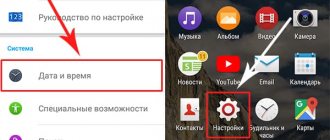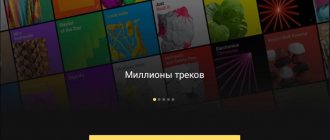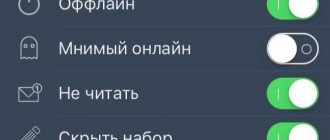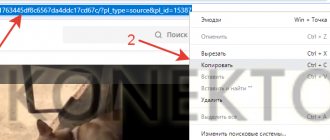Today we present to you programs for downloading video and music from a contact, with which you can quickly download multimedia from the above-mentioned social network to your PC and other mobile devices. We have prepared proven tools with impressive functionality, convenient work tools, useful options, accessible controls and pleasant, clear interface.
Rating of programs for downloading VK videos and music
Programs | Russian language | License | Download speed | Rating | Convenience |
| VKMusic | Yes | Free | 10 | 10 | 10 |
| VKSaver | Yes | Free | 10 | 10 | 10 |
| LoviVkontakte | Yes | Free | 9 | 10 | 10 |
| VkOpt | Yes | Free | 8 | 9 | 7 |
| Vkontakte.DJ | Yes | Free | 10 | 8 | 8 |
| KissVK | Yes | Free | 10 | 7 | 6 |
| Vdownloader | Yes | Free | 10 | 7 | 8 |
| SaveFrom.net | Yes | Free | 10 | 7 | 9 |
How to return music to VKontakte?
At the time of publication of the article, there are several ways to return the usual functionality, and it is possible that over time the administration will block the loopholes.
VKontakte 6.13.1 Android 5.1 and higher
The easiest way is to roll back to the previous version of the official client numbered 4.8.3. To do this, just uninstall the updated client and manually install the apk file of the desired version.
Afterwards, it is recommended to disable auto-update of the VKontakte application. For this:
- Open Google Play.
- Find the VKontakte application.
- Disable auto-update in the context menu.
Moosic 3.11 Android 4.0.3 and higher
In 2020, Mail.Ru Group launched an alternative music service with integration with VKontakte and Odnoklassniki. Unfortunately, already in August 2020, the application was hidden in Google Play, after which the client was no longer updated. This did not affect the performance of older versions in any way!
The main feature of the application is public playlists, which include songs from social networks. The users themselves create and maintain playlists.
After adding an account, all tracks and playlists are imported. The latter can be made publicly available and shared with friends. You don't even need a social account to listen.
Unfortunately, new tracks added on the site are not automatically imported; you have to synchronize the application manually.
There is no automatic caching of audio files; manual downloading is available. In addition to individual songs, you can download entire playlists, which significantly saves time.
The player interface looks neat, information about the composition is displayed. By clicking on the artist, a search with the corresponding request opens, extremely convenient! The program can substitute album covers, but, as a rule, they are incorrect. You can loop playback of an individual track or the entire playlist. The function of playing a random track is available.
From my point of view, this is the best alternative player for music from social networks! It is completely free and has no ads. The application itself is lightweight, works quickly and stably even on third-generation networks.
Stellio Player 6.2.8 Android 4.1 and higher Android Wear
When talking about alternative players for VKontakte, one cannot fail to mention Stellio with the corresponding plugin for integration with the social network. The application has a wide range of capabilities; everything is customizable down to the smallest details.
The player is great for playing music from VKontakte. In addition to all tracks, playlists and audio recordings saved on the wall are imported.
Each listened song is automatically cached, similar to previous versions of the official VK client. It is possible to preload the necessary tracks and playlists manually.
The player interface is made in a modern style, the control elements are original, but quite convenient and do not require much getting used to. In addition to the basic functionality, additional functions have been added, such as searching for covers and viewing the text of a composition.
The application is notable for its own special effects manager.
As a result, it turns out that Stellio is a player with a bunch of additional features and settings. However, the free version is filled with advertising, and they ask for 99 rubles to turn it off.
I have listed the simplest and most accessible methods that do not require additional manipulations.
Own music library online
For those who have already collected a rich music collection, but do not want to take up the precious memory of their mobile device, there is also a way out. Applications for streaming music from your personal cloud!
CloudPlayer 1.8.1 Android 4.1 and higher
The most prominent representative of this category is CloudPlayer from doubleTwist. This is the case when the application does not have a clutter of additional options, and the necessary functionality is thought out to the smallest detail. Unlike Google Play Music, the necessary compositions simply need to be placed in your personal storage; no manipulations in the browser are required!
The application supports such cloud storages as: Dropbox, Google Drive and OneDrive.
Imported tracks are grouped according to tags. Despite the lack of Russian localization, there are no problems with encoding. The amount of music does not matter; the program does an excellent job with my music library, which contains more than 1,500 music files!
CloudPlayer supports lossless formats - FLAC and ALAC. To play them online, you need a stable Internet connection; mobile networks can’t always cope.
There is no automatic caching, but you can manually download both individual tracks and entire albums and playlists.
The application is designed in a modern style, with 4 color schemes available to choose from. A nice option is to automatically add artist photos to the artist showcase, the search works accurately!
The player interface is familiar; it contains all the necessary functions, such as playing a random track. The application has a built-in simple equalizer with a large number of presets.
A nice bonus is the online radio catalog, which includes local radio stations.
After installation, the trial is activated for 30 days, after its completion you will need to pay 99 rubles one-time. Compared to other services with monthly payment, it looks attractive!
Vk Music (Vk downloader)
Install the application. To do this, you need to launch the Play Store and enter Vk Music in the search bar. Select and install the application. You can install Vk Music in another way. First download the application to your computer using the link above, and then download it to your phone and install it.
When you first launch the application, music from Vkontakte will already be available to you. You can search, download it to your phone, or add it to your page on vk.com.
Thanks to the “Vk Music” application, you can download music to your phone, but I encountered such a problem; I could not find the saved file anywhere on my phone.
After looking at the properties and following the specified path, the folder turned out to be empty. But there is a way out!
I will tell you in more detail how to download music from Vkontakte later, although there is nothing complicated here either.
Click on the icon in the upper right corner and select “Download UC Browser” from the drop-down menu. A browser will be installed from the Play Store, which will help us download music from vk.com.
Now everything is quite simple. You just need to click on the “Download to phone” button. and the file will be saved to the memory card. Music is saved to the device in the UCDownloads folder, for example I have cdcard/UCDownloads/. That's all.
And also, in order to download music from your page or add music to it, you need to enter your account login and password.