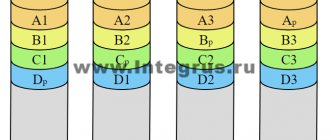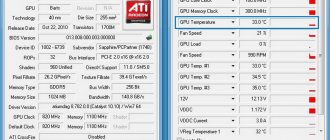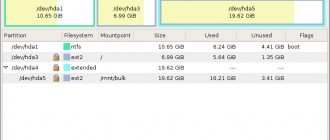The service life of a hard drive whose operating temperature is outside the standards stated by the manufacturer is significantly shorter. As a rule, the hard drive overheats, which has a detrimental effect on its performance and can lead to failure, including complete loss of all stored information.
HDDs produced by different companies have their own optimal temperature ranges, which the user needs to monitor from time to time. The indicators are influenced by several factors: room temperature, the number of fans and their speed, the amount of dust inside and the degree of load.
General information
Since 2012, the number of companies producing hard drives has decreased significantly. Only three were recognized as the largest manufacturers: Seagate, Western Digital and Toshiba. They remain the main ones to this day, which is why most users’ computers and laptops have a hard drive installed from one of the three listed companies.
Without being tied to a specific manufacturer, we can say that the optimal temperature range for HDD is from 30 to 45 °C. These are stable indicators of a disk operating in a clean room at room temperature, under an average load - running inexpensive programs such as a text editor, browser, etc. When using resource-intensive applications and games, or actively downloading (for example, via torrent), an increase in temperature should be expected by 10-15 °C.
Anything below 25°C is bad, even though drives can usually operate at 0°C. The fact is that at low temperatures the HDD constantly experiences changes in heat generated during operation and cold. These are not normal conditions for the drive to operate.
Above 50-55 °C is already considered a critical figure, which should not exist at an average level of disk load.
Climate change. How hard drives are cooled
From year to year, information storage devices strive to evolve into something more nimble and modern. The latest fashion trend is support for the Serial ATA
coupled with a dizzying spindle speed of
10,000
rpm.
Everything would be fine, but manufacturers are not particularly concerned about the fact that the newfangled hard drive is comparable in the amount of heat generated to a portable oil heater. They also don’t care how the buyer will deal with this “fever,” which is undoubtedly harmful to the hard drive and its neighbors. It happens that manufacturers recommend their customers to use additional cooling means. However, people often neglect these recommendations in the hope that the fan on the power supply will also cope with cooling the hard drive. Dramatic fallacy! Believe me, in addition to overheating, there can be a thousand reasons for a drive to fail. So why give him another one? A lot of different cooling systems have been invented, but one like the Ultimate Hard Drive Cooler (UHDC)
is being encountered for the first time in the practice of the Iron Shop.
In general terms, the design of the device is as follows. The hollow aluminum heatsink is connected to the hard drive mount with special spring-loaded screws. Two 40x40 mm fans blow not only the hard drive itself, but also pump air inside the radiator. All this equipment is installed in a five-inch compartment of the case and is covered with a decorative grille, which can be removed if desired. Without unnecessary “noise and dust”, in the literal sense of this expression, Evercool UHDC
easily outperformed all competitors participating in our testing.
The hard drive temperature did not exceed 25
degrees.
For this, we are very happy to award this hard drive cooling system with the “Editorial Recommends”
.
And finally
, it is known for certain that high temperature is not the best condition for long and stable operation of a hard drive.
Even if the spindle of your hard drive does not spin at a speed of 10,000 rpm, it still makes sense to equip it with a good cooling system. All equipment for cooling hard drives described in the article can be purchased from the companies OLDI (
www.oldi.ru ) and NIKS (
www.nix.ru
)
| Comrade Celsius' statistics Many users are under the impression that modern drives can operate at very high temperatures. Others believe that electronics are generally immune to temperature. Alas, both of these beliefs are completely wrong! The hard drive needs proper and efficient cooling. Don't believe me? Let's look at the summary table of drive lifespans. Stove, kettle... hard drive?! Since time immemorial, the company has been considered a leading manufacturer in the field of cooling systems Thermaltake . In addition, from the total number of manufacturers one can single out a German company Titan , Korean Zalman and quite famous in the West Evercool . The rest were either afraid to develop a specific domestic market, or simply did not want to get involved with the difficult task of cooling hard drives. Regarding the coolers themselves. Today the choice is small. Because cooling hard drives is an unknown science in marketing terms - most buyers do not see or understand the benefits of installing a cooler for a hard drive. At the same time, a range of original solutions is slowly appearing on the market. From passive and inexpensive radiators with heat pipes manufactured by Zalman to expensive water systems and systems based on Peltier elements. In this article we will talk about more or less affordable coolers and classic air cooling of a hard drive. The modern classification of such systems looks like this. Simple fans The operating principle of such coolers is incredibly simple. The hard drive is installed in a five-inch (5.25) bay of the system unit and fixed on special mounts. The cooler is inserted from the outside of this compartment and simply blows air over the screw. All the pros and cons of this design are obvious. For example, a hot hard drive cannot be cooled with such a cooler - a radiator is needed. However, for a hard drive operating at moderate temperatures, this cooler is perfect. The main advantage of “simple fans” is their ultra-low price. Passive coolers Let us remind our readers that an “active cooler” is usually called a “radiator plus fan” pair. A passive cooler is a simple radiator without a fan. The beauty of this design is the absence of vibration and heartbreaking buzzing. Full coolers Needless to say, a full-fledged cooler is a step above its castrated counterparts. Because the absence of a radiator (as in the case of simple fans) is due to the low thermal resistance of the cooling system. That is, the cooler is simply not able to cope with large amounts of heat. In addition, for obvious reasons, a single radiator (like passive coolers) is also not capable of cooling a multi-gigabyte boiler. And therefore, the ideal solution, undoubtedly, would be to pair a simple fan with a high-quality aluminum radiator. Warm me up quickly For the “hot” meal, we stocked up a whole basket of goodies. Meet us! Pair of fans Gembird HD-A7 And Titan TTC-HDC3 . Unique and yet similar as two peas in a pod Thermaltake Hardcano 5 Gold And Thermaltake Hardcano 6 . Exclusive Zalman Heatpipes ZM-2HC1 . And an inimitable example of modesty - Evercool UHDC. A few words about how we tested. Came to the editorial office especially for our experiments 60 -gigabyte hard drive Maxtor DiamondMax Plus 9 . It was no coincidence that the choice fell on Maxtor. The fact is that the company's engineers endowed their disks with excellent electrical heating capabilities. Of course, one can object here by saying that, for example, drives from Western Digital or from the notorious IBM get hotter. Your truth - however, I note that we are talking about the difference in 2–3 degrees, but in our study this is not at all significant. Testing each cooler lasted about an hour. All this time the hard drive was working at its limit. The drive temperature was measured with a program DTemp , which is described in detail in the November issue of “Gambling” for 2003 (article “Practical study of hard drive diagnostic technology - SMART” ). For the purity of the experiment, data on the current temperature of the hard drive was taken before and after installing the cooler. In our case, the average initial temperature of an arbitrary storage device before installing the cooling system was 50 degrees Celcius. Gembird HD-A7
Let us remind you that coolers of this type are installed in a five-inch bay of a computer case. Their design is quite simple - a grille that allows air to pass through, with fans attached to it. The package also includes special mounts for the hard drive plus a small bag of screws, bolts and plugs. During testing, the cooler performed quite well. The hard drive temperature has dropped to 32 degrees Celcius. Titan TTC-HDC3
Objectively speaking, the Titan TTC-HDC3 follows the design of the Gembird HD-A7. Or more precisely, it is a complete copy of it. The only difference is a special anti-dust mesh, which is installed on the external grille of the cooler. In my opinion, such a feature gives the cooler some individuality and, without a doubt, is useful, since dust can block the operation of the fans. As you would expect, this creation duplicated the results of the HD-A7. The hard drive temperature was 32
Judging by the marketing promises, the Hardcano
Thermaltake Hardcano 6
Another cooler from the Hardcano family has been presented to us. At first acquaintance, this miracle amazes with the abundance of all sorts of bells and whistles. The external panel features a three-stage cooler rotation speed switch, USB
ZM-2HC1
|
| Terminology dBA is a unit of measurement for noise level. This is the ratio (in decibels) of the sound signal level taken from the source to the reference sound level (0 decibels), which is considered equal to the threshold of human hearing. 45 dBA is a very quiet whisper, 75 dBA is a normal conversation, and 120 dBA is a jet airliner taking off. The letter "A" indicates a special filter that is used due to the fact that people are less sensitive to very low and very high frequencies. The dBA unit system is used to measure background sounds, such as the sound of a computer fan or office noise. CFM (English: Cubic Feet per Minute - cubic feet per minute). Volume of air flow per unit time. In particular, it is used as a characteristic of the power of a computer fan. Depends linearly on the size of the blades. Typically, 60mm coolers have airflow ranging from 20 to 35 CFM, 80mm coolers from 30 to 40 CFM, 92mm coolers from 40 to 55 CFM, and 120mm coolers up to 130 CFM. In order to convert CFM into “cubic meters per hour”, which is familiar to Russian people, the CFM number must be divided by 35, and then multiplied by 60. You can convert it back in the same way - take cubic meter/hour, multiply by 35 and divide by 60. The error with this The calculation method turns out to be less than 1%. For example, the “terrible” 112 cubic meters/hour driven by a kitchen hood fan is “only” 65 CFM. |
Seagate drive temperatures
Old Seagate drives often became quite noticeably hot - their temperatures reached 70 degrees, which is quite high by today's standards. The current performance of these drives is as follows:
- Minimum: 5 °C;
- Optimal: 35-40 °C;
- Maximum: 60 °C.
Accordingly, lower and higher temperatures will have a very negative impact on the operation of the HDD.
How to work with an SSD drive
In order for the device to please you with its speed for a long time, you need to know about the basic rules for operating such drives:
- For optimal operation of the SSD, you must install a system that supports the TRIM command (Windows 7 and higher, Mac OS X 10.6.6).
- Avoid filling the disk completely.
- It is better to save personal data on your hard drive, so do not delete the hard drive if it is working.
- Increasing the amount of RAM will allow you to stop using the paging file, and this, in turn, has a beneficial effect on disk performance.
By using these tips, you will maintain the increased speed of your SSD drive for a long time and increase its service life.
Western Digital and HGST drive temperatures
HGST is the same Hitachi that became a division of Western Digital. Therefore, further we will talk about all disks representing the WD brand.
The drives produced by this company have a significant jump in the maximum limit: some are completely limited to 55 °C, and some can withstand 70 °C. The averages are not very different from Seagate:
- Minimum: 5 °C;
- Optimal: 35-40 °C;
- Maximum: 60 °C (70 °C for some models).
Some WD drives can operate at 0 °C, but this, of course, is highly undesirable.
Toshiba drive temperatures
Toshiba has good overheat protection, however, their operating temperatures are almost the same:
- Minimum: 0 °C;
- Optimal: 35-40 °C;
- Maximum: 60 °C.
Some drives from this company have a lower limit of 55 °C.
As you can see, the differences between drives from different manufacturers are almost minimal, but Western Digital is still better than the rest. Their devices can withstand higher temperatures and can operate at 0 degrees.
How to determine the temperature of the internal or external hard drive
There are several programs that determine the performance characteristics of components, including the degree of heating of a particular part. Everest Ultimate can be called the best of the paid ones. Among the free ones, Speccy and CPU‑Z performed well.
Their interface is extremely simple. The necessary data, as a rule, is located in the HDD or storage drives section. To check all parameters, just launch the program and wait until it scans the equipment.
A slightly different kind of utility is called HDD Life. It monitors hard drives in real time, providing information about the state of memory and heating of components.
Temperature Differences
The difference in average temperature depends not only on external conditions, but also on the disks themselves. For example, Hitachi and the Black line from Western Digital, according to observations, heat up more noticeably than others. Therefore, under the same load, HDDs from different manufacturers will heat up differently. But in general, the indicators should not deviate from the standard of 35-40 °C.
More manufacturers produce external hard drives, but there is still no significant difference between the operating temperatures of internal and external HDDs. It often happens that external drives get a little hotter, and this is normal.
Hard drives built into laptops operate in approximately the same temperature ranges. However, they almost always heat up faster and hotter. Therefore, slightly higher values of 48-50 °C are considered acceptable. Anything higher is no longer safe.
Of course, often the hard drive operates at temperatures above the recommended norm, and there is nothing to worry about, because writing and reading occur constantly. But the disk should not overheat during idle mode and under low load. Therefore, to extend the life of your drive, check its temperature from time to time. This is very easy to measure using special programs, such as the free HWMonitor. Avoid temperature changes and take care of cooling so that the hard drive works long and stably.
We are glad that we were able to help you solve the problem. Add the Lumpics.ru website to your bookmarks and we will be useful to you. Thank the author and share the article on social networks.
Describe what didn't work for you. Our specialists will try to answer as quickly as possible.
Methods for checking temperature
First of all, you need to find out the current temperature of the hard drive. Programs specially designed for this will help us with this. The most popular of them are rightfully considered AIDA64 (formerly EVEREST) and Speccy. Let's try to determine the main advantages of each of them.
Speccy
A small free utility that can be used to check the thermal performance of your hard drive.
Its main advantages are:
- Availability of a Russified version, as well as a portable version that does not require installation on a personal computer.
- High operating speed. You can view data on the operating temperature of your hard drive within 10-15 seconds after launching the utility.
- A large number of additional options, even in the free version.
- Works great on Windows OS, from XP to Windows 10.
How to use it:
If you go to the settings, you can configure the program so that an icon with thermal values is always displayed in the notification area.
For this:
For greater convenience, you can select the Speccy launch item when you start your computer.
AIDA64
Another small program designed to diagnose the entire computer. It is capable of not only measuring the temperature of an individual device, but also showing all the information about it.
Its main advantages:
- Free.
- Providing operational information on almost any element of the PC and software.
- Providing access to many sections of the computer that cannot be reached using standard operating system tools.
- User-friendly interface.
- Supports operating systems Windows (all versions), Android and IOS.
How to use:
In fact, “AIDA” is a fairly simple program with very rich functionality. For example, you can set a critical temperature for the hard drive, and not only for it, when reached, you will receive a notification. Conduct a stress test of the entire system and much more.
Of course, there are other utilities that can measure the thermal indicators of a hard drive, such as “HDD Life” (also shows SMART, but it’s paid, and the free version has very limited functionality), “Crystal Disk Info” (shows the health of the HDD, SMART) , “HW Monotor” (analogous to Speccy) and others. I just told you about the most popular ones; it’s up to you to decide which utilities you end up using.