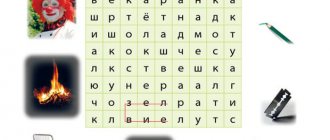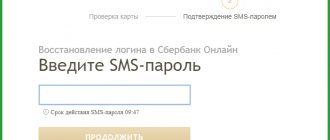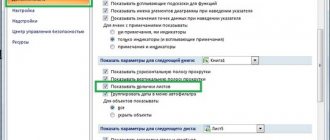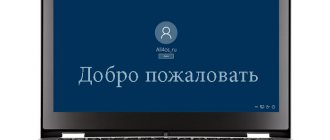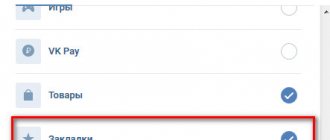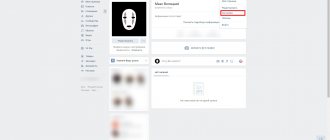Privacy settings for hiding groups
In 2020, VK lacks many functions that allow you to open and close data. But with the help of simple steps you can still provide yourself with some personal space on the social network. To do this, click on your avatar at the top of the screen and select “Settings”.
In the drop-down list we need the line “Privacy”.
Here you can set the display of various data, from basic information to comments and stories. But in certain sections you will encounter restrictions. For example, you can completely hide from visitors only the groups you are a member of.
In contrast, in public pages you can subscribe to news and notifications. You can’t just remove them from the eyes of guests. There are certain difficulties with trying to hide friends on VK.
But we will use all available settings options. Find the item “Who sees the list of my groups”.
By selecting “Only me”, you will completely close the information. If you want to prevent strangers from seeing this section, click “Friends Only.”
You can also hide data from a person by setting the “Everything except” option. Let's see what a VKontakte account looks like if access is allowed even to strangers. To do this, go down and click on the link “see how other users see your page.”
This is how my page is shown if access to groups is not limited.
If I leave access to friends or just myself, the information about the groups will disappear.
This is the easiest stage. But there are still subscriptions left. And it’s more difficult to remove them from visitors’ sight.
Who are subscribers and why hide them?
First, you need to figure out who the subscribers are? These are users of the VKontakte social network who can view news and events of those whose profile they are subscribed to. And subscriptions are pages whose news you can view.
You can get subscriber status like this:
- apply for friendship, but do not receive approval;
- to be friends before, but to be removed over time;
- be friends now.
Subscribers on VK
Now it’s clear who the subscribers are. But why hide them is not always clear. For example, users who subscribe to your page can simply be deleted. After this, they will not be able to view your news and other events. In turn, other users scrolling through your information will not be able to see those who were previously subscribed to you.
If you deleted your subscribers, your data will not be affected. Besides, you can return everything back at any moment.
The best way to hide public pages
The essence of the method is to unsubscribe from the public and bookmark it.
Perhaps, after reviewing your subscriptions, you decide that only some of them you want to hide from guests, and leave the rest in public access. I also advise you to use the revision and discard irrelevant materials. In this case, do not add them to your bookmarks, but simply unsubscribe.
To do this, go to "Pages of Interest" and open one of them.
Under the picture in the upper right corner we see a drop-down menu. We left-click on it and confirm our desire to “Unsubscribe”.
If you want to continue to follow interesting information and news, please go to the menu below. Select "Enable notifications" and "Save to bookmarks."
It’s even easier to leave the public and bookmark it in the list of groups.
Just click on the ellipses and mark the desired actions in the drop-down list.
If bookmarks do not show on the left side of the site, this is easy to fix. Click on your avatar at the top of the screen, select “Settings” – “General” – “Customize the display of menu items”.
Put a tick in the right place and save the result.
Now visiting interesting communities has become convenient and hidden from prying eyes. The disadvantage of this method is that you will not view the updates of these publics in your news.
How to hide the list of VKontakte groups?
The easiest way to hide the list of groups a user has joined is. To do this, just go to the “Settings” section in the pop-up menu in the upper right corner of the screen, after which you need to select the “Privacy” tab. In the “Who sees the list of my groups” section, click on the installed option (by default “All users”).
In the list that appears, you can select the desired option (for example, “Only me” for complete privacy). After this, the list of groups will be completely hidden from all other people.
Important!
You cannot hide your public pages in the privacy settings, since VKontakte does not provide this function in relation to public pages.
How to hide communities in a mobile application
The actions are similar to what we did in the full version of the site. Let's go to settings.
Select "Privacy".
Find the item “Who sees the list of my groups”. We choose the appropriate option.
Here you can deny certain people access to information. To leave the public page, go to subscriptions.
Let's go into the community. Click on the ellipsis in the upper right corner, select “Notify about new posts” and “Save to bookmarks”. Click on the button below and unsubscribe.
Possible problems when hiding a VK group
What problems may arise when hiding communities:
- I hid a certain group from my list, but after a while it began to appear in “Interesting Pages”. The solution is the following, most likely, the administrators of this community decided to transfer it to a public page on their own initiative. Therefore, you need to use the method of hiding a public page - first add it to bookmarks, and then unsubscribe from updates.
- Some users can still see my communities. The solution is the following, apparently in the settings the item “Me and my friends” was set instead of “Only me”. We need to fix this.
Every person has the right to personal space.
How to ensure the privacy of the page as a whole
There are 2 options to make your profile hidden from prying eyes:
- Restrict access to all information to everyone except friends.
- Create a new VK user.
How to close an account from strangers
In the same privacy settings we find the “Profile type” item. If the value is “Open”, then visitors see the page according to the display conditions of each section.
If you select “Private”, then guests look at a small part of the data, everything else is inaccessible to them.
The disadvantage of this method is that public pages are hidden only from strangers, but friends can view this section without hindrance.
Create a new account
This may not seem like a very convenient solution, but I know people who only go to a social network this way, not wanting to be in close contact with other users. Their list of friends includes only 5–10 close relatives and comrades.
How to remove subscribers in contact
First, you need to determine whether they exist. To do this, pay attention to the list located just below your profile photo. If there are subscribers, there will be a corresponding notification here.
If you click on this link, you will go to the form of viewing the people who are following you (see how to see who a friend is following on VK). This is where the routine work begins.
When you hover your mouse over any avatar, a cross icon will appear in the upper right corner. It is designed to remove a subscriber from your VKontakte page. This procedure must be done with everyone.
Please note that when you try to delete a person, you will receive a message that he will automatically be blacklisted on VKontakte. He will completely lose access to your page. We agree and click “Continue”.
We delete all subscribers by analogy.
Hide information about interesting pages
The “Interesting Pages” section is an association of subscribers in the form of public pages. The name “public” comes from the English phrase “ Public Page ”, which means “ Public Page ”; accordingly, the format of the public does not imply its hiding. But there is an option through which you can remove interesting pages.
Via computer
The method of hiding interesting pages from everyone is that you formally unsubscribe from the public , but you can monitor its activities in bookmarks. To do this, you first need to enable the “Bookmarks” item as follows:
- Enter the “ Settings ” menu and select “ General ”.
- In the list that opens, click on “ Customize display of menu items ”.
- In the “ Basic ” sub-item, mark the required line, namely “ Bookmarks ”, and confirm by clicking on “ Save ”.
Why do you need a VKontakte checkmark and how to get it
Now go directly to the public pages and select the one you want to hide. For this:
- Go to the “ Interesting Pages ” section.
- Select the required public from the list by clicking on it.
- in the form of 3 dots will appear below the community name . Click on it.
- A submenu will appear. Check the “ Receive notifications ” and “ Add to bookmarks ” items.
- You can “part with” the public by clicking on “ Unsubscribe ”.
When viewing the page, no one will see a subscription to the “deleted” community. At the same time, the owner of the account will be able to access it through bookmarks . To do this, you need to go to “ My bookmarks ”, previously activated at the beginning, and click on the “ Links ” item. Among all the links, select the desired community.
The inconvenience with this setup will be that the public news will not be displayed in the feed and you will need to bookmark it.
Via smartphone
To hide the list of interesting pages via your phone, you need to do the following:
- Select the required public or profile in the “ Interesting Pages ” section and tap on it.
- A profile or community window will appear with an icon with three dots . Tap on it.
- A window with settings will appear. Enable “ Notify about posts ” and “ Add to bookmarks ”. Initially, it should be “Do not notify” and “Delete”.
- You can now delete a user profile or community.
To view deleted publics or a person’s profile, you need to do the following:
- open bookmarks on the VK main page;
- if you need to find the hidden account of another user, then tap on the “ People ” item;
- to find a community select "Links".
These are simple ways to increase your account privacy and hide details of your personal preferences while staying connected to your community. This will protect you from unnecessary curiosity from strangers and ill-wishers.
Ways to search for a VKontakte community with and without registration