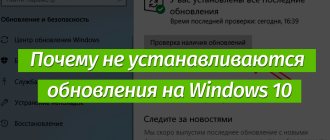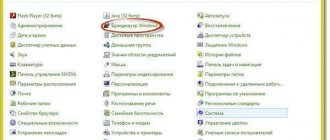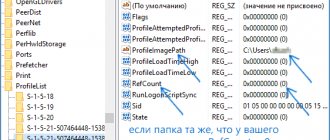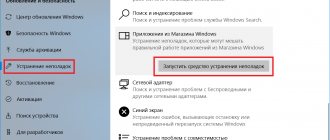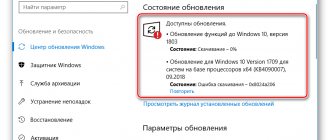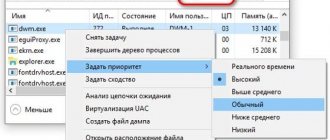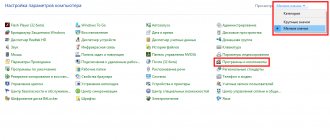One of the popular antivirus products, ESET NOD32, guarantees good protection. But some users may encounter problems updating virus databases that are responsible for detecting malware. Therefore, this problem should be resolved as soon as possible.
Ways to solve NOD32 update error
There are several reasons for the error and its solution. The following will describe the most common problems and options for fixing them.
Method 1: Reload virus signatures
Perhaps your databases are damaged. In this case, you need to delete them and download them again.
- Launch your antivirus and go to Settings.
- Go to "Advanced Options".
The program must try to update again
Method 2: Troubleshoot license issues
Perhaps your license has expired and you need to renew or buy it.
- Go to NOD32 and select “Buy license”.
- You will be taken to the official website where you can buy a license key.
If everything is in order with your license, then check that the account information you entered is correct.
Method 3: Resolving server connection error
- To fix this issue, go to the Advanced Settings section in NOD32.
- Go to “Update” and expand the “Profiles” tab.
- Then go to "Update Mode" and enable "Application Update".
- Save the settings with the “OK” button. If it doesn't work, try disabling the proxy.
- Go to “Advanced Settings” - “Updates” - “HTTP Proxy Server”.
If you have no problems with the settings, then check the stability of your Internet connection.
Method 4: Reinstalling the antivirus
If none of these tips helped, then try reinstalling the antivirus.
- Go to "Control Panel" - "Uninstall Programs".
The most common errors and their solutions in ESET NOD32 have been listed here. As you can see, eliminating them is not at all difficult.
Thank the author and share the article on social networks.
Did this article help you?
More articles on this topic:
I can't update my antivirus. Error connecting to the server. Method 1, 3 and 4 did not help. There are no problems with the license. In addition, a pop-up notification about deletion constantly pops up. What can be done?
It is displayed for quite a long time that there is an update to the next version of node 32, but I don’t want it (thanks, I updated the opera... it updates itself, it has become heavy). I did the update 4 days ago, I entered the persons. key, etc. In general, there were no problems. Now it pops up - module update failed. Check the validity of your person. So the question is - HOW to remove the key entered by individuals if the license for it expires on April 21 and enter another one. I DO NOT want to update to the next version. And so that this update would not be displayed, I did not order the update download. Thank you
How to fix ESET NOD32 Antivirus error 0x1106
Manually editing the Windows registry to remove invalid Error 0x1106 keys is not recommended unless you are a PC service professional. Mistakes made when editing the registry can render your PC inoperable and cause irreparable damage to your operating system. In fact, even one comma placed in the wrong place can prevent your computer from booting!Due to this risk, to simplify the process, it is recommended to use a program to clean the OS registry. A registry cleaner automates the process of finding invalid registry entries, missing file links (such as those causing ESET NOD32 Antivirus Error 0X1106), and broken links in the registry. Before each scan, a backup is automatically created with the ability to undo any changes with one click, protecting against the possibility of damaging your PC.
As a Microsoft Silver Partner, we provide software to help you resolve the following issues:
- WinThruster OS registry cleaner [download]
Warning: Unless you are an experienced PC user, we DO NOT recommend manually editing the Windows Registry. Using Registry Editor incorrectly may cause serious problems that may require you to reinstall Windows. We do not guarantee that problems resulting from incorrect use of Registry Editor can be corrected. You use Registry Editor at your own risk.
Before you manually repair the Windows registry, you need to create a backup by exporting the part of the registry associated with Error 0x1106 (for example, ESET NOD32 Antivirus):
- Click on the Start .
- Type " command " in the search bar... DON'T PRESS ENTER YET !
- CTRL-Shift keys on your keyboard, press ENTER .
- A dialog box for access will be displayed.
- Click Yes .
- The black box opens with a blinking cursor.
- Type " regedit " and press ENTER .
- In the Registry Editor, select the key associated with Error 0x1106 (for example, ESET NOD32 Antivirus) that you want to back up.
- From the File , select Export .
- In the Save in , select the folder where you want to save the backup copy of your ESET NOD32 Antivirus key.
- In the File name , enter a name for the backup file, for example “ESET NOD32 Antivirus backup”.
- Make sure that the Export Range is set Selected Branch .
- Click Save .
- The file will be saved with the extension .reg .
- You now have a backup of your ESET NOD32 Antivirus-related registry entry.
The following steps for manually editing the registry will not be described in this article, as they are likely to damage your system. If you would like more information about editing the registry manually, please check out the links below.
We do not accept any responsibility for the results of the actions performed according to the instructions below - you perform these tasks at your own risk.
Windows XP https://www.theeldergeek.com/windows_xp_registry.htm
Windows 7 https://www.theeldergeek.com/windows_7/registry_edits_for_win7.htm
Windows Vista https://support.microsoft.com/kb/2688326 - LetMeFixItMyselfAlways
Causes of dysfunction in ESET NOD32
The problem in question appears both in licensed versions of the program and in its pirated versions.
There may be several reasons for its appearance:
Let's figure out how to fix the module update error in GCD 32 on your PC.
Try "Test Update"
Switching the update type to “Test update” gives good results. To do this, go to your antivirus settings and select “Advanced settings.” Next, click on “Update” (on the left), and open the “Main” tab. Set the update type to Test Update.
Select "Test Update"
Now go to the “Update” section and click on “Update Now”. After the test database has been successfully loaded, switch the update type back to “Regular update” and try to update the database again. This may help get rid of the “Module update failed” error on your PC.
Jayo
Problem with updating ESET NOD32 Antivirus. What to do?
Module update failed. Unable to authorize updates, please check the authenticity of your license. but my license is probably valid until 2020. What is the shorter problem then?
Tank Enel
Priora24
It’s great that, in principle, people are interested in this topic... 1. Check the free space on the disk where the Anti-Virus was, in fact, installed; judging by experience, there should be 300MB of free space.
It is also valid to check if there is a date and all the time in the computer. 2. Open the Antivirus program. Open the Settings section, click the Advanced/Advanced settings button (F5). 3. Advanced settings of the Updates menu (Left) - Open the Home tab. Change the Update Type Update Test - OK. (The Regular update option is selected by default) 4. Go to Update and click the Update now button. Wait until the test database is loaded. If the update was successful - disable the update type, Advanced options return to updates - OK. 5. Re-update the signature databases. ———————————————— I would like your problems, by the way. Kapot Abep
There is a strong wind today, tell me should you buy me black or just white?
Don't need weight? and say that usually I have an extra one..) And you need to stop like... Sphinx109
The fault of disappointment is very often the one who certainly fascinated, and from experience, and did not charm, so do not scold the glass to show you a diamond.
Don't be angry if the answer doesn't suit you)) Dalumig Monix
Key words here: update, antivirus, antivirus.
Your license or a key taken from the Internet? This is the time for me to retire.. Herro Unadaxo
A car greatly reduces the time allotted to a person for a quiet life.
Mazda Ecucu425
Strange, but I had to think about it... Nod32 means?
Mon https://www.drweb.ru/No matter how much I would like to, but probably the extension of moral principles operates on the basis of the laws of positive effects on creativity and free time in general. The question remains open, but in general this information obtained from the answers casts a shadow on the genetic ability to identify and essentially refine new proposals. as, of course, I would not like to, but the type of informational answers perfectly combines the situation and in the general understanding with a good mood from the answers received. But don't pay attention to me)) Santa275
Nod32? I was puzzled by these thoughts... If you want to raise good children, spend half as much money on them and specifically twice as much time. same problem, my version of Anti-Virus 11 in previous versions was not a problem anymore
if you find a solution, write to me. I'm sorry if I'm wrong.
(Visited 2 times, 1 visits today)
Virus signature error
During the update process, the antivirus downloads new data from the laboratory database about the status of malware and information about how to combat it. This can be done every day or even several times a day. If you constantly receive an error when trying to update your antivirus program either scheduled or manually, then it is possible that the problem is with virus signatures. For example, they are damaged, which makes it impossible to download new ones. To resolve the issue and both update signatures and ensure full protection, you need to do the following:
- open the antivirus menu;
- go to the “Settings” menu;
- open the “Advanced settings” item;
- find the “Updates” section;
- in it, click the “Clear” button opposite the “Clear update cache” column.
After this, try downloading again. The problem must be resolved.
What to do if Nod 32 antivirus is not updated?
Greetings, dear reader. I have been approached more than once with the question : what to do if it is impossible to update the virus signature database, or an error occurs when downloading update files , or the antivirus is not activated by any key, etc. Therefore, I decided to describe in detail what to do in such cases. If you encounter this problem, I recommend following these steps:
- 1.If the antivirus displays an error message about updating the signature databases or an error occurs when downloading update files, the first thing you need to do is try to replace the activation key; it may have expired or been banned.
In order to replace the key you must:
- Open Nod32 (right-click on the Nod icon, near the clock) and the main program window will open.
- Click Settings
- Click on program activation.
- Copy the key and password from here and paste it here.
- Click Activate.
- 2. If the program has been activated, but the signature database update error still appears, do the following:
- Open Nod32 (right-click on the Node icon, near the clock) the main window will open
- After the program has opened, press F5 on the keyboard. The setup menu will open.
- In the left block of the window (tree structure of available settings), approximately in the middle, select UPDATE
- In the right block of the Additional update settings window, the SETTINGS button in the window that appears, the HTTP PROXY tab
- Select DO NOT USE A PROXY SERVER (this is done if your Internet is not really connected through a proxy server. Otherwise, you need to check the proxy server settings.) click OK
See also: How to insert a picture into an email
- In the right block of the Clear update cache window: CLEAR button
- ALWAYS reboot the computer
- Copy the key from the list again.
- Let's try to update again.
- If the standard message “virus signature database is out of date” appears , as expected, you try to start the update manually, but when you start it says that the latest databases are installed and an update is not required. To get rid of this problem you need to clean some folders.
For Windows XP users:
C:\Documents and Settings\All Users\Application Data\ESET\%Product%\Updfiles
C:\Documents and Settings\%userprofile%\Local Settings\Temp
C:\WINDOWS\Temp
For those who have Vista and Windows 7:
C:\ProgramData\ESET\%Product%\Updfiles
C:\Users\%userprofile%\AppData\Local\Temp
C:\Windows\Temp
- The reason that the antivirus is not updated may be that a virus has entered the system and is blocking update sites. Thus, our antivirus will not be able to update. Therefore we need to do the following:
- Open settings using the F5 key and select the Updates section there.
- In the “Update server” item, you need to select Edit and enter in the “Update servers” field https://89.202.157.139/eset_upd
- press the add button and confirm adding After updating, it is advisable to conduct a full scan of the computer or use external antiviruses to identify the problem.
5. If the antivirus does not start after loading the operating system , this is a clear sign that a virus has entered the system. In this case, you need to download the cureit or Kaspersky Virus Removal Tool and perform a full scan of the computer.
Issues with ESET NOD32 license
This antivirus operates in a license format, which is provided for a certain period, for example, 1 year. Without it, you cannot download the latest updates. Therefore, if your license has expired, then simply buy a new code to renew. However, it may happen that an expiration error will start appearing (for example, digital signature not found) even if your license is still active. This happens when there is a failure when trying to receive data from the server. You can try updating the program. Or go to the antivirus menu and click the “Activate full version” button by entering the existing product code. After this, the period should be restored.