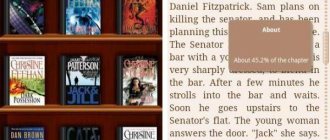It's amazing how time flies and how quickly everything changes in the mobile software market! If just recently there were only one or two office applications for the Android platform (see our review from seven years ago), today the situation is different: there are so many offers that even experienced people are running wild. How to choose from this variety a product that is suitable in terms of functionality, price and quality? Just check it in action! We have conducted an examination of the full-fledged office suites presented on Google Play and are ready to share our impressions of working with each of them.
⇡#Microsoft Office
Developer: Microsoft Product website: products.office.com on Google Play
A classic from the founder of the “genre,” Microsoft. The mobile version of Office is represented by five well-known products: Word, Excel, PowerPoint, Outlook and OneNote. They are installed separately and offer the user an impressive arsenal of tools for working with documents. The product's assets include: a convenient user interface, the availability of data synchronization tools with home and work PCs, the ability to collaborate on documents, support for various cloud services, built-in spell checking in texts in Russian and other functions. Special mention should be made of the tools for controlling shared access to data, simplifying the creation of documents on various topics, as well as support for PDF files that can be converted directly to an editable format on a smartphone or tablet.
A basic set of functions for editing documents in mobile Microsoft Office is provided free of charge (provided that the gadget's screen diagonal does not exceed 10.1 inches). An Office 365 subscription is required to take advantage of advanced features such as track and view changes, customize headers and footers for different pages, add and edit chart elements, insert and edit SmartArt, quickly create presentation slides using the Design tool, and more. If you purchase the most affordable Personal edition, the price will be 270 rubles per month or 2,700 rubles if you sign up for an annual subscription. Expensive? Maybe. But the product is worth the money and definitely deserves attention.
Microsoft Office: still a long way from being the best office program for Android
It would seem - who, besides the direct manufacturer and distributor of the number one office suite, will make a normal mobile version for it? However, Microsoft disappointed users. And twice. For the first time, they proposed using a mobile office working through the paid (and very paid) Office 365 service. Few people were interested in this, and after a couple of years they decided to make Microsoft Office for Android free.
And then numerous critics and ordinary users immediately found many shortcomings in it, which pushed it into the background. In addition to the sluggishness of the application itself and the complex, confusing interface, extremely poor capabilities were also named among the shortcomings - compared to desktop office and smartphone analogues.
READ ALSO: How to choose a video surveillance camera
For example, Word Mobile works at the level of Wordpad. If you still remember this one. If you don’t remember, then imagine a simple application that allows you to write in different fonts, highlight, underline and... And that’s it. Such a primitive set of functions cannot claim the proud title of an office suite.
Excel Mobile looks a little better, which is more or less suitable for editing and simple formatting of spreadsheets. But overall, its advantages are outweighed by the third pillar of any office suite – presentations. Microsoft's creation only allows you to view them.
The shortcomings of the official application (and, to a large extent, its late entry into the market) forced developers to create alternative ones, many of which found a fairly wide range of users.
⇡#Google Docs
Developer: Google Product website: google.com/docs on Google Play
A suite of office applications developed by Google, including a text editor and programs for working with spreadsheets, presentations and notes. As with Microsoft Office, all products are presented as separate applications that can be installed by the user as needed. This approach, in our opinion, is the most correct and allows you to avoid cluttering the memory of your mobile device with unnecessary programs.
A distinctive feature of mobile Google Docs is the verified minimalism of the user interface, characteristic of all software products of the search giant and in terms of functionality in no way inferior to the Microsoft offer mentioned above. Google Docs provides a rich set of tools for creating, editing and designing texts, spreadsheets and presentations, easily finds a common language with Microsoft Office files and allows multiple users to work simultaneously with the same document.
Among other features of Google Docs, it is worth noting the ability to work offline without connecting to the global network, the ability to convert Word, Excel, PowerPoint files into Google documents and vice versa, as well as automatically save all changes made to them. The only thing that disappoints about the product is its strict connection to Google Drive, the lack of ability to connect third-party cloud services and the lack of support for the PDF format. Otherwise, it’s an excellent suite of office applications that you can use completely free of charge without any restrictions. We recommend.
Quick notepad
A very simple and convenient notepad. It is somewhat reminiscent of a good old standard notepad from a PC - no unnecessary or useless functions. A note is created literally with one click. Then you write down the information you need and save. All.
The program is ideal for those who need to make notes frequently and quickly. In addition, the application has the function of sending notes to VK, Skype, email, Bluetooth, and even to other mobile notepads.
In the settings you can set a dark or light theme for the editor, and also adjust the font size. And another useful thing for sorting your entries is the ability to create folders in the application.
⇡#WPS Office
Developer: Kingsoft Office Software Product website: wps.com on Google Play
A development by the Chinese company Kingsoft Office Software, which combines a text editor, a spreadsheet processor, an application for preparing presentations and viewing PDF files in one software solution. WPS Office gets along well with documents in Russian, but when you try to open any file, it immediately reports that there are no suitable fonts and sends you to the built-in store with an offer to purchase a basic package for $5. Only after parting with this amount of money can you count on the correct display of the viewed and edited texts - there is no other way. Take it out and put it down, as they say.
The second point that attracts attention is related to the annoying advertising banners that are crammed throughout the WPS Office interface. There is only one way to get rid of their dominance - by subscribing to the Premium version of the office suite. This pleasure costs $4 per month or $30 for an annual subscription.
Overall, WPS Office is a rather interesting product. It supports a huge number of file formats, can work in conjunction with cloud services Box, Dropbox, Evernote, Google Drive, OneDrive, Yandex.Disk and file servers via WebDAV/FTP protocols, allows you to encrypt documents, check spelling (Russian is not supported) and even if you have a subscription, convert PDF to Word document format for subsequent editing. Here you can also add an interesting from a practical point of view implementation of a user menu with left-right scrollable controls and quick access to the necessary tools, the presence of tabs and an impressive set of document templates, offered both free and commercial.
⇡#OfficeSuite
Developer: MobiSystems Product website: officesuitenow.com on Google Play
Another all-in-one suite of office applications that supports working not only with Microsoft Office documents, but also with OpenDocument (ODT, ODS, ODP), PDF, RTF, TXT, LOG, CSV, EML and ZIP files. OfficeSuite supports work with cloud services such as OfficeSuite Drive, Box, DropBox, Google Drive, OneDrive, Amazon Cloud Drive, allows you to restrict access to documents using a password, can convert text to speech and check spelling in more than 40 languages, including Russian . It also reports the ability to convert PDF files into various formats, support for team work on documents, and the function of synchronizing user data between different devices with OfficeSuite installed.
Let’s say right away that you shouldn’t be deluded by the impressive set of OfficeSuite functions, since all of them are available only in the Premium version of the product worth 690 rubles. You will additionally have to pay a similar amount for the Font Pack. As for the free version of the program, it is covered with banners like a Christmas tree, making it quite difficult to use.
Smart Office 2: another interesting office application
A rather original option for creating a mobile office is the Smart Office 2 package, which has a slightly unusual interface at first glance with a menu divided into two parts, one of which is a moving ribbon of buttons.
Smart Office 2 displays documents created on a computer almost the same as they should be, but these, of course, are not limited to its capabilities - you can also create a file in the desired format, optionally using a template for this.
READ ALSO: Xiaomi smartphones: main advantages and reasons for popularity
In terms of functionality, this is a strong average. Smart Office 2 provides the user with the opportunity to enrich text documents with formatting, changing the typeface, size and color of fonts, inserting lists, tables and images. A simple Excel file editor can edit, copy and paste the contents and format of cells and change their sizes. And in the presentation application, you can edit parts of slides, change colors and edit texts.
Needless to say, this office suite also includes a traditional file manager and access to cloud services? They have already become the de facto standard for applications of this class.
⇡#Polaris Office
Developer: Infraware Product website: polarisoffice.com on Google Play
The brainchild of Korean coding gurus, its functionality is a cross between the above-mentioned WPS Office and OfficeSuite. It makes no sense to examine the product in detail, since Polaris Office, even as an application for viewing files, does not cope with its responsibilities: the program mixes text, pictures, tables, gets confused in their structure and is frankly weird in reproducing the style of even the simplest Microsoft documents Office - let alone documents with complex layout. At the same time, the developers themselves assure that Polaris Office is 100% compatible with documents of all types. Oh?
In general, Polaris Office is clearly not an option for those who value high-quality and reliable software. The program may be of interest only to researchers, IT observers, and those who like to stare at colorful advertising banners, of which there is an unprecedented number in the free version of the application.
⇡#SmartOffice
Developer: Artifex Software Product website: artifex.com on Google Play
Perhaps the most minimalistic and easy-to-use office suite for Android, compatible at the file format level with Microsoft Office and supports working with PDF files. Take a look at the screenshots. SmartOffice does not have a clutter of all sorts of and often unnecessary functions - only the essentials for editing documents, spreadsheets and presentations in a hurry. Text formatting, image insertion, page management, search, templates and a file manager with support for cloud services Google Drive, Box, Dropbox - that’s the entire simple set of tools available in the program.
SmartOffice is distributed free of charge and makes a pleasant impression in operation: it starts in a split second, opens documents instantly (including multi-page ones), quickly responds to user actions and does not irritate with advertising. But there is a fly in the ointment - the application incorrectly displays the formatting of some Word documents. Also in our case, the program crashed when opening PowerPoint files. It is for these reasons that we cannot include SmartOffice in the category of recommended office suites, although it is a very interesting product.
WPS Office: the most powerful office for Android at the moment
One of the most popular office for Android among users is WPS Office (formerly Kingsoft Office), which, in the best traditions of China, almost completely replicates the interface of a “normal” office. This will undoubtedly help any Windows office user get used to it quickly.
The control panel here is made in the form of a tape that can be flipped in both directions. This saves screen space, but can also make you spend a very long time searching for the desired function. It’s good that after finding it, you can create a shortcut to it.
Importing and exporting documents between WPS Office and desktop office works almost perfectly: tables do not move apart, formatting is not distorted, fonts are displayed correctly. In general, it should be noted that this is the only office suite for Android, which in its capabilities almost completely corresponds to the full version of Microsoft Office: the text editor not only has a full-fledged insertion of images and objects (formulas, tables, graphs, diagrams, etc.) , but also document statistics, spell checking, notes and comments.
True, the spreadsheets in this office suite look a little paler - they lack some pleasant little things that make for ease of use - a list of frequently used functions, for example. But one need only look at the presentations in WPS Office to dispel doubts that this office suite is the best. It perfectly opens the largest files with many styles and complex templates - and not only opens them, but also makes it possible to edit texts, pictures, and effects.
The bonus is a PDF viewer. The Chinese haven’t gotten around to the editor – but who knows, maybe this is just for now? Perhaps they simply haven’t gotten around to it yet, busy implementing a convenient file manager with a file filter, integration with Dropbox, Google Drive and similar cloud services, and even the rudiments of document printing. Yes, it’s all there, so WPS Office is the smartest choice for those who need maximum capabilities from their tablet for office tasks.
READ ALSO: Data center services from Mix Telecom
For those users who often only need to quickly skim a document or correct a few words in it, lighter alternatives are recommended. For example,
⇡#Docs To Go
Developer: DataViz Product website: dataviz.com/dtg-android on Google Play
A typical multifunctional “harvester” that supports working with Word, Excel, PowerPoint, PDF files and cloud data storage and includes the necessary set of tools for editing documents and proprietary InTact technology, which guarantees 100% preservation of the original file formatting when editing them. Among other features of the product, the developer names built-in tools for synchronizing data with a PC, the ability to protect documents with a password, and support for as many as 111 formulas (functions) of the Excel spreadsheet processor. It’s not hard to guess that all these goodies are available only in the Premium version of the office suite for 800 rubles.
Is it worth giving your hard-earned money for Docs To Go? More likely no than yes. If in terms of functionality the product still at least corresponds to modern realities, then in terms of the user interface it resembles a hulking mastodon from the era of Android 2.x. Look at the screenshots - this is the last century! Mobile software developers abandoned such menu elements that pop up on the entire screen a long time ago, and DataViz still adheres to design decisions that were made almost ten years ago. In addition, the Docs To Go office suite in the Premium version has been seen to impose unnecessary software like the Amazon App Store on users, and this is evidence that the product’s creators do not shy away from dirty tricks in distributing affiliate software. Alas, you won’t get far with such a business philosophy.
⇡#AndrOpen Office
Developer: Akikazu Yoshikawa Product website: andropenoffice.blogspot.com on Google Play
A development by a Japanese enthusiast, it is a version of the original OpenOffice office suite with a classic desktop interface ported to the Android platform!
AndrOpen Office includes the Writer text editor, the Calc spreadsheet processor, the Impress presentation preparation program, the Draw vector graphic editor and the Math formula editor - all with a full set of functions, including support for macro commands (macros) with which you can automate the execution of typical operations in documents of any volume, whether creating and saving files, as well as formatting and converting their contents. None of the products discussed in this article can offer such a set of capabilities.
In other words, AndrOpen Office is a typical OpenOffice with its own advantages and disadvantages, which have been discussed more than once in 3DNews. We won't repeat ourselves. Let's just say that the mobile version of the office is ported to Android as is and is not at all designed for finger control (only a stylus will do, but how many people have this input device?). In addition, it significantly slows down when working with documents - the technical nuances and costs associated with transferring a product to a new software platform affect it.
AndrOpen Office supports working with extensions (you can install additional font packages, Russification tools, content libraries) and is available in two versions - free and commercial costing 300 rubles. The latter has no advertising and contains additional functions. We won’t advocate in favor of AndrOpen Office, but it’s definitely worth taking a closer look at this software “product”.
⇡#OliveOffice
Developer: OlivePhone Product website: olivephone.com on Google Play
Another “Chinese” in our review. In terms of functionality, it is as simple as SmartOffice, but slow and thoughtful, like a turtle. OliveOffice has a particularly difficult time with Word files of several megabytes and text scaling - when performing these operations, the office suite goes into a stupor and begins to slow down terribly. This behavior of the program can drive anyone, even the most restrained and patient user, to white heat.
But that's not all. Immediately after installation, OliveOffice automatically launches the built-in File Transfer application and deploys an FTP server on your smartphone without asking. According to the developers, this is done supposedly for the convenience of the user, so that it is easier for him to manage documents stored in the memory of the mobile device from the computer. A questionable decision, as indeed is the entire product. We don't recommend it.
⇡#Thinkfree Office
Developer: Hancom Product website: thinkfree.com on Google Play
The heaviest package of office applications in our review, the distribution kit of which occupies more than 225 MB! Thinkfree Office includes the Word text editor with a built-in PDF viewer, the Cell tool for working with spreadsheets, and the Show tool for working with presentation files. A distinctive feature of the product is its interface, which is on par with Microsoft Office and Google Docs in terms of ease of use. There is no confusion: all controls, menus and settings are located at hand in their place and there are no problems with editing documents. It's clear that Thinkfree Office was created with close attention to detail - this is the strong point of this solution, for which an annual subscription costs $15.
In order to use Thinkfree Office, you must register an account in the Thinkfree Connect system and sign up for a free subscription on the site for two months. Each time the program is launched, it checks the relevance of the account, so without these formalities it simply will not start. It is noteworthy that to verify the data, the application every time contacts the developer’s server, which means that if there is no Internet connection on the mobile device, then it will not be possible to use the office suite. Such a strict connection to the Internet completely negates all the advantages of Thinkfree Office.
Quip
Quip
Price: Free
Quip is one of the new office apps on this list. It's also one of the few free ones. The application has a small but decent set of functions. For example, it includes the ability to collaborate on documents with other people. It also supports chat, which you can use to communicate with people while editing documents.
You'll also get spreadsheet support, cross-device syncing, offline support, and various export options. The app also supports cloud storage. Quip is newer than many other office apps, but it's already better than some of them.
⇡#"MyOffice Documents"
Developer: “New Cloud Technologies” Product website: myoffice.ru on Google Play
A package of domestically developed office applications designed for editing texts and spreadsheets, as well as viewing presentation files. “MyOffice Documents” supports working with cloud services, is equipped with a fairly convenient and practical user interface, but at the same time suffers from a tendency to damage and distort the style of documents created in Microsoft Office. And this is unacceptable for products of this class. I remember that almost 2.5 years ago in the review of “My Office” we focused on the existence of this problem, but so much time has passed, and things are still there. Nothing has changed and, it seems, will never change.
Video + gifs
Remember that for Instagram, GIFs must be converted into videos before publishing. IMovie/CuteCut - for editing VSCOCam videos - don't be surprised! And this category now has VSCO if you buy this option. Here you can apply atmospheric filters to the video. With their help, any video becomes an old, romantic film. InShot - video editing, working with pictures. Can be used to re-upload pictures and post them in Stories much later than 24 hours after shooting IMGPlay - to create animations
Supa - for video announcements, stories and anything that requires captions. You can use it for free, but then the duck logo will remain in the corner of the video. Gifius is the most convenient service for creating GIFs from photographs and pictures. Giphy - simply make GIFs from videos, add “live” stickers and inscriptions to them. SquareadyV - pay attention to this application. It changes the format of videos so that they fit into Stories
⇡#To summarize
So which office application package should you choose for the Android platform? The assortment is huge, but in terms of the totality of characteristics - ease of use, user-friendliness of the interface, functionality, cost - Microsoft Office and Google Docs lead by a significant margin from the rest. Hardcore geeks and lovers of open source software may be interested in AndrOpen Office. Don’t write off Thinkfree Office, whose capabilities are more than enough for editing texts, spreadsheets and presentations, but only if your mobile device has constant access to the Internet.