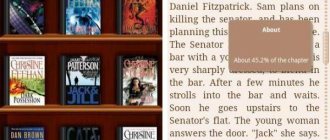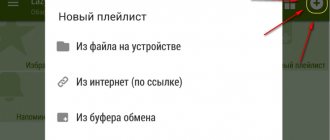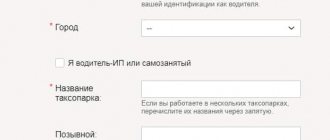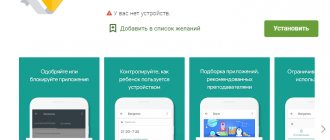Each of us, we are sure, has encountered a situation in life when we need to block intrusive calls from a certain number. Sometimes banks and various credit organizations call, and sometimes it happens that we just want to erase a certain person from our lives. The best solution in such situations are special applications for blocking calls . In this short review, we'll tell you the best way to block incoming calls on Android.
In this review we will talk about the following applications for blocking unknown numbers:
- Blacklist from Vlad Lee
- Blocking calls from the LithiumS service
- Truecaller application from the company of the same name
- Call Blocker service
- Completely free app Call Blocker Free
- Call blocker: Blacklist and Who's calling
- AntiCollector: Blacklist
- Do not call me
- Key Messages - SMS Blocking
- SMS filter
Let's take a closer look at all these applications and talk about their main features:
Black list
With this convenient application, you can easily control the black list of subscribers on your smartphone, easily block and let through unwanted messages and incoming calls from unnecessary or hidden numbers. You can also set the settings to prevent people from calling you from numbers that are not in your contact lists. Blocking of numbers that you have blacklisted occurs without additional notifications and the call (or message) is not shown on the screen. You definitely won't be distracted by unnecessary notifications. Sending and receiving messages from emergency numbers is only available if you allow it in the application settings. The convenience of using the application lies in its extremely simple settings, which do not take long to figure out, and also in the fact that you can add a number to the list of unwanted contacts from the list of your contacts on your smartphone, from the recent call log, or simply enter it manually.
"Blacklist" - a simple but effective blocker of unwanted calls
The main advantage of this application for Android is its simplicity and accessible interface. With it everything is very clear, how to use it, how to add numbers to the emergency situation, delete them, and so on. In addition to the basic functions typical for this type of application, Black List has the ability to protect the application with a password.
Blacklist on Google Play
Flexible settings will allow you to set alerts that someone has tried to reach you during an emergency.
Setting up blocking in the Blacklist settings
These same messages can be blocked completely if they are disturbing. This is done through the program settings. It is possible to configure the application in such a way that subscribers from a certain region cannot reach you. This can be done through phone number prefixes or postfixes.
Settings for the Blacklist application settings
After turning off notifications about unwanted calls and messages from a caller from the “Black List”, they will not arrive.
“Journal” tab in the “Black List”
But if you want to check this list, then open the “Journal” tab.
Adding a number to the Black List
It is very convenient to create a white list in the application if you want to hide from calls from all subscribers except a few selected ones. And you can easily do this in the application settings. You will definitely like it if you do not have any special requirements for the list of call blocker functions.
2.Call blocking (LithiumS)
According to the developers, this particular program assumes the fastest working algorithm for identifying unwanted numbers. In the application settings, you can set a convenient way to respond to incoming outputs - rejecting a call completely without reacting to it, a silent call with the number displayed on the screen, as well as an option in which (with the support of the function by your cellular network) the caller can hear that the callee’s phone the subscriber is switched off or is out of network coverage. The blacklist of unwanted subscribers in this program is convenient because everything is stored in one service and can be easily configured if necessary without any problems. You don't need to use inconvenient lists from mobile operators and USSD commands, which are often simply impossible to remember - a simple and intuitive application menu will allow you not to worry about unwanted calls reaching you. You can add a number to the blacklist from the address book of your smartphone or from the call log.
Choosing an unwanted call blocker for Android devices: results of reviewing 9 applications
Table of contents
- Introduction
- We recommend installation
- Whoscall
- Blacklist (Vlad Lee)
- Blacklist (Axoft)
- Blacklist (lithiumS)
- Phone Warrior
- Call Blocker – Blacklist App
- Call Blocker (Warez My Software)
- Call Blocker (Green Banana)
- Blacklist (AntTek Mobile)
Introduction
It's time to sum up the series of articles devoted to unwanted call blockers for Android. In total, we reviewed nine applications, including some that are not worth installing. But it was precisely with the goal of separating the wheat from the chaff that these materials were conceived.
So, let's begin. In order to make it clearer what and how, we will divide our test subjects into three groups: “Recommended for installation”, “Deserving attention” and “Passing by”. I believe that the first two do not require comments, but the programs included in the last one should be avoided.
We recommend installation
Whoscall
announcements and advertising
2080 Super Gigabyte Gaming OC for 60 rubles.
Compeo.ru - the right comp store without any tricks
RTX 2060 becomes cheaper before the arrival of 3xxx
Ryzen 4000
series included in computers already in Citylink
The price of MSI RTX 2070 has collapsed after the announcement of RTX 3xxx
Core i9 10 series is half the price of the same 9 series
The price of memory has been halved in Regard - it’s more expensive everywhere
Whoscall is a direct competitor to Phone Warrior, which will be discussed below. It offers the same capabilities, but without a global database that “contains more than 600 million numbers. Using Whoscall, users filter 20 million calls every day and block approximately 500,000 unwanted calls."
Let us remind you that the program pleasantly surprised us, since it has the most moderate appetites among all the subjects - 65.8 MB with zero load on the processor. But the resolutions are not so encouraging. Whoscall wants to know your location and goes into autoplay, although all this can be explained. Whatever it is, it’s worth remembering this.
So, the peak load during testing was 71.5 MB with 0.4 percent processor load. Thus, Whoscall becomes one of the most moderately consuming applications. As for traffic - 1.2 MB for the 15 minutes we allocated for testing, that is, calls from various numbers and database searches.
Whoscall fully meets our requirements for unwanted call blockers. The program copes with its main function with a bang, contains a lot of additional and convenient options, does not consume a lot of traffic and resources, is translated into readable Russian, and there were no problems with navigation and management. So, we have our first leader.
| Interface | Great |
| Possibility of self-configuration | Great |
| Maximum system load (CPU/RAM) | 0-0.4%/65-71 MB |
| Traffic | 1.2 MB/15 minutes |
| Caller ID detection | Eat |
| Signal at the other end of the line when blocked | One short beep |
| Blocking SMS messages | Eat |
| Ease of management | Great |
| Notifications | Pop-up window |
| Stability | No departures |
Blacklist (Vlad Lee)
The domestic solution Vlad Lee traditionally offers blocking of unwanted calls and SMS, as well as blacklist management. According to the developer, the application does not consume any extra resources of the mobile device’s memory and processor, being very lightweight. At the same time, the numbers are blocked quietly and without any signs of a call, which is good news, because Whoscall cannot do this.
The resource consumption was not surprising, since Whoscall had the same figure - 68.7 MB with zero processor load. In terms of permissions, everything is in order - nothing that the blocker would not require. Moreover, each resolution can be explained by the functionality of the program.
As for system resources at the end of testing, memory consumption increased to 86 MB, the processor was strained to 1.6%. For Whoscall this figure was lower – 0-0.4%/65-71 MB. In the case of traffic - only 400 KB for 15 minutes of use, apparently only for advertising, since the application does not have an online subscriber base.
According to DU Battery Saver, battery consumption in 15 minutes was 1.4%. For comparison, the basic Android launcher consumed 1.5% from the moment the monitor was launched. The indicator is small, but it will affect the battery.
"Black List" (Vlad Lee) is a great alternative to Whoscall. There is no subscriber ID detection, but SMS blocking works without problems. Moreover, in Russia the first option is still poorly implemented. Everything is fine with resource and traffic consumption. Advertising? Yes, it’s a drawback, but you can also support a domestic manufacturer with 79 rubles. Otherwise, an excellent blocker that lets one call through, but completely blocks any SMS.
| Interface | Good (reasonable minimalism) |
| Possibility of self-configuration | Good (all basics) |
| Maximum system load (CPU/RAM) | 0-1.6%/68-86 MB |
| Traffic | 400 KB/15 minutes |
| Caller ID detection | No |
| Signal at the other end of the line when blocked | One call |
| Blocking SMS messages | Yes (full) |
| Ease of management | Great |
| Notifications | Standard |
| Stability | No departures |
Blacklist (Axoft)
Blacklist studio Axoft is a simple program that allows you to block unwanted calls, SMS or MMS. The call blocker supports non-numeric phone numbers, which are very often used when sending advertising messages. There is also a notification mode for blocked calls so that you don't miss an important message.
There seems to be nothing special here, but there is still one peculiarity - the volume of the application in the system is only one and a half megabytes. What can be included in such a distribution? Or is a real blocker supposed to weigh that much while controlling the dialer at the software level?
This Blacklist only made us happy. Not only does the distribution weigh only 1.5 MB, but it also consumes 53.5 MB with zero CPU load. By the way, the lowest figure among all experimental subjects. And the permits generally have everything to a minimum and no nails.
Let's return to the resources at the end of testing. RAM consumption hasn't moved one iota! Only the processor strained a little - 0.1%. This adds up to the consumption of battery capacity – only 1.2%. Traffic is 68.2 KB, which is not surprising, because there are no advertisements.
Blacklist Axoft is another program that can and should be installed on your phone. In principle, the blocker combines all the advantages of the Black List and Whoscall, and it’s worth paying to unlock additional functions, even if competitors offer them for free. The decisive factors were a user-friendly interface, the ability to fully configure it yourself, almost silent call blocking and minimal load on the system, which saves battery power.
| Interface | Excellent (reasonable minimalism) |
| Possibility of self-configuration | Excellent (everything you need) |
| Maximum system load (CPU/RAM) | 0-0.1%/50-53.3 MB |
| Traffic | 68.2 KB/15 minutes |
| Caller ID detection | No |
| Signal at the other end of the line when blocked | Half second call |
| Blocking SMS messages | Yes (silent lock) |
| Ease of management | Great |
| Notifications | Standard |
| Stability | No departures |
Truecaller
Install on Android
More than a quarter of a billion people in the world use this application. It is used both to determine the unknown number from which they are calling you and to block various SMS spam. The application is capable of perfectly filtering unnecessary calls and allowing only the right people to reach you. Used to set spam filters on a list of negative numbers, which is formed by the community of users using the application. The dial pad allows you to perform the following functions. Caller ID is highly likely to identify the number you are calling from and tell you if it is spam. Spam or various telephone sales are blocked automatically. Numbers unknown to you and not recorded in the address book are marked by name if they are in the application database. There is also the ability to record calls, which is often needed in our time, when a number of organizations involved in telephone spam go beyond all limits.
Google Dialer
Thanks to Google, you can now block unwanted calls using the Google Dialer app, but only if you have a Nexus, Google Pixel or Moto device. The app was only available for a short time on a variety of other Android devices, and Google later reported that this was a bug and quickly made changes to the app accordingly. It is worth noting that even if you download the APK file, your smartphone will refuse to install the application. If you don't own a Nexus or Google Pixel, you'll have to be patient until the app is available again for all Android phones.
If you already have the Google Dialer APK file downloaded, then you need to install the app. Once you finish the installation process, you will very soon realize that this is one of the easiest ways to block numbers on your device. If you want to block any phone number, follow the procedure below:
- Launch Google Dialer.
- Click on the menu icon next to the microphone icon in the field at the top of the application.
- Click on "Settings".
- Then click on “Call Blocking”.
- Click "Add number".
- Enter the number you want to block.
The option to forward calls to your mailbox has disappeared.
List of blocked contacts on Google.
You will also be able to block numbers by selecting them from your recent calls list or address book. All you have to do is select the number you want and then use the “Block/Report Spam” option. After this, your phone will never receive a call from this person. This will send a message to Google and other carriers about the corresponding phone number, allowing them to develop more effective spam filters in the future.
Call Blocker.
Download
An application that works similarly to Truecaller - here suspicious and obviously fraudulent phone numbers are entered into the database directly by the service users themselves. In addition to the main database, there is also a personal emergency number, which the user can fill with numbers from the phone book or from the call log. Spam calls are blocked using a simple and reliable algorithm, which allows you not to worry that the caller will somehow bypass the running application. The service has a large number of useful options: a simple and reliable blacklist that you create yourself, a Do Not Disturb mode, an easily customizable SMS message filter, as well as a log of calls blocked by the application, in which it is easy to find the information you need if desired. Perhaps one of the simplest and most reliable applications of its kind on the market.
Block a number using built-in Android functions
99% of smartphones have their own black list (BL). Add a subscriber to it and enjoy the silence. Girls add ex-boyfriends to the emergency situation, boys add girls, debtors add collectors and bailiffs.
Blocking using call log
Information about each incoming call is stored in a log. The log is called up by clicking on the handset symbol. To block one of the latest numbers, select it in the list and click on the “Block” button. This number will not call again - it has been added to the black list.
The lock button is shown in the screenshot. This is a photo from the standard dialer in Xiaomi smartphones. In other smartphones, the location of the button or lock item may differ.
Block a number from the phone book
Call up the phone book, select an unwanted contact. Call up the three-dot menu and select “Block”. This subscriber can no longer be reached. In smartphones of other brands, the location of the blocking item may differ - look for it in the contact properties.
Blocking a number through privacy settings
This method uses the standard emergency situation. It is located in the call settings in the dialer program. The name can be anything:
- "Confidentiality".
- "Antispam".
- "Black list", etc.
In our example, it is called “Antispam”. Go to the section, select “Black List”, click on the “Add” button. Add a contact from your phone book here or enter the number manually - calls are blocked. Here you can also set a ban on calls from hidden numbers – a useful feature.
Here, in the antispam settings, you can select to display notifications about recorded calls from unwanted numbers. This is the so-called log of blocked calls and SMS. It is up to the subscriber to decide whether to display notifications or not.
Blocking SMS messages from a specific number
It's simple - add a subscriber or phone to the emergency situation. Go to the emergency settings, select a blocked contact and edit it. Here the number changes, the type of blocking is indicated - it is indicated by checkboxes. Block only SMS or only calls, or all at once.
Call Blocker Free
Go to installation
A very simple and easy-to-use application with low power consumption and high functionality. There are several modes of operation: a black list, into which you can independently add unwanted phone numbers from your directory or call log, a white list - in it you can leave the phone numbers you are guaranteed to need in order to constantly stay in touch with them, as well as a database of probably fraudulent ones contacts, regularly updated by the service developers. The developers of the service claim that it contains the world's largest database of fraudulent numbers, and this is quite true - there really are quite a lot of them. With the use of this application, you can definitely ensure that calls are blocked without the first ring.
AntiNuisance – Call Blocker and SMS Blocker
This blocker of phone calls and SMS messages saves the user from annoying collectors, bankers, spammers, advertising managers, and unfamiliar subscribers. All blocked messages and calls remain in a special log so that more complete information can be obtained. It is possible to use temporary blocking (for example, from 8-00 to 12-00). At the same time, flexible settings allow you to adjust many important parameters. And using key phrases you can filter messages, which is very convenient. The user is prompted to create backups of their blacklist as well as manage notifications.
We blacklist a contact in AntiNuisance:
- find the “Black List” tab and click “+” (“Add”);
- select one of the proposed options: from the list of contacts, recent messages, recent calls or manually;
- Click on the contact and then confirm with a tick.
Call blocker: Blacklist and Who's calling
Download page
An excellent, simple and very functional service from the Grus Group company will be an excellent assistant for you if you decide to block a number from which you are receiving unnecessary intrusive calls. The application provides the ability to see the real number of the caller, even if he has additional services installed in order to hide it. There is also an automatic and instant verification of the number from which the call is coming to protect you from fraudulent calls, various services offered over the phone, as well as from calls from numbers you have blacklisted in the application. The log of blocked calls will allow you to view them at any time and, if necessary, quickly exclude or add the number to the blacklist. If you need to download a call blocker with convenient and ergonomic functionality, take a closer look at this service.
Mr. Number
Like a number of other apps on our list, Mr. Number is a database of numbers from which spam is sent or fraudulent schemes are implemented. Numbers involved in phishing and other illegal activities are automatically blocked, and the user is notified about an attempt to make a call.
The application has been developed for Android for a relatively long time. It has been updated several times, but, unfortunately, until now, the capabilities of this software to block SMS messages and calls remain limited. In general, the program performs its functions, but does not do it as well as we would like.
AntiCollector: Blacklist
Install now
The best call blocker from debt collectors in cases where you need to get rid of calls from banks and collection agencies, which often go beyond all possible limits in trying to get a debt paid. The service’s list already contains more than 120,000 numbers, to which you can add a new number to the general database, which is automatically blocked within the application for all its users. The application has several main functions - a blacklist, which allows you to add the phone number from which unwanted calls are received to the general list of unwanted contacts, a report with a list of phones from which calls were blocked by the application, as well as a regularly updated database of advice from professional lawyers on loans and their repayment.
How to block a call using antivirus
Call blocking is included in the well-known antivirus product “Kaspersky Antivirus & Security”. The option is only available in the paid version. It will block calls and messages from annoying callers. At the same time, it blocks obvious spam.
There are also free antiviruses with many functions. This is “Security Master – Antivirus, VPN, AppLock, Booster”. Its capabilities:
- Establishing a secure connection via VPN.
- Smart diagnostics with removal of debris and viruses.
- Block applications with a code to protect them from unauthorized persons.
- Call blocking and identification.
Install the application, go to “Tools – Call Identification and Blocking”, allow access to contacts and call list. The “Black List” will open on the right side of the screen - add intrusive callers here.
The application can detect calls from spammers, plastic window installers, dubious financial and legal companies - the notification highlights unwanted calls.
Do not call me
The very name of this application suggests that by using it you can protect yourself from unwanted calls. The application has quite a rich functionality: blocking based on a database of numbers that are already in the application and are guaranteed to disturb your peace (spam calls, automatic calls of various kinds, calls from banks, collection agencies and microfinance organizations), a number of options for blocking calls to your discretion - from creating your own black list to choosing the option of calls only from subscribers from your address book.
Hiya
This program has an excellent database of numbers when compared with similar ones. I advise you to use it if you do not want to install any of the applications that I wrote about. You'll probably like Hiya. The program is free. This software has already been downloaded 5,000,000 times, which indicates its reliability. This software has an excellent design and varied functionality. The application quite simply blocks annoying calls and SMS. In addition, you can insert your comments on some of the numbers.
Download Hiya
SMS filter
The application was developed by Tele2 and is intended for use by its subscribers. The developers claim that blocking of spam and unnecessary messages occurs through the use of an internal intelligent algorithm that automatically determines what needs to be blocked. However, the functionality of the application allows you to independently regulate the list of numbers from which SMS messages come, choosing those you need or don’t need. At the same time, the use of the application is paid - 4 ₽ per day (at the time of publication of the review). The rather low rating on Google Play is primarily due to this circumstance.
We are sure that with this review, choosing an application to block calls and SMS spam will become much easier. Most of these services have similar functions and characteristics, but they also have a number of features that will help you choose the one that best suits your needs.
Call Blacklist
Call Blacklist is another heavyweight program that can be downloaded from the Google Play Store. The application has more than 10 million downloads and an interface that will appeal to most Android device owners.
The program is quite functional and visually attractive. Users respond well to it. If you are looking for an application that does everything and costs nothing, feel free to choose Call Blacklist. The program is absolutely free, but at the same time it is easy to use and has a large number of useful functions.