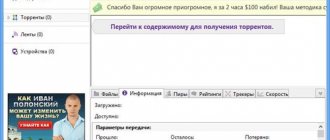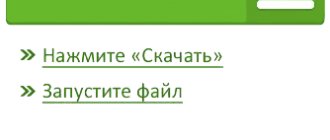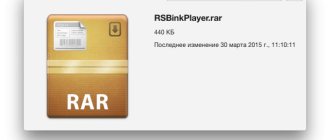Description and features
First of all, let's look at the capabilities of the program. A list of what Symantec Endpoint Protection can do can best be summarized as follows:
- The program can be used in the corporate segment.
- Firewall, pre-intrusion prevention, and zero-day failure protection are supported.
- Multi-layered endpoint protection against mass malware, targeted attacks, and advanced persistent threats.
- There is a Network Threat Protection module, which ensures maximum connection security.
- Insight mode supports reputation filtering, providing the most accurate threat identification.
- SONAR heuristic protection technology is supported.
- The software package allows you to optimize the operation of the operating system on both a physical and virtual machine.
The list of features of this application could be continued for a long time. But we value your and our time, which means we’ll move on and tell you how to download, install, and use an antivirus for free.
By the way, on our website you will find other popular antiviruses that can act as the main solution, and can also be used as an additional module that ensures the highest security.
Symantec Endpoint Protection
Virus protection
Easily and quickly finds and removes any malicious code on your server or workstation, such as viruses, worms, Trojan horses, spyware, rootkits, adware, bots, and previously unknown threats (Bloodhound technology).
Firewall
The built-in firewall helps you set up filtering of incoming traffic via the Internet or local network, blocks port scanning and hacker attacks, and downloads malware to your computer. Allows you to fine-tune network traffic parameters.
Preventive protection
Contains the new revolutionary Symantec Insight technology, which provides preventive protection against new and rapidly changing malware, including previously unknown threats, blocking their operation.
Scanning System
Manual and automatic system scanning mode. Quick scan modes for the most important areas and a full scan of the entire system. “Intelligent Scheduler” functions for flexible adjustment of the time for system scanning.
Application Control* (optional)
The policy allows you to control the launch and operation of applications on user end devices. Supports setting default rules: stopping application installation, blocking launch on removable devices, blocking access to scripts and limiting file sharing, prohibiting changes to Windows boot points and system files, etc.
Web browser and email client security
Supports work on Windows and Mac systems installed on both physical and virtual machines. Integration with leading web browsers (Explorer, Mozilla, Firefox) to prevent the download of malware and attacks aimed at browser vulnerabilities. Automatic protection when working with email in Microsoft Outlook and Lotus applications.
Host integrity check
The host integrity check feature helps ensure the protection of client computers by monitoring compliance with company security policies. Policies help you identify violations and enforce or restore security settings on client devices to help keep your corporate networks and data safe.
Centralized security management
The local administration console of Symantec Endpoint Protection Manager or the cloud-based Integrated Cyber Defense Manager allows you to centrally manage the security of both local and remote computers: setting up policies, update schedules, and proxy server settings. The ability to group users into several groups with different access levels to manage policies, from full access to blocking.
Installation and updates
Automatically detects unmanaged/unprotected devices on your network, uninstalls third-party antivirus software, and updates clients via LiveUpdate. Install the client remotely using the local Symantec Endpoint Protection Manager management console, or create an installation file for installation using third-party management tools.
Integration with other Symantec solutions
Provides comprehensive security through integration with Secure Web Gateway and ATP: Endpoint to protect against targeted attacks and advanced threats by blacklisting new, previously unknown malware detected by Application Control.
INSIGHT Reputation
During the initial scanning of new files, it allows you to determine and remember their level of reliability and degree of vulnerability. In the future, when rescanning using the reputation data of these files, Insight will skip trusted and uninfected files (since vulnerability levels rarely change). The trust level is divided into several categories: files that are trusted by Symantec (the more secure category) and files that have been scanned and added by Symantec users (the less secure category). This mechanism allows, without violating the general security concept, to increase the speed of scanning systems.
SONAR
(Symantec Online Network for Advanced Response) - real-time protection technology. Detects potentially malicious applications when they run on computers. To detect new and unknown threats, SONAR uses heuristic analysis and accumulated program reputation data. SONAR provides “zero-latency” protection by detecting threats before standard virus and spyware detection tools are needed.
Version 15. What's new?
- Cloud-based management console for Symantec Integrated Cyber Defense Manager client devices. After installing the client software, devices are registered in the cloud management console.
- Machine learning. Improved machine learning technology reduces reliance on signatures to block new and unknown threats.
- Power Eraser technology to remove old infected files and persistent malware.
- Reduced network load by regulating bandwidth
- Reduce disk space by storing old signatures as deltas
Description
Administrator's Guide
Endpoint comparison
How to use
Next, let's go directly to the instructions for downloading, installing, configuring and using Symantec Endpoint Protection.
Download and Install
The first thing you need to do is download our antivirus. The process is implemented as follows:
- By going a little lower and clicking the button there, we launch the torrent distribution, which will download the desired file to the computer.
- When the download is complete, we launch the installer and install the antivirus.
- After the installation is complete, the program must be activated. To do this, use the contents of the “Crack” directory, which is present in the same distribution.
Along with this, watch: Dr.Web CureIt! 05/27/2020 for Windows 10
To completely remove or disable this application, use the specialized tool Revo Uninstaller.
Operating instructions
Now that our unmanaged client is downloaded and installed, we can move on to working with it. The main thing is to adhere to these basic rules:
- First, you must be sure to wait for the automatic signature update to complete.
- The first scan must be in-depth. Wait for it to complete and do not operate your PC or laptop during the process.
- All threats found must be removed.
- In the future, you customize the product for yourself and leave it as a security tool in the background.
In order to understand the antivirus and the nuances of setting it up in more detail, be sure to watch the training video, which you will find at the very end of this page.
Symantec Endpoint Protection is the best computer protection for your company
Attacks and threats to computers and servers are becoming more sophisticated every day, and organizations need the right level of software to counter them. According to statistics, about 10-15 new threats are born every second, and not every antivirus is able to cope with such a load. Symantec Endpoint Protection 12.
1 is a unique product on the antivirus market, which incorporates all the innovative solutions designed to provide almost flawless protection for computers in small, medium and large companies and various organizations. Thanks to the use of behavioral analysis (English behavior - behavior), as well as Symantec Insight technology, the Symantec Endpoint Protection program detects all types of viruses, spyware, phishing sites, even if they were recently launched on the Internet.
You get many advantages - high speed without overloading computer systems, ease of use and simple methods for switching to this type of anti-virus software.
The latest technologies and features of Symantec Endpoint Protection 12.1
Recently released, as yet unexplored threats cannot be neutralized using traditional protection methods - signature lists, intrusion prevention technologies. The developers of Symantec Endpoint Protection offer many innovations designed to protect PCs from the latest, more sophisticated cyber attacks:
- Symantec Insight
is a technology that has won numerous awards for its effectiveness. With Insight, you don't have to worry about the security of your devices because the technology generates ratings of the most dangerous viruses and malicious files based on anonymous data collected from more than 150 million devices. - SONAR 3
is the world's first hybrid technology that operates in real time. It uses behavioral-reputation analysis to identify zero-level and narrow-focus threats and block them.
Advantages and disadvantages
Next, let's move on directly to an overview of the strengths and weaknesses of the security software we are talking about today.
Pros:
- The main feature that can be called positive is the possibility of use in the corporate segment. The program is very flexibly customizable and thanks to this it can work in enterprises of any size.
- The user interface is implemented in Russian.
- Lots of positive reviews.
- There are a huge number of different functions.
- Maximum level of security and privacy.
Minuses:
- This product is definitely not suitable for home use. It is too complex, demanding on hardware resources, and also bulky and inconvenient.
How to install antivirus on a computer?
Symantec does not require any special steps to install the antivirus; all you need to do is follow a few simple steps in the guide.
- Make sure your computers meet the program requirements. Details of the minimum parameters listed here: Link.
- Download the application from the website at https://www.symantec.com/security_response/definitions/download/detail.jsp?gid=sep;
- Follow the instructions and set the protection levels you need, as some are optional.
The standard installation is complete, but if you need to make any additional antivirus settings, use the documentation.
So we figured out the question of which antivirus to choose based on Symantec Endpoint Protection, as the best protection option offered today.
Symantec became the best thanks to its functionality, incredibly high level of security and professional approach to the problem. If you still have questions on the topic “Corporate comprehensive antivirus Symantec Endpoint Protection”, you can ask them in the comments
Rate the material
Article rating 5 / 5. Votes: 1
No votes yet! Be the first to rate this post.
Share on social networks!
System requirements
In order for the program to work correctly and not slow down the computer, you need a machine with the following hardware characteristics:
- Central processor: x2 1.8 and higher.
- RAM: from 4 GB.
- Hard disk space: from 2 GB.
- Platform: Microsoft Windows.
Along with this, look: Trial version of Kaspersky Anti-Virus for 180 days
Download
And now we can proceed directly to downloading the program that will protect your computer and all other machines located on the corporate network.
| Version: | 14.2.5569.2100 |
| Developer: | Symantec Corporation |
| Release year: | 2020 |
| Name: | Symantec Endpoint Protection |
| Platform: | Windows XP, 7, 8, 10 |
| Language: | Russian |
| License: | Crack included |
| Size: | 1.53 GB |
Symantec Endpoint Protection 14.2.1 MP1 build 4814 (14.2.4814.1101) (2019) PC | Mac OS | Linux
Program version
: 14.2.1 MP1 build 4814 (14.2.4814.1101)
Official website
: Symantec
Interface language
: Russian
Treatment
: For an unmanaged client: free Present (trial until 2030)
System requirements
: Windows 7/8/8.1/10/Server 2008/Server 2012/Server 2012 R2/Server 2016/Windows Server 2020 (added for 14.2 MP1) Processor with a clock frequency of at least 1 GHz 1 GB of RAM (2 GB recommended) 850 MB of available hard disk space
Operating system
: Mac OS X 10.11 and MacOS 10.12, 10.13, 10.14
Operating system
: Amazon Linux? CentOS 6U3 - 6U9, 7 - 7U5; 32-bit and 64-bit ? Debian 6.0.5 Squeeze, Debian 8 Jessie; 32-bit and 64-bit ? Fedora 16, 17; 32-bit and 64-bit ? Oracle Linux (OEL) 6U2, 6U4, 6U5, 6U8; 7, 7U1, 7U2, 7U3b 7U4 ? Red Hat Enterprise Linux Server (RHEL) 6U2 - 6U9, 7 - 7U6 ? SUSE Linux Enterprise Server (SLES) 11 SP1 - 11 SP4, 32-bit and 64-bit; 12, 12 SP1 - 12 SP3, 64-bit ? SUSE Linux Enterprise Desktop (SLED) 11 SP1 - 11 SP4, 32-bit and 64-bit; 12 SP3, 64-bit ? Ubuntu 12.04, 14.04, 16.04, 18.04; 32-bit and 64-bit For a list of supported kernels, see:
Description
: Symantec Endpoint Protection combines Symantec AntiVirus™ and advanced threat prevention to provide unmatched protection against malware on laptops, desktops, and servers. Additionally, it provides protection against even the most sophisticated attacks that are undetectable by traditional security tools, such as rootkits, zero-day exploits, and changing spyware. Symantec Endpoint Protection not only provides industry-leading antivirus protection, but also signature-based antispyware protection. The solution also provides threat prevention to help protect endpoints from targeted and unknown attacks. It includes out-of-the-box active technologies that automatically analyze the behavior of applications and network connections to detect and block suspicious activity, as well as administrative capabilities that allow you to prohibit certain actions of devices and applications that are considered extremely dangerous for the organization.
Features of Symantec Endpoint Protection:
The Symantec Endpoint Protection Cloud edition provides application isolation. Application isolation protects users from malicious Microsoft Office macros, malicious PDF files, and vulnerable browser extensions. Security enhancement: WSS Traffic Redirection (WTR).
The ability to test a new engine and signatures using a test update server before their release via LiveUpdate.
Ability to block engine version updates via LiveUpdate content policies.
On the Symantec Endpoint Protection Manager home page, the Latest News link has been replaced with Latest Alerts.
Main advantages:
Insight technology detects new and rapidly changing malware Removes malicious code
: viruses, worms, Trojan horses, spyware, adware, bots, emerging threats and rootkits Prevents security outbreaks and reduces administrative burden Reduces the total cost of maintaining endpoint systems.
Additional Information:
CleanWipe
— Symantec Endpoint Protection removal utility.
(eng) ClientHelp.chm
- help file from the installed client.
(ru) In the Doc folder
- documentation.
(ru) RU
:
Symantec_Endpoint_Protection_14.2_RU1_SEPM_RU.exe - server kit for managing clients on the network.
Symantec_Endpoint_Protection_14.2_RU1_Win32-bit_Client_RU.exe and Symantec_Endpoint_Protection_14.2_RU1_Win64-bit_Client_RU.exe are self-contained clients for workstations. They can be installed without keys and registration numbers.
EN
:
Symantec_Endpoint_Protection_14.2_RU1_SEPM_EN.exe - server kit for managing clients on the network.
Symantec_Endpoint_Protection_14.2_RU1_Win32-bit_Client_EN.exe and Symantec_Endpoint_Protection_14.2_RU1_Win64-bit_Client_EN.exe are self-contained clients for workstations. They can be installed without keys and registration numbers.