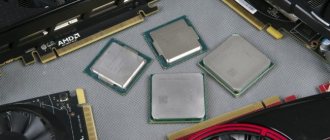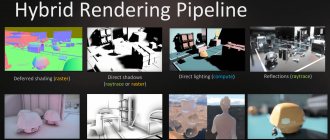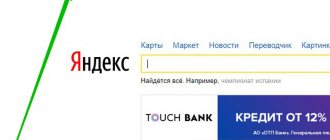How to choose games for my computer? Check online to see if the game will work on PC, will it launch? The service will give you a theoretical assessment: will the brakes or your computer configuration be enough to play normally? Get recommendations for component upgrades and optimization!
Click on the links with the name and check the games, if there are any problems with the verification, or something is unclear, below is a detailed description of the service.
October 2, Friday: Gaming industry news
- Cross-platform in Apex Legends will go live on October 6
- Amnesia: Rebirth Gameplay Trailer
- World of Warcraft: Shadowlands release delayed indefinitely
- Hyper Scape will be restarted
- Perhaps Silent Hill 4 will be rebooted
- PlayWay showed the first gameplay footage of Chernobyl Liquidators Simulator
- Review of Darksburg: Left 4 Diablo
- Sony showed the first footage of the Spider-Man remaster for PS5
- The release date for the Fallen God update for the game SpellForce 3 has become known
View all news
Description: How IGROTEST Works
Hi guys! Welcome to a special service for checking game requirements - "IGROTEST". I made it so that you can make sure in advance whether your PC can handle the game and not waste money on a purchase that you cannot play.
The computer games industry is developing by leaps and bounds - new technologies and opportunities are appearing, and the quality of graphics is improving. Those custom systems that were considered top-end just a couple of years ago are now outdated and cannot cope with modern AAA projects at high and ultra settings. And it would be nice if the developers would release a demo version of their game so that gamers could evaluate its performance on their configuration, but no - now only every twentieth or thirtieth product has a free DEMO, and the rest have to be downloaded at random. And it’s far from a fact that you will be satisfied with the quality of the purchase.
Fortunately, our “Gametest” service completely solves the problem, allowing you to find out in a matter of seconds and without the need for a purchase whether your computer can handle the game . You don’t even need to register or install special software on your computer – everything is calculated directly in the user’s browser.
Examination
There are two main ways to check your computer's compatibility with a particular gaming application:
- The easiest way is to independently verify the parameters. In the description of each game there is a Technical Requirements section, which sets out the necessary minimum parameters to run the application, and you just need to compare them with the real data of your PC. The method is not always convenient, reliable and feasible, since the user often does not know for sure the operating characteristics of his computer;
- Using special online services and programs to analyze game requirements and hardware capabilities. You simply select the game you want to buy, and the service, analyzing the parameters of your device, tells you whether the game will launch. This is the simplest and most reliable method.
In this article we will look at the second method of analyzing the system requirements of gaming applications.
<Fig. 3 Settings>
How to choose games for my computer?
How games are checked for compatibility with your computer. To receive information from the service about the compatibility of your PC with the selected video game, you should follow a simple sequence of actions:
- Find out the configuration of your PC and laptop. You should get an idea of the installed processor, video card, amount of RAM and free space on the hard drive. Below you can find out where you can quickly watch all this.
- Go to the “PC Configuration” page and fill out all the lines of the proposed form, guided by the text prompts written next to it, then click on the big purple button, thereby saving the entered data. Checking whether the game will run on PC without this simply won’t start.
- Open the “Game Database” section, which lists the entire line of games currently available for checking (the list is constantly being updated and supplemented with current new products), select the appropriate project and run the check.
All! When the game is tested for PC compatibility , you will see a detailed report with ratings for all settings modes - minimum, medium and ultra. It will become clear from them whether you can achieve a comfortable frame rate and fully enjoy advanced graphics technologies, or whether you will be limited to low settings with brakes and stutters.
Selection of games according to system requirements . How to view your PC configuration
Many users of personal computers and laptops simply cannot assess their chances of whether the game on their machine will meet the system requirements, because they have no idea how to look at the configuration of the purchased hardware. Moreover, there really are quite a few people who don’t bother and purchase a system unit on the recommendation of a seller in some supermarket, with all the ensuing consequences. But there is no need to worry - collecting the necessary information is very simple.
- Operating system, processor, amount of RAM. You can easily find out about all this by simply right-clicking on the “My Computer” shortcut and selecting “Properties”. The window that opens will contain all the necessary information on the processor model, its frequencies and number of cores, the amount of RAM, as well as the operating system (not only its version is important, but also its bit depth - many new games flatly refuse to run on x86).
- Video card. Checking system requirements for games usually ends at this component. It is for this that most modern projects place increased demands. You cannot build a gaming PC in 2020 without a powerful card with at least 4 gigabytes of onboard memory. The easiest way to find out your video card model is through the DirectX diagnostic utility. Press the Win+R key combination, enter the command “dxdiag” and in the window that opens, in the Screen section, read all the necessary information. For even more detailed information, see the article “How can I find out what kind of video card I have?”
- HDD. The simplest thing is just launch “My Computer” and see how much free space you have on one of the virtual disks, and also think about how much more space you can free up. Modern games are very power-hungry; Final Fantasy XV or the latest Call of Duty weigh over a hundred gigabytes.
Now that you have all the necessary data in your hands, you can check the game’s compatibility with your computer online . A detailed report with tips on each of the system components will allow you to determine what you can count on when running a particular game, as well as identify the weak points of your configuration, outlining a plan for further upgrades.
Enjoy it and don't forget to share this interesting life hack with your gamer friends!
What PC specs are important for gaming?
The easiest way to determine whether a game will work on a PC is to check whether the hardware of your device meets the stated requirements of the developers. You can usually find them on the game page.
This is what the system requirements for the now classic game The Elder Scrolls 5: Skyrim look like.
As can be seen from the example, the main attention is paid to the processor, video card, amount of RAM and amount of disk space. Each component is responsible for performing a specific task.
- Processor – makes all the basic calculations and ensures the game runs correctly. The performance of a component in games is affected by the number of cores and operating frequency.
- Video card – responsible for processing textures, lighting, displaying images on the monitor, etc. It is worth paying attention to the frequency of the video chip and the amount of memory.
- RAM – required during actual game operation. Both the processor and video card access it. Frequency and volume are also important to her.
- Hard drive – used to store the main game files. For this component, its volume and data transfer speed play a role.
When selecting components, it is worth considering the need for their proper combination, but this is a topic for a separate post.
How does the service work?
The service works as follows:
- You enter data about the hardware components of your computer (Processor, video card, amount of RAM, operating system) and after that, on the pages with game requirements, all you have to do is click on the big “Check” button,
- Next, the service will calculate compliance and provide ratings for all performance tuning modes,
- Based on these estimates, you can easily guess: will the game run on your PC at all? Will he be able to run it only on the minimum requirements or will you, like a rich PC boyar, play on ultra settings.
Testgamespeed
One of the most popular and often recommended services of this type on the Russian-language Internet.
Quite simple and convenient, works in Russian, and in addition, it is very accurate and analyzes most games and computers well.
How to use it?
- Follow the link https://testgamespeed.ru/;
- In the center of the start page you will see a selection field Select the type of RAM - click on the arrow on the right side of this field and indicate your type of RAM;
<Fig. 4 Settings>
- Nearby there is the same line Select the operating system - click on the arrow on the right side of the line and indicate your operating system;
<Fig. 5 Features>
- In the Processor Name and Video Card Name fields, you can enter these parameters if you know them;
- Click the turquoise Continue button below these fields;
- A new page will open, at the top of which there is an input field - you want to download into it
- When you enter the first letters, popular options will appear from which you can choose the one you need;
<Fig. 6 Game name>
- Below the input field you see the data you entered for your operating system and the Change computer system button - if you click on it, you will be redirected to the initial page where you entered the parameters;
- If everything is entered correctly and there is no need to change the parameters, then after entering the name of the game, press Enter;
- A new page will open, showing the results of comparing the PC parameters with the game requirements.
Now you must review the analysis results and decide whether to download the game.
Result
<Fig. 7 Result>
<Fig. 8 Result 2>
The analysis is very detailed, but in order not to read everything, pay attention only to the following parameters:
- Sections Minimum and Recommended game requirements - with the first, the game will start, with the second, the gameplay will be pleasant and comfortable, and you will be able to fully appreciate the game;
- The Compatibility Check Result section includes four main parameters (minimum, medium, high and maximum settings), each of them has a specific icon. If it is a cross on a red background, then the game will not launch with these settings; if the checkmark is green, it will launch; if there is an exclamation mark on a yellow background, the game will launch, but will not work properly;
Errors when performing such an analysis are possible, but they provide only a minimal error, and then, often, all the inaccuracies are due to the fact that the user incorrectly specified the parameters of his PC, or that the stated requirements of the game differ from the actual ones.
Otherwise, this is a universal and functional service that allows the user to quickly determine the compatibility of a particular type of gaming application settings with his PC.
Let's try! What do we have to do?
To do this, you need to enter information about your PC, click the button below
Fill in computer configuration information*
*Without registration, your configuration will be considered temporary. It will be stored on the server for 8 hours (during this time you can check any games).
And then she will leave. You can register and the configuration will be stored until you decide to delete or change it.
After this, you will be able to check all the games that are currently in the site’s database. And also request new ones in the comments, I will add them! While the service is in the Beta test stage, I will debug all the errors that may arise, and you and I will get a simply brilliant thing! Any help, feedback will only help - praise, scold in the comments to this page, under pages with games and in the VKontakte Group.
Service “Igrotest”. Answers to popular questions
Why did I fill out the form, but the next day, when I decided to check if the game would work on my PC , I didn’t find the configuration entered and was forced to fill out everything again? Unregistered users can store data about their system components for only a limited time (up to eight hours), after which it will be deleted. To remove the restriction, you just need to go through the simple procedure of creating an account on our resource.
I didn't find the game I needed in the list. Is there any way to add it? Our service is currently in the Beta version - its functionality is being actively refined and optimized, and the number of games is growing. Priority is given to current releases, but you can always write on the forum in the appropriate topic. The requested project will be added as soon as possible.
PC game compatibility – how accurate is the information provided by the service? “Igrotest” is based on data from real tests of computer hardware in certain games; statistics from the database allow you to get an accurate idea of what you can count on when running certain projects on a clean configuration. Of course, if you have a lot of programs installed on your system that aggressively eat up hardware resources, and Windows itself is poorly optimized, your results will be noticeably worse than the forecast will give you. Conversely, if you work on optimization and overclock, this will allow you to achieve a small increase in FPS (but you shouldn’t expect a miracle).
Conclusion
Using the service is much faster than checking compatibility manually.
In addition, the service is more accurate, since it takes into account more parameters, so using manual verification is impractical.
If you have Telegram, you can now download any software or game through our bot, just follow the link and try it!
« Previous entry