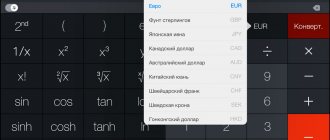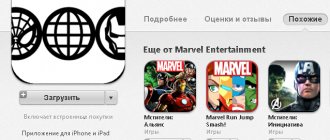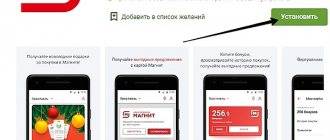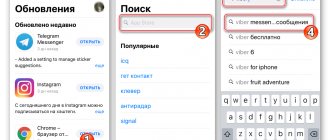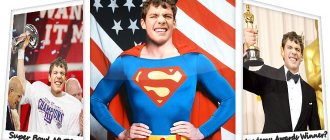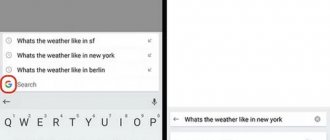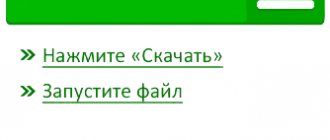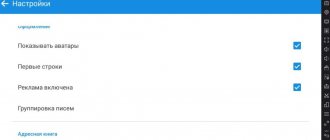Most MTS subscribers know about their personal account, which can be accessed via a smartphone, tablet or computer. With its help, you can manage connected services, cancel subscriptions and connect new ones. But over time, this ceased to be convenient, so MTS developers introduced a more convenient format - a mobile application. Let's look at how to install “My MTS” on your phone and register on the platform.
The application may not have any new services, but it has become much easier to use and manage them thanks to the user-friendly interface. What opportunities does “My MTS” provide?
- Checking your balance and replenishing it;
- Control over the balance of used packages (Internet, calls and messages, for example);
- Connecting and changing connected tariff options;
- Knowledge of all tariffs and service packages;
- Management of the MTS bonus program.
But not everyone was ready for this. How to download? Where? How to register? What and where to look? There are many questions, but the answers are simpler than they might seem.
How to install and download “My MTS”
Download QR Code
My MTS
Developer: MTS PJSC
Price: Free
No matter how scared people are of the new platform, starting to use it is a matter of a couple of minutes:
- We go to the application store (AppStore, Google Play, Windows Store), in the search bar we write “My MTS”;
- We select the very first application and agree to installation.
It is worth noting that “My MTS” is an absolutely free application. It does not take up much memory on your smartphone, and in order to use it, you only need to connect to a Wi-Fi network or mobile Internet.
How to download and install the My MTS application?
For convenience, follow the links below from your mobile device.
- Download for Android on Google Play – https://apps.apple.com/by/app/moj-mts/id979883510
- Download for iOS in the AppStore - https://play.google.com/store/apps/details?id=by.mts.client
*The following examples in the form of screenshots and descriptions will be demonstrated on the iOS (Apple) platform.
Installing the application
To download, go to the AppStore and click on the search icon at the bottom right to enter the request “My MTS”. Click the “Find” button.
For automatic download and installation, click “GET”.
To go to the application, click on the “OPEN” button or from the desktop of your smartphone, click on the program icon.
Registration in the My MTS application
Registering in “My MTS” is even easier than downloading it. If the phone where the application was installed has a SIM card of this operator connected, then authorization will be performed automatically! No passwords or data entry, very convenient.
If an MTS SIM card is not connected on a smartphone with the application, for authorization you will need to enter your mobile phone number, and later the code that will be sent to it.
Important! Without access to a SIM card, it is impossible to log into the application. This ensures the protection of user data and justifies reliability.
Installing the My MTS application on your phone
The user can download MTS “Personal Account” as an application to his phone from the official stores for iOS and Android, as well as using APK files on Android devices.
From Google Play
The “My MTS” application can be downloaded to Android via a link from the Play Market.
If you can't follow the link, you need to:
- Open Play Market.
- Enter “My MTS” in the search bar.
- Click on an application in the list of results.
- Click “Install” on the program page.
- Wait for the download to finish.
- Launch the application.
- Select "Mobile communications".
- Enter your phone number and password, click “Login” (for registered users).
New clients of the operator who do not have a password need to click “Receive password via SMS” and then enter the code received in the message.
If everything is done correctly, the user will be taken to the main page of the application.
From APK
If installation from Google Play is not possible for some reason, you can install the application from the APK.
Instructions:
- Download the APK file, move it to the phone’s memory if the download was performed on a computer.
- Open the settings of the mobile device, in the “Security” tab, allow installation from unknown sources.
- Click on the APK to complete the installation.
- Wait for the installation to complete and launch the application.
Registered users use a previously created password to log into their account. New clients are authorized in the application using a code from SMS.
From the App Store
To install “My MTS” on iOS, you must:
Natalia
Technical specialist, user support on mobile communications issues.
Ask a Question
If you find an error or inaccuracy on the site, please write in the comments or feedback form. I recommend checking out:
Secret tariffs from MTS The most profitable List of unlimited ones Check where the money goes Order details
- Open the App Store.
- Use the search bar to find the application and go to its page.
- Click "Get".
- Specify your Apple ID password.
- Wait for the installation to complete.
For authorization, use the mobile operator's phone number and an existing password (for previously registered clients) or a code from SMS (for subscribers opening their Personal Account for the first time).
Interface of the “My MTS” program
The new design of the application has caused people to get lost. They don’t know where to click to get to the desired service, and they don’t know how to navigate the program. Let's look at what functions this or that section performs:
- My MTS . You can consider it the main one, because it contains basic information about your mobile account. In addition, after registration, this section will open first;
- Rates . Makes it possible to obtain complete information about tariffs and read about the conditions;
- Check . In this section you can top up your account in any convenient way;
- Internet. Any information about the connected Internet is available in this section;
- MTS bonus . You can connect, find out the number of points accumulated and about rewards here;
- Services . This section is similar to the main one, but its feature is the ability to manage services, connect and disconnect them;
- Roaming _ This section allows you to activate roaming and learn more about it;
- Entertainment. You can familiarize yourself with all the entertainment offered and take advantage of them;
- Support . The support service is ready to answer any question and solve the problem as soon as possible, maintaining your comfort and data protection;
- MTS showrooms . In this section you can find out about each of the MTS points and get directions to them;
- Applications . Additional applications from MTS are here.
To summarize, we note that installing the “My MTS” application on a phone is within the capabilities of every user. To download the program, use the standard Google Play or App Store.
Maxim Andreevich
Hi all! My name is Max. I am the editor-in-chief of the website helpad.ru. I write high-quality articles verified by personal experience. I also run a YouTube channel, where I show in video format how to follow certain instructions.
System capabilities
Let's consider the main benefits that a subscriber receives when using the My MTS application
View your current balance
The information is presented on the main page of the service in the following format: “50.30 rub. balance as of August 17, 12:45.”
Obtaining information about the current tariff plan
To do this, just go to the “Tariffs” section on the service’s start page and select the “My” subsection. The screen will display brief information about the tariff plan: name, basic parameters for the provision of services. If you want to get more detailed information, click the “More information about the tariff” button. Another option is available here - setting the parameters of the tariff plan. Now you can supplement the package with the options you need.
Reminding your phone number
This can be done on the start page of the service.
Viewing the list of connected services, options and subscriptions
In the “Services” section you can see all connected offers.
Changing tariff plan
In the “Tariffs” section you can always read a detailed description of the tariff plans open for connection and choose the most suitable option. To switch to another tariff, just press the “Change tariff” button. The operation is carried out within a few minutes.
Manage services, options and subscriptions
By going to the “Services” section, you can select the most suitable options from the proposed list of services open for connection, for example, Internet services or call and message management, etc.
Top up your mobile account without commission from Visa and Mastercard bank cards
Transfers from a bank card are a modern and secure way to make payments. To do this, you need to register a bank card in the application. You can add a card without leaving the application by clicking on the “Add card” button. You need to provide card details: number, expiration date, CVC and owner's name. You can transfer money not only to your mobile account, but also to the accounts of all added subscribers.
Performing various operations with multiple numbers
Adding new numbers is done using the “Multi Account” option. After this, you will need to go through the authorization procedure with a new number by entering your login (mobile phone number) and password received via SMS. Thus, by switching between numbers, you can take advantage of all the available functions of the service, for example, you can put money on your mother’s phone or turn off a paid service for a friend.
Controlling communication costs
You can easily control communication costs by ordering details - a detailed report on the cost of calls, messages, Internet traffic, options and services used for a specified period. You can order a report for a week, a month, 3 months, six months, or specify the required time frame, for example, from 08/01/2017 to 08/17/2017. The document will be sent to the specified email address in a convenient PDF format.
View payment history
The page contains information about the amount of payments for a week, month, six months or an arbitrary period. Here you can also see payment methods, for example, using a bank card, within the framework, in an MTS store, etc.
Access to entertainment services
In the “MTS Applications” section you can always choose convenient and useful services.
from MTS
Bonus management
You can see the number of accumulated bonuses and exchange them for gifts from the catalog.
View the balances of package services: minutes, messages and Internet traffic
The information is on the application home page. The number of minutes (for example, 150 minutes), Internet traffic (for example, 1.5 GB), messages (for example, 50 sms) is indicated.
Application - My MTS Free application - My MTS v.5.15 android apk
Multifunctional application from the mobile operator My MTS for Android
allows subscribers to always be aware of all important updates, events and changes. Here you can read current news about adjustments to the service, for example, about the emergence of a 4G network in a new territory.
Keep your money under control!
Using the MTS mobile application, you will always know the balance in your cash account and will be able to connect and disconnect services at your discretion in just a few touches. You can instantly top up your balance using Android/Samsung Pay, a linked bank card, or taking the promised payment. The service also provides the opportunity to send another subscriber a request to top up your account, or make a call at a friend’s expense.
Keep an eye on the rest of the traffic!
When you open the My MTS application, you will immediately see in a compact form information about the balance of connected packages - MB of Internet traffic, minutes to numbers of other operators in your home region and throughout Russia, as well as SMS messages. You can see the number of bonus points and exchange them for the most attractive gift from the catalog.
Get feedback!
If the client is concerned about any questions, then you can always go to the “Support” section, where the operator’s contact details are indicated - the support service email address, a link to the official website and a toll-free hotline number. You can chat with an MTS representative.
Change your tariff!
Not satisfied with the tariffs and terms of service? Take a look at the “Tariffs” section, all current tariffs are displayed there with detailed information about them - subscription fees and content (calls, messages, Internet). With one click you can change your tariff plan.
Interface
My MTS application for Android
has a laconic design in the operator’s signature colors – red and white. Access to all functionality is organized in the menu - here you can monitor the status of your personal account, pay for telephone communications, connect Internet options, switch to another tariff, use the bonus program, look for advantageous offers to reduce telephony costs when traveling around Russia and the world ... And all this without leaving home, from the screen of a smartphone!
Main features of the service
- Real-time tracking of the balance of connected packages - calls, SMS, GB
- Connecting and disconnecting services
- Cash balance control
- Quickly top up your account in several ways
- Activation of paid additional options
- Quick tariff change
- Availability of a section with frequently asked questions
- Displaying the nearest salon on the map
Important information
Another useful feature - tracking the status of a personal account only works if the MTS mobile application
has been downloaded and installed into the internal memory of the device. When downloading to a flash drive, this functionality will not be available.
If, after downloading, the My MTS application does not open or does not work correctly, delete it from the device’s memory and download it again.
About the application.
The MTS personal account mobile application contains all the functions necessary for a modern subscriber. Now there is no need to go to the operator’s service office for any question, because it is always with you, right in your mobile phone! Thanks to the increasing power of smartphones and their mass distribution, this opportunity has become available to anyone. And it's extremely convenient!
Many people do not even realize how much can be done using a simple and free application from MTS. Replenishing your balance in different ways, porting a number, controlling expenses - it’s impossible to list everything. The developers did a great job and put it all into a simple and convenient application, where all functions and buttons are located in their places. In view of this, even an inexperienced user can easily understand this program.
Thus, any modern user should try this application. If you are an MTS subscriber, then having a personal account application should become a prerequisite for you. You never know at what moment you will need to perform this or that action, and a more convenient method than My MTS on smartphones has not yet been invented!
However, you can log into your MTS personal account through a computer! To do this, just download the My MTS application to your Windows PC, and all its functions will immediately become available to you on the big screen. Detailed instructions will be presented to your attention below.