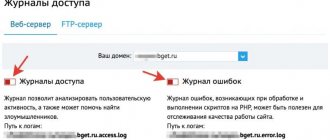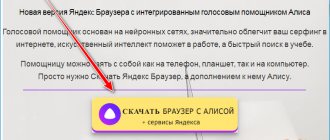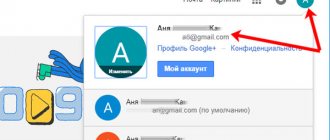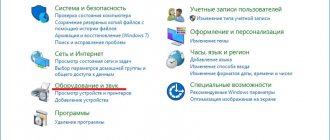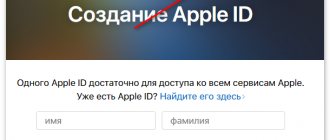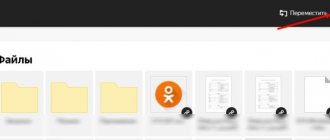Search on Instagram
Since Instagram contains more than a billion images and is used by more than 100 million people, the issue of working with the service's search engine is critical.
Fortunately, on Instagram, searching for people and searching by tags are implemented very conveniently, and finding something of interest is not particularly difficult. If, of course, you know how to look! In this guide, we will talk about search and Insatagram: we hope that after reading it you will not have any questions about how to find something in your favorite online microphoto blogging service.
In addition, we will talk about how to search on Instagram using our website - how this process differs from searching through the application. But in some ways it is still more convenient... first things first.
It's easy to view photos without registering on Instagram
Let's say that you found the nickname of the account of the person you are interested in. In this case, everything is very simple - you just need to enter it into the address bar of your browser on a mobile device or personal computer as follows: https://www.instagram.com/nickname, where nickname is the name of the person’s page. For example, if you want to see photos of Stefania Malikova you like, we’ll find her nickname and insert it like this:
This profile can be viewed an unlimited number of times without a subscription. To avoid losing access to your pictures, it is recommended to place them in “saved” folders. Saving helps you find the images you need faster and saves time.
It is not always possible to view photos on Instagram without traditional registration in the described way: if the page has limited access, then you will not be able to view the photos on it either using the application or through the browser.
What types of search are available on Instagram?
In fact, the question is not as simple as it might seem. The fact is that on Instagram, searching through the menu is carried out by users or hashtags, but there is another way - searching by location tags.
Alas, due to some imperfections in the application interface, which the developers are in no hurry to fix, this search method remains “semi-official”.
In addition, as you can see, search is also possible through our website! Its principles do not differ significantly from searching through the application itself, so everything said below will be quite relevant for our search string - except that it’s even easier to work with it, especially on a computer.
So, let's talk about each method in more detail.
How to watch videos without registration
We have already described the way you can look at pictures on Instagram - unauthorized users, if they know the login, can enter a ready-made link or find it through a search and start viewing. While remaining “invisible” using the variations described above, you can also watch the video. Online resources through which you can also log in do not provide complete information and often display it differently from the original, but this is a good option. Try it, you will succeed!
How to delete photos from your computer from Instagram step by step: basic steps
Search by users
Searching for people on Instagram is extremely simple. In order to find a particular user, you need to know the name of his account - at least approximately. Unfortunately, there is no search for additional parameters such as gender, age, place of residence on Instagram - the service does not allow you to specify much information about yourself.
In order to search for a user by account name, in the main menu of the site, just enter the name and click on the magnifying glass icon.
After this you will be taken to the search results page:
The left column contains accounts with names matching the search query.
Search for famous personalities
Naturally, most more or less famous or public figures, as well as those who are just on their way to fame, have their own page on Instagram. You can find them using any search engine - just enter a name (or nickname, if the person is better known by it) and add “Instagram” or Instagram.
- Didn't find the answer? We will prepare and send you an answer by e-mail
- Powerful upgrade of Instagram account
- Free and paid services for promotion
In this case, it is not even necessary to enter a nickname in Latin letters or without errors - a smart search robot will find exactly what the user needs.
-> What to do if the Instagram user is not found
For example, it’s so easy to find the Instagram of PewDiePie, the most famous video blogger on YouTube. The first link in the search results leads to this person’s Instagram page. But for the real name Felix Arvid Ulf Kjellberg, search engines only provide a link to the Wikipedia page.
Search by hashtags
With hashtags everything is also extremely simple - however, there is not one, but two search options. By the way, we have already described in detail what hashtags are and how to use them in a separate article.
So, the first way to search by hashtag is to simply click on it where you saw the tag. Each hashtag is a clickable link that, when clicked, takes you to the search results page.
The second option is already, one might say, familiar to us. Again, in the main menu of the site, enter the tag you are looking for; the queries that interest us will appear in the right column in the “Hashtags” tab. As with accounts, the service will offer you options similar to the text entered in the line.
Searching for users by nicknames and links
In the official program it is easy to find the right person or publication. However, the input line is missing for unregistered and unauthorized people. To find the right person, at least approximately remember his nickname on a social network. Search for a person by gender, location, age, etc. does not exist. At the moment, the program does not require detailed information about account owners.
Authorized profiles search for people by nicknames by clicking on the tab marked with a magnifying glass. The search results are displayed in a list on the screen. You find the person you need in the list and open his profile. On Instagram, the search bar does not work without logging in.
Is it possible to search by geotags?
Location tags are a very handy feature of Instagram. We have already talked about them in the article about tags, so we will just briefly repeat the essence: when sending a photo to your microphotoblog, you can indicate where it was taken.
Unfortunately, there is still no form of search by geotag on Instagram, and the only way to carry out such a search is to click on the tag that you see under any photo (available only in the Instagram application, this function is not yet available on our website No). It will work as an active link and show you search results.
This is how we search for information and people in the service we love so much. Read other articles about working with Instagram on our website - we strive to tell you everything we know about this application and social network!
Search using social networks
Active Internet users in most cases, in the information available on social networks, usually indicate links to other popular resources where they can be found.
This is true not only for celebrities - a significant portion of users are susceptible to the habit. By clicking on the link, you can see the published photos if access to your account is not limited.
If the user’s feed contains posts with the Instagram icon, by clicking on the link, you can also view photos and videos without registering.
As an example, here is the Facebook page of Daria Rein, a popular video blogger and famous photographer.
Everything that is true for celebrities also applies to ordinary users - you can see a photo on the page if you know the nickname or follow the link. But search engines, alas, don’t find “mere mortals.”
It is impossible to detect the activity of an unauthorized user: even with the use of third-party programs, the account owner will not know about the visit.
Using the mobile application
As for the program for tablets and smartphones, regardless of the platform, the first thing the user has to do after installing and launching it is to log in to the system.
Without this, further use of the application is impossible. For this reason, the only way to view Instagram accounts without registration is to use the web version.
-> Instagram app takes up a lot of memory on your phone
How to view a private profile
There are several ways to view private pages on Instagram:
1. Use the Google Images service by entering the name of the desired user.
If the user posted his photos or shared them before closing the page, they will remain in the search history.
2. Create a new profile with fake data. This method is illegal, you need to remember that. From a fake page, you can try to add the right person as a friend.
To make the new page look believable and make you want to approve the request, there are a few tricks:
- in the profile, the data and interests must match the data of the desired user, so the likelihood that he will approve the request increases;
- photos on an avatar with a young female face are more trustworthy than with a male one;
- the profile needs to be made private, this will inspire confidence in the owner of such an account;
- stories should not be empty, fill it with photos and videos, add descriptions to them;
- Be active: leave a few comments and likes on other people’s posts. It should give the impression that the page is run by a living person.
3. Contact the person openly - try to add him as a friend, there is a high probability that he will accept him without questions.
This is a legal and easy way to view private pages. To increase your credibility, write in the accompanying message the reason for your desire. This increases the likelihood of approval.
4. Follow one of the friends of the person who interests you so much.
Next, look at the actions of your mutual friend and in the list of posts that he liked, look for the person who worries you. This way you can view some of the publications.
How to log into Instagram account via phone
Logging into your Instagram account via a smartphone is quite easy; to do this you need to follow these simple steps:
- Open the Instagram application. If it is not installed on your smartphone, then the program must be downloaded from Play Market (for Android) or iTunes (for iPhone);
- Instagram will be automatically installed on your smartphone, you will only need to agree to the processing of personal data;
- Open the application. Here you will be offered three options for further action:
- Login to the page for already registered users (you must enter your username and password);
- Login via Facebook account;
- Registration via mobile phone number or email.
Let's take a closer look at the registration procedure by phone number or email, for which you only need to complete a few steps:
- Create a strong password;
- Indicate your first and last name;
- Come up with a unique nickname;
- Indicate your phone number or email to which a control message will be sent;
- Confirm registration;
- You may need to pass a robot test (captcha);
- That's it, registration is completed.
If you have an account on Facebook, then you need to click on the appropriate button. You can log in to Instagram either automatically, or you will need to enter your password and login for Facebook in the appropriate window. After this, you can freely use all the features of Instagram.
What options does Instagram provide when logging in without a login and password?
If a photo hosting participant is interested in how to access the site with a work Facebook profile at hand, that’s one thing. With successful authorization, all functions of the messenger become available in this way, if we talk about the mobile version and the computer program from Windows 10.
How to log into Instagram on my page without a password and login, when the user does not have profiles in both social networks, the question is rhetorical J In this case, no page of mine is expected, but the user will simply surf the platform as a passive observer.
If there is no registration, then access to posting photos, discussions, posting Stories and a number of other opportunities is blocked.
The only right is to search for profiles of people of interest. We also note that if the user hides the account, unregistered guests will lose the function of viewing the corresponding page. How to log into Instagram via Google