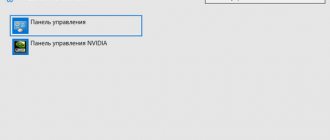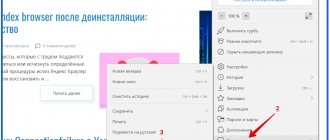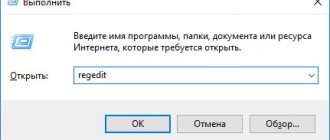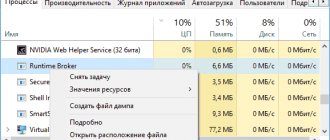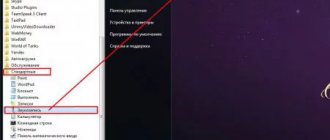" Iron
Anton Nazarenko 03/13/2019
Very often, specialists from electronics stores, and even users themselves, advise buying a card reader for a computer.
In fact, this is a really useful thing that will definitely be useful to every person who at least sometimes sits down at a computer.
Now information can be recorded on a variety of storage media.
Among them are flash drives familiar to all of us, SD, Memory Stick, SDHC, Compact Flash and others.
And often computer developers do not have the opportunity to install connectors for all this variety in their machines.
Card readers are designed to solve this problem.
What it is?
A Cardreader is a special adapter device that allows you to connect a simple memory card from your phone or camera to your computer or laptop.
Card readers are divided into 2 types:
- External devices are a kind of small container into which, in fact, the card is inserted. This device is connected to a computer via a USB port. In general, the output you get is a thing that is a regular USB flash drive. Well, of course, they come not only in the form of flash drives, but still the principle of operation is the same: connect - work.
- The built-in readers speak for themselves. Today, most modern computers are already equipped with appropriate slots for memory cards. Therefore, you don’t even need to purchase additional devices and occupy USB ports. But the essence remains the same as that of a flash drive.
What is a card reader
Cardreader is an adapter
. A device connected to a computer or laptop via a USB port. Built-in modifications are possible, usually on laptops connected via other data buses. The adapter is equipped with connectors for connecting various types of memory, of different sizes:
- Micro SD - used in modern mobile gadgets;
- MiniSD is an outdated format used in cameras, players, the first smartphones and video recorders;
- SD, SDHC, SDXC, MMC - memory cards for professional portable equipment;
- MS/MS DUO - obsolete format;
- SmartMedia is an outdated format;
An installed card reader allows you to access information on the flash drive. Essentially, connect the card as an additional PC drive.
Advantages of a card reader
Many people are interested in a reasonable question: “Why do we need card readers if modern phones, tablets and cameras have their own USB interface and these gadgets can be connected directly?”
- Not all devices are recognized when connected directly. Sometimes you have to install additional drivers to interact, which causes a certain feeling of hostility among many. With card readers everything is simple. You just need to insert and work without any drivers. Everything is recognized automatically.
- Also, in some cases, gadgets are so power-consuming that a regular USB cable is not enough for recognition. There just won't be enough power and your computer won't even see the device as a separate drive. The maximum charging function will be performed. In these cases, special cables with two USB connectors are usually used. But it's easier to use a card reader.
- When connecting the device directly to the computer, the battery wears out faster. Of course, this is not particularly significant, but it is still an obvious advantage.
- Also, with a direct connection, some gadgets transmit information at such a low speed that by the time everything is over, you can simply fall asleep. Therefore, a card reader is simply necessary here.
- Well, we must not forget that there are ordinary glitches. My previous phone constantly turned off about 3 minutes after connecting to the computer. I don’t know why this happened, but it certainly wasn’t because of the cable. Cardreader saved me here too.
So, as you can see, this is a really necessary thing, and, as they say, it doesn’t pinch your pocket. Therefore, I believe that every person should have a cardreader in their arsenal).
I hope that now you will not have any questions about this. Therefore, do not forget to subscribe to my blog updates, and also share article materials on social networks. Good luck to you. Bye bye!
Best regards, Dmitry Kostin.
Understanding computer technology, the question often arises: what is a card reader for? To answer this, it is worth understanding this topic in more detail. This item has been popular for quite some time. It is used by professionals and ordinary amateurs who often have to transfer information from one place to another.
Method 5: Disable then enable the card reader
Go to Device Manager as above - when I do this, there are no SD host adapters, but there are memory technology devices that have a RealteK PCIE Card Reader. Select that, then click Driver, then Disable, confirm the pop-up, then back to the driver screen click Enable and its pop-up - the SD card now appears as before and is accessible. I don't know why it works, but it did for me."
If you don't know how to do this, follow these steps:
1) On your keyboard, press the Win key + R ( Windows and R ) at the same time to bring up the launch window.
2) Enter devmgmt.msc in the run box and click OK .
3) Expand the “ Memory Devices ” category. Double-click the card reader.
4) Go to the Driver . Click Disable Device .
5) When prompted to disconnect the device, click Yes .
6) Double-click the card reader to open the Properties windows. Click Turn on device to turn the device back on.
We hope these tips help you troubleshoot your SD card issue. Please comment below if you have any questions or suggestions. We are always happy to hear about new solutions!
What it is
A card reader is a device designed to read various information from memory cards on a computer. This is a convenient and fast way to transfer data. A similar thing can work with a large number of different formats of memory cards that are used in phones, cameras, and camcorders.
Reading information in this case is faster than through an external USB, which usually comes with digital technologies. In addition, in this case, no special software installation is required. The inserted card is displayed as a removable disk.
Card readers come in different sizes and shapes. They can be portable or built-in. For each specialist there is an option that is most convenient for him. Everything will depend on its purpose and the functions assigned to it.
Mechanical damage
Checking for mechanical damage to the contacts will most likely help solve the problem of the memory card being invisible on a laptop. To make sure the card is working, you need to try opening it on another computer or laptop. If unsuccessful, it is recommended to replace the flash drive, since it is not working. If another device was able to recognize the removable media, but it malfunctions, the problem is mechanical damage or dirty connectors.
You need to take a cotton swab and moisten it with alcohol, and then wipe the contacts on the back of the flash drive. Do not pour liquid onto the memory card and insert it into the port until it is completely dry. If, after cleaning the contacts, the memory card started working on another laptop, but still does not want to start on the computer, you need to clean the flash drive slot with a special nozzle with compressed air.
The problem may also lie in the card reader, which does not support certain types of SD cards. Information about device compatibility can be found on its packaging or on the manufacturer’s official website.
If none of the methods brings the desired result, you need to check your computer for viruses. Some malware blocks access to removable media and makes it invisible. You can use the built-in Windows diagnostic program to let the OS itself find the problem and fix it.
If your SD card doesn't show up in Windows Explorer when you plug it into your PC's Card Reader, don't despair. This is a common problem with Windows, and although very frustrating, it is usually very easy to fix.
Below is a list of fixes that have worked for other Windows users. Start at the top of the list and work your way down until you find the fix that works for you.
Portable devices
Portable devices are considered the most in demand and popular. They are made in the form of a flash drive. They have the same light weight and dimensions. The external design of such things can be different, bright and interesting. For some this has significant meaning.
The main features of portable devices include:
- support from 1 to 5 formats;
- low cost;
- various materials of manufacture (leather, metal, plastic, etc.);
- Data transfer speed is within USB 2.0.
The choice of a specific portable device will primarily depend on what format it should support. Most often, a product is chosen for microSD cards, because they are the most common. This format is found in most phones and some cameras.
How to find out that the computer has seen the memory card
3. Having inserted the card into the card reader, open “My Computer” and find our memory card under the name “Removable Disk”.
Removable drive
(Figure 4)
4. Open the folders and look for photos.
Open the DCIM and MISC folders
(Figure 5)
5. Copy photos. — hover the mouse cursor over the file and right-click to bring up the context menu; - select “copy”.
Copying photos
(Figure 6)
To select all photos in a folder: - hover the cursor over the photo and click the left mouse button to select the file; — press Ctrl + A on the keyboard to select all files; — press Ctrl + C on the keyboard to copy all files to the clipboard.
(Footnote 2)
6. Paste the photo into a folder on the computer. — create a folder on drive C, D, Desktop. To do this, right-click to bring up the context menu and select “Create” - “Folder”;
Create a folder
(Figure 7)
- rename the folder;
- open the folder; - right-click and select “Paste” from the context menu.
Select - insert
(Drawing 
The result of our work is that a file with a photo appears in the folder.
Copied file
(Figure 9)
Criterias of choice
Before choosing equipment and making a purchase, you should consider the basic criteria.
These include:
- purpose of the product;
- variety of support for card types;
- speed of work;
- additions to modern devices;
- combine with OS.
Each of the criteria has its own characteristics. If you make the right choice, such a product will be useful and serve its intended purpose.
Purpose
According to their purpose, card readers are primarily divided into external and internal. The first of them are portable. They can be easily connected to and disconnected from your computer. However, they may take up unnecessary space. The second ones are built into the system unit. You won't be able to carry them, but they are convenient because they don't take up extra space.
The choice of one or another equipment depends on the basic needs for it.
If you need to constantly transfer information from one computer to another, then it is better to choose a universal card reader that can be easily removed. Otherwise, a built-in product will suffice.
Regardless of the purpose, the connection is always made via the USB connector. If you need good speed, then it is better to choose an internal device, because Due to the absence of a USB cable, there will be no voltage attenuation.
Variety of card type support
Any card reader contains a hole for a memory card. There may be several of them. The total number depends on how many formats your specific hardware supports.
It could be:
- mini;
- microSD;
- SD, Memory Stick;
- SDHC;
- Compact Flash and many others. etc.
Every year this list is supplemented, because technological progress does not stand still - new models appear.
When purchasing a certain type of card reader, you should first take into account the need and expediency of its use. You should not buy a product that will work with a large number of different media if you do not intend to use them. It is necessary to evaluate which of them are most in demand and which ones are expected to interact with.
Please note that the cost of the product depends entirely on the number of supported formats. The more there are, the higher the price. You can save money by purchasing a small product with a minimum number of connectors. This is why micro usb card readers, which are designed for one card and are small in size, are popular today.
Operation speed
Many people pay attention to speed and data transfer when choosing. This is another criterion that has a certain meaning. On most media of this type you can see the inscription 480 or 500 Mbit/s. However, these speed limits apply to a USB 2.0 port.
The latest computers come with USB 3.0 ports. In this case, the card reader will be able to maintain a speed of about 5 Gbps. This is quite a big value.
Photo: USB 3.0 card reader with dual SD slot
In order for it to be supported, it is necessary to pay attention to new models of reading devices. The card reader must also be high-speed. Otherwise, despite the USB 3.0 port, the values will not exceed 500 Mbit/s.
In the case where a product is required for work, and each time you have to transfer a large amount of information and various data to a computer, you should think about high-speed products. Otherwise, a regular element with average speed values is sufficient.
Add-ons for modern devices
Today you can purchase equipment that is equipped with additional functions. First of all, this is a USB port. It can be one or several at once. In some cases, this is very convenient, because you can simultaneously use the equipment as a storage device. You can purchase a product that looks like a regular flash drive in appearance.
There is also a drawback to this addition. First of all, this is a reduction in data transfer speed.
The fewer additions in this case there are, the faster the work will be done. Despite this, this option is quite convenient, which is why it is popular.
Video: Kingston Media Reader
Compatibility
When choosing, be sure to look at compatibility with the operating system. The card reader usually has its own software. With its help, equipment is configured and synchronized. It is enough to do this once, after which you can use any memory cards without any settings.
Photo: LogiLink Cardreader USB 3.0 All-in-One
Modern products are synchronized with the most popular operating systems.
If Windows is installed on your computer, then most likely the drivers will already be included. Things are much more complicated with the Macintosh system. It is not very popular, so drivers for it may not be included in the kit. All this needs to be clarified before purchasing.
Checking card reader drivers
First, the user must ensure that they insert the SD card with the correct side. The device should indicate how to insert it.
If the appropriate drivers have not been installed on the computer, the SD card will not work. In this case, the flash drive cannot be found in Disk Management. To check the card reader drivers, you need to go to the “Device Manager” and see if there is a question mark next to the desired device.
There are two ways to enter Device Manager:
- In Windows 7 and 10, login is via the Control Panel.
- Press the Win+R key combination to call the “Run” menu and enter the text “devmgmt.msc” in the field. Then click “Ok”.
If there is no problem with the drivers, no icons will appear in the “USB Controllers” tab next to the device. If the card reader is not in this list, you need to install or update drivers for it. To find the programs you need, you can use the automatic search. If a CD was included with the device when purchased, you should download the programs recorded on it.
If the automatic search does not produce results and you do not have a disk, you need to go to the manufacturer’s official website and look for drivers there. The user can click the “Update Configuration” button in the “Device Manager” (see image below).
What does a card reader look like?
The appearance of the card reader will entirely depend on its purpose. It can be internal, external or compact. Each of them has its own design features.
Interior
The built-in card reader is large in size. It is installed in a computer bay that has dimensions of 2.5 and 5.25 inches. It has several nests of different sizes. You can see what it looks like here:
When buying a new computer, you can pay attention to the fact that many models already have built-in slots for flash drives of different formats. If they are not available, you can purchase this functional part separately and insert it into your computer. At the same time, outwardly they will look quite compact.
It all depends on how many sockets are included in the kit.
External
External products are located separately from the body. They can be transported to any place, and they are connected to a USB port. That is why they can have different shapes and sizes. You can see how they look in the picture:
This type has a large number of connectors, so its dimensions are quite large. You can also choose a less functional thing, which will have only 1 or 2 connectors for a flash drive. In this case, more compact dimensions can be observed. There will be no problems during transportation, because this option can be stored in a bag with a laptop.
Compact
There is also a more compact option, which looks like a small flash drive. You can simply carry it in your pocket. It looks quite simple and can have different designs. Similar option:
Compact sizes are possible using a minimum number of cards. In this case, 1 or 2 different formats can be used. In most cases, this may be enough, because often such a thing is purchased for a specific flash drive, which is found in a camera, video camera, phone and any other device.
Having considered what a card reader is and what it is needed for, it becomes clear that this thing is really useful.
Without it, professional photographers, programmers and people working with a lot of information cannot quickly cope with their work.
Taking into account all the features of the selection criteria discussed above, you can choose for yourself something that will really help in your work.
A card reader is a peripheral device used to connect various memory cards to a computer. The device allows you to read most types of flash drives, which will be useful for owners of digital cameras, smartphones and tablets.
Card reader device prices
Price for memory card adapters
depends on the number of types of memory cards connected. The brand and build quality also play a significant role. There is mainly a Chinese manufacturer on the market.
The cheapest Cardreader: external card reader Dexp RS -04. Price: 150 rubles, supports one type of microsd memory card, connects via USB.
Among the expensive models on the market, we can highlight the Kingston FCR-HS4 card reader, priced at RUR 2,000. External device that supports SD and Memory Stick formats.
Modern devices support connection to a PC via Wi-Fi
. For example, the Kingston MobileLite Wireless G 2 card reader, the price of which is 2800 rubles.
Using a card reader, you can access information on flash cards of various formats without mobile devices. High data transfer speed is ensured by the specialization of the adapter and the connection interface. You can also use a computer to restore a non-working memory card.
What is a card reader
Hello everyone, friends! Many PC users often have the question “What is a card reader?” The answer is simple! This is a special reading device with which you can exchange or save information stored on various types of memory cards. The convenience of the card reader is that it is able to be “friendly” with all formats of memory cards.
Before you find out what a card reader is, it is worth noting that reading information from a card reader is much faster than through a USB port. In addition, there is no need to install special utilities or add-ons on your computer. Once the card is inserted into this device, it instantly appears on your computer screen. As for the variety of card readers, they exist in different sizes, shapes, etc. It all depends on the desires and needs of the user.
Types of card readers
These devices may have significant differences
.
Some memory card readers are connected
exclusively to desktop PCs, others are more suitable for
laptops
and netbooks, and others are generally used to
expand the functionality
of a smartphone or other device. There are currently a huge number of such devices in stores.
Most common
are USB card readers. Such devices are distinguished by their enormous versatility, because they can be connected to any device that has at least one USB connector (such a card reader can even be used with a smartphone that supports OTG technology).
Domestic
installed exclusively in desktop system units or servers.
Such devices have PCI, PCI-E, Sata, M2 or USB-Plug (extension connector on the motherboard) as a connection interface, which is why they cannot
(a couple of methods exist, but you will need to buy a very expensive adapter).
Card readers with PCMCIA
installed exclusively in laptops and some netbook models.
Devices of this type have very compact sizes, making them ideally installed in almost any laptop
equipped with a PCMCIA input.
To use the device together with a desktop computer, you will have to purchase an additional adapter
, which will be very expensive.
Wireless card readers
are not very popular due to their high cost, the need for constant charging, and also due to the reduced speed of information transfer.
Most of these devices operate via Wi- Fi
or
Bluetooth
, so they can be connected not only to computers or laptops, but also to regular mobile phones or tablets.
Some equipment (laptops, tablets, laptop stands, system units) have built-in card readers
. In most cases, users of such readers will not need to purchase additional readers for memory cards, because everything necessary for this is already available.
When do you need a card reader?
The first situation of using cardreader
, — you need access to the recordings on a flash drive, but you don’t have a smartphone or other suitable gadget for this. By inserting the SD into the appropriate slot of the adapter, the user will have access to all recorded information. The card reader allows you not only to read data from the media, but also to perform any other actions with it: deleting, editing and writing.
There is one undeniable advantage when using an adapter. The data processing speed is limited only by the SD class, and is not limited by the bandwidth of the portable device, which is implemented by the manufacturer on many smartphones in order to save money.
Another application of Cardreader is memory card recovery
. Not even recovery, but access to advanced capabilities. In most modern mobile devices, all functions for working with the drive are reduced to copying and deleting data. Formatting here is simply erasing information. And this is not enough to fully service the card. A situation often arises when the smartphone writes, the microsd is damaged and it is impossible to work with it.
This is not a death sentence for the information carrier. The functionality of the gadget is not enough to run SD Formatting and restoring a damaged memory card on a computer using a card reader can restore the functionality of the drive. Of course, buying an adapter to restore one flash drive is not cost-effective, but they are available in service centers and you can contact them.
And also, using a card reader, it becomes possible to split the media into partitions or format it in other standards, and not just FAT32. This is required, for example, for the functioning of some professional programs and capabilities of Android devices.
What to look for when choosing a device
When choosing, you should first focus on technology
, to which you need to connect. You should not purchase a device that cannot be installed in your PC, laptop or other similar equipment.
For personal computers
internal
or
USB devices
are better suited , while wireless ones are unlikely to be connected (with the exception of models equipped with a separate adapter).
For laptops,
on the contrary, you should not purchase modules connected to Sata or PCI-E connectors.
Wireless card readers
will be an excellent solution for use with equipment that does not have other connection options (smartphones, some tablets). To connect to regular PCs, in most cases you will need a Bluetooth or Wi-Fi adapter.
Owners of built-in
You may also need to install an external device. Integrated ones have a small number of slots for a memory card, which may result in a situation where connecting a flash drive simply won’t work. Then you will have to buy a separate device.
Card reader
is an adapter device for reading information from memory cards (from English Card Reader). There are many different flash drives, of different shapes, sizes and types, from which it is impossible to read and view the contents using just a regular USB cable and a computer. For this, an external CardReader is used, which has a connector for one or more memory card formats and a direct USB output for connecting to a computer.
A card reader is a kind of adapter for compatibility between a computer and a flash drive.
general information
So, a card reader is a universal device that has connectors for a wide variety of memory cards and devices where information can be stored. This is to put it simply.
There are internal and external such devices.
The internal card reader is installed in the computer system unit itself, to be precise, in the 3.5 slot.
It looks something like what is shown in Figure 1.
No. 1. Internal card reader
As you can see, this sample has everything so that it can be inserted into the 3.5 connector.
Help: The 3.5 connector is located on the front side of the system unit; usually one of these connectors contains a disk drive.
An external card reader may look almost the same as an internal one, but it is connected to the computer separately using a cable.
In most cases, this is a regular USB cable. Here, by the way, developers have a huge field for imagination.
The very first external card readers looked almost the same as internal ones, that is, like an ordinary box with a wire. An example of this is shown in Figure 2.
No. 2. Classic external card reader
However, even now the most inexpensive representatives of this class of devices look exactly like this. But over time, developers began to make a variety of modifications of such devices.
They wanted to ensure that the external card reader was as easy to use as possible.
Therefore, they repeatedly changed the shape of such devices. Now you can find, for example, such a sample as shown in Figure No. 3.
No. 3. New generation external card reader
In fact, such devices are very similar to external hard drives in terms of the way they connect. True, the tasks of these devices are radically different.
What is an adapter or holder for memory cards?
Memory card adapter
is a device, like a card reader, that is used to connect devices that do not have a direct connection method. A memory card adapter differs from a card reader in the connection method; the adapter only allows you to increase the shape of the memory card for connection to a laptop.
Memory card holder
- this is the same adapter. For example, you have a microSD memory card. This card format (small size) is not suitable for reading on a computer or laptop, which, for example, has a slot for an SD card, but using the holder, you can insert a microSD card into an SD adapter, and then into a laptop that supports this size.
It is not a universal solution, that is, if your laptop does not have a slot for an SD card, then the adapter will not help you. In this case, you need a multifunctional or internal USB card reader. Read more about the types below.
Advantages of the card reader:
- The read/write speed is higher than from other devices (smartphones, cameras, players, etc., the speed also depends on)
- Multi-format. Card readers, as a rule, have several sizes for various cards and flash drives, which allows you to read information from almost any media.
- Does not require software installation. This is not such a significant advantage (such software is installed quickly and easily), but it is also an advantage.
- Does not harm the battery of the device (smartphone, tablet, etc.) because any manipulations with short-term connection of an undischarged battery to the power supply (for downloading files, etc.) leads to an increase in charging cycles and damages the device’s battery.
- Convenience. The factor is subjective and requires clarification, since card readers have differences.
Types of card readers:
Domestic
. Used in desktop personal computers. Such a card reader is inserted into the system unit and used like a hard drive, called internal or built-in.
External
. Universal or external card readers are the most common type. Mobile, connects and disconnects from a laptop, PC and other equipment that has a USB connector. Such card readers have several connectors for different flash drives, and are the most convenient format than internal card readers.
How to open memory card files if there is no card reader?
- The usual method used to download files from a computer to a gadget. When connecting a smartphone, camera, etc. to your computer via a USB cable, you have access to your smartphone’s files (its RAM and expandable memory, i.e. a memory card, which is what we need.
- Use an adapter or holder, which often comes with memory cards. Simply insert your card into the holder that fits into the laptop connector and the memory card is ready for use.
All other options involve the use of card readers or more advanced technologies, for example.
Method 6: Clean the SD card and reader
Another very common reason for an unrecognized SD card is a very simple one: a dirty SD card or a dusty card reader. Or it will lead to poor contacts between the card and the reader.
So the second thing you need to do is give your card a clean and remove any dust from the reader and then try the card again.
- To clean the card, dip a cotton cloth in a little rubbing alcohol or water and lightly wipe the dirty area, paying particular attention to the metal contacts.
- To clean your reader, use a compressed air device to blow dust out of the reader. Alternatively, you can buy a contact cleaner from Amazon that you can use to clean the reader.