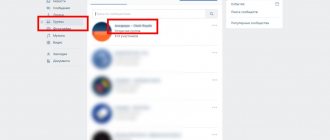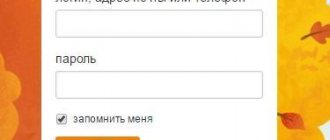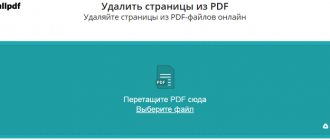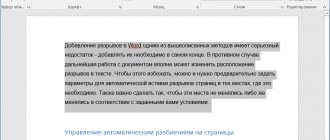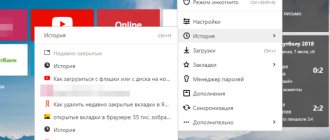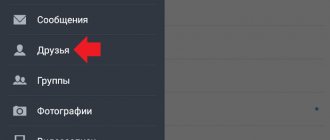How to delete a VKontakte page from your computer
Log in to the social network using the account you want to delete. Click on the profile icon in the upper right corner and select “Settings”.
At the very bottom of the settings menu, click “delete your page.”
Indicate any reason for your decision and use the “Delete Page” button.
If prompted, confirm the action.
Method No. 3
Here you will definitely and immediately delete your page completely (strictly speaking, it will continue to exist, but you will not go to it no matter how much you want).
- We repeat all the points indicated in method No. 2.
- In the settings, you refuse the mail to which you are linked.
- Change the normal password to a random one, the one that will be easiest for you to forget. For example, 4GJGU8678JHJ.
- You buy the left SIM card and link the page to its number (or leave the old one, but then you will have to buy a new one for permanent use).
- Leave the page and destroy the linked SIM card.
The method, of course, is longer and more complicated, but now you definitely won’t be able to restore your page, since there is no email, the number associated with the account, and you won’t remember the password.
How to delete a VKontakte page from your phone
This cannot be done in Android and iOS applications. To delete a page, open the VKontakte website in any mobile browser. Immediately log into the account you decided to say goodbye to.
Click on the three stripes in the lower right corner, and then on the gear at the top.
Select "Account", then go to the bottom of the settings menu and click "delete your page".
Specify any reason and use the “Delete page” button.
If prompted, confirm the action.
Removal via mobile version
Most users of Android or iPhone phones use a mobile application for the VKontakte social network. This is a simplified and adapted version, the functionality of which is sufficient for full-fledged page management.
Important! There is no mechanism for deleting VK via phone in the application today! Therefore, you need to use a mobile browser.
To deactivate the page you need to: 1. Open the m.vk.com website on your phone.
2. Log in to your account using your username and password. You can also log into your account through your Facebook or Google page.
3. Select the menu button located in the upper left corner.
4. Open the “Settings” section and the “Account” subsection.
5. After scrolling down the page contents, click on the “Delete your page” link.
6. A window will open with a choice of the reason for deletion and the “Tell friends” option. Having made your selection, click the “Delete” button.
A deactivation notification window will then open. The period until which the profile can be restored, and a hyperlink of the same name will be indicated here. If you do not click on it before the specified date, the account will be deleted completely.